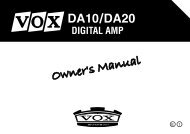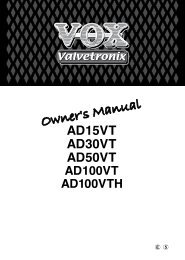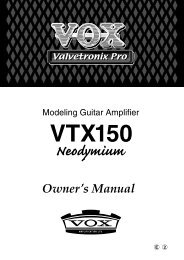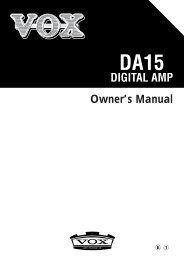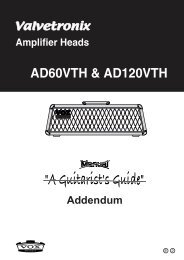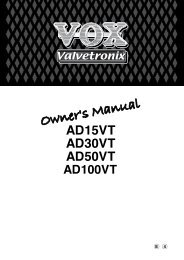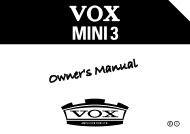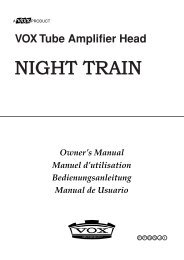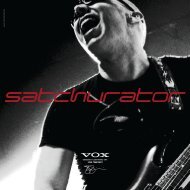ToneLab Owner's Manual - Vox
ToneLab Owner's Manual - Vox
ToneLab Owner's Manual - Vox
- No tags were found...
You also want an ePaper? Increase the reach of your titles
YUMPU automatically turns print PDFs into web optimized ePapers that Google loves.
GETTING TO PROGRAM SELECT MODEHere’s how to get to Program Select Mode. When you enter Program Select Mode,the bank number (1–24) will appear in the bank display (3.1).If the bank display shows “ ” (<strong>Manual</strong> Mode)This means that <strong>ToneLab</strong> is in <strong>Manual</strong> Mode. Do one of the following actions toreturn to Program Select Mode.• Press any one of the channel select 1–4 buttons (3.3).• Simultaneously press the BANK ▲ and ▼ buttons (3.2).If any of the UTILITY (3.4), GLOBAL (3.5), WRITE (3.6), or TUNER (3.7) buttonsare lit or if the bank display is blinking (3.1)• Press the TUNER/CANCEL button (3.7). You will return to the mode youwere previously in.If <strong>Manual</strong> Mode is selected, get to Program Select Mode by doing any of theabove actions.MANUAL MODE: What You See is What You Get!When <strong>ToneLab</strong> is in MANUAL MODE it behaves like a “regular” amp – meaningthat the sound you hear is a direct reflection of all the knob settings of the ampsection.NOTE: Any changes you make in <strong>Manual</strong> Mode to the effect section and UTILITYparameters (other than “EXP INIT”) will be remembered. The next time you enter<strong>Manual</strong> Mode, those settings will be recalled.SWITCHING TO MANUAL MODEIn <strong>Manual</strong> Mode, the bank display (3.1) shows “ ”.If <strong>ToneLab</strong> is in Program Select Mode (the bank display shows a number).• Simultaneously press the BANK ▲ and ▼ buttons (3.2).If any of the UTILITY (3.4), GLOBAL (3.5), WRITE (3.6), or TUNER (3.7) buttonsare lit• Press the TUNER/CANCEL button (3.7). You will return to the mode youwere previously in.If <strong>ToneLab</strong> is in Program Select Mode, switch to <strong>Manual</strong> Mode as describedabove.16