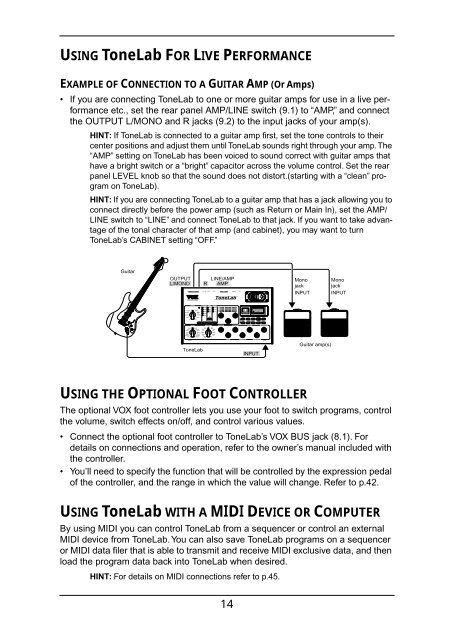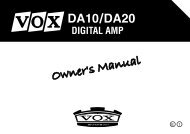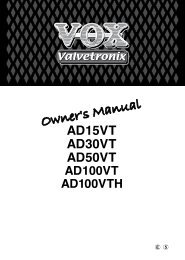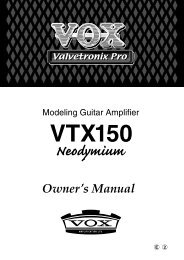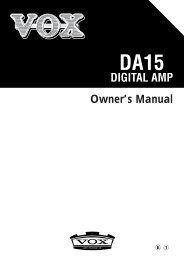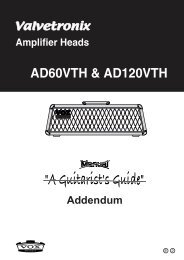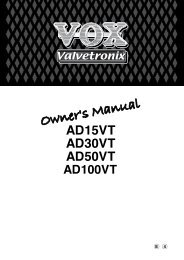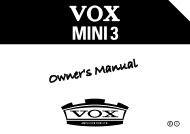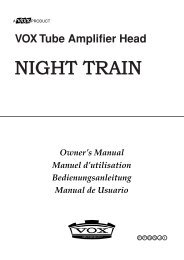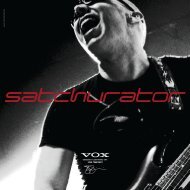ToneLab Owner's Manual - Vox
ToneLab Owner's Manual - Vox
ToneLab Owner's Manual - Vox
- No tags were found...
You also want an ePaper? Increase the reach of your titles
YUMPU automatically turns print PDFs into web optimized ePapers that Google loves.
USING <strong>ToneLab</strong> FOR LIVE PERFORMANCEEXAMPLE OF CONNECTION TO A GUITAR AMP (Or Amps)• If you are connecting <strong>ToneLab</strong> to one or more guitar amps for use in a live performanceetc., set the rear panel AMP/LINE switch (9.1) to “AMP,” and connectthe OUTPUT L/MONO and R jacks (9.2) to the input jacks of your amp(s).HINT: If <strong>ToneLab</strong> is connected to a guitar amp first, set the tone controls to theircenter positions and adjust them until <strong>ToneLab</strong> sounds right through your amp. The“AMP” setting on <strong>ToneLab</strong> has been voiced to sound correct with guitar amps thathave a bright switch or a “bright” capacitor across the volume control. Set the rearpanel LEVEL knob so that the sound does not distort.(starting with a “clean” programon <strong>ToneLab</strong>).HINT: If you are connecting <strong>ToneLab</strong> to a guitar amp that has a jack allowing you toconnect directly before the power amp (such as Return or Main In), set the AMP/LINE switch to “LINE” and connect <strong>ToneLab</strong> to that jack. If you want to take advantageof the tonal character of that amp (and cabinet), you may want to turn<strong>ToneLab</strong>’s CABINET setting “OFF.”GuitarOUTPUTL/MONORLINE/AMPAMPMonojackINPUTMonojackINPUT<strong>ToneLab</strong>INPUTGuitar amp(s)USING THE OPTIONAL FOOT CONTROLLERThe optional VOX foot controller lets you use your foot to switch programs, controlthe volume, switch effects on/off, and control various values.• Connect the optional foot controller to <strong>ToneLab</strong>’s VOX BUS jack (8.1). Fordetails on connections and operation, refer to the owner’s manual included withthe controller.• You’ll need to specify the function that will be controlled by the expression pedalof the controller, and the range in which the value will change. Refer to p.42.USING <strong>ToneLab</strong> WITH A MIDI DEVICE OR COMPUTERBy using MIDI you can control <strong>ToneLab</strong> from a sequencer or control an externalMIDI device from <strong>ToneLab</strong>. You can also save <strong>ToneLab</strong> programs on a sequenceror MIDI data filer that is able to transmit and receive MIDI exclusive data, and thenload the program data back into <strong>ToneLab</strong> when desired.HINT: For details on MIDI connections refer to p.45.14