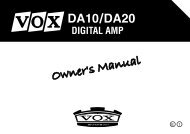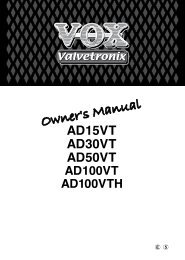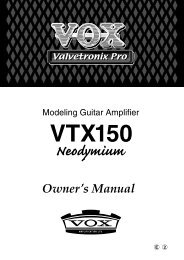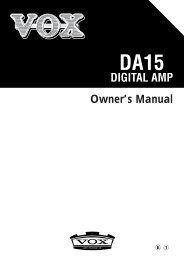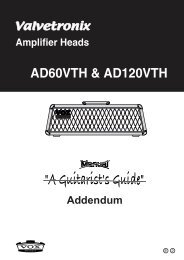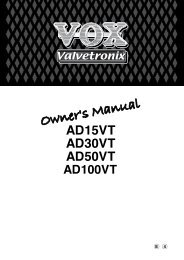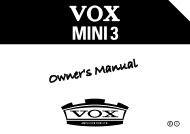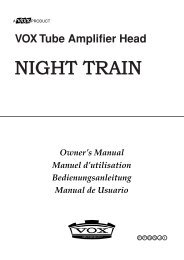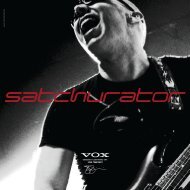ToneLab Owner's Manual - Vox
ToneLab Owner's Manual - Vox
ToneLab Owner's Manual - Vox
- No tags were found...
Create successful ePaper yourself
Turn your PDF publications into a flip-book with our unique Google optimized e-Paper software.
REAR PANEL67POWER SUPPLY6.1 ~AC9VConnect the included AC/AC power supply here.6.2 STANDBY SwitchThis switches the unit between operating and standby conditions.MIDI7.1 MIDI OUT JackThis jack transmits MIDI data to control a connected external MIDI device.7.2 MIDI IN JackThis jack receives MIDI data to control <strong>ToneLab</strong> from a connected externalMIDI device.IntroductionPanel TourSetupProgram/<strong>Manual</strong>Creatingand Storing89PEDAL8.1 VOX BUS JackFor connecting an optional VOX Valvetronix Foot Controller pedal...a musthave item, as you’ll soon discover!NOTE: Don’t ever connect anything other than a compatable VOX foot controller tothis jack!OUTPUT9.1 AMP/LINE SwitchSet this switch for the device that the OUTPUT jack (or S/P DIF OUT jack) isconnected to. You should set this to the “LINE” position if the output jack is connectedto a mixer, recording device, if you are using headphones, or if <strong>ToneLab</strong>is connected to a power amp. Set this to the “AMP” position if <strong>ToneLab</strong> is connectedto a guitar amp.9.2 OUTPUT Jacks (L/MONO, R)These are analogue output jacks (balanced/unbalanced TRS). Connect the L/MONO jack if you are running in mono.9.3 LEVEL KnobThis adjusts the level of the OUTPUT jacks and PHONE jack.9.4 S/P DIF OUT Jack (Digital Output)This is an optical-type digital output jack in S/P DIF format (IEC60958, EIAJCP-1201). It digitally sends the same audio as the OUTPUT jacks at a samplingrate of 44.1 kHz. You can connect it to the input jack of a digital recorderor other digital audio device.NOTE: The LEVEL knob does not control the digital output level. Refer to “Adjustingthe digital output level,” p.50.11