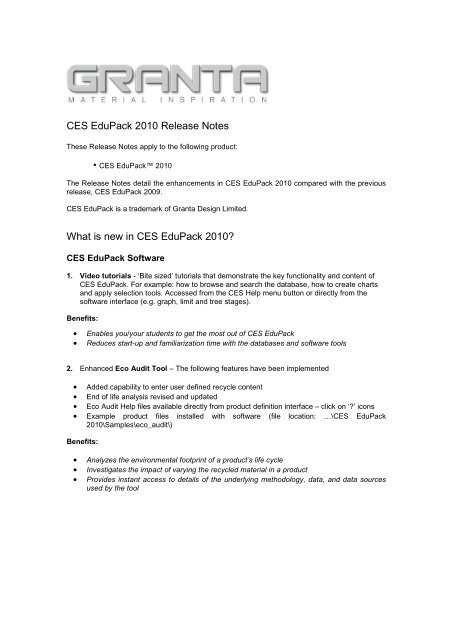CES EduPack 2010 Release Notes - Granta Design
CES EduPack 2010 Release Notes - Granta Design CES EduPack 2010 Release Notes - Granta Design
CES EduPack 2010 Release Notes These Release Notes apply to the following product: • CES EduPack 2010 The Release Notes detail the enhancements in CES EduPack 2010 compared with the previous release, CES EduPack 2009. CES EduPack is a trademark of Granta Design Limited. What is new in CES EduPack 2010? CES EduPack Software 1. Video tutorials - ‘Bite sized’ tutorials that demonstrate the key functionality and content of CES EduPack. For example: how to browse and search the database, how to create charts and apply selection tools. Accessed from the CES Help menu button or directly from the software interface (e.g. graph, limit and tree stages). Benefits: • Enables you/your students to get the most out of CES EduPack • Reduces start-up and familiarization time with the databases and software tools 2. Enhanced Eco Audit Tool – The following features have been implemented • Added capability to enter user defined recycle content • End of life analysis revised and updated • Eco Audit Help files available directly from product definition interface – click on ‘?’ icons • Example product files installed with software (file location: …\CES EduPack 2010\Samples\eco_audit\) Benefits: • Analyzes the environmental footprint of a product’s life cycle • Investigates the impact of varying the recycled material in a product • Provides instant access to details of the underlying methodology, data, and data sources used by the tool
- Page 2 and 3: 3. User-defined records - New capab
- Page 4 and 5: 8. Spanish Edition - Translation of
- Page 6: Feedback The expert staff at Granta
<strong>CES</strong> <strong>EduPack</strong> <strong>2010</strong> <strong>Release</strong> <strong>Notes</strong><br />
These <strong>Release</strong> <strong>Notes</strong> apply to the following product:<br />
• <strong>CES</strong> <strong>EduPack</strong> <strong>2010</strong><br />
The <strong>Release</strong> <strong>Notes</strong> detail the enhancements in <strong>CES</strong> <strong>EduPack</strong> <strong>2010</strong> compared with the previous<br />
release, <strong>CES</strong> <strong>EduPack</strong> 2009.<br />
<strong>CES</strong> <strong>EduPack</strong> is a trademark of <strong>Granta</strong> <strong>Design</strong> Limited.<br />
What is new in <strong>CES</strong> <strong>EduPack</strong> <strong>2010</strong>?<br />
<strong>CES</strong> <strong>EduPack</strong> Software<br />
1. Video tutorials - ‘Bite sized’ tutorials that demonstrate the key functionality and content of<br />
<strong>CES</strong> <strong>EduPack</strong>. For example: how to browse and search the database, how to create charts<br />
and apply selection tools. Accessed from the <strong>CES</strong> Help menu button or directly from the<br />
software interface (e.g. graph, limit and tree stages).<br />
Benefits:<br />
• Enables you/your students to get the most out of <strong>CES</strong> <strong>EduPack</strong><br />
• Reduces start-up and familiarization time with the databases and software tools<br />
2. Enhanced Eco Audit Tool – The following features have been implemented<br />
• Added capability to enter user defined recycle content<br />
• End of life analysis revised and updated<br />
• Eco Audit Help files available directly from product definition interface – click on ‘?’ icons<br />
• Example product files installed with software (file location: …\<strong>CES</strong> <strong>EduPack</strong><br />
<strong>2010</strong>\Samples\eco_audit\)<br />
Benefits:<br />
• Analyzes the environmental footprint of a product’s life cycle<br />
• Investigates the impact of varying the recycled material in a product<br />
• Provides instant access to details of the underlying methodology, data, and data sources<br />
used by the tool
3. User-defined records – New capability to add your own materials, or processes, directly into<br />
<strong>CES</strong> <strong>EduPack</strong>. User-defined records are treated in the same way as ‘standard’ records in the<br />
database and can be added to all data tables (MaterialUniverse, ProcessUniverse &<br />
specialist databases). Specify record by selecting ‘Add record’ from the ‘Tools’ menu or the<br />
graph window right-click menu. New records are appended to the Browse tree and saved<br />
with the project file. The number of user-defined records is limited to ten.<br />
Benefits:<br />
• Compares your materials with other materials in the database<br />
• Improves support for project work<br />
4. Displaying Average Values for range data – New capability to display range data as an<br />
average value throughout the database. Setting accessed from Tools/Options/Numbers<br />
menu. Average values are displayed wherever range data occurs in the database. For<br />
example, datasheets, graphs, results list, etc.<br />
Benefits:<br />
• Allows you to rank results of a selection project based on the average value for a material<br />
rather than the maximum or minimum values - gives a more representative ranking<br />
• Avoids generation of large ranges for combined properties (e.g. Young’s Modulus / Density)<br />
5. New Software Installer – Provides greater visibility of installation progress and allows users<br />
/ IT departments to select which components and databases to install. Three installation<br />
options: Typical (installs all English language databases), Custom and, Full (installs all<br />
databases and foreign language support)<br />
Benefits:<br />
• Provides a smoother installation experience<br />
• Allows greater level of configurability / custom installation<br />
6. Enhanced Usability – the following new features facilitate use of the software:<br />
• New ‘Tools’ button added to main menu bar – provides quick access to the Eco Audit Tool<br />
and database settings (e.g. change database units, currency, graph display)<br />
• Multiple selection of records in results list and labels in graph stages –right-click- menu<br />
options (e.g. labeling, deleting label, changing color, reformatting of labels) can now be<br />
applied to multiple records in one operation.<br />
• ‘Bring record to front’ added to right-click menu in graph stage and results list – records that<br />
are hidden or partially hidden can be seen / highlighted on graphs<br />
• In graph stages failed records are automatically sent to back – prevents records that pass a<br />
selection stage being obscured by failing records<br />
• Enhanced display of family envelopes – envelopes are drawn based on the ‘hide failed<br />
records’ setting. When failed records are shown (grayed out) envelopes include all records<br />
in the selection subset. When failed records are hidden, envelopes are based on records<br />
passing the selection criteria.
• Enhanced copy and print capability – new right-click menu added to datasheets, graph<br />
stages and limit stage guidance charts<br />
• Custom subset – select/deselect records at the table level, simplifying the creation of<br />
custom subsets. This is particularly useful for large databases such as CAMPUS Plastics<br />
and IDES Plastics<br />
• Compatibility with Netbooks – all dialogs have been resized to make the software<br />
compatible with the smaller screen size of Netbooks<br />
• Limit stage guidance charts extended to all tables (e.g. CAMPUS, Ides, MMPDS) - provides<br />
guidance on applicable property values for all databases<br />
• ‘Completeness of data’ quoted on limit stage guidance charts – particularly useful for<br />
specialist data modules (e.g. CAMPUS, IDES, MMPDS) where the datasets are incomplete<br />
• Added capability to add notes to Selection stages – click the ‘<strong>Notes</strong>’ icon in the stage<br />
header bar. Allows user to add notes to their selection project – displayed on mouse-over<br />
and saved with the project file.<br />
• Ordering of selection results list based on the appropriate max / min range value. For<br />
example, high-low ranking uses the max range value – results in better correlation between<br />
results list and graph display<br />
Benefits:<br />
• Simplifies use of the software and enhances the user experience<br />
• Enhances display of, and interaction with, graphics and labels<br />
<strong>CES</strong> <strong>EduPack</strong> Information Resources<br />
7. Nuclear Power Edition – a new level 3 database covers nuclear power systems. It includes<br />
properties relevant to the design of nuclear reactors and power stations, and an updated<br />
version of the Elements database. Main features are:<br />
− A table of nuclear power systems: includes records containing schematics and descriptions<br />
of the main reactor types<br />
− An enhanced version of the standard Materials and Processes Database, includes:<br />
o Additional records for material grades used in nuclear power systems<br />
o Material performance at elevated temperature (specific heat capacity, thermal<br />
conductivity, Young’s modulus, tensile strength, yield strength)<br />
o Influence of neutron irradiation on material performance (tensile strength, thermal<br />
conductivity, Young’s modulus)<br />
o Information on usage in reactor systems and sub-systems<br />
− The Elements database extended to include:<br />
o Elements used in nuclear power system (tritium, deuterium, plutonium, thorium and<br />
uranium isotopes)<br />
o Properties relevant to nuclear power (neutron absorption cross section, neutron<br />
scattering cross section, fission cross section, binding energy per nucleon, half life)<br />
Benefits:<br />
• Supports courses considering the design of nuclear reactors and power stations.
8. Spanish Edition – Translation of the Levels 1 & 2 database. Translation of all datasheet<br />
content (with the exception of the science notes)<br />
Benefits:<br />
• Supports introductory courses in Spanish speaking countries<br />
9. Phase diagrams added to all applicable metal records (19 alloy systems) in the Level 2<br />
database. Includes image of the phase diagram and a description of the alloy system<br />
Benefits:<br />
• Provides an introduction to alloying, material phases and the influence of processing on<br />
microstructure and performance<br />
10. Enhancements to Environmental Data<br />
− Environmental data for manufacturing processes revised and updated<br />
− Environmental data for composite processes extended to include: autoclave molding,<br />
compression molding, matched die (perform) molding, pultrusion, filament winding, RTM,<br />
VARI and resin spray-up<br />
− Eco-Indicator 99 values added to database (displayed alongside the superseded Ecoindicator<br />
95 values)<br />
Benefits:<br />
• Supports the enhanced Eco Audit Tool<br />
• Enables eco-design using the Eco-indicator 99 values<br />
11. Enhancements to <strong>EduPack</strong> Materials and Processes Database:<br />
− All material prices updated<br />
− Tree hierarchy for foams revised in Level 3 databases - now categorized by material<br />
type rather than density<br />
− 38 new polymer records, under 6 new polymer classes, (COP, PA-MXD6, PC+PPC,<br />
PEI+PCE, PEEK- modified, PEKK) added.<br />
− Minor restructuring of polymer folder structure: Polyphthalamide (PPA) listed under<br />
PA(Polyamide/Nylon); PETG, PCTA, PCTG(Copolyester) listed under one folder<br />
− Polymer records - Revised and updated tradenames and typical uses information<br />
− New Carbon equivalency attribute added for steels in Level 3 databases - available in the<br />
All attributes, metals and stainless steel layouts. Indicates the weldability of the material<br />
− Architecture Edition: links added from MaterialUniverse to Structural Sections table<br />
− Polymer Edition: Moldflow data updated<br />
Benefits:<br />
• Simplifies browsing and searching for materials<br />
• Offers more comprehensive coverage of polymers
12. Specialist databases – updated to the latest versions<br />
• The CAMPUS ® Plastics data module has been updated with the latest CAMPUS ISO<br />
comparable standards information.<br />
− New Information on approx. 5,800 resins from 21 leading vendors<br />
− CAMPUS® Plastics and IDES Plastic data modules updated<br />
• The IDES Plastics data module has been updated with the latest information. Around 10%<br />
increase in number of grades and update to manufacturer details to account for mergers and<br />
acquisitions in polymer manufacturing<br />
− Approx. 77,000 datasheets for specific resin grades<br />
− Approx. 725 suppliers worldwide<br />
− Approx. 61,900 ASTM and 30,600 ISO datasheets<br />
− Hyperlinks to ASTM datasheets on IDES website<br />
• The MMPDS data module has been updated to version MMPDS-04 CN1 and includes the<br />
latest data and the following additional features:<br />
− Five new materials: Ferrium S53 high alloy steel, 2050, 6156 and 7056 aluminum<br />
alloys and Toughmet 3 copper alloy<br />
− Updates to design and graphical data<br />
Benefits:<br />
• Provides the latest data<br />
Teaching Resources<br />
13. The Teaching Resources have been updated as follows:<br />
− Updated Powerpoint lectures, available on the teaching resources website<br />
− New lecture unit – ‘Property charts as a general teaching tool’<br />
− Updated Getting Started Guides (English, French, German and Spanish)<br />
The teaching resources website can be accessed at www.grantadesign.com/education/ by<br />
selecting “Get teaching resources” from the “EDUPACK COMMUNITY” part of the left hand<br />
menu. You will need to input your user e-mail address and password (supplied to authorized<br />
users with the <strong>CES</strong> <strong>EduPack</strong> license agreement) when requested.<br />
If you need a reminder of your password, or your access to the site has lapsed, please<br />
contact: support@grantadesign.com.<br />
Benefits:<br />
• Get updated teaching resources compatible with the latest features in <strong>CES</strong> <strong>EduPack</strong> –<br />
helps you to make the most of <strong>CES</strong> <strong>EduPack</strong> and saves time in updating existing courses<br />
and setting up new exercises.
Feedback<br />
The expert staff at <strong>Granta</strong> <strong>Design</strong> can provide advice on database design issues, and can provide<br />
a consulting service to help with major database development projects. <strong>Granta</strong> <strong>Design</strong> would<br />
welcome your feedback on any improvements you would like to see in <strong>CES</strong> <strong>EduPack</strong>, its data or<br />
documentation.<br />
Please, send your ideas by using the ‘Feature Request’ button on the main <strong>CES</strong> <strong>EduPack</strong> toolbar<br />
Alternatively, email: support@grantadesign.com