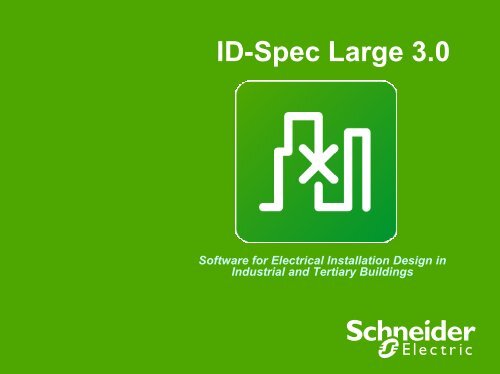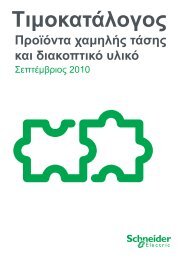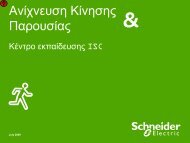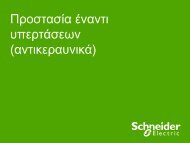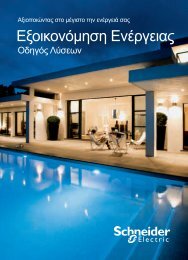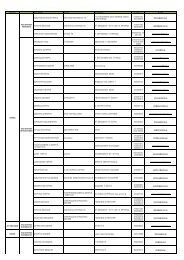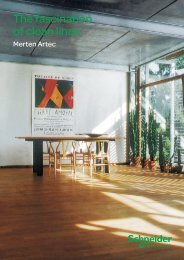ID-Spec
ID-Spec
ID-Spec
- No tags were found...
You also want an ePaper? Increase the reach of your titles
YUMPU automatically turns print PDFs into web optimized ePapers that Google loves.
<strong>ID</strong>-<strong>Spec</strong> Large 3.0Software for Electrical Installation Design inIndustrial and Tertiary Buildings
<strong>ID</strong>-<strong>Spec</strong> Largeboosts your performance inelectrical distribution design●By increasing your speed●By assuring the quality of your processSchneider Electric - <strong>ID</strong>-<strong>Spec</strong> Large V2.1 guided tour2
<strong>ID</strong>-<strong>Spec</strong> Large main benefits●The speed to complete your design and manage its iterationsthanks to automation of:● equipment choice and sizing,● energy performance calculation of the electrical installation● production of the technical sheets of equipment for the call for tender specification,● production of the detailed bill of equipment for budget evaluation (this evaluation canbe provided by your Schneider Electric representative)●The assurance of the quality of your design process all throughthe several iterationsthanks to the automatic management of the consistency of all the design elements:power assessment, equipment and loads locations, single line diagram, equipmentselection and sizing, technical sheets of equipment for the call for tender specification.●The strengthening of your top-class professional imagethanks to the quality of the produced documents (substantiated report which presentsthe electrical distribution principles selected, technical sheets of equipment for the callfor tender specification)Schneider Electric - <strong>ID</strong>-<strong>Spec</strong> Large V2.1 guided tour4
<strong>ID</strong>-<strong>Spec</strong> Large includes <strong>ID</strong>-<strong>Spec</strong>and <strong>ID</strong>-<strong>Spec</strong> Plus<strong>ID</strong>-<strong>Spec</strong> directed at the task:“Define the general principles ofelectrical installation” andpresentation in a substantiatedreport for your customer<strong>ID</strong>-<strong>Spec</strong> Plus directed at thetasks:● Calculate the power summary,● Prepare the single line diagram,● Select and size the equipment,● Assess the energy performance ofyour installation● Evaluate the budget● Draft the specification for thetenderSchneider Electric - <strong>ID</strong>-<strong>Spec</strong> Large V2.1 guided tour5
<strong>ID</strong>-<strong>Spec</strong>
<strong>ID</strong>-<strong>Spec</strong> 4 steps to define electricalinstallation principles and present it to yourcustomer1. Define the projectcharacteristics2. Select the Main Distributionarchitecture3. Select the Sub Distributionarchitecture and equipment4. Select the Main Distribution equipment,Generate the technical chapter of the call fortender specification without equipment sizing(including substantiated chapter aboutelectrical distribution principles selected )Schneider Electric - <strong>ID</strong>-<strong>Spec</strong> Large V2.1 guided tour7
<strong>ID</strong>-<strong>Spec</strong> provides : Survey of needsCaracterísticas del proyectoProject characteristicsAdvantage:Closeness with you customer:need understandingSite parametersApplications parametersSchneider Electric - <strong>ID</strong>-<strong>Spec</strong> Large V2.1 guided tour8
<strong>ID</strong>-<strong>Spec</strong> provides : Help to select the relevantelectrical distributionMain distributionSub-distributionAdvantage :Closeness with your customer :architecture choice explanationSchneider Electric - <strong>ID</strong>-<strong>Spec</strong> Large V2.1 guided tour9
<strong>ID</strong>-<strong>Spec</strong> provides : Help to select the associatedequipmentMain distributionSub-distributionAdvantage :Speed to select equipmentSchneider Electric - <strong>ID</strong>-<strong>Spec</strong> Large V2.1 guided tour10
<strong>ID</strong>-<strong>Spec</strong> provides : customisable report witharguments and equipment specificationAdvantage :Speed to package the call fortender documentSchneider Electric - <strong>ID</strong>-<strong>Spec</strong> Large V2.1 guided tour11
<strong>ID</strong>-<strong>Spec</strong> Plus
<strong>ID</strong>-<strong>Spec</strong> Plus environment assists you in eachdesign tasks with a consistent and ergonomic wayCAD layoutText areaGraphics and tables resultsSpreadsheet areaSingle line diagramSchneider Electric - <strong>ID</strong>-<strong>Spec</strong> Large V2.1 guided tour13
The Design Tab<strong>ID</strong>-<strong>Spec</strong> PlusSchneider Electric --<strong>ID</strong>-<strong>Spec</strong> Large -V2.1 July 2008 guided tour14
Single linedesignElec. Distributionprinciples defin.Equipmentselect & sizePowersummaryEnergyperformanceCall for tenderspec productionBudgetevaluation<strong>ID</strong>-<strong>Spec</strong> Plus:Power summaryImplement directly the loads in the CADbuilding layout from the toolbox or thedata tableSort and filter loads according to their differentcharacteristics (electrical and customized criteria)Schneider Electric - <strong>ID</strong>-<strong>Spec</strong> Large V2.1 guided tour15
Single linedesignElec. Distributionprinciples defin.Equipmentselect & sizePowersummaryEnergyperformanceCall for tenderspec productionBudgetevaluation<strong>ID</strong>-<strong>Spec</strong> Plus:Distribution principles definitionUse the power barycenter tool that helps you to :- find out the best equipment locations in the layout- define the electrical architecture for your projectAt any time you can run <strong>ID</strong>-<strong>Spec</strong> :-see the result of a study previously donewith <strong>ID</strong>-<strong>Spec</strong>-get an assistance for electricaldistribution definitionSchneider Electric - <strong>ID</strong>-<strong>Spec</strong> Large V2.1 guided tour16
Single linedesignElec. Distributionprinciples defin.Equipmentselect & sizePowersummaryEnergyperformanceCall for tenderspec productionBudgetevaluationOptimize lengths and crosssection of conductors<strong>ID</strong>-<strong>Spec</strong> Plus:Single line diagram designGenerate single line diagramautomaticallyImplement directly equipment in the CADbuilding layout and connect them.Connection lengths are automatically calculatedUse the data table to modify equipmentproperties as the transformer power rating orearthing system, …Schneider Electric - <strong>ID</strong>-<strong>Spec</strong> Large V2.1 guided tour17
The Solution Tab<strong>ID</strong>-<strong>Spec</strong> PlusSchneider Electric --<strong>ID</strong>-<strong>Spec</strong> Large -V2.1 July 2008 guided tour18
Single linedesignElec. Distributionprinciples defin.Equipmentselect & sizePowersummaryEnergyperformanceCall for tenderspec productionBudgetevaluation<strong>ID</strong>-<strong>Spec</strong> Plus:Equipment selection & sizingClick on the Solution Tab<strong>ID</strong>-<strong>Spec</strong> Plus selects and size each equipmentCheck technical roomdimensions thanks toscaled symbolsModify the equipment rangeselected by <strong>ID</strong>-<strong>Spec</strong> Plus if necessarySee the equipment characteristicsSchneider Electric - <strong>ID</strong>-<strong>Spec</strong> Large V2.1 guided tour19
Single linedesignElec. Distributionprinciples defin.Equipmentselect & sizePowersummaryEnergyperformanceCall for tenderspec productionBudgetevaluation<strong>ID</strong>-<strong>Spec</strong> Plus :Equipment selection & sizingExport in dwg the CAD layout andthe single line diagramSchneider Electric - <strong>ID</strong>-<strong>Spec</strong> Large V2.1 guided tour20
Single linedesignElec. Distributionprinciples defin.Equipmentselect & sizePowersummaryEnergyperformanceCall for tenderspec productionBudgetevaluation<strong>ID</strong>-<strong>Spec</strong> Plus:Energy performanceView energy dissipation cost, CO2 emissionand ROI of Power Factor CorrectionView Copper and Aluminumquantities for conductorsFind out the components thatconsume the most by sorting themFind out the components that usethe most of Cu/Al by sorting themSchneider Electric - <strong>ID</strong>-<strong>Spec</strong> Large V2.1 guided tour21
The Report Tab<strong>ID</strong>-<strong>Spec</strong> PlusSchneider Electric --<strong>ID</strong>-<strong>Spec</strong> Large -V2.1 July 2008 guided tour22
Single linedesignElec. Distributionprinciples defin.Equipmentselect & sizePowersummaryEnergyperformanceCall for tenderspec productionBudgetevaluation<strong>ID</strong>-<strong>Spec</strong> Plus :Bill of equipment creationClick on the Report Tab<strong>ID</strong>-<strong>Spec</strong> Plus creates then the bill of equipmentSave in xls format this documentSend the bill of equipment toSchneider for quotationSchneider Electric - <strong>ID</strong>-<strong>Spec</strong> Large V2.1 guided tour23
Single linedesignElec. Distributionprinciples defin.Equipmentselect & sizePowersummaryEnergyperformanceCall for tenderspec productionBudgetevaluation<strong>ID</strong>-<strong>Spec</strong> Plus :Equipment specificationsClick on the Technical specification Tab<strong>ID</strong>-<strong>Spec</strong> Plus creates then the report with thespecifications of each equipmentSave in Word format this documentSchneider Electric - <strong>ID</strong>-<strong>Spec</strong> Large V2.1 guided tour24