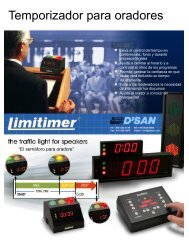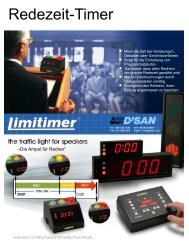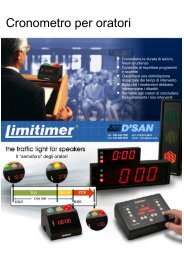Voting and Request-to-Speak System Brochure - English - D'san
Voting and Request-to-Speak System Brochure - English - D'san
Voting and Request-to-Speak System Brochure - English - D'san
- No tags were found...
Create successful ePaper yourself
Turn your PDF publications into a flip-book with our unique Google optimized e-Paper software.
I. Operating ModesThe Delibera<strong>to</strong>r has four selectable operating modes. Announce enables you <strong>to</strong> display text messages Discuss enables you <strong>to</strong> conduct un-timed discussions Debate enable you <strong>to</strong> conduct timed discussions Vote enables you <strong>to</strong> register <strong>and</strong> record keypad inputsII. Keypad displays position in the cue <strong>to</strong> the speakerThe Delibera<strong>to</strong>r is designed <strong>to</strong> work with keypads that sit in fron<strong>to</strong>f each Council member. The Keypads contain a “<strong>Request</strong> <strong>to</strong><strong>Speak</strong>” but<strong>to</strong>n. When a member pushes the <strong>Request</strong>-<strong>to</strong>-<strong>Speak</strong>keypad but<strong>to</strong>n, a green light goes on at the keypad indicating thathe/she is on the speakers list. The position on the speakers list (i.e.1, 2, 3…) is shown on the digital keypad display. This displayalso shows Time Remaining when The Delibera<strong>to</strong>r is in the Debatemode.III. Keypad OptionsFor some legislatures, the st<strong>and</strong>ard Delibera<strong>to</strong>r keypads (4.5" x 7.5" x 1.75") are <strong>to</strong>o large <strong>and</strong><strong>to</strong>o feature rich. DSan produces the following keypad options.These are flush-mount keypads. Also supplied in st<strong>and</strong>-alone cases at additional charge.See http://www.dsan.com/Delibera<strong>to</strong>r/Keypads.pdf for drawings of keypads at actual size
IV. Enable / Disable <strong>Voting</strong> PrivilegesIn order <strong>to</strong> accommodate legislatures where all members can participate in discussions but onlysome can vote, The Delibera<strong>to</strong>r has a "Vote Enable" option <strong>to</strong> the User Name dialogue box. Ifthe Vote Enable checkbox is left unchecked, that member's name will not appear on the votingscreen <strong>and</strong> his keypad vote but<strong>to</strong>ns will be inactive during voting.V. Compatibility with Limitimer Signal LightsThe Delibera<strong>to</strong>r can drive Limitimer® signal lights. These signal lights may be useful whenusing The Delibera<strong>to</strong>r <strong>to</strong> time members of the public who are speaking <strong>to</strong> a legislature.Flush Mount Podium Signal Light Audience Signal Lights – 4" <strong>and</strong> 2"
VI. Scrolling Display of Text MessagesLong text messages such as meeting agendas, the text of proposed legislation, activities, etc. canbe displayed in an au<strong>to</strong> scroll format.VI. Keyboard ShortcutsWhen the meeting chairman or modera<strong>to</strong>r is controlling the Delibera<strong>to</strong>r software, he or she neednot use the mouse <strong>to</strong> perform comm<strong>and</strong>s such as starting <strong>and</strong> s<strong>to</strong>pping the clock <strong>and</strong> advancing<strong>to</strong> the next speaker on the list. The following comm<strong>and</strong>s can be invoked by keystrokes:Comm<strong>and</strong>Next <strong>Speak</strong>erStart / S<strong>to</strong>pBeep on.offDebate ModeVote ModeVoteTallyClearSaveKeystrokeN or Space BarSBDVVTCS
VII. Vote Viewer ApplicationThe Delibera<strong>to</strong>r ships with an application that displays all saved votes by date. The applicationis launched from The Delibera<strong>to</strong>r or from a desk<strong>to</strong>p icon <strong>and</strong> can run simultaneous with TheDelibera<strong>to</strong>r.Results can be displayed for a single vote in either tabular or text format <strong>and</strong> the informationmay be copied <strong>and</strong> pasted in<strong>to</strong> any word processing document such as meeting minutes.Votes files can be filtered <strong>to</strong> display votes for a single legislature (when more than onelegislature is using The Delibera<strong>to</strong>r) of for measures that were adopted or rejected. The filesmay be archived, for example for each year, <strong>to</strong> make it easier <strong>to</strong> view groups of votes.A demo votes file has been installed in the votes direc<strong>to</strong>ry. The first time you launch thisapplication, you are prompted <strong>to</strong> browse for a votes file. Select the sample file <strong>to</strong> see how votesare displayed. Votes from your legislature are saved <strong>to</strong> a Votes.txt file.
VIII. <strong>Voting</strong> or Organizing <strong>Speak</strong>ing Order – Some Display OptionsCity council meetings are sometimes broadcas<strong>to</strong>ver a cable TV channel or streamed over theInternet. Some cus<strong>to</strong>mers have already devisedways of displaying the voting results orspeakers list. Here are some ways it can bedone.When the clerk clicks the Display View but<strong>to</strong>n(1), a clean, full-screen image appears.If the Delibera<strong>to</strong>r application is running on adesk<strong>to</strong>p computer, it is possible <strong>to</strong> install asecond video card (about $150) <strong>to</strong> provide twodifferent outputs. One output would displaythe control view (<strong>to</strong>p) <strong>and</strong> the second outputwould display the full-screen view (bot<strong>to</strong>m).This second output , may be displayed on alarge flat screen LCD moni<strong>to</strong>r or it can beprojected.This second output can be converted <strong>to</strong> a TVsignal by any number of consumer-friendlydevices costing between $100 <strong>to</strong> $200. The TVsignal can be fed in<strong>to</strong> a broadcast transmission.If the Delibera<strong>to</strong>r is operated on a Lap<strong>to</strong>p computer, it would not be possible <strong>to</strong> install a secondvideo card. In this case, a second computer (possibly located in the broadcast studio) can beloaded with Delibera<strong>to</strong>r software <strong>and</strong> designated as a "Remote" client in the setup menu. Thetwo computers can be connected over a wireless network or via an in-house LAN. The output ofthis second computer can be converted <strong>to</strong> an NTSC signal as above <strong>and</strong> added <strong>to</strong> the broadcastfeed.
The black background with the silver border that isshown in the bot<strong>to</strong>m screen shot on the previouspage is a bitmap file that is supplied with theDelibera<strong>to</strong>r setup program. This file can bereplaced with one created by the user. The bitmapcan contain the logo of the city council or any otherdesign that you create.It is also possible <strong>to</strong> use a blank bitmap file filledwith a single color as shown at the right. If theresulting computer output is converted <strong>to</strong> a TVsignal, this background color can be set <strong>to</strong> be"transparent." When this video output is combinedwith an image of the city council received from aTV camera, the speakers list or voting results willappear as white letters over that TV image. Thecombined image will resemble the scores overlaidon a football game broadcast.No formatting is possible. The Delibera<strong>to</strong>r usesCourier font because it is always supplied withWindows computers.IX. PowerPoint© InegrationDSan offers an Add-In for Microsoft's PowerPoint that allows any computer <strong>to</strong> display votes,timings or speaker lists from The Delibera<strong>to</strong>r in a PowerPoint slide. The computer may be thesame computer that is running the Delibera<strong>to</strong>r or any computer networked <strong>to</strong> the computerrunning The Delibera<strong>to</strong>r. The use of PowerPoint allows you <strong>to</strong> maximize the sreen layout for thenumber of members in your legislature. You can also cus<strong>to</strong>mize screens <strong>to</strong> be horizontal orvertical <strong>and</strong> design them <strong>to</strong> contain your council's logo, colors <strong>and</strong> fonts.
X. Installations<strong>Voting</strong> screen projected for visi<strong>to</strong>rs <strong>to</strong> the CityCouncil of Mansfield, TX.Vero Beach, Fl. <strong>Speak</strong>er's List displayed infront of School Board chairman; TV controlroom receives info via Wi-Fi.