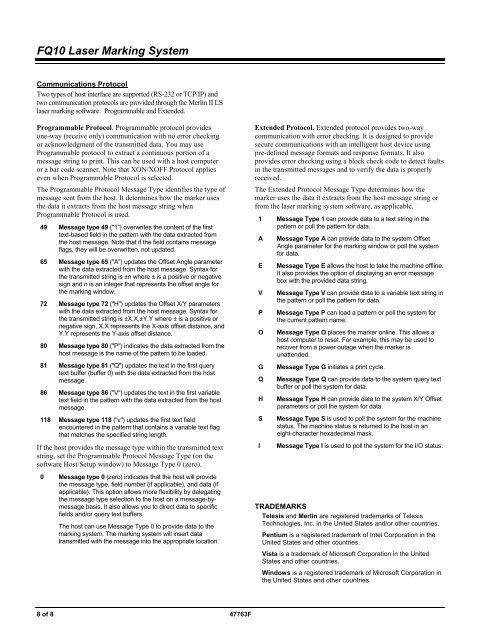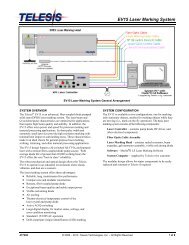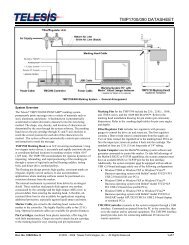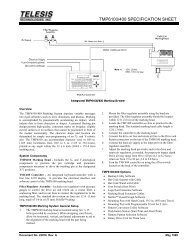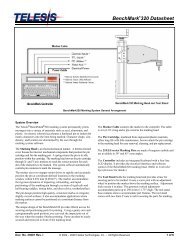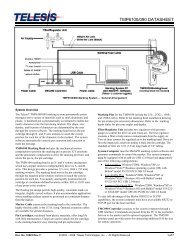FQ10 Laser Marking System - Telesis Technologies, Inc.
FQ10 Laser Marking System - Telesis Technologies, Inc.
FQ10 Laser Marking System - Telesis Technologies, Inc.
You also want an ePaper? Increase the reach of your titles
YUMPU automatically turns print PDFs into web optimized ePapers that Google loves.
<strong>FQ10</strong> <strong>Laser</strong> <strong>Marking</strong> <strong>System</strong><br />
Communications Protocol<br />
Two types of host interface are supported (RS-232 or TCP/IP) and<br />
two communication protocols are provided through the Merlin II LS<br />
laser marking software: Programmable and Extended.<br />
Programmable Protocol. Programmable protocol provides<br />
one-way (receive only) communication with no error checking<br />
or acknowledgment of the transmitted data. You may use<br />
Programmable protocol to extract a continuous portion of a<br />
message string to print. This can be used with a host computer<br />
or a bar code scanner. Note that XON/XOFF Protocol applies<br />
even when Programmable Protocol is selected.<br />
The Programmable Protocol Message Type identifies the type of<br />
message sent from the host. It determines how the marker uses<br />
the data it extracts from the host message string when<br />
Programmable Protocol is used.<br />
49 Message type 49 ("1") overwrites the content of the first<br />
text-based field in the pattern with the data extracted from<br />
the host message. Note that if the field contains message<br />
flags, they will be overwritten, not updated.<br />
65 Message type 65 ("A") updates the Offset Angle parameter<br />
with the data extracted from the host message. Syntax for<br />
the transmitted string is ±n where ± is a positive or negative<br />
sign and n is an integer that represents the offset angle for<br />
the marking window.<br />
72 Message type 72 ("H") updates the Offset X/Y parameters<br />
with the data extracted from the host message. Syntax for<br />
the transmitted string is ±X.X,±Y.Y where ± is a positive or<br />
negative sign, X.X represents the X-axis offset distance, and<br />
Y.Y represents the Y-axis offset distance.<br />
80 Message type 80 ("P") indicates the data extracted from the<br />
host message is the name of the pattern to be loaded.<br />
81 Message type 81 ("Q") updates the text in the first query<br />
text buffer (buffer 0) with the data extracted from the host<br />
message.<br />
86 Message type 86 ("V") updates the text in the first variable<br />
text field in the pattern with the data extracted from the host<br />
message.<br />
118 Message type 118 ("v") updates the first text field<br />
encountered in the pattern that contains a variable text flag<br />
that matches the specified string length.<br />
If the host provides the message type within the transmitted text<br />
string, set the Programmable Protocol Message Type (on the<br />
software Host/Setup window) to Message Type 0 (zero).<br />
0 Message type 0 (zero) indicates that the host will provide<br />
the message type, field number (if applicable), and data (if<br />
applicable). This option allows more flexibility by delegating<br />
the message type selection to the host on a message-bymessage<br />
basis. It also allows you to direct data to specific<br />
fields and/or query text buffers.<br />
The host can use Message Type 0 to provide data to the<br />
marking system. The marking system will insert data<br />
transmitted with the message into the appropriate location.<br />
8 of 8 47763F<br />
Extended Protocol. Extended protocol provides two-way<br />
communication with error checking. It is designed to provide<br />
secure communications with an intelligent host device using<br />
pre-defined message formats and response formats. It also<br />
provides error checking using a block check code to detect faults<br />
in the transmitted messages and to verify the data is properly<br />
received.<br />
The Extended Protocol Message Type determines how the<br />
marker uses the data it extracts from the host message string or<br />
from the laser marking system software, as applicable.<br />
1 Message Type 1 can provide data to a text string in the<br />
pattern or poll the pattern for data.<br />
A Message Type A can provide data to the system Offset<br />
Angle parameter for the marking window or poll the system<br />
for data.<br />
E Message Type E allows the host to take the machine offline.<br />
It also provides the option of displaying an error message<br />
box with the provided data string.<br />
V Message Type V can provide data to a variable text string in<br />
the pattern or poll the pattern for data.<br />
P Message Type P can load a pattern or poll the system for<br />
the current pattern name.<br />
O Message Type O places the marker online. This allows a<br />
host computer to reset. For example, this may be used to<br />
recover from a power outage when the marker is<br />
unattended.<br />
G Message Type G initiates a print cycle.<br />
Q Message Type Q can provide data to the system query text<br />
buffer or poll the system for data.<br />
H Message Type H can provide data to the system X/Y Offset<br />
parameters or poll the system for data.<br />
S Message Type S is used to poll the system for the machine<br />
status. The machine status is returned to the host in an<br />
eight-character hexadecimal mask.<br />
I Message Type I is used to poll the system for the I/O status.<br />
TRADEMARKS<br />
<strong>Telesis</strong> and Merlin are registered trademarks of <strong>Telesis</strong><br />
<strong>Technologies</strong>, <strong>Inc</strong>. in the United States and/or other countries.<br />
Pentium is a registered trademark of Intel Corporation in the<br />
United States and other countries.<br />
Vista is a trademark of Microsoft Corporation in the United<br />
States and other countries.<br />
Windows is a registered trademark of Microsoft Corporation in<br />
the United States and other countries.