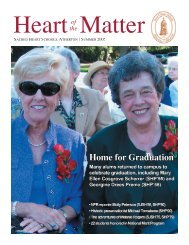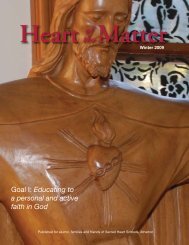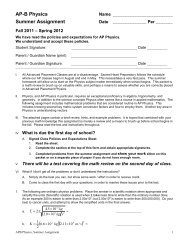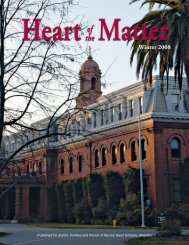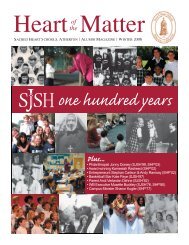Download now (pdf) - Sacred Heart Schools
Download now (pdf) - Sacred Heart Schools
Download now (pdf) - Sacred Heart Schools
- No tags were found...
Create successful ePaper yourself
Turn your PDF publications into a flip-book with our unique Google optimized e-Paper software.
obscene or otherwise harmful to minors, as defined in the Children’s InternetProtection Act. Students are taught that the Internet may contain many thingsthat are not what they appear to be. Therefore, students must carefully evaluatethe information they gather to decide its value; this is a skill taught here at SHS.Computers and the Internet are tremendous resources for students and staffand connect them to the rest of the world. At the same time, the Internet canalso provide access to material that may be inappropriate, offensive or obscene.In light of Goal 5, students learn how to use Internet resources safely andresponsibly, and how to avoid unsuitable material.During the academic year, pictures of students may be featured on grade webpages. Names will not be included to identify the students in the picture.However, students’ first names only may be used in text on the web pages toack<strong>now</strong>ledge accomplishments if parents sign the appropriate release form.Recommendations for Families:• Families need to take appropriate cautions at home with regard to theirchildren’s computer usage.• Children should only have access to the Internet in a public area of thehome, so that it is easy for parents to monitor their usage.• Parents are encouraged to seek out programs that help them to monitortheir children’s email and instant messaging. Because these tools canbecome a significant distraction, particularly during homework and familytime, students should be limited in their time spent using these tools.Families should consider whether tools such as instant messaging are evennecessary or appropriate for their children.• Students should never give out any pictures or personal information suchas name, address, school, phone number or parents’ names and phonenumbers to sites on the Internet, whether at school or at home.• Students should never agree to get together with someone they “meet”online without first checking with their parents. They should neversend a picture or anything else without first checking with their parents.Because students are limited to academic sites at school, there should be noopportunity for such activity at school.Computer and Internet Use StandardsThe following standards set forth the responsibilities students assume as users ofthe network at SHS. If a student violates any of these standards, his/her accessto the Internet and all school computers will be revoked, and he/she will besubject to disciplinary action as defined in this handbook.• Computers and the Internet are to be used for school related activities.Chat rooms, game sites, instant messages, and other similarservices may not be used.• Students are expected to respect the property and privacy of othercomputer users. Using another person’s name to log onto or otherwiseuse the school server, and gaining access to an unauthorized account orcomputer are serious violations of school behavior standards.• Destruction of a computer, files contained on that computer, files on thenetwork, or any action that impedes the use of a computer or the networkis considered to be an act of vandalism, a serious violation of schoolbehavior standards. This includes but is not limited to tampering with data,hardware, or network files.• Students who post anything inappropriate about themselves, others, or theSchool on the internet - whether on personal web pages, web hosting sitessuch as MySpace.Com, blogs, etc. - are in serious violation of the behaviorcode.• Information found on the computer via CD-ROMS or the internet -including information, text and photos - is “owned” by someone else. Thatinformation may be used in schoolwork if the student properly cites wherethe information was found and to whom it belongs. Failure to do so is aviolation of the copyright law, and is a violation of the academic honorcode as defined in this handbook.• Students may only do work on the computer and Internet that they arewilling to share with their teachers and parents. This includes informationthey create and information they may find while using the Internet.Teachers and administrators may examine network disks and e-mail at anytime. Privacy of network files should not be assumed.• Students are expected always to use appropriate language when usingthe computer. Internet sites that contain rude, hateful, harmful, sexuallyexplicit or foul language are inappropriate for all SHS students. However,if a student comes across any information by mistake that makes him/heruncomfortable, that student should tell an adult immediately.ADDITIONAL POLICIESPolicy on Mandatory Child Abuse ReportingSection 11166 of the Penal Code requires that all teachers, instructional aides,teacher’s aides or assistants, administrative officers or supervisors of child welfareand attendance, certified pupil personnel employees, and others who havek<strong>now</strong>ledge of or observes, a child whom the individual k<strong>now</strong>s or reasonablysuspects has been a victim of child abuse make a report to a law enforcementagency or child welfare agency immediately by phone, with a written report tofollow within 36 hours. In compliance with this law, any suspected incidentshould be reported to the Principal, who will facilitate making the report to the42 43