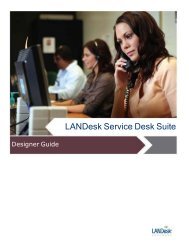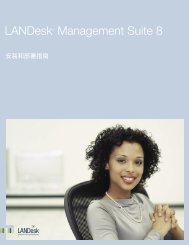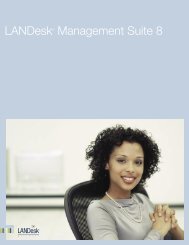using the Package Builder - Community - LANDesk
using the Package Builder - Community - LANDesk
using the Package Builder - Community - LANDesk
You also want an ePaper? Increase the reach of your titles
YUMPU automatically turns print PDFs into web optimized ePapers that Google loves.
GroupInsertDiskPopMessagePromptsSetVariableShowReadmeThis set of commands allows you to provide <strong>the</strong> user with options (that is,a selection over which files are to be installed). This command set bothdefines <strong>the</strong> file groups and displays a message window giving <strong>the</strong> user aselection.This command is used only if you arrange you own diskettes. Do not usethis command if you use <strong>the</strong> Make Diskettes option in <strong>the</strong> Build menu tobuild <strong>the</strong> diskettes automatically.This command displays a test billboard during file copy.This command allows you to change <strong>the</strong> value of <strong>the</strong> default prompts.Click on any of <strong>the</strong> following prompts for a description of that prompt.This command creates a custom variable name and assigns a stringvalue to it.This command displays a text file at <strong>the</strong> conclusion of <strong>the</strong> installation.System changes·AddTextAutoexecBackupConfigCopyDeleteIniFileNTServiceRebootRegistryRegserverRenameShortcutWinGroupThis command modifies a text fileUse this command to specify changes to <strong>the</strong> user's AUTOEXEC.BAT file.This command creates a Backup subdirectory under <strong>the</strong> main installationdirectory ($DEFAULTDIR$), and makes a copy of any file that is to beoverwritten during installation. All overwritten files (in <strong>the</strong> same or differentdirectories) are copied into <strong>the</strong> Backup directory.Use this command to specify changes to <strong>the</strong> user's CONFIG.SYS file.This command copies a file (or files) from one location to ano<strong>the</strong>rThis command deletes a file or files from a user’s systemThis command is used to modify any type of .INI file on <strong>the</strong> end user’ssystem.This command stops or starts a Windows NT service on a Windows NT orWindows 2000 computer.This command restarts <strong>the</strong> end-user’s system after <strong>the</strong> installation.This command makes modifications to <strong>the</strong> file registry found in <strong>the</strong>Windows operating systems.This command registers a self-registering .OXC or .DLL file.This command renames a file on <strong>the</strong> end-user’s system or on <strong>the</strong>installation diskettes.This command creates a shortcut on <strong>the</strong> end-user’s systemThis command displays <strong>the</strong> current available Windows groups and allows<strong>the</strong> user to select from <strong>the</strong> list or create a new group by typing in a name.Building Successful <strong>Package</strong>s - 8 - v1.0