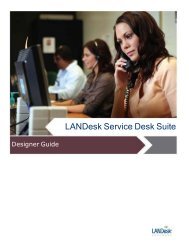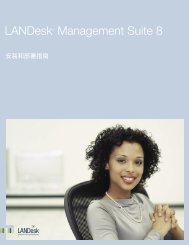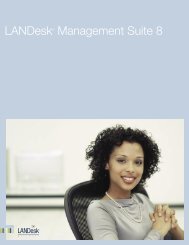As a package contains files, registry keys, and o<strong>the</strong>r configuration items, it isimportant to build a package on <strong>the</strong> same platform to which it will be installed.For example, building a package on a Windows* XP operating system and <strong>the</strong>ninstalling that package to a Windows 98 operating system will probably fail.Library files, registry keys and directory structures are different on <strong>the</strong>seoperating systems and may cause improper installation or functionality of <strong>the</strong>resulting application installation.The package also includes engine files that manage <strong>the</strong> package installation on<strong>the</strong> target. The main installation engine is INST32.EXE.The PB Wizard uses snapshot technologyto take a ‘picture’ of <strong>the</strong> PB workstationbefore <strong>the</strong> installation of an application, andcompares that pre-installation snapshot to apost-installation snapshot to discover whatchanged on <strong>the</strong> workstation during <strong>the</strong>application installation. These changes are captured in a configuration (.CFG)file and <strong>the</strong>n, when <strong>the</strong> package is built, all files that are referenced in <strong>the</strong>configuration file are copied into <strong>the</strong> package, along with <strong>the</strong> configuration fileitself. The configuration file is <strong>the</strong>n used during package installation to list <strong>the</strong>changes that must be made to <strong>the</strong> target workstation.A package does not have to consist of an application, such as Microsoft Word,but can simply be a collection of files, several registry changes, printer driverupdates, or specific desktop configuration changes that must be delivered to adistributed group of workstations.The PB contains an extensive scripting language that can be manipulatedmanually. These commands can be inserted into a snapshot packageconfiguration file, after <strong>the</strong> PB wizard iscomplete, or by opening <strong>the</strong> PB itself,without <strong>the</strong> wizard, and creating a newpackage configuration script.When a package is built, <strong>the</strong> .CFG scriptfile, <strong>the</strong> installation engine and all filesidentified by <strong>the</strong> <strong>Package</strong> <strong>Builder</strong> Wizard are compressed and wrapped into onestand-alone .EXE file. This file can be executed locally on a machine as any.EXE file can, or it can be scheduled to multiple workstations <strong>using</strong> <strong>the</strong> Schedulerin <strong>LANDesk</strong>® Management Suite.PACKAGE BUILDER COMMANDS AND OPTIONSThe <strong>Package</strong> <strong>Builder</strong> commands are grouped into <strong>the</strong> following categories:Building Successful <strong>Package</strong>s - 6 - v1.0
• Base Installation• Appearance• Messages & Input• System Changes• IF Conditions• Defaults & CallsEach category has several functionscommands that can be chosen as parta package.orofBase installationTitleFirstScreenDirectoryFileWinItemLastScreenUnInstallVersionInfoThis command displays <strong>the</strong> title which appears in <strong>the</strong> top left corner of <strong>the</strong>screen during installation. The .CFG file can have two Title commands:one for <strong>the</strong> title and one for a subtitleThis command displays a personalized screen of text at <strong>the</strong> beginning of<strong>the</strong> installation process.The DefaultDir command is used to specify a default disk drive anddirectory for use during <strong>the</strong> installation.Use this command to tell <strong>the</strong> installation program which file(s) to copyfrom <strong>the</strong> installation diskette(s). Also use it to identify which directory <strong>the</strong>files should be copied to or copied fromThis command specifies a program group that adds <strong>the</strong> program to <strong>the</strong>Start | Programs menu in Windows.This command displays a personalized screen of text at <strong>the</strong> end of <strong>the</strong>installation process.This command specifies whe<strong>the</strong>r an uninstall program is to be created.This command defines <strong>the</strong> version information that will be associated withthis package and that can be viewed in Windows Explorer by right-clickingProperties.AppearanceAnimationIntroScreenIntroSoundScreenColorScreenGraphicThis command displays a series of bitmap files sequentially so that <strong>the</strong>yproduce an animation effect.This command displays a graphic (bipmap image) as <strong>the</strong> first step in <strong>the</strong>installation.This command plays a sound file (.WAV) as <strong>the</strong> first step in <strong>the</strong>installation.This command sets <strong>the</strong> background screen color.his command sets <strong>the</strong> background graphic to display during installation.Messages & inputsAskUse <strong>the</strong>se commands to generate a prompt to <strong>the</strong> user and assign <strong>the</strong>user's response to a variable.Building Successful <strong>Package</strong>s - 7 - v1.0