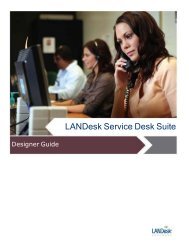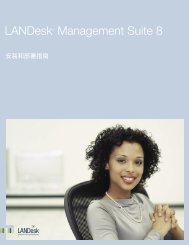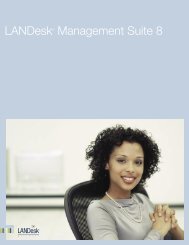using the Package Builder - Community - LANDesk
using the Package Builder - Community - LANDesk
using the Package Builder - Community - LANDesk
Create successful ePaper yourself
Turn your PDF publications into a flip-book with our unique Google optimized e-Paper software.
and appends <strong>the</strong>m to <strong>the</strong> package.The “Build” command will only update files in <strong>the</strong> temp directory that were notpreviously <strong>the</strong>re.“Rebuild all” deletes all of <strong>the</strong> compressed files in <strong>the</strong> temp directory. Whenediting a monolithic exe, <strong>the</strong>re is no difference between build and rebuild all forany files that still have <strong>the</strong> “name=” parameter specified in <strong>the</strong> .CFG file because<strong>the</strong>y will be moved over directly from <strong>the</strong> previous instance of <strong>the</strong> package,unchanged.File replacement logicWhen rebuilding a monolithic .EXE, <strong>the</strong> builder will reuse all of <strong>the</strong> files put inside<strong>the</strong> original package that are still referenced in <strong>the</strong> .CFG script. In order to trigger<strong>the</strong> builder to grab existing files from your system instead of <strong>using</strong> <strong>the</strong> files in <strong>the</strong>previous instance of <strong>the</strong> package, you must update <strong>the</strong> .CFG line that refers to<strong>the</strong> file by manually removing <strong>the</strong> “name=” parameter. This will cause <strong>the</strong> builderto retrieve <strong>the</strong> file from your system each time. By default, <strong>the</strong> “name=”parameter is not included on <strong>the</strong> FILE: line of a script.Healing vs Reinstalling – Which is Best?Since version 6.5, when building a script to distribute a package, a “heal” or“repair” option is available. This feature is activated in a number of ways.o If a package is installed a second time and UI is disabled, <strong>the</strong>n <strong>the</strong>package automatically goes into heal mode.o If a package is installed a second time and <strong>the</strong> /Ah+ parameter isprovided, <strong>the</strong>n it goes into heal mode.o If a package is installed a second time and UI is enabled, <strong>the</strong> user will beprompted whe<strong>the</strong>r to heal <strong>the</strong> package or reinstall. If <strong>the</strong> user choosesheal, <strong>the</strong>n <strong>the</strong> package goes into heal mode.RunAtExitTo perform complex operations in a package, it may be desirable to nestfunctionality in a child package that is launched by <strong>the</strong> parent package. This canbe done by typing ei<strong>the</strong>r “~0000.exe” or “inst32.exe” followed by <strong>the</strong> desired childpackage name (which could be in <strong>the</strong> temp directory if flagged with <strong>the</strong> “temp”attribute in <strong>the</strong> parent’s CFG file). Path information is not important because <strong>the</strong>installer looks for ei<strong>the</strong>r of <strong>the</strong>se strings and automatically spawns ano<strong>the</strong>r copyof itself with <strong>the</strong> specified package name.The advantage of running child packages by <strong>using</strong> inst32 instead of typing <strong>the</strong>package name is that ano<strong>the</strong>r copy of inst32.exe, header32.exe, andenuinst32.dll need not be downloaded to <strong>the</strong> target computer (into <strong>the</strong> tempBuilding Successful <strong>Package</strong>s - 13 - v1.0