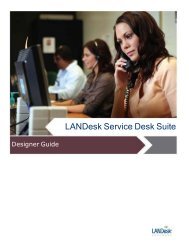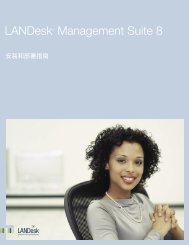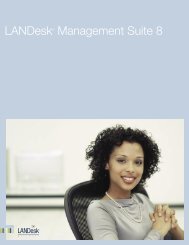using the Package Builder - Community - LANDesk
using the Package Builder - Community - LANDesk
using the Package Builder - Community - LANDesk
You also want an ePaper? Increase the reach of your titles
YUMPU automatically turns print PDFs into web optimized ePapers that Google loves.
This order of execution limits conditional blocks from performing any tests onchanges that occur during <strong>the</strong> installation of <strong>the</strong> package. They exist solely tocheck <strong>the</strong> state of <strong>the</strong> machine before any installation occurs.COMMON ISSUESRegistry SettingsIf changes have been made to <strong>the</strong> HKEY_CURRENT_USER registry key in apackage, <strong>the</strong> installer detects whe<strong>the</strong>r someone is logged in and applies changesto that user’s registry and that user’s “documents and settings” directories.Also, <strong>the</strong> <strong>Package</strong> <strong>Builder</strong> Wizard offers a “build options” button. This dialogallows <strong>the</strong> administrator to configure how registry changes made toKEY_CURRENT_USER and file changes made to <strong>the</strong> current user’s “documentsand settings” directory (like <strong>the</strong> desktop, program files shortcuts, etc.) will beinterpreted upon install. The changes, when applied to target machines, can beassociated with ei<strong>the</strong>r:1. Only <strong>the</strong> logged-in user2. All users profiles found in <strong>the</strong> registryDangerous Registry EntriesSometimes <strong>the</strong> <strong>Package</strong> <strong>Builder</strong> Wizard captures changes that can causecorruption of <strong>the</strong> system when deployed. These changes are typically registrysettings in <strong>the</strong> CurrentControlSet and Hardware subdirectories. Ra<strong>the</strong>r thanignore <strong>the</strong>se changes, we wrap <strong>the</strong> registry calls in an “IF” statement like this:IF $DANGEROUS$ = "TRUE"BEGINREGISTRYKEY:new,"HKEY_LOCAL_MACHINE\SYSTEM\CurrentControlSet\Services\Disk"VALUE:reg_dword,replace,"type","1"ENDREGISTRYENDIFThe user <strong>the</strong>n has <strong>the</strong> choice of:1. Using <strong>the</strong> package without modification2. Defining <strong>the</strong> environment variable “$DANGEROUS$” equal to TRUE – thiswill allow <strong>the</strong> changes to be made on each machine with this variable set3. Editing <strong>the</strong> script to selectively delete “IF $DANGEROUS$” statementsBuild vs Rebuild All – Which Should I Choose?Adding files to a package is done in two main steps. In <strong>the</strong> first step, eachreferenced file is compressed into <strong>the</strong> working\temp directory to <strong>the</strong> namespecified in <strong>the</strong> .CFG script. The second step looks for files in <strong>the</strong> temp directoryBuilding Successful <strong>Package</strong>s - 12 - v1.0