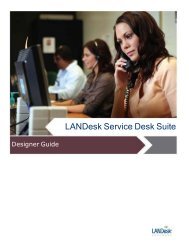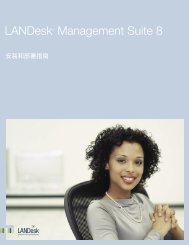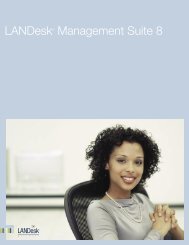using the Package Builder - Community - LANDesk
using the Package Builder - Community - LANDesk
using the Package Builder - Community - LANDesk
Create successful ePaper yourself
Turn your PDF publications into a flip-book with our unique Google optimized e-Paper software.
RemRunAtStartRunAtMiddleRunAtExitthis command in your .CFG fileThis command adds a remark to <strong>the</strong> .CFG file.This command runs an executable before <strong>the</strong> installation starts.This command runs an executable during <strong>the</strong> installation.This command runs an executable at <strong>the</strong> end of <strong>the</strong> installation.SCRIPT ORDER OF EXECUTIONWhen <strong>the</strong> package is executed on <strong>the</strong> target workstation, <strong>the</strong> package script fileis not executed in a top-down manner as one may expect.<strong>Builder</strong> stores a version of <strong>the</strong> configuration file script (.cfg) inside <strong>the</strong> monolithicexecutable. This configuration script is used to determine what happens during<strong>the</strong> installation.The installation engine (INST32.EXE) does not execute all of <strong>the</strong> commands in<strong>the</strong> script in order. The purpose of this document is to explain why commandsare not executed in order, and <strong>the</strong> order of execution of commands.Reasons for Script ReorderingScript commands that produce user interface are at <strong>the</strong> heart of script reordering.Consider a script that installs a large number of files, and <strong>the</strong>n user interface thatallows <strong>the</strong> user to choose which set of remaining files should be installed. Thiscauses two problems. The lesser problem is that <strong>the</strong> user must watch <strong>the</strong> entireinstallation in order to complete all dialogs. The greater problem is that if <strong>the</strong>user selected <strong>the</strong> “Back” button, <strong>the</strong> large set of files must be uninstalled.The solution is to execute all user interface commands, and to execute “IF”statements that are based on <strong>the</strong> output of those interface commands beforeexecuting o<strong>the</strong>r commands like file and registry commands. If <strong>the</strong> “IF”statements return FALSE, <strong>the</strong> commands <strong>the</strong>y enclose will be marked such that<strong>the</strong>y will not be executed.Script Order DetailsThe installation engine makes multiple passes of <strong>the</strong> script; each time it attemptsto execute specific types of commands. The individual passes through <strong>the</strong> scriptare as follows:1. The following commands are processed:MINCPUTYPEANIMATIONPROMPTSBuilding Successful <strong>Package</strong>s - 10 - v1.0