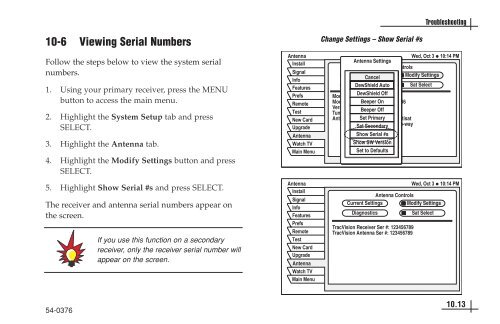TracVision DIRECTV Mobile Receiver/Controller User's Guide
TracVision DIRECTV Mobile Receiver/Controller User's Guide
TracVision DIRECTV Mobile Receiver/Controller User's Guide
- No tags were found...
Create successful ePaper yourself
Turn your PDF publications into a flip-book with our unique Google optimized e-Paper software.
10-6 Viewing Serial NumbersFollow the steps below to view the system serialnumbers.1. Using your primary receiver, press the MENUbutton to access the main menu.2. Highlight the System Setup tab and pressSELECT.3. Highlight the Antenna tab.4. Highlight the Modify Settings button and pressSELECT.5. Highlight Show Serial #s and press SELECT.The receiver and antenna serial numbers appear onthe screen.If you use this function on a secondaryreceiver, only the receiver serial number willappear on the screen.AntennaAntennaAntennaAntennaChange Settings – Show Serial #sAntenna SettingsAntenna ControlsCurrent SettingsCancelDiagnostics DewShield AutoModify SettingsSat SelectModel IDDewShield Off: 1Model Beeper On : TVR6VersionBeeper Off: 1.4Tuning Delay : 0Antenna Capabilities Set Primary : MultisatSet Secondary Two-wayShow Serial #sShow SW VersionSet to DefaultsAntenna ControlsCurrent Settings Modify SettingsDiagnosticsSat Select<strong>TracVision</strong> <strong>Receiver</strong> Ser #: 123456789<strong>TracVision</strong> Antenna Ser #: 123456789Troubleshooting54-037610.13