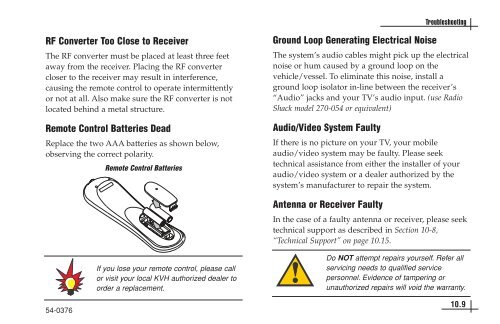TracVision DIRECTV Mobile Receiver/Controller User's Guide
TracVision DIRECTV Mobile Receiver/Controller User's Guide
TracVision DIRECTV Mobile Receiver/Controller User's Guide
- No tags were found...
Create successful ePaper yourself
Turn your PDF publications into a flip-book with our unique Google optimized e-Paper software.
TroubleshootingRF Converter Too Close to <strong>Receiver</strong>The RF converter must be placed at least three feetaway from the receiver. Placing the RF convertercloser to the receiver may result in interference,causing the remote control to operate intermittentlyor not at all. Also make sure the RF converter is notlocated behind a metal structure.Remote Control Batteries DeadReplace the two AAA batteries as shown below,observing the correct polarity.Remote Control BatteriesGround Loop Generating Electrical NoiseThe system’s audio cables might pick up the electricalnoise or hum caused by a ground loop on thevehicle/vessel. To eliminate this noise, install aground loop isolator in-line between the receiver’s“Audio” jacks and your TV’s audio input. (use RadioShack model 270-054 or equivalent)Audio/Video System FaultyIf there is no picture on your TV, your mobileaudio/video system may be faulty. Please seektechnical assistance from either the installer of youraudio/video system or a dealer authorized by thesystem’s manufacturer to repair the system.Antenna or <strong>Receiver</strong> FaultyIn the case of a faulty antenna or receiver, please seektechnical support as described in Section 10-8,“Technical Support” on page 10.15.If you lose your remote control, please callor visit your local KVH authorized dealer toorder a replacement.Do NOT attempt repairs yourself. Refer allservicing needs to qualified servicepersonnel. Evidence of tampering orunauthorized repairs will void the warranty.54-037610.9