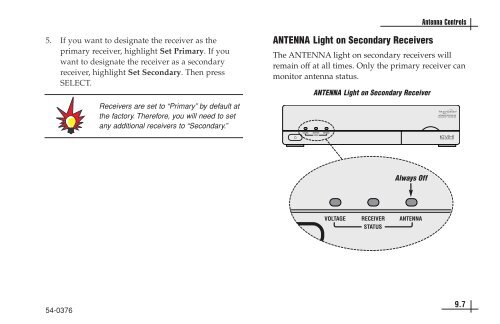TracVision DIRECTV Mobile Receiver/Controller User's Guide
TracVision DIRECTV Mobile Receiver/Controller User's Guide
TracVision DIRECTV Mobile Receiver/Controller User's Guide
- No tags were found...
Create successful ePaper yourself
Turn your PDF publications into a flip-book with our unique Google optimized e-Paper software.
Antenna Controls5. If you want to designate the receiver as theprimary receiver, highlight Set Primary. If youwant to designate the receiver as a secondaryreceiver, highlight Set Secondary. Then pressSELECT.<strong>Receiver</strong>s are set to “Primary” by default atthe factory. Therefore, you will need to setany additional receivers to “Secondary.”ANTENNA Light on Secondary <strong>Receiver</strong>sThe ANTENNA light on secondary receivers willremain off at all times. Only the primary receiver canmonitor antenna status.ANTENNA Light on Secondary <strong>Receiver</strong>Always Off54-03769.7