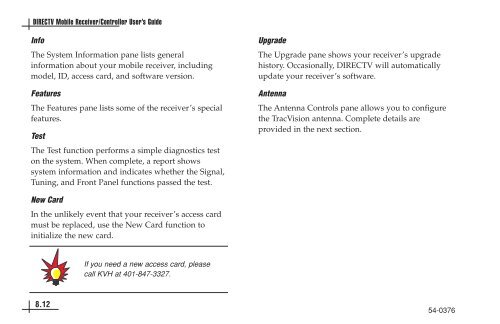TracVision DIRECTV Mobile Receiver/Controller User's Guide
TracVision DIRECTV Mobile Receiver/Controller User's Guide
TracVision DIRECTV Mobile Receiver/Controller User's Guide
- No tags were found...
Create successful ePaper yourself
Turn your PDF publications into a flip-book with our unique Google optimized e-Paper software.
<strong>DIRECTV</strong> <strong>Mobile</strong> <strong>Receiver</strong>/<strong>Controller</strong> User’s <strong>Guide</strong>InfoThe System Information pane lists generalinformation about your mobile receiver, includingmodel, ID, access card, and software version.FeaturesThe Features pane lists some of the receiver’s specialfeatures.TestThe Test function performs a simple diagnostics teston the system. When complete, a report showssystem information and indicates whether the Signal,Tuning, and Front Panel functions passed the test.UpgradeThe Upgrade pane shows your receiver’s upgradehistory. Occasionally, <strong>DIRECTV</strong> will automaticallyupdate your receiver’s software.AntennaThe Antenna Controls pane allows you to configurethe <strong>TracVision</strong> antenna. Complete details areprovided in the next section.New CardIn the unlikely event that your receiver’s access cardmust be replaced, use the New Card function toinitialize the new card.If you need a new access card, pleasecall KVH at 401-847-3327.8.1254-0376