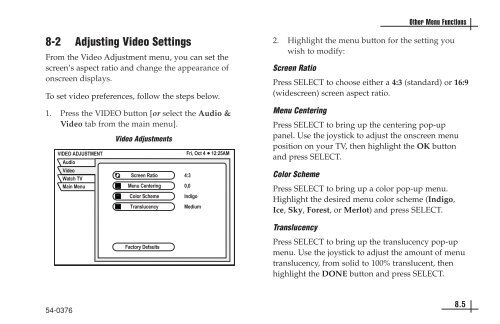TracVision DIRECTV Mobile Receiver/Controller User's Guide
TracVision DIRECTV Mobile Receiver/Controller User's Guide
TracVision DIRECTV Mobile Receiver/Controller User's Guide
- No tags were found...
You also want an ePaper? Increase the reach of your titles
YUMPU automatically turns print PDFs into web optimized ePapers that Google loves.
Other Menu Functions8-2 Adjusting Video SettingsFrom the Video Adjustment menu, you can set thescreen’s aspect ratio and change the appearance ofonscreen displays.To set video preferences, follow the steps below.1. Press the VIDEO button [or select the Audio &Video tab from the main menu].Video Adjustments2. Highlight the menu button for the setting youwish to modify:Screen RatioPress SELECT to choose either a 4:3 (standard) or 16:9(widescreen) screen aspect ratio.Menu CenteringPress SELECT to bring up the centering pop-uppanel. Use the joystick to adjust the onscreen menuposition on your TV, then highlight the OK buttonand press SELECT.Color SchemePress SELECT to bring up a color pop-up menu.Highlight the desired menu color scheme (Indigo,Ice, Sky, Forest, or Merlot) and press SELECT.TranslucencyPress SELECT to bring up the translucency pop-upmenu. Use the joystick to adjust the amount of menutranslucency, from solid to 100% translucent, thenhighlight the DONE button and press SELECT.54-03768.5