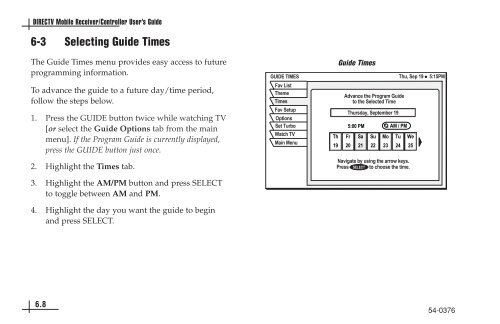TracVision DIRECTV Mobile Receiver/Controller User's Guide
TracVision DIRECTV Mobile Receiver/Controller User's Guide
TracVision DIRECTV Mobile Receiver/Controller User's Guide
- No tags were found...
Create successful ePaper yourself
Turn your PDF publications into a flip-book with our unique Google optimized e-Paper software.
<strong>DIRECTV</strong> <strong>Mobile</strong> <strong>Receiver</strong>/<strong>Controller</strong> User’s <strong>Guide</strong>6-3 Selecting <strong>Guide</strong> TimesThe <strong>Guide</strong> Times menu provides easy access to futureprogramming information.<strong>Guide</strong> TimesTo advance the guide to a future day/time period,follow the steps below.1. Press the GUIDE button twice while watching TV[or select the <strong>Guide</strong> Options tab from the mainmenu]. If the Program <strong>Guide</strong> is currently displayed,press the GUIDE button just once.2. Highlight the Times tab.3. Highlight the AM/PM button and press SELECTto toggle between AM and PM.4. Highlight the day you want the guide to beginand press SELECT.6.854-0376