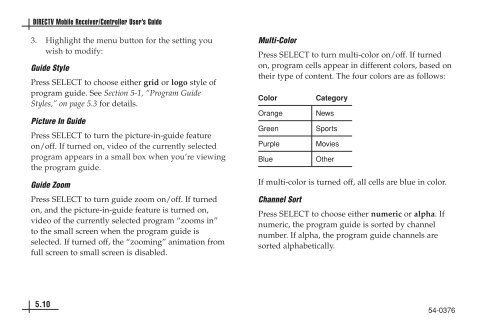TracVision DIRECTV Mobile Receiver/Controller User's Guide
TracVision DIRECTV Mobile Receiver/Controller User's Guide
TracVision DIRECTV Mobile Receiver/Controller User's Guide
- No tags were found...
You also want an ePaper? Increase the reach of your titles
YUMPU automatically turns print PDFs into web optimized ePapers that Google loves.
<strong>DIRECTV</strong> <strong>Mobile</strong> <strong>Receiver</strong>/<strong>Controller</strong> User’s <strong>Guide</strong>3. Highlight the menu button for the setting youwish to modify:<strong>Guide</strong> StylePress SELECT to choose either grid or logo style ofprogram guide. See Section 5-1, “Program <strong>Guide</strong>Styles,” on page 5.3 for details.Picture In <strong>Guide</strong>Press SELECT to turn the picture-in-guide featureon/off. If turned on, video of the currently selectedprogram appears in a small box when you’re viewingthe program guide.<strong>Guide</strong> ZoomPress SELECT to turn guide zoom on/off. If turnedon, and the picture-in-guide feature is turned on,video of the currently selected program “zooms in”to the small screen when the program guide isselected. If turned off, the “zooming” animation fromfull screen to small screen is disabled.Multi-ColorPress SELECT to turn multi-color on/off. If turnedon, program cells appear in different colors, based ontheir type of content. The four colors are as follows:ColorOrangeGreenPurpleBlueCategoryNewsSportsMoviesOtherIf multi-color is turned off, all cells are blue in color.Channel SortPress SELECT to choose either numeric or alpha. Ifnumeric, the program guide is sorted by channelnumber. If alpha, the program guide channels aresorted alphabetically.5.1054-0376