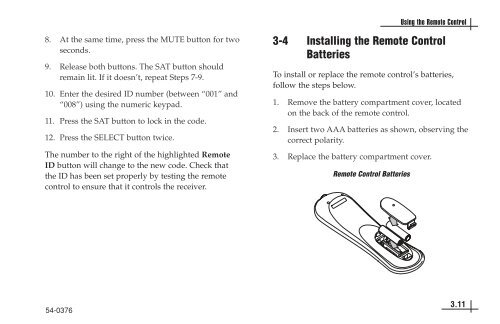TracVision DIRECTV Mobile Receiver/Controller User's Guide
TracVision DIRECTV Mobile Receiver/Controller User's Guide
TracVision DIRECTV Mobile Receiver/Controller User's Guide
- No tags were found...
Create successful ePaper yourself
Turn your PDF publications into a flip-book with our unique Google optimized e-Paper software.
Using the Remote Control8. At the same time, press the MUTE button for twoseconds.9. Release both buttons. The SAT button shouldremain lit. If it doesn’t, repeat Steps 7-9.10. Enter the desired ID number (between “001” and“008”) using the numeric keypad.11. Press the SAT button to lock in the code.12. Press the SELECT button twice.The number to the right of the highlighted RemoteID button will change to the new code. Check thatthe ID has been set properly by testing the remotecontrol to ensure that it controls the receiver.3-4 Installing the Remote ControlBatteriesTo install or replace the remote control’s batteries,follow the steps below.1. Remove the battery compartment cover, locatedon the back of the remote control.2. Insert two AAA batteries as shown, observing thecorrect polarity.3. Replace the battery compartment cover.Remote Control Batteries54-03763.11