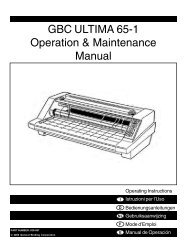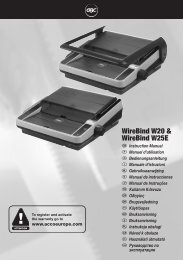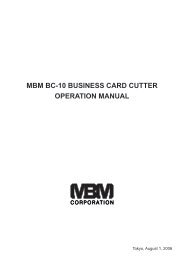Create successful ePaper yourself
Turn your PDF publications into a flip-book with our unique Google optimized e-Paper software.
<strong>GBC</strong> <strong>1264WF</strong>/<strong>1244WF</strong>Operation ManualWebbing Thermal Film Using Threading CardFig.3CAUTION: The laminator rollers will be hot andcan burn you. For pressure sensitive film (PSA),refer to the section titledTHERMALLAMINATEWEBBING: USING FILM THREADING CARD FORPSA FILM.1. Turn the Main Power ON /OFF to On.2. Set top and bottom temperature with regards to thefilm type used.3. Ensure no brake tension is applied to the film shafts.4. Pull the top roll film down under the upper idler barand allow to drape over the top heat roller (Fig. 3)5. Pull the lower film behind the lower idler bar, Lowerthe table Pull Film up towards the film draped over thetop heat roller and adhere the Lower Film to the upperFilm (Fig. 4).6. Pivot the table back to its feeding position whileensuring the threading card is on top of the feed table(Fig. 5).7. Use a threading card to push the two materials into theheat roller nip.8. Lower the main roller to initial contact with thethreading card.9. Ensure forward is selected for Motor direction andPress the Foot Switch10.From the rear of the machine, guide the web over thechill idler, if installed, and through the pull rollers.11.Once the web has entered the pull roller nip, lower thepull roller nip. Adjust unwind film tension; use as littletension as possible to get smooth output.12.Once the threading card has completely exited the pullrollers, press the stop button.13.Now refer to the section entitled STARTLAMINATING.THERMALLAMINATEFig. 4Fig. 5THERMALLAMINATETHERMALLAMINATETHERMALLAMINATE© 2006 General Binding Corporation Page 27