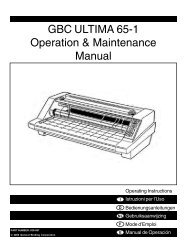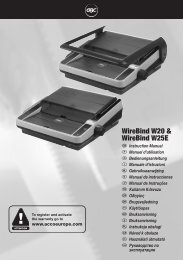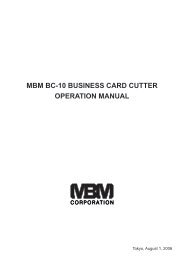You also want an ePaper? Increase the reach of your titles
YUMPU automatically turns print PDFs into web optimized ePapers that Google loves.
<strong>GBC</strong> <strong>1264WF</strong>/<strong>1244WF</strong>Operation ManualSection 10: ApplicationsThe 1244 WF & 1264 WF can accommodate Poly-in or Poly-out films. Poly-out means theadhesive is on the outside of the roll. Each film requires a slightly different loading procedure.Refer to the Webbing diagrams at the end of this section.The shiny side of clear film must contact the heating components with the dull sides (adhesiveside) facing out. Use caution when loading Matte or Delustered film since both sides appeardull.The top and bottom rolls of laminating film must be of the same width and be presentsimultaneously.Film Loading & ThreadingThe top and bottom rolls of laminating film must be of thesame width and be present simultaneously. A Small amountof adhesive will “squeeze out” during Lamination.Hardened adhesive deposits can damage the heat rollers.Fig. 1A & BCAUTION:Adhesive will deposit on the rollers if:Only one roll is used.Different widths of rolls are loaded together.Either roll is loaded adhesive side against a heat roller.One or both rolls of film are allowed to run completelyoff its core.The adhesive side of the film is on the inner side of the web(Fig. 1A & B). The shiny side of clear film must contact theheat rollers. The dull side of the film contains the adhesive.Use extreme caution when loading delustered (matte) filmas both sides appear dull.Always change the top and bottom supply rolls at the sametime. Near the end of each roll of <strong>GBC</strong> laminating film is alabel stating “Warning-End of Roll”. The appearance ofthis label on either the top or bottom roll requires that newrolls of film be installed as soon as the item presently beinglaminated completely exits the rear of the laminator.Do not introduce any additional items into the laminatorwhen the warning label is visible.1Fig. 24To load a roll of film: (Fig.2)1. Pull the swing out shaft clevis pin up.2. Swing shaft outward.3. Slide the roll of film onto the film shaft ensuringAdhesive side is out.4. Push the film shaft back into the film shaft Supportsaddle.5. Push the clevis pin down.6. Center the roll of film.326=5© 2006 General Binding Corporation Page 26