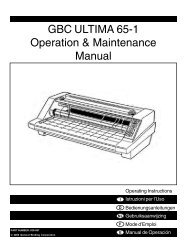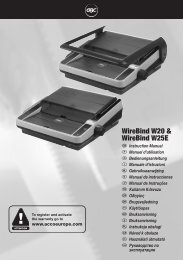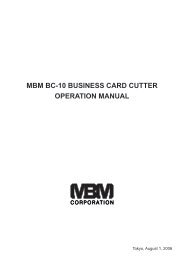Create successful ePaper yourself
Turn your PDF publications into a flip-book with our unique Google optimized e-Paper software.
<strong>GBC</strong> <strong>1264WF</strong>/<strong>1244WF</strong>Operation ManualLoading Film ContinuedThe core chucks need to be adjusted tomatch the width of the film that is going tobe loaded on the laminator. To do this, begin by removing the rubber o-rings.Then use the included hex tool to loosen thesetscrews in the core chucks. Note: Do notremove the setscrews; they only need tobe loosened.Make the necessary adjustments to the upperroll of laminate to center it to the MainRollers.Slide the Core Chucks into place and gentlytighten the setscrews to secure the CoreChuck. The rubber O-Rings can be replacedto keep the film from moving off center.Make the necessary adjustments to the lowerroll of laminate to match up with the upper.Lock the Core Chucks into position andreplace the O-Rings.© 2006 General Binding Corporation Page 23