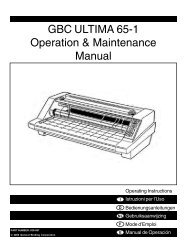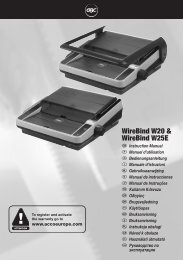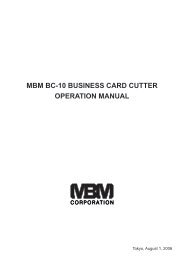Create successful ePaper yourself
Turn your PDF publications into a flip-book with our unique Google optimized e-Paper software.
<strong>GBC</strong> <strong>1264WF</strong>/<strong>1244WF</strong>Operation ManualDisplay Control Panel-ContinuedThe Temperature displayed in the areareferred to as TOP TEMPERATURE andBOTTOM TEMPERATURE is the valuethat the laminator is attempting to attain.Pressing the MEASURE button willmomentarily display the actual rollertemperature.Fig. AThe current speed and job settings are givenon the right side of the display.The current state of the heat rollers is givenon the lower portion of the display. The unitwill always be in one of three states:AUTO-OFF, READY, or WAIT.Fig. BAuto-OffIn the AUTO-OFF state (also referred to asStandby) the unit will no longer continue toheat the main rollers. The unit will go intothis state after a period of inactivity or bypressing the STAND-BY key. Press theSTAND-BY key to bring the unit out ofAUTO-OFF mode. See Fig. AReadyThe READY icon will flash when the actualroller temperature is nearing but not quitemet the target temperature.The READY icon will be displayedcontinually when the actual rollertemperature is within +/- 15* F of the targettemperature entered by the operator. SeeFig. BFig. CWaitThe WAIT icon is displayed when theactual roller temperature is much higher orlower than the target temperature entered bythe user. See Fig. C© 2006 General Binding Corporation Page 19