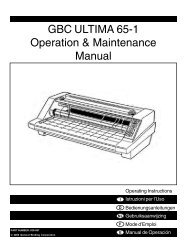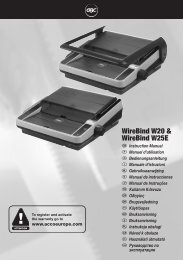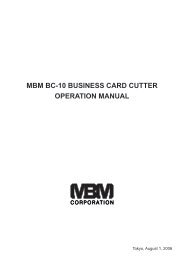You also want an ePaper? Increase the reach of your titles
YUMPU automatically turns print PDFs into web optimized ePapers that Google loves.
<strong>GBC</strong> <strong>1264WF</strong>/<strong>1244WF</strong>Operation ManualDisplay Control Panel-ContinuedTop and Bottom TemperatureUse the up or down arrow keys to increaseor decrease the set temperature of the heatrollers. The temperature shown on thedisplay is the temperature at which the unitis attempting to attain. For example if theunit is set to 200*F even though the actualroller temperature may be higher or lower.To view the actual temperature pressMEASURE.StopThe STOP button ceases the forwardrotation of the rollers.ReversePressing the REVERSE button causes therollers to turn in the reverse direction. Therollers will only turn in reverse as long asthe REVERSE button is depressed.© 2006 General Binding Corporation Page 18