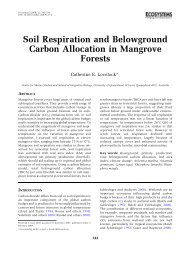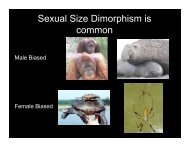Computer Exercise 3: Introduction to Bioinformatics 1
Computer Exercise 3: Introduction to Bioinformatics 1
Computer Exercise 3: Introduction to Bioinformatics 1
Create successful ePaper yourself
Turn your PDF publications into a flip-book with our unique Google optimized e-Paper software.
C. Baer, PCB 4674 Fall 2010Now return <strong>to</strong> the notes you <strong>to</strong>ok on CDS or reference the page you bookmarked for the humansequence file.Notice that the coordinates for the human CDS start at position 85 of the sequence. Edit thehuman sequence so that you remove all nucleotides upstream of the start codon (atg) atposition 85. To do so, click on “Props” > “Allow seq. Editing”, put the cursor on the 85 thnucleotide and use the backspace key on your keyboard <strong>to</strong> delete the beginning of thesequence. Now translate the edited human adh sequence in all three forward reading framesand see what changes.Q4. WHICH WAS THE APPROPRIATE CODING FRAME OF THE THREE YOU TRIED?EXPLAIN.3. Remember that a chromosome has two strands. By convention, cDNA is reported as the"sense" strand so the step of going from DNA->RNA->Polypeptide results in the actualpolypeptide the gene encodes. You can also use SeaView <strong>to</strong> get the reverse complementand/or translate the reverse complement of a sequence.III. Sequence Alignment Using Muscle1. To import your remaining three sequences in<strong>to</strong> a SeaView alignment, click on “File” > “Open”and choose the file you want <strong>to</strong> import. The sequence will open in a new window. In this windowselect the sequence by clicking on its name (the background becomes black) and then click on“Edit” > “Copy selected sequence”, go back <strong>to</strong> the window with the human sequence and clickon “Edit” > “Paste alignment data”. Repeat these steps until all your sequences are in the samewindow. Refer <strong>to</strong> your notes on the CDS and delete all sequence before the start position of theCDS. The start codon should be ATG (e.g., position 85 in the human cDNA; however, thegorilla will begin with GTC…-don’t mind this). Note that you can change the names of yoursequences <strong>to</strong> include the species name (select a sequence, and click on Edit > RenameSequence)2. Select all four sequences by clicking on “Edit” > “Select all”. Click on “Align” > “Align all”.The alignment program used in called “Muscle”. It is a fast and fairly accurate method <strong>to</strong> alignnucleotide and amino-acid sequences. Look at the aligned sequences in both nucleic acid andamino acid form (include gaps at the beginning <strong>to</strong> obtain the correct reading frame if necessary).Note that the aligned sequence is where both sequences occur, and does not include theregions of dashes.Q5. WHICH SEQUENCE IS MOST DIFFERENT FROM THE OTHERS (over the alignedlength)?Questions 6-7 refer <strong>to</strong> only the aligned human and mouse sequences.Q6. IN THE AMINO ACID SEQUENCE, FIND THE (FIRST) STOP CODON AND RECORDITS POSITION. POSITIONS BEFORE (“UPSTREAM OF”) THIS STOP CODON REFER TOTHE CDS. COUNT THE AMINO ACID SUBSTITUTIONS UPSTREAM OF THIS STOPCODON, AND THEN COUNT THE SUBSTITUTION DOWNSTREAM OF THIS STOP CODON.To make it easier <strong>to</strong> find each substitution, select the human sequence by clicking on its nameand click on “Props” > “by reference”3