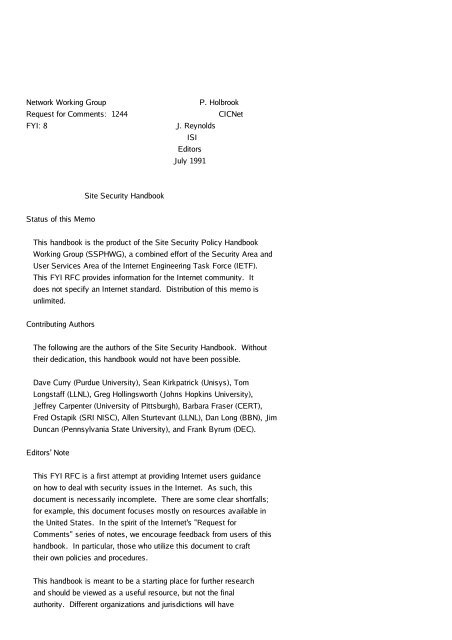Network Working Group P. Holbrook Request for ... - æ¬æ ¡Ftp Server
Network Working Group P. Holbrook Request for ... - æ¬æ ¡Ftp Server
Network Working Group P. Holbrook Request for ... - æ¬æ ¡Ftp Server
You also want an ePaper? Increase the reach of your titles
YUMPU automatically turns print PDFs into web optimized ePapers that Google loves.
<strong>Network</strong> <strong>Working</strong> <strong>Group</strong><strong>Request</strong> <strong>for</strong> Comments: 1244FYI: 8P. <strong>Holbrook</strong>CICNetJ. ReynoldsISIEditorsJuly 1991Site Security HandbookStatus of this MemoThis handbook is the product of the Site Security Policy Handbook<strong>Working</strong> <strong>Group</strong> (SSPHWG), a combined ef<strong>for</strong>t of the Security Area andUser Services Area of the Internet Engineering Task Force (IETF).This FYI RFC provides in<strong>for</strong>mation <strong>for</strong> the Internet community. Itdoes not specify an Internet standard. Distribution of this memo isunlimited.Contributing AuthorsThe following are the authors of the Site Security Handbook. Withouttheir dedication, this handbook would not have been possible.Dave Curry (Purdue University), Sean Kirkpatrick (Unisys), TomLongstaff (LLNL), Greg Hollingsworth (Johns Hopkins University),Jeffrey Carpenter (University of Pittsburgh), Barbara Fraser (CERT),Fred Ostapik (SRI NISC), Allen Sturtevant (LLNL), Dan Long (BBN), JimDuncan (Pennsylvania State University), and Frank Byrum (DEC).Editors' NoteThis FYI RFC is a first attempt at providing Internet users guidanceon how to deal with security issues in the Internet. As such, thisdocument is necessarily incomplete. There are some clear shortfalls;<strong>for</strong> example, this document focuses mostly on resources available inthe United States. In the spirit of the Internet's "<strong>Request</strong> <strong>for</strong>Comments" series of notes, we encourage feedback from users of thishandbook. In particular, those who utilize this document to crafttheir own policies and procedures.This handbook is meant to be a starting place <strong>for</strong> further researchand should be viewed as a useful resource, but not the finalauthority. Different organizations and jurisdictions will have
different resources and rules. Talk to your local organizations,consult an in<strong>for</strong>med lawyer, or consult with local and national lawen<strong>for</strong>cement. These groups can help fill in the gaps that thisdocument cannot hope to cover.Site Security Policy Handbook <strong>Working</strong> <strong>Group</strong> [Page 1]RFC 1244 Site Security Handbook July 1991Finally, we intend <strong>for</strong> this FYI RFC to grow and evolve. Please sendcomments and suggestions to: ssphwg@cert.sei.cmu.edu.Table of Contents1. Introduction..................................................... 31.1 Purpose of this Work............................................ 31.2 Audience........................................................ 31.3 Definitions..................................................... 41.4 Related Work.................................................... 41.5 Scope........................................................... 41.6 Why Do We Need Security Policies and Procedures?................ 51.7 Basic Approach.................................................. 71.8 Organization of this Document................................... 72. Establishing Official Site Policy on Computer Security........... 92.1 Brief Overview.................................................. 92.2 Risk Assessment................................................. 102.3 Policy Issues................................................... 132.4 What Happens When the Policy Is Violated........................ 192.5 Locking In or Out............................................... 212.6 Interpreting the Policy......................................... 232.7 Publicizing the Policy.......................................... 233. Establishing Procedures to Prevent Security Problems............. 243.1 Security Policy Defines What Needs to be Protected.............. 243.2 Identifing Possible Problems.................................... 243.3 Choose Controls to Protect Assets in a Cost-Effective Way....... 263.4 Use Multiple Strategies to Protect Assets....................... 263.5 Physical Security............................................... 273.6 Procedures to Recognize Unauthorized Activity................... 273.7 Define Actions to Take When Unauthorized Activity is Suspected.. 293.8 Communicating Security Policy................................... 303.9 Resources to Prevent Security Breaches.......................... 344. Types of Security Procedures..................................... 564.1 System Security Audits.......................................... 564.2 Account Management Procedures................................... 574.3 Password Management Procedures.................................. 574.4 Configuration Management Procedures............................. 605. Incident Handling................................................ 615.1 Overview........................................................ 61
5.2 Evaluation...................................................... 655.3 Possible Types of Notification.................................. 675.4 Response........................................................ 715.5 Legal/Investigative............................................. 735.6 Documentation Logs.............................................. 776. Establishing Post-Incident Procedures............................ 786.1 Overview........................................................ 786.2 Removing Vulnerabilities........................................ 786.3 Capturing Lessons Learned....................................... 80Site Security Policy Handbook <strong>Working</strong> <strong>Group</strong> [Page 2]RFC 1244 Site Security Handbook July 19916.4 Upgrading Policies and Procedures............................... 817. References....................................................... 818. Annotated Bibliography........................................... 838.1 Computer Law.................................................... 848.2 Computer Security............................................... 858.3 Ethics.......................................................... 918.4 The Internet Worm............................................... 938.5 National Computer Security Center (NCSC)........................ 958.6 Security Checklists............................................. 998.7 Additional Publications......................................... 999. Acknlowledgements................................................10110. Security Considerations.........................................10111. Authors' Addresses..............................................1011. Introduction1.1 Purpose of this WorkThis handbook is a guide to setting computer security policies andprocedures <strong>for</strong> sites that have systems on the Internet. This guidelists issues and factors that a site must consider when setting theirown policies. It makes some recommendations and gives discussions ofrelevant areas.This guide is only a framework <strong>for</strong> setting security policies andprocedures. In order to have an effective set of policies andprocedures, a site will have to make many decisions, gain agreement,and then communicate and implement the policies.1.2 AudienceThe audience <strong>for</strong> this work are system administrators and decisionmakers (who are more traditionally called "administrators" or "middlemanagement") at sites. This document is not directed at programmers
or those trying to create secure programs or systems. The focus ofthis document is on the policies and procedures that need to be inplace to support any technical security features that a site may beimplementing.The primary audience <strong>for</strong> this work are sites that are members of theInternet community. However, this document should be useful to anysite that allows communication with other sites. As a general guideto security policies, this document may also be useful to sites withisolated systems.Site Security Policy Handbook <strong>Working</strong> <strong>Group</strong> [Page 3]RFC 1244 Site Security Handbook July 19911.3 DefinitionsFor the purposes of this guide, a "site" is any organization thatowns computers or network-related resources. These resources mayinclude host computers that users use, routers, terminal servers,PC's or other devices that have access to the Internet. A site maybe a end user of Internet services or a service provider such as aregional network. However, most of the focus of this guide is onthose end users of Internet services.We assume that the site has the ability to set policies andprocedures <strong>for</strong> itself with the concurrence and support from those whoactually own the resources.The "Internet" is those set of networks and machines that use theTCP/IP protocol suite, connected through gateways, and sharing acommon name and address spaces [1].The term "system administrator" is used to cover all those who areresponsible <strong>for</strong> the day-to-day operation of resources. This may be anumber of individuals or an organization.The term "decision maker" refers to those people at a site who set orapprove policy. These are often (but not always) the people who ownthe resources.1.4 Related WorkThe IETF Security Policy <strong>Working</strong> <strong>Group</strong> (SPWG) is working on a set of
ecommended security policy guidelines <strong>for</strong> the Internet [23]. Theseguidelines may be adopted as policy by regional networks or owners ofother resources. This handbook should be a useful tool to help sitesimplement those policies as desired or required. However, evenimplementing the proposed policies isn't enough to secure a site.The proposed Internet policies deal only with network accesssecurity. It says nothing about how sites should deal with localsecurity issues.1.5 ScopeThis document covers issues about what a computer security policyshould contain, what kinds of procedures are need to en<strong>for</strong>cesecurity, and some recommendations about how to deal with theproblem. When developing a security policy, close attention shouldbe made not only on the security needs and requirements of the localnetwork, but also the security needs and requirements of the otherinterconnected networks.Site Security Policy Handbook <strong>Working</strong> <strong>Group</strong> [Page 4]RFC 1244 Site Security Handbook July 1991This is not a cookbook <strong>for</strong> computer security. Each site hasdifferent needs; the security needs of a corporation might well bedifferent than the security needs of an academic institution. Anysecurity plan has to con<strong>for</strong>m to the needs and culture of the site.This handbook does not cover details of how to do risk assessment,contingency planning, or physical security. These things areessential in setting and implementing effective security policy, butthis document leaves treatment of those issues to other documents.We will try to provide some pointers in that direction.This document also doesn't talk about how to design or implementsecure systems or programs.1.6 Why Do We Need Security Policies and Procedures?For most sites, the interest in computer security is proportional tothe perception of risk and threats.The world of computers has changed dramatically over the pasttwenty-five years. Twenty-five years ago, most computers werecentralized and managed by data centers. Computers were kept inlocked rooms and staffs of people made sure they were carefullymanaged and physically secured. Links outside a site were unusual.
Computer security threats were rare, and were basically concernedwith insiders: authorized users misusing accounts, theft andvandalism, and so <strong>for</strong>th. These threats were well understood anddealt with using standard techniques: computers behind locked doors,and accounting <strong>for</strong> all resources.Computing in the 1990's is radically different. Many systems are inprivate offices and labs, often managed by individuals or personsemployed outside a computer center. Many systems are connected intothe Internet, and from there around the world: the United States,Europe, Asia, and Australia are all connected together.Security threats are different today. The time honored advice says"don't write your password down and put it in your desk" lest someonefind it. With world-wide Internet connections, someone could getinto your system from the other side of the world and steal yourpassword in the middle of the night when your building is locked up.Viruses and worms can be passed from machine to machine. TheInternet allows the electronic equivalent of the thief who looks <strong>for</strong>open windows and doors; now a person can check hundreds of machines<strong>for</strong> vulnerabilities in a few hours.System administrators and decision makers have to understand thesecurity threats that exist, what the risk and cost of a problemSite Security Policy Handbook <strong>Working</strong> <strong>Group</strong> [Page 5]RFC 1244 Site Security Handbook July 1991would be, and what kind of action they want to take (if any) toprevent and respond to security threats.As an illustration of some of the issues that need to be dealt within security problems, consider the following scenarios (thanks toRussell Brand [2, BRAND] <strong>for</strong> these):- A system programmer gets a call reporting that amajor underground cracker newsletter is beingdistributed from the administrative machine at hiscenter to five thousand sites in the US andWestern Europe.Eight weeks later, the authorities call to in<strong>for</strong>myou the in<strong>for</strong>mation in one of these newsletterswas used to disable "911" in a major city <strong>for</strong>five hours.- A user calls in to report that he can't login to his
account at 3 o'clock in the morning on a Saturday. Thesystem staffer can't login either. After rebooting tosingle user mode, he finds that password file is empty.By Monday morning, your staff determines that a numberof privileged file transfers took place between thismachine and a local university.Tuesday morning a copy of the deleted password file isfound on the university machine along with passwordfiles <strong>for</strong> a dozen other machines.A week later you find that your system initializationfiles had been altered in a hostile fashion.- You receive a call saying that a breakin to a governmentlab occurred from one of your center's machines. Youare requested to provide accounting files to helptrackdown the attacker.A week later you are given a list of machines at yoursite that have been broken into.- A reporter calls up asking about the breakin at yourcenter. You haven't heard of any such breakin.Three days later, you learn that there was a breakin.The center director had his wife's name as a password.Site Security Policy Handbook <strong>Working</strong> <strong>Group</strong> [Page 6]RFC 1244 Site Security Handbook July 1991- A change in system binaries is detected.The day that it is corrected, they again are changed.This repeats itself <strong>for</strong> some weeks.- If an intruder is found on your system, should youleave the system open to monitor the situation or shouldyou close down the holes and open them up again later?- If an intruder is using your site, should you call lawen<strong>for</strong>cement? Who makes that decision? If law en<strong>for</strong>cement asksyou to leave your site open, who makes that decision?- What steps should be taken if another site calls you and says
they see activity coming from an account on your system? Whatif the account is owned by a local manager?1.7 Basic ApproachSetting security policies and procedures really means developing aplan <strong>for</strong> how to deal with computer security. One way to approachthis task is suggested by Fites, et. al. [3, FITES]:- Look at what you are trying to protect.- Look at what you need to protect it from.- Determine how likely the threats are.- Implement measures which will protect your assets in acost-effective manner.- Review the process continuously, and improve things every timea weakness is found.This handbook will concentrate mostly on the last two steps, but thefirst three are critically important to making effective decisionsabout security. One old truism in security is that the cost ofprotecting yourself against a threat should be less than the costrecovering if the threat were to strike you. Without reasonableknowledge of what you are protecting and what the likely threats are,following this rule could be difficult.1.8 Organization of this DocumentThis document is organized into seven parts in addition to thisintroduction.The basic <strong>for</strong>m of each section is to discuss issues that a site mightwant to consider in creating a computer security policy and settingprocedures to implement that policy. In some cases, possible optionsare discussed along with the some of the ramifications of thoseSite Security Policy Handbook <strong>Working</strong> <strong>Group</strong> [Page 7]RFC 1244 Site Security Handbook July 1991choices. As far as possible, this document tries not to dictate thechoices a site should make, since these depend on localcircumstances. Some of the issues brought up may not apply to allsites. Nonetheless, all sites should at least consider the issuesbrought up here to ensure that they do not miss some important area.The overall flow of the document is to discuss policy issues followedby the issues that come up in creating procedures to implement thepolicies.
Section 2 discusses setting official site policies <strong>for</strong> access tocomputing resources. It also goes into the issue of what happenswhen the policy is violated. The policies will drive the proceduresthat need to be created, so decision makers will need to make choicesabout policies be<strong>for</strong>e many of the procedural issues in followingsections can be dealt with. A key part of creating policies is doingsome kind of risk assessment to decide what really needs to beprotected and the level of resources that should be applied toprotect them.Once policies are in place, procedures to prevent future securityproblems should be established. Section 3 defines and suggestsactions to take when unauthorized activity is suspected. Resourcesto prevent secruity breaches are also discussed.Section 4 discusses types of procedures to prevent security problems.Prevention is a key to security; as an example, the ComputerEmergency Response Team/Coordination Center (CERT/CC) at Carnegie-Mellon University (CMU) estimates that 80% or more of the problemsthey see have to do with poorly chosen passwords.Section 5 discusses incident handling: what kinds of issues does asite face when someone violates the security policy. Many decisionswill have to made on the spot as the incident occurs, but many of theoptions and issues can be discussed in advance. At very least,responsibilities and methods of communication can be establishedbe<strong>for</strong>e an incident. Again, the choices here are influenced by thepolicies discussed in section 2.Section 6 deals with what happens after a security violation has beendealt with. Security planning is an on-going cycle; just after anincident has occurred is an excellent opportunity to improve policiesand procedures.The rest of the document provides references and an annotatedbibliography.Site Security Policy Handbook <strong>Working</strong> <strong>Group</strong> [Page 8]RFC 1244 Site Security Handbook July 19912. Establishing Official Site Policy on Computer Security2.1 Brief Overview
2.1.1 Organization IssuesThe goal in developing an official site policy on computersecurity is to define the organization's expectations of propercomputer and network use and to define procedures to prevent andrespond to security incidents. In order to do this, aspects ofthe particular organization must be considered.First, the goals and direction of the organization should beconsidered. For example, a military base may have very differentsecurity concerns from a those of a university.Second, the site security policy developed must con<strong>for</strong>m toexisting policies, rules, regulations and laws that theorganization is subject to. There<strong>for</strong>e it will be necessary toidentify these and take them into consideration while developingthe policy.Third, unless the local network is completely isolated andstandalone, it is necessary to consider security implications in amore global context. The policy should address the issues whenlocal security problems develop as a result of a remote site aswell as when problems occur on remote systems as a result of alocal host or user.2.1.2 Who Makes the Policy?Policy creation must be a joint ef<strong>for</strong>t by technical personnel, whounderstand the full ramifications of the proposed policy and theimplementation of the policy, and by decision makers who have thepower to en<strong>for</strong>ce the policy. A policy which is neitherimplementable nor en<strong>for</strong>ceable is useless.Since a computer security policy can affect everyone in anorganization, it is worth taking some care to make sure you havethe right level of authority in on the policy decisions. Though aparticular group (such as a campus in<strong>for</strong>mation services group) mayhave responsibility <strong>for</strong> en<strong>for</strong>cing a policy, an even higher groupmay have to support and approve the policy.2.1.3 Who is Involved?Establishing a site policy has the potential <strong>for</strong> involving everycomputer user at the site in a variety of ways. Computer usersSite Security Policy Handbook <strong>Working</strong> <strong>Group</strong> [Page 9]RFC 1244 Site Security Handbook July 1991
may be responsible <strong>for</strong> personal password administration. Systemsmanagers are obligated to fix security holes and to oversee thesystem.It is critical to get the right set of people involved at thestart of the process. There may already be groups concerned withsecurity who would consider a computer security policy to be theirarea. Some of the types of groups that might be involved includeauditing/control, organizations that deal with physical security,campus in<strong>for</strong>mation systems groups, and so <strong>for</strong>th. Asking thesetypes of groups to "buy in" from the start can help facilitate theacceptance of the policy.2.1.4 ResponsibilitiesA key element of a computer security policy is making sureeveryone knows their own responsibility <strong>for</strong> maintaining security.A computer security policy cannot anticipate all possibilities;however, it can ensure that each kind of problem does have someoneassigned to deal with it.There may be levels of responsibility associated with a policy oncomputer security. At one level, each user of a computingresource may have a responsibility to protect his account. A userwho allows his account to be compromised increases the chances ofcompromising other accounts or resources.System managers may <strong>for</strong>m another responsibility level: they musthelp to ensure the security of the computer system. <strong>Network</strong>managers may reside at yet another level.2.2 Risk Assessment2.2.1 General DiscussionOne of the most important reasons <strong>for</strong> creating a computer securitypolicy is to ensure that ef<strong>for</strong>ts spent on security yield costeffective benefits. Although this may seem obvious, it ispossible to be mislead about where the ef<strong>for</strong>t is needed. As anexample, there is a great deal of publicity about intruders oncomputers systems; yet most surveys of computer security show that<strong>for</strong> most organizations, the actual loss from "insiders" is muchgreater.Risk analysis involves determining what you need to protect, whatyou need to protect it from, and how to protect it. Is is theprocess of examining all of your risks, and ranking those risks bylevel of severity. This process involves making cost-effective
Site Security Policy Handbook <strong>Working</strong> <strong>Group</strong> [Page 10]RFC 1244 Site Security Handbook July 1991decisions on what you want to protect. The old security adagesays that you should not spend more to protect something than itis actually worth.A full treatment of risk analysis is outside the scope of thisdocument. [3, FITES] and [16, PFLEEGER] provide introductions tothis topic. However, there are two elements of a risk analysisthat will be briefly covered in the next two sections:1. Identifying the assets2. Identifying the threatsFor each asset, the basic goals of security are availability,confidentiality, and integrity. Each threat should be examinedwith an eye to how the threat could affect these areas.2.2.2 Identifying the AssetsOne step in a risk analysis is to identify all the things thatneed to be protected. Some things are obvious, like all thevarious pieces of hardware, but some are overlooked, such as thepeople who actually use the systems. The essential point is tolist all things that could be affected by a security problem.One list of categories is suggested by Pfleeger [16, PFLEEGER,page 459]; this list is adapted from that source:1. Hardware: cpus, boards, keyboards, terminals,workstations, personal computers, printers, diskdrives, communication lines, terminal servers, routers.2. Software: source programs, object programs,utilities, diagnostic programs, operating systems,communication programs.3. Data: during execution, stored on-line, archived off-line,backups, audit logs, databases, in transit overcommunication media.4. People: users, people needed to run systems.5. Documentation: on programs, hardware, systems, localadministrative procedures.6. Supplies: paper, <strong>for</strong>ms, ribbons, magnetic media.
Site Security Policy Handbook <strong>Working</strong> <strong>Group</strong> [Page 11]RFC 1244 Site Security Handbook July 19912.2.3 Identifying the ThreatsOnce the assets requiring protection are identified, it isnecessary to identify threats to those assests. The threats canthen be examined to determine what potential <strong>for</strong> loss exists. Ithelps to consider from what threats you are trying to protect yourassets.The following sections describe a few of the possible threats.2.2.3.1 Unauthorized AccessA common threat that concerns many sites is unauthorized accessto computing facilities. Unauthorized access takes many <strong>for</strong>ms.One means of unauthorized access is the use of another user'saccount to gain access to a system. The use of any computerresource without prior permission may be consideredunauthorized access to computing facilities.The seriousness of an unauthorized access will vary from siteto site. For some sites, the mere act of granting access to anunauthorized user may cause irreparable harm by negative mediacoverage. For other sites, an unauthorized access opens thedoor to other security threats. In addition, some sites may bemore frequent targets than others; hence the risk fromunauthorized access will vary from site to site. The ComputerEmergency Response Team (CERT - see section 3.9.7.3.1) hasobserved that well-known universities, government sites, andmilitary sites seem to attract more intruders.2.2.3.2 Disclosure of In<strong>for</strong>mationAnother common threat is disclosure of in<strong>for</strong>mation. Determinethe value or sensitivity of the in<strong>for</strong>mation stored on yourcomputers. Disclosure of a password file might allow <strong>for</strong>future unauthorized accesses. A glimpse of a proposal may givea competitor an unfair advantage. A technical paper maycontain years of valuable research.2.2.3.3 Denial of Service
Computers and networks provide valuable services to theirusers. Many people rely on these services in order to per<strong>for</strong>mtheir jobs efficiently. When these services are not availablewhen called upon, a loss in productivity results.Denial of service comes in many <strong>for</strong>ms and might affect users ina number of ways. A network may be rendered unusable by aSite Security Policy Handbook <strong>Working</strong> <strong>Group</strong> [Page 12]RFC 1244 Site Security Handbook July 1991rogue packet, jamming, or by a disabled network component. Avirus might slow down or cripple a computer system. Each siteshould determine which services are essential, and <strong>for</strong> each ofthese services determine the affect to the site if that servicewere to become disabled.2.3 Policy IssuesThere are a number of issues that must be addressed when developing asecurity policy. These are:1. Who is allowed to use the resources?2. What is the proper use of the resources?3. Who is authorized to grant access and approve usage?4. Who may have system administration privileges?5. What are the user's rights and responsibilities?6. What are the rights and responsibilities of thesystem administrator vs. those of the user?7. What do you do with sensitive in<strong>for</strong>mation?These issues will be discussed below. In addition you may wish toinclude a section in your policy concerning ethical use of computingresources. Parker, Swope and Baker [17, PARKER90] and Forester andMorrison [18, FORESTER] are two useful references that addressethical issues.2.3.1 Who is Allowed to use the Resources?One step you must take in developing your security policy isdefining who is allowed to use your system and services. Thepolicy should explicitly state who is authorized to use whatresources.2.3.2 What is the Proper Use of the Resources?
After determining who is allowed access to system resources it isnecessary to provide guidelines <strong>for</strong> the acceptable use of theresources. You may have different guidelines <strong>for</strong> different typesof users (i.e., students, faculty, external users). The policyshould state what is acceptable use as well as unacceptable use.It should also include types of use that may be restricted.Define limits to access and authority. You will need to considerthe level of access various users will have and what resourceswill be available or restricted to various groups of people.Your acceptable use policy should clearly state that individualusers are responsible <strong>for</strong> their actions. Their responsibilitySite Security Policy Handbook <strong>Working</strong> <strong>Group</strong> [Page 13]RFC 1244 Site Security Handbook July 1991exists regardless of the security mechanisms that are in place.It should be clearly stated that breaking into accounts orbypassing security is not permitted.The following points should be covered when developing anacceptable use policy:o Is breaking into accounts permitted?o Is cracking passwords permitted?o Is disrupting service permitted?o Should users assume that a file being world-readablegrants them the authorization to read it?o Should users be permitted to modify files that arenot their own even if they happen to have writepermission?o Should users share accounts?The answer to most of these questions will be "no".You may wish to incorporate a statement in your policiesconcerning copyrighted and licensed software. Licensingagreements with vendors may require some sort of ef<strong>for</strong>t on yourpart to ensure that the license is not violated. In addition, youmay wish to in<strong>for</strong>m users that the copying of copyrighted softwaremay be a violation of the copyright laws, and is not permitted.Specifically concerning copyrighted and/or licensed software, youmay wish to include the following in<strong>for</strong>mation:o Copyrighted and licensed software may not be duplicated
unless it is explicitly stated that you may do so.o Methods of conveying in<strong>for</strong>mation on thecopyright/licensed status of software.o When in doubt, DON'T COPY.Your acceptable use policy is very important. A policy which doesnot clearly state what is not permitted may leave you unable toprove that a user violated policy.There are exception cases like tiger teams and users oradministrators wishing <strong>for</strong> "licenses to hack" -- you may face thesituation where users will want to "hack" on your services <strong>for</strong>security research purposes. You should develop a policy that willdetermine whether you will permit this type of research on yourservices and if so, what your guidelines <strong>for</strong> such research willbe.Points you may wish to cover in this area:Site Security Policy Handbook <strong>Working</strong> <strong>Group</strong> [Page 14]RFC 1244 Site Security Handbook July 1991o Whether it is permitted at all.o What type of activity is permitted: breaking in, releasingworms, releasing viruses, etc..o What type of controls must be in place to ensure that itdoes not get out of control (e.g., separate a segment ofyour network <strong>for</strong> these tests).o How you will protect other users from being victims ofthese activities, including external users and networks.o The process <strong>for</strong> obtaining permission to conduct thesetests.In cases where you do permit these activities, you should isolatethe portions of the network that are being tested from your mainnetwork. Worms and viruses should never be released on a livenetwork.You may also wish to employ, contract, or otherwise solicit one ormore people or organizations to evaluate the security of yourservices, of which may include "hacking". You may wish to provide<strong>for</strong> this in your policy.2.3.3 Who Is Authorized to Grant Access and Approve Usage?Your policy should state who is authorized to grant access to yourservices. Further, it must be determined what type of access they
are permitted to give. If you do not have control over who isgranted access to your system, you will not have control over whois using your system. Controlling who has the authorization togrant access will also enable you to know who was or was notgranting access if problems develop later.There are many schemes that can be developed to control thedistribution of access to your services. The following are thefactors that you must consider when determining who willdistribute access to your services:o Will you be distributing access from a centralizedpoint or at various points?You can have a centralized distribution point to a distributedsystem where various sites or departments independently authorizeaccess. The trade off is between security and convenience. Themore centralized, the easier to secure.o What methods will you use <strong>for</strong> creating accounts andterminating access?From a security standpoint, you need to examine the mechanism thatSite Security Policy Handbook <strong>Working</strong> <strong>Group</strong> [Page 15]RFC 1244 Site Security Handbook July 1991you will be using to create accounts. In the least restrictivecase, the people who are authorized to grant access would be ableto go into the system directly and create an account by hand orthrough vendor supplied mechanisms. Generally, these mechanismsplace a great deal of trust in the person running them, and theperson running them usually has a large amount of privileges. Ifthis is the choice you make, you need to select someone who istrustworthy to per<strong>for</strong>m this task. The opposite solution is tohave an integrated system that the people authorized to createaccounts run, or the users themselves may actually run. Be awarethat even in the restrictive case of having a mechanized facilityto create accounts does not remove the potential <strong>for</strong> abuse.You should have specific procedures developed <strong>for</strong> the creation ofaccounts. These procedures should be well documented to preventconfusion and reduce mistakes. A security vulnerability in theaccount authorization process is not only possible through abuse,but is also possible if a mistake is made. Having clear and welldocumented procedure will help ensure that these mistakes won'thappen. You should also be sure that the people who will be
following these procedures understand them.The granting of access to users is one of the most vulnerable oftimes. You should ensure that the selection of an initialpassword cannot be easily guessed. You should avoid using aninitial password that is a function of the username, is part ofthe user's name, or some algorithmically generated password thatcan easily be guessed. In addition, you should not permit usersto continue to use the initial password indefinitely. Ifpossible, you should <strong>for</strong>ce users to change the initial passwordthe first time they login. Consider that some users may nevereven login, leaving their password vulnerable indefinitely. Somesites choose to disable accounts that have never been accessed,and <strong>for</strong>ce the owner to reauthorize opening the account.2.3.4 Who May Have System Administration Privileges?One security decision that needs to be made very carefully is whowill have access to system administrator privileges and passwords<strong>for</strong> your services. Obviously, the system administrators will needaccess, but inevitably other users will request specialprivileges. The policy should address this issue. Restrictingprivileges is one way to deal with threats from local users. Thechallenge is to balance restricting access to these to protectsecurity with giving people who need these privileges access sothat they can per<strong>for</strong>m their tasks. One approach that can be takenis to grant only enough privilege to accomplish the necessarytasks.Site Security Policy Handbook <strong>Working</strong> <strong>Group</strong> [Page 16]RFC 1244 Site Security Handbook July 1991Additionally, people holding special privileges should beaccountable to some authority and this should also be identifiedwithin the site's security policy. If the people you grantprivileges to are not accountable, you run the risk of losingcontrol of your system and will have difficulty managing acompromise in security.2.3.5 What Are The Users' Rights and Responsibilities?The policy should incorporate a statement on the users' rights andresponsibilities concerning the use of the site's computer systemsand services. It should be clearly stated that users areresponsible <strong>for</strong> understanding and respecting the security rules ofthe systems they are using. The following is a list of topicsthat you may wish to cover in this area of the policy:
o What guidelines you have regarding resource consumption(whether users are restricted, and if so, what therestrictions are).o What might constitute abuse in terms of system per<strong>for</strong>mance.o Whether users are permitted to share accounts or let othersuse their accounts.o How "secret" users should keep their passwords.o How often users should change their passwords and any otherpassword restrictions or requirements.o Whether you provide backups or expect the users to createtheir own.o Disclosure of in<strong>for</strong>mation that may be proprietary.o Statement on Electronic Mail Privacy (ElectronicCommunications Privacy Act).o Your policy concerning controversial mail or postings tomailing lists or discussion groups (obscenity, harassment,etc.).o Policy on electronic communications: mail <strong>for</strong>ging, etc.The Electronic Mail Association sponsored a white paper on theprivacy of electronic mail in companies [4]. Their basicrecommendation is that every site should have a policy on theprotection of employee privacy. They also recommend thatorganizations establish privacy policies that deal with all media,rather than singling out electronic mail.They suggest five criteria <strong>for</strong> evaluating any policy:1. Does the policy comply with law and with duties tothird parties?2. Does the policy unnecessarily compromise the interest ofSite Security Policy Handbook <strong>Working</strong> <strong>Group</strong> [Page 17]RFC 1244 Site Security Handbook July 1991the employee, the employer or third parties?3. Is the policy workable as a practical matter and likely tobe en<strong>for</strong>ced?4. Does the policy deal appropriately with all different<strong>for</strong>ms of communications and record keeping with the office?5. Has the policy been announced in advance and agreed to byall concerned?
2.3.6 What Are The Rights and Responsibilities of SystemAdministrators Versus Rights of UsersThere is a tradeoff between a user's right to absolute privacy andthe need of system administrators to gather sufficient in<strong>for</strong>mationto diagnose problems. There is also a distinction between asystem administrator's need to gather in<strong>for</strong>mation to diagnoseproblems and investigating security violations. The policy shouldspecify to what degree system administrators can examine userfiles to diagnose problems or <strong>for</strong> other purposes, and what rightsyou grant to the users. You may also wish to make a statementconcerning system administrators' obligation to maintaining theprivacy of in<strong>for</strong>mation viewed under these circumstances. A fewquestions that should be answered are:o Can an administrator monitor or read a user's files<strong>for</strong> any reason?o What are the liabilities?o Do network administrators have the right to examinenetwork or host traffic?2.3.7 What To Do With Sensitive In<strong>for</strong>mationBe<strong>for</strong>e granting users access to your services, you need todetermine at what level you will provide <strong>for</strong> the security of dataon your systems. By determining this, you are determining thelevel of sensitivity of data that users should store on yoursystems. You do not want users to store very sensitivein<strong>for</strong>mation on a system that you are not going to secure verywell. You need to tell users who might store sensitivein<strong>for</strong>mation what services, if any, are appropriate <strong>for</strong> the storageof sensitive in<strong>for</strong>mation. This part should include storing ofdata in different ways (disk, magnetic tape, file servers, etc.).Your policy in this area needs to be coordinated with the policyconcerning the rights of system administrators versus users (seesection 2.3.6).Site Security Policy Handbook <strong>Working</strong> <strong>Group</strong> [Page 18]RFC 1244 Site Security Handbook July 19912.4 What Happens When the Policy is ViolatedIt is obvious that when any type of official policy is defined, be itrelated to computer security or not, it will eventually be broken.The violation may occur due to an individual's negligence, accidental
mistake, having not been properly in<strong>for</strong>med of the current policy, ornot understanding the current policy. It is equally possible that anindividual (or group of individuals) may knowingly per<strong>for</strong>m an actthat is in direct violation of the defined policy.When a policy violation has been detected, the immediate course ofaction should be pre-defined to ensure prompt and proper en<strong>for</strong>cement.An investigation should be per<strong>for</strong>med to determine how and why theviolation occurred. Then the appropriate corrective action should beexecuted. The type and severity of action taken varies depending onthe type of violation that occurred.2.4.1 Determining the Response to Policy ViolationsViolations to policy may be committed by a wide variety of users.Some may be local users and others may be from outside the localenvironment. Sites may find it helpful to define what itconsiders "insiders" and "outsiders" based upon administrative,legal or political boundaries. These boundaries imply what typeof action must be taken to correct the offending party; from awritten reprimand to pressing legal charges. So, not only do youneed to define actions based on the type of violation, you alsoneed to have a clearly defined series of actions based on the kindof user violating your computer security policy. This all seemsrather complicated, but should be addressed long be<strong>for</strong>e it becomesnecessary as the result of a violation.One point to remember about your policy is that proper educationis your best defense. For the outsiders who are using yourcomputer legally, it is your responsibility to verify that theseindividuals are aware of the policies that you have set <strong>for</strong>th.Having this proof may assist you in the future if legal actionbecomes necessary.As <strong>for</strong> users who are using your computer illegally, the problem isbasically the same. What type of user violated the policy and howand why did they do it? Depending on the results of yourinvestigation, you may just prefer to "plug" the hole in yourcomputer security and chalk it up to experience. Or if asignificant amount of loss was incurred, you may wish to take moredrastic action.Site Security Policy Handbook <strong>Working</strong> <strong>Group</strong> [Page 19]RFC 1244 Site Security Handbook July 1991
2.4.2 What to do When Local Users Violate the Policy of a RemoteSiteIn the event that a local user violates the security policy of aremote site, the local site should have a clearly defined set ofadministrative actions to take concerning that local user. Thesite should also be prepared to protect itself against possibleactions by the remote site. These situations involve legal issueswhich should be addressed when <strong>for</strong>ming the security policy.2.4.3 Defining Contacts and Responsibilities to OutsideOrganizationsThe local security policy should include procedures <strong>for</strong>interaction with outside organizations. These include lawen<strong>for</strong>cement agencies, other sites, external response teamorganizations (e.g., the CERT, CIAC) and various press agencies.The procedure should state who is authorized to make such contactand how it should be handled. Some questions to be answeredinclude:o Who may talk to the press?o When do you contact law en<strong>for</strong>cement and investigative agencies?o If a connection is made from a remote site, is thesystem manager authorized to contact that site?o Can data be released? What kind?Detailed contact in<strong>for</strong>mation should be readily available alongwith clearly defined procedures to follow.2.4.4 What are the Responsibilities to our Neighbors and OtherInternet Sites?The Security Policy <strong>Working</strong> <strong>Group</strong> within the IETF is working on adocument entitled, "Policy Guidelines <strong>for</strong> the Secure Operation ofthe Internet" [23]. It addresses the issue that the Internet is acooperative venture and that sites are expected to provide mutualsecurity assistance. This should be addressed when developing asite's policy. The major issue to be determined is how muchin<strong>for</strong>mation should be released. This will vary from site to siteaccording to the type of site (e.g., military, education,commercial) as well as the type of security violation thatoccurred.2.4.5 Issues <strong>for</strong> Incident Handling ProceduresAlong with statements of policy, the document being preparedshould include procedures <strong>for</strong> incident handling. This is covered
Site Security Policy Handbook <strong>Working</strong> <strong>Group</strong> [Page 20]RFC 1244 Site Security Handbook July 1991in detail in the next chapter. There should be proceduresavailable that cover all facets of policy violation.2.5 Locking In or OutWhenever a site suffers an incident which may compromise computersecurity, the strategies <strong>for</strong> reacting may be influenced by twoopposing pressures.If management fears that the site is sufficiently vulnerable, it maychoose a "Protect and Proceed" strategy. This approach will have asits primary goal the protection and preservation of the sitefacilities and to provide <strong>for</strong> normalcy <strong>for</strong> its users as quickly aspossible. Attempts will be made to actively interfere with theintruder's processes, prevent further access and begin immediatedamage assessment and recovery. This process may involve shuttingdown the facilities, closing off access to the network, or otherdrastic measures. The drawback is that unless the intruder isidentified directly, they may come back into the site via a differentpath, or may attack another site.The alternate approach, "Pursue and Prosecute", adopts the oppositephilosophy and goals. The primary goal is to allow intruders tocontinue their activities at the site until the site can identify theresponsible persons. This approach is endorsed by law en<strong>for</strong>cementagencies and prosecutors. The drawback is that the agencies cannotexempt a site from possible user lawsuits if damage is done to theirsystems and data.Prosecution is not the only outcome possible if the intruder isidentified. If the culprit is an employee or a student, theorganization may choose to take disciplinary actions. The computersecurity policy needs to spell out the choices and how they will beselected if an intruder is caught.Careful consideration must be made by site management regarding theirapproach to this issue be<strong>for</strong>e the problem occurs. The strategyadopted might depend upon each circumstance. Or there may be aglobal policy which mandates one approach in all circumstances. Thepros and cons must be examined thoroughly and the users of thefacilities must be made aware of the policy so that they understandtheir vulnerabilities no matter which approach is taken.The following are checklists to help a site determine which strategyto adopt: "Protect and Proceed" or "Pursue and Prosecute".
Site Security Policy Handbook <strong>Working</strong> <strong>Group</strong> [Page 21]RFC 1244 Site Security Handbook July 1991Protect and Proceed1. If assets are not well protected.2. If continued penetration could result in greatfinancial risk.3. If the possibility or willingness to prosecuteis not present.4. If user base is unknown.5. If users are unsophisticated and their work isvulnerable.6. If the site is vulnerable to lawsuits from users, e.g.,if their resources are undermined.Pursue and Prosecute1. If assets and systems are well protected.2. If good backups are available.3. If the risk to the assets is outweighed by thedisruption caused by the present and possibly futurepenetrations.4. If this is a concentrated attack occurring with greatfrequency and intensity.5. If the site has a natural attraction to intruders, andconsequently regularly attracts intruders.6. If the site is willing to incur the financial (or other)risk to assets by allowing the penetrator continue.7. If intruder access can be controlled.8. If the monitoring tools are sufficiently well-developedto make the pursuit worthwhile.
9. If the support staff is sufficiently clever and knowledgableabout the operating system, related utilities, and systemsto make the pursuit worthwhile.10. If there is willingness on the part of management toprosecute.Site Security Policy Handbook <strong>Working</strong> <strong>Group</strong> [Page 22]RFC 1244 Site Security Handbook July 199111. If the system adminitrators know in general what kind ofevidence would lead to prosecution.12. If there is established contact with knowledgeable lawen<strong>for</strong>cement.13. If there is a site representative versed in the relevantlegal issues.14. If the site is prepared <strong>for</strong> possible legal action fromits own users if their data or systems become compromisedduring the pursuit.2.6 Interpreting the PolicyIt is important to define who will interpret the policy. This couldbe an individual or a committee. No matter how well written, thepolicy will require interpretation from time to time and this bodywould serve to review, interpret, and revise the policy as needed.2.7 Publicizing the PolicyOnce the site security policy has been written and established, avigorous process should be engaged to ensure that the policystatement is widely and thoroughly disseminated and discussed. Amailing of the policy should not be considered sufficient. A period<strong>for</strong> comments should be allowed be<strong>for</strong>e the policy becomes effective toensure that all affected users have a chance to state their reactionsand discuss any un<strong>for</strong>eseen ramifications. Ideally, the policy shouldstrike a balance between protection and productivity.Meetings should be held to elicit these comments, and also to ensurethat the policy is correctly understood. (Policy promulgators arenot necessarily noted <strong>for</strong> their skill with the language.) Thesemeetings should involve higher management as well as line employees.Security is a collective ef<strong>for</strong>t.
In addition to the initial ef<strong>for</strong>ts to publicize the policy, it isessential <strong>for</strong> the site to maintain a continual awareness of itscomputer security policy. Current users may need periodic remindersNew users should have the policy included as part of their siteintroduction packet. As a condition <strong>for</strong> using the site facilities,it may be advisable to have them sign a statement that they have readand understood the policy. Should any of these users require legalaction <strong>for</strong> serious policy violations, this signed statement mightprove to be a valuable aid.Site Security Policy Handbook <strong>Working</strong> <strong>Group</strong> [Page 23]RFC 1244 Site Security Handbook July 19913. Establishing Procedures to Prevent Security ProblemsThe security policy defines what needs to be protected. This sectiondiscusses security procedures which specify what steps will be usedto carry out the security policy.3.1 Security Policy Defines What Needs to be ProtectedThe security policy defines the WHAT's: what needs to be protected,what is most important, what the priorities are, and what the generalapproach to dealing with security problems should be.The security policy by itself doesn't say HOW things are protected.That is the role of security procedures, which this sectiondiscusses. The security policy should be a high level document,giving general strategy. The security procedures need to set out, indetail, the precise steps your site will take to protect itself.The security policy should include a general risk assessment of thetypes of threats a site is mostly likely to face and the consequencesof those threats (see section 2.2). Part of doing a risk assessmentwill include creating a general list of assets that should beprotected (section 2.2.2). This in<strong>for</strong>mation is critical in devisingcost-effective procedures.It is often tempting to start creating security procedures bydeciding on different mechanisms first: "our site should have loggingon all hosts, call-back modems, and smart cards <strong>for</strong> all users." Thisapproach could lead to some areas that have too much protection <strong>for</strong>the risk they face, and other areas that aren't protected enough.Starting with the security policy and the risks it outlines should
ensure that the procedures provide the right level of protect <strong>for</strong> allassets.3.2 Identifing Possible ProblemsTo determine risk, vulnerabilities must be identified. Part of thepurpose of the policy is to aid in shoring up the vulnerabilities andthus to decrease the risk in as many areas as possible. Several ofthe more popular problem areas are presented in sections below. Thislist is by no means complete. In addition, each site is likely tohave a few unique vulnerabilities.3.2.1 Access PointsAccess points are typically used <strong>for</strong> entry by unauthorized users.Having many access points increases the risk of access to anorganization's computer and network facilities.Site Security Policy Handbook <strong>Working</strong> <strong>Group</strong> [Page 24]RFC 1244 Site Security Handbook July 1991<strong>Network</strong> links to networks outside the organization allow accessinto the organization <strong>for</strong> all others connected to that externalnetwork. A network link typically provides access to a largenumber of network services, and each service has a potential to becompromised.Dialup lines, depending on their configuration, may provide accessmerely to a login port of a single system. If connected to aterminal server, the dialup line may give access to the entirenetwork.Terminal servers themselves can be a source of problem. Manyterminal servers do not require any kind of authentication.Intruders often use terminal servers to disguise their actions,dialing in on a local phone and then using the terminal server togo out to the local network. Some terminal servers are configuredso that intruders can TELNET [19] in from outside the network, andthen TELNET back out again, again serving to make it difficult totrace them.3.2.2 Misconfigured SystemsMisconfigured systems <strong>for</strong>m a large percentage of security holes.Today's operating systems and their associated software havebecome so complex that understanding how the system works hasbecome a full-time job. Often, systems managers will be non-
specialists chosen from the current organization's staff.Vendors are also partly responsible <strong>for</strong> misconfigured systems. Tomake the system installation process easier, vendors occasionallychoose initial configurations that are not secure in allenvironments.3.2.3 Software BugsSoftware will never be bug free. Publicly known security bugs arecommon methods of unauthorized entry. Part of the solution tothis problem is to be aware of the security problems and to updatethe software when problems are detected. When bugs are found,they should be reported to the vendor so that a solution to theproblem can be implemented and distributed.3.2.4 "Insider" ThreatsAn insider to the organization may be a considerable threat to thesecurity of the computer systems. Insiders often have directaccess to the computer and network hardware components. Theability to access the components of a system makes most systemsSite Security Policy Handbook <strong>Working</strong> <strong>Group</strong> [Page 25]RFC 1244 Site Security Handbook July 1991easier to compromise. Most desktop workstations can be easilymanipulated so that they grant privileged access. Access to alocal area network provides the ability to view possibly sensitivedata traversing the network.3.3 Choose Controls to Protect Assets in a Cost-Effective WayAfter establishing what is to be protected, and assessing the risksthese assets face, it is necessary to decide how to implement thecontrols which protect these assets. The controls and protectionmechanisms should be selected in a way so as to adequately counterthe threats found during risk assessment, and to implement thosecontrols in a cost effective manner. It makes little sense to spendan exorbitant sum of money and overly constrict the user base if therisk of exposure is very small.3.3.1 Choose the Right Set of ControlsThe controls that are selected represent the physical embodimentof your security policy. They are the first and primary line ofdefense in the protection of your assets. It is there<strong>for</strong>e most
important to ensure that the controls that you select are theright set of controls. If the major threat to your system isoutside penetrators, it probably doesn't make much sense to usebiometric devices to authenticate your regular system users. Onthe other hand, if the major threat is unauthorized use ofcomputing resources by regular system users, you'll probably wantto establish very rigorous automated accounting procedures.3.3.2 Use Common SenseCommon sense is the most appropriate tool that can be used toestablish your security policy. Elaborate security schemes andmechanisms are impressive, and they do have their place, yet thereis little point in investing money and time on an elaborateimplementation scheme if the simple controls are <strong>for</strong>gotten. Forexample, no matter how elaborate a system you put into place ontop of existing security controls, a single user with a poorpassword can still leave your system open to attack.3.4 Use Multiple Strategies to Protect AssetsAnother method of protecting assets is to use multiple strategies.In this way, if one strategy fails or is circumvented, anotherstrategy comes into play to continue protecting the asset. By usingseveral simpler strategies, a system can often be made more securethan if one very sophisticated method were used in its place. Forexample, dial-back modems can be used in conjunction with traditionalSite Security Policy Handbook <strong>Working</strong> <strong>Group</strong> [Page 26]RFC 1244 Site Security Handbook July 1991logon mechanisms. Many similar approaches could be devised thatprovide several levels of protection <strong>for</strong> assets. However, it's veryeasy to go overboard with extra mechanisms. One must keep in mindexactly what it is that needs to be protected.3.5 Physical SecurityIt is a given in computer security if the system itself is notphysically secure, nothing else about the system can be consideredsecure. With physical access to a machine, an intruder can halt themachine, bring it back up in privileged mode, replace or alter thedisk, plant Trojan horse programs (see section 2.13.9.2), or take anynumber of other undesirable (and hard to prevent) actions.Critical communications links, important servers, and other keymachines should be located in physically secure areas. Some security
systems (such as Kerberos) require that the machine be physicallysecure.If you cannot physically secure machines, care should be taken abouttrusting those machines. Sites should consider limiting access fromnon-secure machines to more secure machines. In particular, allowingtrusted access (e.g., the BSD Unix remote commands such as rsh) fromthese kinds of hosts is particularly risky.For machines that seem or are intended to be physically secure, careshould be taken about who has access to the machines. Remember thatcustodial and maintenance staff often have keys to rooms.3.6 Procedures to Recognize Unauthorized ActivitySeveral simple procedures can be used to detect most unauthorizeduses of a computer system. These procedures use tools provided withthe operating system by the vendor, or tools publicly available fromother sources.3.6.1 Monitoring System UseSystem monitoring can be done either by a system administrator, orby software written <strong>for</strong> the purpose. Monitoring a system involveslooking at several parts of the system and searching <strong>for</strong> anythingunusual. Some of the easier ways to do this are described in thissection.The most important thing about monitoring system use is that it bedone on a regular basis. Picking one day out of the month tomonitor the system is pointless, since a security breach can beisolated to a matter of hours. Only by maintaining a constantSite Security Policy Handbook <strong>Working</strong> <strong>Group</strong> [Page 27]RFC 1244 Site Security Handbook July 1991vigil can you expect to detect security violations in time toreact to them.3.6.2 Tools <strong>for</strong> Monitoring the SystemThis section describes tools and methods <strong>for</strong> monitoring a systemagainst unauthorized access and use.3.6.2.1 LoggingMost operating systems store numerous bits of in<strong>for</strong>mation in
log files. Examination of these log files on a regular basisis often the first line of defense in detecting unauthorizeduse of the system.- Compare lists of currently logged in users and pastlogin histories. Most users typically log in and outat roughly the same time each day. An account loggedin outside the "normal" time <strong>for</strong> the account may be inuse by an intruder.- Many systems maintain accounting records <strong>for</strong> billingpurposes. These records can also be used to determineusage patterns <strong>for</strong> the system; unusual accounting recordsmay indicate unauthorized use of the system.- System logging facilities, such as the UNIX "syslog"utility, should be checked <strong>for</strong> unusual error messagesfrom system software. For example, a large number offailed login attempts in a short period of time mayindicate someone trying to guess passwords.- Operating system commands which list currently executingprocesses can be used to detect users running programsthey are not authorized to use, as well as to detectunauthorized programs which have been started by anintruder.3.6.2.2 Monitoring SoftwareOther monitoring tools can easily be constructed using standardoperating system software, by using several, often unrelated,programs together. For example, checklists of file ownershipsand permission settings can be constructed (<strong>for</strong> example, with"ls" and "find" on UNIX) and stored off-line. These lists canthen be reconstructed periodically and compared against themaster checklist (on UNIX, by using the "diff" utility).Differences may indicate that unauthorized modifications haveSite Security Policy Handbook <strong>Working</strong> <strong>Group</strong> [Page 28]RFC 1244 Site Security Handbook July 1991been made to the system.Still other tools are available from third-party vendors andpublic software distribution sites. Section 3.9.9 listsseveral sources from which you can learn what tools areavailable and how to get them.
3.6.2.3 Other ToolsOther tools can also be used to monitor systems <strong>for</strong> securityviolations, although this is not their primary purpose. Forexample, network monitors can be used to detect and logconnections from unknown sites.3.6.3 Vary the Monitoring ScheduleThe task of system monitoring is not as daunting as it may seem.System administrators can execute many of the commands used <strong>for</strong>monitoring periodically throughout the day during idle moments(e.g., while talking on the telephone), rather than spending fixedperiods of each day monitoring the system. By executing thecommands frequently, you will rapidly become used to seeing"normal" output, and will easily spot things which are out of theordinary. In addition, by running various monitoring commands atdifferent times throughout the day, you make it hard <strong>for</strong> anintruder to predict your actions. For example, if an intruderknows that each day at 5:00 p.m. the system is checked to see thateveryone has logged off, he will simply wait until after the checkhas completed be<strong>for</strong>e logging in. But the intruder cannot guesswhen a system administrator might type a command to display alllogged-in users, and thus he runs a much greater risk ofdetection.Despite the advantages that regular system monitoring provides,some intruders will be aware of the standard logging mechanisms inuse on systems they are attacking. They will actively pursue andattempt to disable monitoring mechanisms. Regular monitoringthere<strong>for</strong>e is useful in detecting intruders, but does not provideany guarantee that your system is secure, nor should monitoring beconsidered an infallible method of detecting unauthorized use.3.7 Define Actions to Take When Unauthorized Activity is SuspectedSections 2.4 and 2.5 discussed the course of action a site shouldtake when it suspects its systems are being abused. The computersecurity policy should state the general approach towards dealingwith these problems.Site Security Policy Handbook <strong>Working</strong> <strong>Group</strong> [Page 29]RFC 1244 Site Security Handbook July 1991The procedures <strong>for</strong> dealing with these types of problems should be
written down. Who has authority to decide what actions will betaken? Should law en<strong>for</strong>cement be involved? Should yourorganization cooperate with other sites in trying to track down anintruder? Answers to all the questions in section 2.4 should bepart of the incident handling procedures.Whether you decide to lock out or pursue intruders, you shouldhave tools and procedures ready to apply. It is best to work upthese tools and procedures be<strong>for</strong>e you need them. Don't wait untilan intruder is on your system to figure out how to track theintruder's actions; you will be busy enough if an intruderstrikes.3.8 Communicating Security PolicySecurity policies, in order to be effective, must be communicated toboth the users of the system and the system maintainers. Thissection describes what these people should be told, and how to tellthem.3.8.1 Educating the UsersUsers should be made aware of how the computer systems areexpected to be used, and how to protect themselves fromunauthorized users.3.8.1.1 Proper Account/Workstation UseAll users should be in<strong>for</strong>med about what is considered the"proper" use of their account or workstation ("proper" use isdiscussed in section 2.3.2). This can most easily be done atthe time a user receives their account, by giving them a policystatement. Proper use policies typically dictate things suchas whether or not the account or workstation may be used <strong>for</strong>personal activities (such as checkbook balancing or letterwriting), whether profit-making activities are allowed, whethergame playing is permitted, and so on. These policy statementsmay also be used to summarize how the computer facility islicensed and what software licenses are held by theinstitution; <strong>for</strong> example, many universities have educationallicenses which explicitly prohibit commercial uses of thesystem. A more complete list of items to consider when writinga policy statement is given in section 2.3.3.8.1.2 Account/Workstation Management ProceduresEach user should be told how to properly manage their accountSite Security Policy Handbook <strong>Working</strong> <strong>Group</strong> [Page 30]
RFC 1244 Site Security Handbook July 1991and workstation. This includes explaining how to protect filesstored on the system, how to log out or lock the terminal orworkstation, and so on. Much of this in<strong>for</strong>mation is typicallycovered in the "beginning user" documentation provided by theoperating system vendor, although many sites elect tosupplement this material with local in<strong>for</strong>mation.If your site offers dial-up modem access to the computersystems, special care must be taken to in<strong>for</strong>m users of thesecurity problems inherent in providing this access. Issuessuch as making sure to log out be<strong>for</strong>e hanging up the modemshould be covered when the user is initially given dial-upaccess.Likewise, access to the systems via local and wide-areanetworks presents its own set of security problems which usersshould be made aware of. Files which grant "trusted host" or"trusted user" status to remote systems and users should becarefully explained.3.8.1.3 Determining Account MisuseUsers should be told how to detect unauthorized access to theiraccount. If the system prints the last login time when a userlogs in, he or she should be told to check that time and notewhether or not it agrees with the last time he or she actuallylogged in.Command interpreters on some systems (e.g., the UNIX C shell)maintain histories of the last several commands executed.Users should check these histories to be sure someone has notexecuted other commands with their account.3.8.1.4 Problem Reporting ProceduresA procedure should be developed to enable users to reportsuspected misuse of their accounts or other misuse they mayhave noticed. This can be done either by providing the nameand telephone number of a system administrator who managessecurity of the computer system, or by creating an electronicmail address (e.g., "security") to which users can addresstheir problems.3.8.2 Educating the Host AdministratorsIn many organizations, computer systems are administered by a widevariety of people. These administrators must know how to protect
their own systems from attack and unauthorized use, as well as howSite Security Policy Handbook <strong>Working</strong> <strong>Group</strong> [Page 31]RFC 1244 Site Security Handbook July 1991to communicate successful penetration of their systems to otheradministrators as a warning.3.8.2.1 Account Management ProceduresCare must be taken when installing accounts on the system inorder to make them secure. When installing a system fromdistribution media, the password file should be examined <strong>for</strong>"standard" accounts provided by the vendor. Many vendorsprovide accounts <strong>for</strong> use by system services or field servicepersonnel. These accounts typically have either no password orone which is common knowledge. These accounts should be givennew passwords if they are needed, or disabled or deleted fromthe system if they are not.Accounts without passwords are generally very dangerous sincethey allow anyone to access the system. Even accounts which donot execute a command interpreter (e.g., accounts which existonly to see who is logged in to the system) can be compromisedif set up incorrectly. A related concept, that of "anonymous"file transfer (FTP) [20], allows users from all over thenetwork to access your system to retrieve files from (usually)a protected disk area. You should carefully weigh the benefitsthat an account without a password provides against thesecurity risks of providing such access to your system.If the operating system provides a "shadow" password facilitywhich stores passwords in a separate file accessible only toprivileged users, this facility should be used. System V UNIX,SunOS 4.0 and above, and versions of Berkeley UNIX after 4.3BSDTahoe, as well as others, provide this feature. It protectspasswords by hiding their encrypted values from unprivilegedusers. This prevents an attacker from copying your passwordfile to his or her machine and then attempting to break thepasswords at his or her leisure.Keep track of who has access to privileged user accounts (e.g.,"root" on UNIX or "MAINT" on VMS). Whenever a privileged userleaves the organization or no longer has need of the privilegedaccount, the passwords on all privileged accounts should bechanged.
3.8.2.2 Configuration Management ProceduresWhen installing a system from the distribution media or wheninstalling third-party software, it is important to check theinstallation carefully. Many installation procedures assume a"trusted" site, and hence will install files with world writeSite Security Policy Handbook <strong>Working</strong> <strong>Group</strong> [Page 32]RFC 1244 Site Security Handbook July 1991permission enabled, or otherwise compromise the security offiles.<strong>Network</strong> services should also be examined carefully when firstinstalled. Many vendors provide default network permissionfiles which imply that all outside hosts are to be "trusted",which is rarely the case when connected to wide-area networkssuch as the Internet.Many intruders collect in<strong>for</strong>mation on the vulnerabilities ofparticular system versions. The older a system, the morelikely it is that there are security problems in that versionwhich have since been fixed by the vendor in a later release.For this reason, it is important to weigh the risks of notupgrading to a new operating system release (thus leavingsecurity holes unplugged) against the cost of upgrading to thenew software (possibly breaking third-party software, etc.).Bug fixes from the vendor should be weighed in a similarfashion, with the added note that "security" fixes from avendor usually address fairly serious security problems.Other bug fixes, received via network mailing lists and thelike, should usually be installed, but not without carefulexamination. Never install a bug fix unless you're sure youknow what the consequences of the fix are - there's always thepossibility that an intruder has suggested a "fix" whichactually gives him or her access to your system.3.8.2.3 Recovery Procedures - BackupsIt is impossible to overemphasize the need <strong>for</strong> a good backupstrategy. File system backups not only protect you in theevent of hardware failure or accidental deletions, but theyalso protect you against unauthorized changes made by anintruder. Without a copy of your data the way it's "supposed"to be, it can be difficult to undo something an attacker hasdone.
organization and will not have the ability to connect to othernetworks. Sites such as these are less susceptible to threatsfrom outside their own organization, although intrusions may stilloccur via paths such as dial-up modems. On the other hand, manyother organizations will be connected to other sites via muchlarger networks, such as the Internet. These sites aresusceptible to the entire range of threats associated with anetworked environment.The risks of connecting to outside networks must be weighedagainst the benefits. It may be desirable to limit connection tooutside networks to those hosts which do not store sensitivematerial, keeping "vital" machines (such as those which maintaincompany payroll or inventory systems) isolated. If there is aneed to participate in a Wide Area <strong>Network</strong> (WAN), considerrestricting all access to your local network through a singleSite Security Policy Handbook <strong>Working</strong> <strong>Group</strong> [Page 34]RFC 1244 Site Security Handbook July 1991system. That is, all access to or from your own local networkmust be made through a single host computer that acts as afirewall between you and the outside world. This firewall systemshould be rigorously controlled and password protected, andexternal users accessing it should also be constrained byrestricting the functionality available to remote users. By usingthis approach, your site could relax some of the internal securitycontrols on your local net, but still be af<strong>for</strong>ded the protectionof a rigorously controlled host front end.Note that even with a firewall system, compromise of the firewallcould result in compromise of the network behind the firewall.Work has been done in some areas to construct a firewall whicheven when compromised, still protects the local network [6,CHESWICK].3.9.2 ConfidentialityConfidentiality, the act of keeping things hidden or secret, isone of the primary goals of computer security practitioners.Several mechanisms are provided by most modern operating systemsto enable users to control the dissemination of in<strong>for</strong>mation.Depending upon where you work, you may have a site whereeverything is protected, or a site where all in<strong>for</strong>mation isusually regarded as public, or something in-between. Most siteslean toward the in-between, at least until some penetration hasoccurred.
Generally, there are three instances in which in<strong>for</strong>mation isvulnerable to disclosure: when the in<strong>for</strong>mation is stored on acomputer system, when the in<strong>for</strong>mation is in transit to anothersystem (on the network), and when the in<strong>for</strong>mation is stored onbackup tapes.The first of these cases is controlled by file permissions, accesscontrol lists, and other similar mechanisms. The last can becontrolled by restricting access to the backup tapes (by lockingthem in a safe, <strong>for</strong> example). All three cases can be helped byusing encryption mechanisms.3.9.2.1 Encryption (hardware and software)Encryption is the process of taking in<strong>for</strong>mation that exists insome readable <strong>for</strong>m and converting it into a non-readable <strong>for</strong>m.There are several types of commercially available encryptionpackages in both hardware and software <strong>for</strong>ms. Hardwareencryption engines have the advantage that they are much fasterthan the software equivalent, yet because they are faster, theySite Security Policy Handbook <strong>Working</strong> <strong>Group</strong> [Page 35]RFC 1244 Site Security Handbook July 1991are of greater potential benefit to an attacker who wants toexecute a brute-<strong>for</strong>ce attack on your encrypted in<strong>for</strong>mation.The advantage of using encryption is that, even if other accesscontrol mechanisms (passwords, file permissions, etc.) arecompromised by an intruder, the data is still unusable.Naturally, encryption keys and the like should be protected atleast as well as account passwords.In<strong>for</strong>mation in transit (over a network) may be vulnerable tointerception as well. Several solutions to this exist, rangingfrom simply encrypting files be<strong>for</strong>e transferring them (end-toendencryption) to special network hardware which encryptseverything it sends without user intervention (secure links).The Internet as a whole does not use secure links, thus endto-endencryption must be used if encryption is desired acrossthe Internet.3.9.2.1.1 Data Encryption Standard (DES)DES is perhaps the most widely used data encryptionmechanism today. Many hardware and software implementations
exist, and some commercial computers are provided with asoftware version. DES trans<strong>for</strong>ms plain text in<strong>for</strong>mationinto encrypted data (or ciphertext) by means of a specialalgorithm and "seed" value called a key. So long as the keyis retained (or remembered) by the original user, theciphertext can be restored to the original plain text.One of the pitfalls of all encryption systems is the need toremember the key under which a thing was encrypted (this isnot unlike the password problem discussed elsewhere in thisdocument). If the key is written down, it becomes lesssecure. If <strong>for</strong>gotten, there is little (if any) hope ofrecovering the original data.Most UNIX systems provide a DES command that enables a userto encrypt data using the DES algorithm.3.9.2.1.2 CryptSimilar to the DES command, the UNIX "crypt" command allowsa user to encrypt data. Un<strong>for</strong>tunately, the algorithm usedby "crypt" is very insecure (based on the World War II"Enigma" device), and files encrypted with this command canbe decrypted easily in a matter of a few hours. Generally,use of the "crypt" command should be avoided <strong>for</strong> any but themost trivial encryption tasks.Site Security Policy Handbook <strong>Working</strong> <strong>Group</strong> [Page 36]RFC 1244 Site Security Handbook July 19913.9.2.2 Privacy Enhanced MailElectronic mail normally transits the network in the clear(i.e., anyone can read it). This is obviously not the optimalsolution. Privacy enhanced mail provides a means toautomatically encrypt electronic mail messages so that a personeavesdropping at a mail distribution node is not (easily)capable of reading them. Several privacy enhanced mailpackages are currently being developed and deployed on theInternet.The Internet Activities Board Privacy Task Force has defined adraft standard, elective protocol <strong>for</strong> use in implementingprivacy enhanced mail. This protocol is defined in RFCs 1113,1114, and 1115 [7,8,9]. Please refer to the current edition ofthe "IAB Official Protocol Standards" (currently, RFC 1200[21]) <strong>for</strong> the standardization state and status of these
protocols.3.9.3 Origin AuthenticationWe mostly take it on faith that the header of an electronic mailmessage truly indicates the originator of a message. However, itiseasy to "spoof", or <strong>for</strong>ge the source of a mail message. Originauthentication provides a means to be certain of the originator ofa message or other object in the same way that a Notary Publicassures a signature on a legal document. This is done by means ofa "Public Key" cryptosystem.A public key cryptosystem differs from a private key cryptosystemin several ways. First, a public key system uses two keys, aPublic Key that anyone can use (hence the name) and a Private Keythat only the originator of a message uses. The originator usesthe private key to encrypt the message (as in DES). The receiver,who has obtained the public key <strong>for</strong> the originator, may thendecrypt the message.In this scheme, the public key is used to authenticate theoriginator's use of his or her private key, and hence the identityof the originator is more rigorously proven. The most widelyknown implementation of a public key cryptosystem is the RSAsystem [26]. The Internet standard <strong>for</strong> privacy enhanced mailmakes use of the RSA system.3.9.4 In<strong>for</strong>mation IntegrityIn<strong>for</strong>mation integrity refers to the state of in<strong>for</strong>mation such thatit is complete, correct, and unchanged from the last time in whichSite Security Policy Handbook <strong>Working</strong> <strong>Group</strong> [Page 37]RFC 1244 Site Security Handbook July 1991it was verified to be in an "integral" state. The value ofin<strong>for</strong>mation integrity to a site will vary. For example, it ismore important <strong>for</strong> military and government installations toprevent the "disclosure" of classified in<strong>for</strong>mation, whether it isright or wrong. A bank, on the other hand, is far more concernedwith whether the account in<strong>for</strong>mation maintained <strong>for</strong> its customersis complete and accurate.Numerous computer system mechanisms, as well as proceduralcontrols, have an influence on the integrity of systemin<strong>for</strong>mation. Traditional access control mechanisms maintaincontrols over who can access system in<strong>for</strong>mation. These mechanisms
alone are not sufficient in some cases to provide the degree ofintegrity required. Some other mechanisms are briefly discussedbelow.It should be noted that there are other aspects to maintainingsystem integrity besides these mechanisms, such as two-personcontrols, and integrity validation procedures. These are beyondthe scope of this document.3.9.4.1 ChecksumsEasily the simplest mechanism, a simple checksum routine cancompute a value <strong>for</strong> a system file and compare it with the lastknown value. If the two are equal, the file is probablyunchanged. If not, the file has been changed by some unknownmeans.Though it is the easiest to implement, the checksum schemesuffers from a serious failing in that it is not verysophisticated and a determined attacker could easily add enoughcharacters to the file to eventually obtain the correct value.A specific type of checksum, called a CRC checksum, isconsiderably more robust than a simple checksum. It is onlyslightly more difficult to implement and provides a betterdegree of catching errors. It too, however, suffers from thepossibility of compromise by an attacker.Checksums may be used to detect the altering of in<strong>for</strong>mation.However, they do not actively guard against changes being made.For this, other mechanisms such as access controls andencryption should be used.Site Security Policy Handbook <strong>Working</strong> <strong>Group</strong> [Page 38]RFC 1244 Site Security Handbook July 19913.9.4.2 Cryptographic ChecksumsCryptographic checksums (also called cryptosealing) involvebreaking a file up into smaller chunks, calculating a (CRC)checksum <strong>for</strong> each chunk, and adding the CRCs together.Depending upon the exact algorithm used, this can result in anearly unbreakable method of determining whether a file has
een changed. This mechanism suffers from the fact that it issometimes computationally intensive and may be prohibitiveexcept in cases where the utmost integrity protection isdesired.Another related mechanism, called a one-way hash function (or aManipulation Detection Code (MDC)) can also be used to uniquelyidentify a file. The idea behind these functions is that notwo inputs can produce the same output, thus a modified filewill not have the same hash value. One-way hash functions canbe implemented efficiently on a wide variety of systems, makingunbreakable integrity checks possible. (Snefru, a one-way hashfunction available via USENET as well as the Internet is justone example of an efficient one-way hash function.) [10]3.9.5 Limiting <strong>Network</strong> AccessThe dominant network protocols in use on the Internet, IP (RFC791) [11], TCP (RFC 793) [12], and UDP (RFC 768) [13], carrycertain control in<strong>for</strong>mation which can be used to restrict accessto certain hosts or networks within an organization.The IP packet header contains the network addresses of both thesender and recipient of the packet. Further, the TCP and UDPprotocols provide the notion of a "port", which identifies theendpoint (usually a network server) of a communications path. Insome instances, it may be desirable to deny access to a specificTCP or UDP port, or even to certain hosts and networks altogether.3.9.5.1 Gateway Routing TablesOne of the simplest approaches to preventing unwanted networkconnections is to simply remove certain networks from agateway's routing tables. This makes it "impossible" <strong>for</strong> ahost to send packets to these networks. (Most protocolsrequire bidirectional packet flow even <strong>for</strong> unidirectional dataflow, thus breaking one side of the route is usuallysufficient.)This approach is commonly taken in "firewall" systems bypreventing the firewall from advertising local routes to theSite Security Policy Handbook <strong>Working</strong> <strong>Group</strong> [Page 39]RFC 1244 Site Security Handbook July 1991outside world. The approach is deficient in that it oftenprevents "too much" (e.g., in order to prevent access to one
system on the network, access to all systems on the network isdisabled).3.9.5.2 Router Packet FilteringMany commercially available gateway systems (more correctlycalled routers) provide the ability to filter packets based notonly on sources or destinations, but also on source-destinationcombinations. This mechanism can be used to deny access to aspecific host, network, or subnet from any other host, network,or subnet.Gateway systems from some vendors (e.g., cisco Systems) supportan even more complex scheme, allowing finer control over sourceand destination addresses. Via the use of address masks, onecan deny access to all but one host on a particular network.The cisco Systems also allow packet screening based on IPprotocol type and TCP or UDP port numbers [14].This can also be circumvented by "source routing" packetsdestined <strong>for</strong> the "secret" network. Source routed packets maybe filtered out by gateways, but this may restrict otherlegitimate activities, such as diagnosing routing problems.3.9.6 Authentication SystemsAuthentication refers to the process of proving a claimed identityto the satisfaction of some permission-granting authority.Authentication systems are hardware, software, or proceduralmechanisms that enable a user to obtain access to computingresources. At the simplest level, the system administrator whoadds new user accounts to the system is part of the systemauthentication mechanism. At the other end of the spectrum,fingerprint readers or retinal scanners provide a very high-techsolution to establishing a potential user's identity. Withoutestablishing and proving a user's identity prior to establishing asession, your site's computers are vulnerable to any sort ofattack.Typically, a user authenticates himself or herself to the systemby entering a password in response to a prompt.Challenge/Response mechanisms improve upon passwords by promptingthe user <strong>for</strong> some piece of in<strong>for</strong>mation shared by both the computerand the user (such as mother's maiden name, etc.).Site Security Policy Handbook <strong>Working</strong> <strong>Group</strong> [Page 40]
RFC 1244 Site Security Handbook July 19913.9.6.1 KerberosKerberos, named after the dog who in mythology is said to standat the gates of Hades, is a collection of software used in alarge network to establish a user's claimed identity.Developed at the Massachusetts Institute of Technology (MIT),it uses a combination of encryption and distributed databasesso that a user at a campus facility can login and start asession from any computer located on the campus. This hasclear advantages in certain environments where there are alarge number of potential users who may establish a connectionfrom any one of a large number of workstations. Some vendorsare now incorporating Kerberos into their systems.It should be noted that while Kerberos makes several advancesin the area of authentication, some security weaknesses in theprotocol still remain [15].3.9.6.2 Smart CardsSeveral systems use "smart cards" (a small calculator-likedevice) to help authenticate users. These systems depend onthe user having an object in their possession. One such systeminvolves a new password procedure that require a user to entera value obtained from a "smart card" when asked <strong>for</strong> a passwordby the computer. Typically, the host machine will give theuser some piece of in<strong>for</strong>mation that is entered into thekeyboard of the smart card. The smart card will display aresponse which must then be entered into the computer be<strong>for</strong>ethe session will be established. Another such system involvesa smart card which displays a number which changes over time,but which is synchronized with the authentication software onthe computer.This is a better way of dealing with authentication than withthe traditional password approach. On the other hand, some sayit's inconvenient to carry the smart card. Start-up costs arelikely to be high as well.3.9.7 Books, Lists, and In<strong>for</strong>mational SourcesThere are many good sources <strong>for</strong> in<strong>for</strong>mation regarding computersecurity. The annotated bibliography at the end of this documentcan provide you with a good start. In addition, in<strong>for</strong>mation canbe obtained from a variety of other sources, some of which aredescribed in this section.
Site Security Policy Handbook <strong>Working</strong> <strong>Group</strong> [Page 41]RFC 1244 Site Security Handbook July 19913.9.7.1 Security Mailing ListsThe UNIX Security mailing list exists to notify systemadministrators of security problems be<strong>for</strong>e they become commonknowledge, and to provide security enhancement in<strong>for</strong>mation. Itis a restricted-access list, open only to people who can beverified as being principal systems people at a site. <strong>Request</strong>sto join the list must be sent by either the site contact listedin the Defense Data <strong>Network</strong>'s <strong>Network</strong> In<strong>for</strong>mation Center's (DDNNIC) WHOIS database, or from the "root" account on one of themajor site machines. You must include the destination addressyou want on the list, an indication of whether you want to beon the mail reflector list or receive weekly digests, theelectronic mail address and voice telephone number of the sitecontact if it isn't you, and the name, address, and telephonenumber of your organization. This in<strong>for</strong>mation should be sentto SECURITY-REQUEST@CPD.COM.The RISKS digest is a component of the ACM Committee onComputers and Public Policy, moderated by Peter G. Neumann. Itis a discussion <strong>for</strong>um on risks to the public in computers andrelated systems, and along with discussing computer securityand privacy issues, has discussed such subjects as the Starkincident, the shooting down of the Iranian airliner in thePersian Gulf (as it relates to the computerized weaponssystems), problems in air and railroad traffic control systems,software engineering, and so on. To join the mailing list,send a message to RISKS-REQUEST@CSL.SRI.COM. This list is alsoavailable in the USENET newsgroup "comp.risks".The VIRUS-L list is a <strong>for</strong>um <strong>for</strong> the discussion of computervirus experiences, protection software, and related topics.The list is open to the public, and is implemented as amoderated digest. Most of the in<strong>for</strong>mation is related topersonal computers, although some of it may be applicable tolarger systems. To subscribe, send the line:SUB VIRUS-L your full nameto the address LISTSERV%LEHIIBM1.BITNET@MITVMA.MIT.EDU. Thislist is also available via the USENET newsgroup "comp.virus".The Computer Underground Digest "is an open <strong>for</strong>um dedicated to
sharing in<strong>for</strong>mation among computerists and to the presentationand debate of diverse views." While not directly a securitylist, it does contain discussions about privacy and othersecurity related topics. The list can be read on USENET asalt.society.cu-digest, or to join the mailing list, send mailSite Security Policy Handbook <strong>Working</strong> <strong>Group</strong> [Page 42]RFC 1244 Site Security Handbook July 1991to Gordon Myer (TK0JUT2%NIU.bitnet@mitvma.mit.edu).Submissions may be mailed to: cud@chinacat.unicom.com.3.9.7.2 <strong>Network</strong>ing Mailing ListsThe TCP-IP mailing list is intended to act as a discussion<strong>for</strong>um <strong>for</strong> developers and maintainers of implementations of theTCP/IP protocol suite. It also discusses network-relatedsecurity problems when they involve programs providing networkservices, such as "Sendmail". To join the TCP-IP list, send amessage to TCP-IP-REQUEST@NISC.SRI.COM. This list is alsoavailable in the USENET newsgroup "comp.protocols.tcp-ip".SUN-NETS is a discussion list <strong>for</strong> items pertaining tonetworking on Sun systems. Much of the discussion is relatedto NFS, NIS (<strong>for</strong>mally Yellow Pages), and name servers. Tosubscribe, send a message to SUN-NETS-REQUEST@UMIACS.UMD.EDU.The USENET groups misc.security and alt.security also discusssecurity issues. misc.security is a moderated group and alsoincludes discussions of physical security and locks.alt.security is unmoderated.3.9.7.3 Response TeamsSeveral organizations have <strong>for</strong>med special groups of people todeal with computer security problems. These teams collectin<strong>for</strong>mation about possible security holes and disseminate it tothe proper people, track intruders, and assist in recovery fromsecurity violations. The teams typically have both electronicmail distribution lists as well as a special telephone numberwhich can be called <strong>for</strong> in<strong>for</strong>mation or to report a problem.Many of these teams are members of the CERT System, which iscoordinated by the National Institute of Standards andTechnology (NIST), and exists to facilitate the exchange ofin<strong>for</strong>mation between the various teams.3.9.7.3.1 DARPA Computer Emergency Response Team
The Computer Emergency Response Team/Coordination Center(CERT/CC) was established in December 1988 by the DefenseAdvanced Research Projects Agency (DARPA) to addresscomputer security concerns of research users of theInternet. It is operated by the Software EngineeringInstitute (SEI) at Carnegie-Mellon University (CMU). TheCERT can immediately confer with experts to diagnose andsolve security problems, and also establish and maintaincommunications with the affected computer users andSite Security Policy Handbook <strong>Working</strong> <strong>Group</strong> [Page 43]RFC 1244 Site Security Handbook July 1991government authorities as appropriate.The CERT/CC serves as a clearing house <strong>for</strong> theidentification and repair of security vulnerabilities,in<strong>for</strong>mal assessments of existing systems, improvement ofemergency response capability, and both vendor and usersecurity awareness. In addition, the team works withvendors of various systems in order to coordinate the fixes<strong>for</strong> security problems.The CERT/CC sends out security advisories to the CERT-ADVISORY mailing list whenever appropriate. They alsooperate a 24-hour hotline that can be called to reportsecurity problems (e.g., someone breaking into your system),as well as to obtain current (and accurate) in<strong>for</strong>mationabout rumored security problems.To join the CERT-ADVISORY mailing list, send a message toCERT@CERT.SEI.CMU.EDU and ask to be added to the mailinglist. The material sent to this list also appears in theUSENET newsgroup "comp.security.announce". Past advisoriesare available <strong>for</strong> anonymous FTP from the hostCERT.SEI.CMU.EDU. The 24-hour hotline number is (412) 268-7090.The CERT/CC also maintains a CERT-TOOLS list to encouragethe exchange of in<strong>for</strong>mation on tools and techniques thatincrease the secure operation of Internet systems. TheCERT/CC does not review or endorse the tools described onthe list. To subscribe, send a message to CERT-TOOLS-REQUEST@CERT.SEI.CMU.EDU and ask to be added to the mailinglist.
The CERT/CC maintains other generally useful securityin<strong>for</strong>mation <strong>for</strong> anonymous FTP from CERT.SEI.CMU.EDU. Getthe README file <strong>for</strong> a list of what is available.For more in<strong>for</strong>mation, contact:CERTSoftware Engineering InstituteCarnegie Mellon UniversityPittsburgh, PA 15213-3890(412) 268-7090cert@cert.sei.cmu.edu.Site Security Policy Handbook <strong>Working</strong> <strong>Group</strong> [Page 44]RFC 1244 Site Security Handbook July 19913.9.7.3.2 DDN Security Coordination CenterFor DDN users, the Security Coordination Center (SCC) servesa function similar to CERT. The SCC is the DDN's clearinghouse<strong>for</strong> host/user security problems and fixes, and workswith the DDN <strong>Network</strong> Security Officer. The SCC alsodistributes the DDN Security Bulletin, which communicatesin<strong>for</strong>mation on network and host security exposures, fixes,and concerns to security and management personnel at DDNfacilities. It is available online, via kermit or anonymousFTP, from the host NIC.DDN.MIL, in SCC:DDN-SECURITY-yynn.TXT(where "yy" is the year and "nn" is the bulletinnumber). The SCC provides immediate assistance with DDNrelatedhost security problems; call (800) 235-3155 (6:00a.m. to 5:00 p.m. Pacific Time) or send email toSCC@NIC.DDN.MIL. For 24 hour coverage, call the MILNETTrouble Desk (800) 451-7413 or AUTOVON 231-1713.3.9.7.3.3 NIST Computer Security Resource and Response CenterThe National Institute of Standards and Technology (NIST)has responsibility within the U.S. Federal Government <strong>for</strong>computer science and technology activities. NIST has playeda strong role in organizing the CERT System and is nowserving as the CERT System Secretariat. NIST also operatesa Computer Security Resource and Response Center (CSRC) toprovide help and in<strong>for</strong>mation regarding computer securityevents and incidents, as well as to raise awareness about
computer security vulnerabilities.The CSRC team operates a 24-hour hotline, at (301) 975-5200.For individuals with access to the Internet, on-linepublications and computer security in<strong>for</strong>mation can beobtained via anonymous FTP from the host CSRC.NCSL.NIST.GOV(129.6.48.87). NIST also operates a personal computerbulletin board that contains in<strong>for</strong>mation regarding computerviruses as well as other aspects of computer security. Toaccess this board, set your modem to 300/1200/2400 BPS, 1stop bit, no parity, and 8-bit characters, and call (301)948-5717. All users are given full access to the boardimmediately upon registering.NIST has produced several special publications related tocomputer security and computer viruses in particular; someof these publications are downloadable. For furtherin<strong>for</strong>mation, contact NIST at the following address:Site Security Policy Handbook <strong>Working</strong> <strong>Group</strong> [Page 45]RFC 1244 Site Security Handbook July 1991Computer Security Resource and Response CenterA-216 TechnologyGaithersburg, MD 20899Telephone: (301) 975-3359Electronic Mail: CSRC@nist.gov3.9.7.3.4 DOE Computer Incident Advisory Capability (CIAC)CIAC is the Department of Energy's (DOE's) Computer IncidentAdvisory Capability. CIAC is a four-person team of computerscientists from Lawrence Livermore National Laboratory(LLNL) charged with the primary responsibility of assistingDOE sites faced with computer security incidents (e.g.,intruder attacks, virus infections, worm attacks, etc.).This capability is available to DOE sites on a 24-hour-a-daybasis.CIAC was <strong>for</strong>med to provide a centralized response capability(including technical assistance), to keep sites in<strong>for</strong>med ofcurrent events, to deal proactively with computer securityissues, and to maintain liaisons with other response teamsand agencies. CIAC's charter is to assist sites (throughdirect technical assistance, providing in<strong>for</strong>mation, or
eferring inquiries to other technical experts), serve as aclearinghouse <strong>for</strong> in<strong>for</strong>mation about threats/knownincidents/vulnerabilities, develop guidelines <strong>for</strong> incidenthandling, develop software <strong>for</strong> responding toevents/incidents, analyze events and trends, conducttraining and awareness activities, and alert and advisesites about vulnerabilities and potential attacks.CIAC's business hours phone number is (415) 422-8193 or FTS532-8193. CIAC's e-mail address is CIAC@TIGER.LLNL.GOV.3.9.7.3.5 NASA Ames Computer <strong>Network</strong> Security Response TeamThe Computer <strong>Network</strong> Security Response Team (CNSRT) is NASAAmes Research Center's local version of the DARPA CERT.Formed in August of 1989, the team has a constituency thatis primarily Ames users, but it is also involved inassisting other NASA Centers and federal agencies. CNSRTmaintains liaisons with the DOE's CIAC team and the DARPACERT. It is also a charter member of the CERT System. Theteam may be reached by 24 hour pager at (415) 694-0571, orby electronic mail to CNSRT@AMES.ARC.NASA.GOV.Site Security Policy Handbook <strong>Working</strong> <strong>Group</strong> [Page 46]RFC 1244 Site Security Handbook July 19913.9.7.4 DDN Management BulletinsThe DDN Management Bulletin is distributed electronically bythe DDN NIC under contract to the Defense Communications Agency(DCA). It is a means of communicating official policy,procedures, and other in<strong>for</strong>mation of concern to managementpersonnel at DDN facilities.The DDN Security Bulletin is distributed electronically by theDDN SCC, also under contract to DCA, as a means ofcommunicating in<strong>for</strong>mation on network and host securityexposures, fixes, and concerns to security and managementpersonnel at DDN facilities.Anyone may join the mailing lists <strong>for</strong> these two bulletins bysending a message to NIC@NIC.DDN.MIL and asking to be placed onthe mailing lists. These messages are also posted to theUSENET newsgroup "ddn.mgt-bulletin". For additional
in<strong>for</strong>mation, see section 8.7.3.9.7.5 System Administration ListThe SYSADM-LIST is a list pertaining exclusively to UNIX systemadministration. Mail requests to be added to the list toSYSADM-LIST-REQUEST@SYSADMIN.COM.3.9.7.6 Vendor Specific System ListsThe SUN-SPOTS and SUN-MANAGERS lists are discussion groups <strong>for</strong>users and administrators of systems supplied by SunMicrosystems. SUN-SPOTS is a fairly general list, discussingeverything from hardware configurations to simple UNIXquestions. To subscribe, send a message to SUN-SPOTS-REQUEST@RICE.EDU. This list is also available in the USENETnewsgroup "comp.sys.sun". SUN-MANAGERS is a discussion list<strong>for</strong> Sun system administrators and covers all aspects of Sunsystem administration. To subscribe, send a message to SUN-MANAGERS-REQUEST@EECS.NWU.EDU.The APOLLO list discusses the HP/Apollo system and itssoftware. To subscribe, send a message to APOLLO-REQUEST@UMIX.CC.UMICH.EDU. APOLLO-L is a similar list whichcan be subscribed to by sendingSUB APOLLO-L your full nameto LISTSERV%UMRVMB.BITNET@VM1.NODAK.EDU.Site Security Policy Handbook <strong>Working</strong> <strong>Group</strong> [Page 47]RFC 1244 Site Security Handbook July 1991HPMINI-L pertains to the Hewlett-Packard 9000 series and HP/UXoperating system. To subscribe, sendSUB HPMINI-L your full nameto LISTSERV%UAFSYSB.BITNET@VM1.NODAK.EDU.INFO-IBMPC discusses IBM PCs and compatibles, as well as MS-DOS. To subscribe, send a note to INFO-IBMPC-REQUEST@WSMR-SIMTEL20.ARMY.MIL.There are numerous other mailing lists <strong>for</strong> nearly every popularcomputer or workstation in use today. For a complete list,
obtain the file "netinfo/interest-groups" via anonymous FTPfrom the host FTP.NISC.SRI.COM.3.9.7.7 Professional Societies and JournalsThe IEEE Technical Committee on Security & Privacy publishes aquarterly magazine, "CIPHER".IEEE Computer Society,1730 Massachusetts Ave. N.W.Washington, DC 2036-1903The ACM SigSAC (Special Interest <strong>Group</strong> on Security, Audit, andControls) publishes a quarterly magazine, "SIGSAC Review".Association <strong>for</strong> Computing Machinery11 West 42nd St.New York, N.Y. 10036The In<strong>for</strong>mation Systems Security Association publishes aquarterly magazine called "ISSA Access".In<strong>for</strong>mation Systems Security AssociationP.O. Box 9457Newport Beach, CA 92658"Computers and Security" is an "international journal <strong>for</strong> theprofessional involved with computer security, audit andcontrol, and data integrity."Site Security Policy Handbook <strong>Working</strong> <strong>Group</strong> [Page 48]RFC 1244 Site Security Handbook July 1991$266/year, 8 issues (1990)Elsevier Advanced TechnologyJournal In<strong>for</strong>mation Center655 Avenue of the AmericasNew York, NY 10010The "Data Security Letter" is published "to help data security
professionals by providing inside in<strong>for</strong>mation and knowledgableanalysis of developments in computer and communicationssecurity."$690/year, 9 issues (1990)Data Security LetterP.O. Box 1593Palo Alto, CA 943023.9.8 Problem Reporting Tools3.9.8.1 AuditingAuditing is an important tool that can be used to enhance thesecurity of your installation. Not only does it give you ameans of identifying who has accessed your system (and may havedone something to it) but it also gives you an indication ofhow your system is being used (or abused) by authorized usersand attackers alike. In addition, the audit trailtraditionally kept by computer systems can become an invaluablepiece of evidence should your system be penetrated.3.9.8.1.1 Verify SecurityAn audit trail shows how the system is being used from dayto day. Depending upon how your site audit log isconfigured, your log files should show a range of accessattempts that can show what normal system usage should looklike. Deviation from that normal usage could be the resultof penetration from an outside source using an old or staleuser account. Observing a deviation in logins, <strong>for</strong> example,could be your first indication that something unusual ishappening.3.9.8.1.2 Verify Software ConfigurationsOne of the ruses used by attackers to gain access to asystem is by the insertion of a so-called Trojan Horseprogram. A Trojan Horse program can be a program that doesSite Security Policy Handbook <strong>Working</strong> <strong>Group</strong> [Page 49]RFC 1244 Site Security Handbook July 1991something useful, or merely something interesting. Italways does something unexpected, like steal passwords orcopy files without your knowledge [25]. Imagine a Trojan
login program that prompts <strong>for</strong> username and password in theusual way, but also writes that in<strong>for</strong>mation to a specialfile that the attacker can come back and read at will.Imagine a Trojan Editor program that, despite the filepermissions you have given your files, makes copies ofeverything in your directory space without you knowing aboutit.This points out the need <strong>for</strong> configuration management of thesoftware that runs on a system, not as it is beingdeveloped, but as it is in actual operation. Techniques <strong>for</strong>doing this range from checking each command every time it isexecuted against some criterion (such as a cryptoseal,described above) or merely checking the date and time stampof the executable. Another technique might be to check eachcommand in batch mode at midnight.3.9.8.2 ToolsCOPS is a security tool <strong>for</strong> system administrators that checks<strong>for</strong> numerous common security problems on UNIX systems [27].COPS is a collection of shell scripts and C programs that caneasily be run on almost any UNIX variant. Among other things,it checks the following items and sends the results to thesystem administrator:- Checks "/dev/kmem" and other devices <strong>for</strong> worldread/writability.- Checks special or important files and directories <strong>for</strong>"bad" modes (world writable, etc.).- Checks <strong>for</strong> easily-guessed passwords.- Checks <strong>for</strong> duplicate user ids, invalid fields in thepassword file, etc..- Checks <strong>for</strong> duplicate group ids, invalid fields in thegroup file, etc..- Checks all users' home directories and their ".cshrc",".login", ".profile", and ".rhosts" files <strong>for</strong> securityproblems.- Checks all commands in the "/etc/rc" files and "cron"Site Security Policy Handbook <strong>Working</strong> <strong>Group</strong> [Page 50]RFC 1244 Site Security Handbook July 1991
files <strong>for</strong> world writability.- Checks <strong>for</strong> bad "root" paths, NFS file systems exportedto the world, etc..- Includes an expert system that checks to see if a givenuser (usually "root") can be compromised, given thatcertain rules are true.- Checks <strong>for</strong> changes in the setuid status of programs on thesystem.The COPS package is available from the "comp.sources.unix"archive on "ftp.uu.net", and also from the UNIX-SW repositoryon the MILNET host "wsmr-simtel20.army.mil".3.9.9 Communication Among Administrators3.9.9.1 Secure Operating SystemsThe following list of products and vendors is adapted from theNational Computer Security Center's (NCSC) Evaluated ProductsList. They represent those companies who have either receivedan evaluation from the NCSC or are in the process of a productevaluation. This list is not complete, but it isrepresentative of those operating systems and add on componentsavailable in the commercial marketplace.For a more detailed listing of the current products appearingin the NCSC EPL, contact the NCSC at:National Computer Security Center9800 Savage RoadFort George G. Meade, MD 20755-6000(301) 859-4458
Site Security Policy Handbook <strong>Working</strong> <strong>Group</strong> [Page 51]RFC 1244 Site Security Handbook July 1991Version EvaluationEvaluated Product Vendor Evaluated Class-----------------------------------------------------------------------Secure Communications Honeywell In<strong>for</strong>mation 2.1 A1Processor (SCOMP) Systems, Inc.Multics Honeywell In<strong>for</strong>mation MR11.0 B2Systems, Inc.System V/MLS 1.1.2 on UNIX AT&T 1.1.2 B1System V 3.1.1 on AT&T 3B2/500and 3B2/600OS 1100 Unisys Corp. Security B1Release 1MPE V/E Hewlett-Packard Computer G.03.04 C2Systems DivisionAOS/VS on MV/ECLIPSE series Data General Corp. 7.60 C2VM/SP or VM/SP HPO with CMS, IBM Corp. 5 C2RACF, DIRMAINT, VMTAPE-MS,ISPFMVS/XA with RACF IBM Corp. 2.2,2.3 C2AX/VMS Digital Equipment Corp. 4.3 C2NOS Control Data Corp. NOSSecurity C2Eval ProductTOP SECRET CGA Software Products 3.0/163 C2<strong>Group</strong>, Inc.Access Control Facility 2 SKK, Inc. 3.1.3 C2UTX/32S Gould, Inc. Computer 1.0 C2Systems DivisionA Series MCP/AS with Unisys Corp. 3.7 C2InfoGuard SecurityEnhancements
Primos Prime Computer, Inc. 21.0.1DODC2A C2Resource Access Control IBM Corp. 1.5 C1Facility (RACF)Site Security Policy Handbook <strong>Working</strong> <strong>Group</strong> [Page 52]RFC 1244 Site Security Handbook July 1991Version CandidateCandidate Product Vendor Evaluated Class-----------------------------------------------------------------------Boeing MLS LAN Boeing Aerospace A1 M1Trusted XENIXTrusted In<strong>for</strong>mationSystems, Inc.B2VSLAN VERDIX Corp. B2System V/MLS AT&T B1VM/SP with RACF IBM Corp. 5/1.8.2 C2Wang SVS/OS with CAP Wang Laboratories, Inc. 1.0 C23.9.9.2 Obtaining Fixes <strong>for</strong> Known ProblemsIt goes without saying that computer systems have bugs. Evenoperating systems, upon which we depend <strong>for</strong> protection of ourdata, have bugs. And since there are bugs, things can bebroken, both maliciously and accidentally. It is importantthat whenever bugs are discovered, a should fix be identifiedand implemented as soon as possible. This should minimize anyexposure caused by the bug in the first place.A corollary to the bug problem is: from whom do I obtain thefixes? Most systems have some support from the manufacturer orsupplier. Fixes coming from that source tend to be implementedquickly after receipt. Fixes <strong>for</strong> some problems are oftenposted on the network and are left to the system administratorsto incorporate as they can. The problem is that one wants tohave faith that the fix will close the hole and not introduceany others. We will tend to trust that the manufacturer'sfixes are better than those that are posted on the net.3.9.9.3 Sun Customer Warning SystemSun Microsystems has established a Customer Warning System
(CWS) <strong>for</strong> handling security incidents. This is a <strong>for</strong>malprocess which includes:- Having a well advertised point of contact in Sun<strong>for</strong> reporting security problems.- Pro-actively alerting customers of worms, viruses,or other security holes that could affect their systems.- Distributing the patch (or work-around) as quicklyas possible.Site Security Policy Handbook <strong>Working</strong> <strong>Group</strong> [Page 53]RFC 1244 Site Security Handbook July 1991They have created an electronic mail address, SECURITY-ALERT@SUN.COM, which will enable customers to report securityproblems. A voice-mail backup is available at (415) 688-9081.A "Security Contact" can be designated by each customer site;this person will be contacted by Sun in case of any newsecurity problems. For more in<strong>for</strong>mation, contact your Sunrepresentative.3.9.9.4 Trusted Archive <strong>Server</strong>sSeveral sites on the Internet maintain large repositories ofpublic-domain and freely distributable software, and make thismaterial available <strong>for</strong> anonymous FTP. This section describessome of the larger repositories. Note that none of theseservers implements secure checksums or anything elseguaranteeing the integrity of their data. Thus, the notion of"trust" should be taken as a somewhat limited definition.3.9.9.4.1 Sun Fixes on UUNETSun Microsystems has contracted with UUNET CommunicationsServices, Inc., to make fixes <strong>for</strong> bugs in Sun softwareavailable via anonymous FTP. You can access these fixes byusing the "ftp" command to connect to the host FTP.UU.NET.Then change into the directory "sun-dist/security", andobtain a directory listing. The file "README" contains abrief description of what each file in this directorycontains, and what is required to install the fix.3.9.9.4.2 Berkeley FixesThe University of Cali<strong>for</strong>nia at Berkeley also makes fixesavailable via anonymous FTP; these fixes pertain primarilyto the current release of BSD UNIX (currently, release 4.3).
However, even if you are not running their software, thesefixes are still important, since many vendors (Sun, DEC,Sequent, etc.) base their software on the Berkeley releases.The Berkeley fixes are available <strong>for</strong> anonymous FTP from thehost UCBARPA.BERKELEY.EDU in the directory "4.3/ucb-fixes".The file "INDEX" in this directory describes what each filecontains. They are also available from UUNET (see section3.9.9.4.3).Berkeley also distributes new versions of "sendmail" and"named" from this machine. New versions of these commandsare stored in the "4.3" directory, usually in the files"sendmail.tar.Z" and "bind.tar.Z", respectively.Site Security Policy Handbook <strong>Working</strong> <strong>Group</strong> [Page 54]RFC 1244 Site Security Handbook July 19913.9.9.4.3 Simtel-20 and UUNETThe two largest general-purpose software repositories on theInternet are the hosts WSMR-SIMTEL20.ARMY.MIL andFTP.UU.NET.WSMR-SIMTEL20.ARMY.MIL is a TOPS-20 machine operated by theU.S. Army at White Sands Missile Range (WSMR), New Mexico.The directory "pd2:" contains a large amount of UNIXsoftware, primarily taken from the "comp.sources"newsgroups. The directories "pd1:" and"pd2:" contains software <strong>for</strong> IBM PC systems, and"pd3:" contains software <strong>for</strong> the Apple Macintosh.FTP.UU.NET is operated by UUNET Communications Services,Inc. in Falls Church, Virginia. This company sells Internetand USENET access to sites all over the country (andinternationally). The software posted to the followingUSENET source newsgroups is stored here, in directories ofthe same name:comp.sources.gamescomp.sources.misccomp.sources.suncomp.sources.unixcomp.sources.xNumerous other distributions, such as all the freelydistributable Berkeley UNIX source code, Internet <strong>Request</strong>
<strong>for</strong> Comments (RFCs), and so on are also stored on thissystem.3.9.9.4.4 VendorsMany vendors make fixes <strong>for</strong> bugs in their software availableelectronically, either via mailing lists or via anonymousFTP. You should contact your vendor to find out if theyoffer this service, and if so, how to access it. Somevendors that offer these services include Sun Microsystems(see above), Digital Equipment Corporation (DEC), theUniversity of Cali<strong>for</strong>nia at Berkeley (see above), and AppleComputer [5, CURRY].Site Security Policy Handbook <strong>Working</strong> <strong>Group</strong> [Page 55]RFC 1244 Site Security Handbook July 19914. Types of Security Procedures4.1 System Security AuditsMost businesses undergo some sort of annual financial auditing as aregular part of their business life. Security audits are animportant part of running any computing environment. Part of thesecurity audit should be a review of any policies that concern systemsecurity, as well as the mechanisms that are put in place to en<strong>for</strong>cethem.4.1.1 Organize Scheduled DrillsAlthough not something that would be done each day or week,scheduled drills may be conducted to determine if the proceduresdefined are adequate <strong>for</strong> the threat to be countered. If yourmajor threat is one of natural disaster, then a drill would beconducted to verify your backup and recovery mechanisms. On theother hand, if your greatest threat is from external intrudersattempting to penetrate your system, a drill might be conducted toactually try a penetration to observe the effect of the policies.Drills are a valuable way to test that your policies andprocedures are effective. On the other hand, drills can be time-
consuming and disruptive to normal operations. It is important toweigh the benefits of the drills against the possible time losswhich may be associated with them.4.1.2 Test ProceduresIf the choice is made to not to use scheduled drills to examineyour entire security procedure at one time, it is important totest individual procedures frequently. Examine your backupprocedure to make sure you can recover data from the tapes. Checklog files to be sure that in<strong>for</strong>mation which is supposed to belogged to them is being logged to them, etc..When a security audit is mandated, great care should be used indevising tests of the security policy. It is important to clearlyidentify what is being tested, how the test will be conducted, andresults expected from the test. This should all be documented andincluded in or as an adjunct to the security policy documentitself.It is important to test all aspects of the security policy, bothprocedural and automated, with a particular emphasis on theautomated mechanisms used to en<strong>for</strong>ce the policy. Tests should bedefined to ensure a comprehensive examination of policy features,Site Security Policy Handbook <strong>Working</strong> <strong>Group</strong> [Page 56]RFC 1244 Site Security Handbook July 1991that is, if a test is defined to examine the user logon process,it should be explicitly stated that both valid and invalid usernames and passwords will be used to demonstrate proper operationof the logon program.Keep in mind that there is a limit to the reasonableness of tests.The purpose of testing is to ensure confidence that the securitypolicy is being correctly en<strong>for</strong>ced, and not to "prove" theabsoluteness of the system or policy. The goal should be toobtain some assurance that the reasonable and credible controlsimposed by your security policy are adequate.4.2 Account Management ProceduresProcedures to manage accounts are important in preventingunauthorized access to your system. It is necessary to decideseveral things: Who may have an account on the system? How long maysomeone have an account without renewing his or her request? How doold accounts get removed from the system? The answers to all these
questions should be explicitly set out in the policy.In addition to deciding who may use a system, it may be important todetermine what each user may use the system <strong>for</strong> (is personal useallowed, <strong>for</strong> example). If you are connected to an outside network,your site or the network management may have rules about what thenetwork may be used <strong>for</strong>. There<strong>for</strong>e, it is important <strong>for</strong> any securitypolicy to define an adequate account management procedure <strong>for</strong> bothadministrators and users. Typically, the system administrator wouldbe responsible <strong>for</strong> creating and deleting user accounts and generallymaintaining overall control of system use. To some degree, accountmanagement is also the responsibility of each system user in thesense that the user should observe any system messages and eventsthat may be indicative of a policy violation. For example, a messageat logon that indicates the date and time of the last logon should bereported by the user if it indicates an unreasonable time of lastlogon.4.3 Password Management ProceduresA policy on password management may be important if your site wishesto en<strong>for</strong>ce secure passwords. These procedures may range from askingor <strong>for</strong>cing users to change their passwords occasionally to activelyattempting to break users' passwords and then in<strong>for</strong>ming the user ofhow easy it was to do. Another part of password management policycovers who may distribute passwords - can users give their passwordsto other users?Section 2.3 discusses some of the policy issues that need to beSite Security Policy Handbook <strong>Working</strong> <strong>Group</strong> [Page 57]RFC 1244 Site Security Handbook July 1991decided <strong>for</strong> proper password management. Regardless of the policies,password management procedures need to be carefully setup to avoiddisclosing passwords. The choice of initial passwords <strong>for</strong> accountsis critical. In some cases, users may never login to activate anaccount; thus, the choice of the initial password should not beeasily guessed. Default passwords should never be assigned toaccounts: always create new passwords <strong>for</strong> each user. If there areany printed lists of passwords, these should be kept off-line insecure locations; better yet, don't list passwords.4.3.1 Password SelectionPerhaps the most vulnerable part of any computer system is theaccount password. Any computer system, no matter how secure it is
from network or dial-up attack, Trojan horse programs, and so on,can be fully exploited by an intruder if he or she can gain accessvia a poorly chosen password. It is important to define a goodset of rules <strong>for</strong> password selection, and distribute these rules toall users. If possible, the software which sets user passwordsshould be modified to en<strong>for</strong>ce as many of the rules as possible.A sample set of guidelines <strong>for</strong> password selection is shown below:- DON'T use your login name in any <strong>for</strong>m (as-is,reversed, capitalized, doubled, etc.).- DON'T use your first, middle, or last name in any <strong>for</strong>m.- DON'T use your spouse's or child's name.- DON'T use other in<strong>for</strong>mation easily obtained about you.This includes license plate numbers, telephone numbers,social security numbers, the make of your automobile,the name of the street you live on, etc..- DON'T use a password of all digits, or all the sameletter.- DON'T use a word contained in English or <strong>for</strong>eignlanguage dictionaries, spelling lists, or otherlists of words.- DON'T use a password shorter than six characters.- DO use a password with mixed-case alphabetics.- DO use a password with non-alphabetic characters (digitsor punctuation).Site Security Policy Handbook <strong>Working</strong> <strong>Group</strong> [Page 58]RFC 1244 Site Security Handbook July 1991- DO use a password that is easy to remember, so you don'thave to write it down.- DO use a password that you can type quickly, withouthaving to look at the keyboard.Methods of selecting a password which adheres to these guidelinesinclude:
- Choose a line or two from a song or poem, and use thefirst letter of each word.- Alternate between one consonant and one or two vowels, upto seven or eight characters. This provides nonsensewords which are usually pronounceable, and thus easilyremembered.- Choose two short words and concatenate them together witha punctuation character between them.Users should also be told to change their password periodically,usually every three to six months. This makes sure that anintruder who has guessed a password will eventually lose access,as well as invalidating any list of passwords he/she may haveobtained. Many systems enable the system administrator to <strong>for</strong>ceusers to change their passwords after an expiration period; thissoftware should be enabled if your system supports it [5, CURRY].Some systems provide software which <strong>for</strong>ces users to change theirpasswords on a regular basis. Many of these systems also includepassword generators which provide the user with a set of passwordsto choose from. The user is not permitted to make up his or herown password. There are arguments both <strong>for</strong> and against systemssuch as these. On the one hand, by using generated passwords,users are prevented from selecting insecure passwords. On theother hand, unless the generator is good at making up easy toremember passwords, users will begin writing them down in order toremember them.4.3.2 Procedures <strong>for</strong> Changing PasswordsHow password changes are handled is important to keeping passwordssecure. Ideally, users should be able to change their ownpasswords on-line. (Note that password changing programs are afavorite target of intruders. See section 4.4 on configurationmanagement <strong>for</strong> further in<strong>for</strong>mation.)However, there are exception cases which must be handledSite Security Policy Handbook <strong>Working</strong> <strong>Group</strong> [Page 59]RFC 1244 Site Security Handbook July 1991carefully. Users may <strong>for</strong>get passwords and not be able to get ontothe system. The standard procedure is to assign the user a newpassword. Care should be taken to make sure that the real personis requesting the change and gets the new password. One common
trick used by intruders is to call or message to a systemadministrator and request a new password. Some external <strong>for</strong>m ofverification should be used be<strong>for</strong>e the password is assigned. Atsome sites, users are required to show up in person with ID.There may also be times when many passwords need to be changed.If a system is compromised by an intruder, the intruder may beable to steal a password file and take it off the system. Underthese circumstances, one course of action is to change allpasswords on the system. Your site should have procedures <strong>for</strong> howthis can be done quickly and efficiently. What course you choosemay depend on the urgency of the problem. In the case of a knownattack with damage, you may choose to <strong>for</strong>cibly disable allaccounts and assign users new passwords be<strong>for</strong>e they come back ontothe system. In some places, users are sent a message telling themthat they should change their passwords, perhaps within a certaintime period. If the password isn't changed be<strong>for</strong>e the time periodexpires, the account is locked.Users should be aware of what the standard procedure is <strong>for</strong>passwords when a security event has occurred. One well-knownspoof reported by the Computer Emergency Response Team (CERT)involved messages sent to users, supposedly from local systemadministrators, requesting them to immediately change theirpassword to a new value provided in the message [24]. Thesemessages were not from the administrators, but from intruderstrying to steal accounts. Users should be warned to immediatelyreport any suspicious requests such as this to siteadministrators.4.4 Configuration Management ProceduresConfiguration management is generally applied to the softwaredevelopment process. However, it is certainly applicable in aoperational sense as well. Consider that the since many of thesystem level programs are intended to en<strong>for</strong>ce the security policy, itis important that these be "known" as correct. That is, one shouldnot allow system level programs (such as the operating system, etc.)to be changed arbitrarily. At very least, the procedures shouldstate who is authorized to make changes to systems, under whatcircumstances, and how the changes should be documented.In some environments, configuration management is also desirable asapplied to physical configuration of equipment. Maintaining validSite Security Policy Handbook <strong>Working</strong> <strong>Group</strong> [Page 60]RFC 1244 Site Security Handbook July 1991
and authorized hardware configuration should be given dueconsideration in your security policy.4.4.1 Non-Standard ConfigurationsOccasionally, it may be beneficial to have a slightly non-standardconfiguration in order to thwart the "standard" attacks used bysome intruders. The non-standard parts of the configuration mightinclude different password encryption algorithms, differentconfiguration file locations, and rewritten or functionallylimited system commands.Non-standard configurations, however, also have their drawbacks.By changing the "standard" system, these modifications makesoftware maintenance more difficult by requiring extradocumentation to be written, software modification after operatingsystem upgrades, and, usually, someone with special knowledge ofthe changes.Because of the drawbacks of non-standard configurations, they areoften only used in environments with a "firewall" machine (seesection 3.9.1). The firewall machine is modified in non-standardways since it is susceptible to attack, while internal systemsbehind the firewall are left in their standard configurations.5. Incident Handling5.1 OverviewThis section of the document will supply some guidance to be appliedwhen a computer security event is in progress on a machine, network,site, or multi-site environment. The operative philosophy in theevent of a breach of computer security, whether it be an externalintruder attack or a disgruntled employee, is to plan <strong>for</strong> adverseevents in advance. There is no substitute <strong>for</strong> creating contingencyplans <strong>for</strong> the types of events described above.Traditional computer security, while quite important in the overallsite security plan, usually falls heavily on protecting systems fromattack, and perhaps monitoring systems to detect attacks. Littleattention is usually paid <strong>for</strong> how to actually handle the attack whenit occurs. The result is that when an attack is in progress, manydecisions are made in haste and can be damaging to tracking down thesource of the incident, collecting evidence to be used in prosecutionef<strong>for</strong>ts, preparing <strong>for</strong> the recovery of the system, and protecting thevaluable data contained on the system.
Site Security Policy Handbook <strong>Working</strong> <strong>Group</strong> [Page 61]RFC 1244 Site Security Handbook July 19915.1.1 Have a Plan to Follow in Case of an IncidentPart of handling an incident is being prepared to respond be<strong>for</strong>ethe incident occurs. This includes establishing a suitable levelof protections, so that if the incident becomes severe, the damagewhich can occur is limited. Protection includes preparingincident handling guidelines or a contingency response plan <strong>for</strong>your organization or site. Having written plans eliminates muchof the ambiguity which occurs during an incident, and will lead toa more appropriate and thorough set of responses. Second, part ofprotection is preparing a method of notification, so you will knowwho to call and the relevant phone numbers. It is important, <strong>for</strong>example, to conduct "dry runs," in which your computer securitypersonnel, system administrators, and managers simulate handlingan incident.Learning to respond efficiently to an incident is important <strong>for</strong>numerous reasons. The most important benefit is directly to humanbeings--preventing loss of human life. Some computing systems arelife critical systems, systems on which human life depends (e.g.,by controlling some aspect of life-support in a hospital orassisting air traffic controllers).An important but often overlooked benefit is an economic one.Having both technical and managerial personnel respond to anincident requires considerable resources, resources which could beutilized more profitably if an incident did not require theirservices. If these personnel are trained to handle an incidentefficiently, less of their time is required to deal with thatincident.A third benefit is protecting classified, sensitive, orproprietary in<strong>for</strong>mation. One of the major dangers of a computersecurity incident is that in<strong>for</strong>mation may be irrecoverable.Efficient incident handling minimizes this danger. Whenclassified in<strong>for</strong>mation is involved, other government regulationsmay apply and must be integrated into any plan <strong>for</strong> incidenthandling.A fourth benefit is related to public relations. News aboutcomputer security incidents tends to be damaging to anorganization's stature among current or potential clients.Efficient incident handling minimizes the potential <strong>for</strong> negativeexposure.
A final benefit of efficient incident handling is related to legalissues. It is possible that in the near future organizations maybe sued because one of their nodes was used to launch a networkSite Security Policy Handbook <strong>Working</strong> <strong>Group</strong> [Page 62]RFC 1244 Site Security Handbook July 1991attack. In a similar vein, people who develop patches orworkarounds may be sued if the patches or workarounds areineffective, resulting in damage to systems, or if the patches orworkarounds themselves damage systems. Knowing about operatingsystem vulnerabilities and patterns of attacks and then takingappropriate measures is critical to circumventing possible legalproblems.5.1.2 Order of Discussion in this Session Suggests an Order <strong>for</strong>a PlanThis chapter is arranged such that a list may be generated fromthe Table of Contents to provide a starting point <strong>for</strong> creating apolicy <strong>for</strong> handling ongoing incidents. The main points to beincluded in a policy <strong>for</strong> handling incidents are:o Overview (what are the goals and objectives in handling theincident).o Evaluation (how serious is the incident).o Notification (who should be notified about the incident).o Response (what should the response to the incident be).o Legal/Investigative (what are the legal and prosecutorialimplications of the incident).o Documentation Logs (what records should be kept from be<strong>for</strong>e,during, and after the incident).Each of these points is important in an overall plan <strong>for</strong> handlingincidents. The remainder of this chapter will detail the issuesinvolved in each of these topics, and provide some guidance as towhat should be included in a site policy <strong>for</strong> handling incidents.5.1.3 Possible Goals and Incentives <strong>for</strong> Efficient IncidentHandlingAs in any set of pre-planned procedures, attention must be placedon a set of goals to be obtained in handling an incident. Thesegoals will be placed in order of importance depending on the site,but one such set of goals might be:Assure integrity of (life) critical systems.
Maintain and restore data.Maintain and restore service.Figure out how it happened.Avoid escalation and further incidents.Avoid negative publicity.Find out who did it.Punish the attackers.Site Security Policy Handbook <strong>Working</strong> <strong>Group</strong> [Page 63]RFC 1244 Site Security Handbook July 1991It is important to prioritize actions to be taken during anincident well in advance of the time an incident occurs.Sometimes an incident may be so complex that it is impossible todo everything at once to respond to it; priorities are essential.Although priorities will vary from institution-to-institution, thefollowing suggested priorities serve as a starting point <strong>for</strong>defining an organization's response:o Priority one -- protect human life and people'ssafety; human life always has precedence over allother considerations.o Priority two -- protect classified and/or sensitivedata (as regulated by your site or by governmentregulations).o Priority three -- protect other data, includingproprietary, scientific, managerial and other data,because loss of data is costly in terms of resources.o Priority four -- prevent damage to systems (e.g., lossor alteration of system files, damage to disk drives,etc.); damage to systems can result in costly downtime and recovery.o Priority five -- minimize disruption of computingresources; it is better in many cases to shut a systemdown or disconnect from a network than to risk damageto data or systems.An important implication <strong>for</strong> defining priorities is that oncehuman life and national security considerations have beenaddressed, it is generally more important to save data than systemsoftware and hardware. Although it is undesirable to have anydamage or loss during an incident, systems can be replaced; the
loss or compromise of data (especially classified data), however,is usually not an acceptable outcome under any circumstances.Part of handling an incident is being prepared to respond be<strong>for</strong>ethe incident occurs. This includes establishing a suitable levelof protections so that if the incident becomes severe, the damagewhich can occur is limited. Protection includes preparingincident handling guidelines or a contingency response plan <strong>for</strong>your organization or site. Written plans eliminate much of theambiguity which occurs during an incident, and will lead to a moreappropriate and thorough set of responses. Second, part ofprotection is preparing a method of notification so you will knowwho to call and how to contact them. For example, every member ofSite Security Policy Handbook <strong>Working</strong> <strong>Group</strong> [Page 64]RFC 1244 Site Security Handbook July 1991the Department of Energy's CIAC Team carries a card with everyother team member's work and home phone numbers, as well as pagernumbers. Third, your organization or site should establish backupprocedures <strong>for</strong> every machine and system. Having backupseliminates much of the threat of even a severe incident, sincebackups preclude serious data loss. Fourth, you should set upsecure systems. This involves eliminating vulnerabilities,establishing an effective password policy, and other procedures,all of which will be explained later in this document. Finally,conducting training activities is part of protection. It isimportant, <strong>for</strong> example, to conduct "dry runs," in which yourcomputer security personnel, system administrators, and managerssimulate handling an incident.5.1.4 Local Policies and Regulations Providing GuidanceAny plan <strong>for</strong> responding to security incidents should be guided bylocal policies and regulations. Government and private sites thatdeal with classified material have specific rules that they mustfollow.The policies your site makes about how it responds to incidents(as discussed in sections 2.4 and 2.5) will shape your response.For example, it may make little sense to create mechanisms tomonitor and trace intruders if your site does not plan to takeaction against the intruders if they are caught. Otherorganizations may have policies that affect your plans. Telephonecompanies often release in<strong>for</strong>mation about telephone traces only tolaw en<strong>for</strong>cement agencies.
Section 5.5 also notes that if any legal action is planned, thereare specific guidelines that must be followed to make sure thatany in<strong>for</strong>mation collected can be used as evidence.5.2 Evaluation5.2.1 Is It Real?This stage involves determining the exact problem. Of coursemany, if not most, signs often associated with virus infections,system intrusions, etc., are simply anomalies such as hardwarefailures. To assist in identifying whether there really is anincident, it is usually helpful to obtain and use any detectionsoftware which may be available. For example, widely availablesoftware packages can greatly assist someone who thinks there maybe a virus in a Macintosh computer. Audit in<strong>for</strong>mation is alsoextremely useful, especially in determining whether there is anetwork attack. It is extremely important to obtain a systemSite Security Policy Handbook <strong>Working</strong> <strong>Group</strong> [Page 65]RFC 1244 Site Security Handbook July 1991snapshot as soon as one suspects that something is wrong. Manyincidents cause a dynamic chain of events to occur, and an initialsystem snapshot may do more good in identifying the problem andany source of attack than most other actions which can be taken atthis stage. Finally, it is important to start a log book.Recording system events, telephone conversations, time stamps,etc., can lead to a more rapid and systematic identification ofthe problem, and is the basis <strong>for</strong> subsequent stages of incidenthandling.There are certain indications or "symptoms" of an incident whichdeserve special attention:o System crashes.o New user accounts (e.g., the account RUMPLESTILTSKINhas unexplainedly been created), or high activity onan account that has had virtually no activity <strong>for</strong>months.o New files (usually with novel or strange file names,such as data.xx or k).o Accounting discrepancies (e.g., in a UNIX system youmight notice that the accounting file called/usr/admin/lastlog has shrunk, something that shouldmake you very suspicious that there may be anintruder).
o Changes in file lengths or dates (e.g., a user shouldbe suspicious if he/she observes that the .EXE files inan MS DOS computer have unexplainedly grownby over 1800 bytes).o Attempts to write to system (e.g., a system managernotices that a privileged user in a VMS system isattempting to alter RIGHTSLIST.DAT).o Data modification or deletion (e.g., files start todisappear).o Denial of service (e.g., a system manager and allother users become locked out of a UNIX system, whichhas been changed to single user mode).o Unexplained, poor system per<strong>for</strong>mance (e.g., systemresponse time becomes unusually slow).o Anomalies (e.g., "GOTCHA" is displayed on a displayterminal or there are frequent unexplained "beeps").o Suspicious probes (e.g., there are numerousunsuccessful login attempts from another node).o Suspicious browsing (e.g., someone becomes a root useron a UNIX system and accesses file after file in oneuser's account, then another's).None of these indications is absolute "proof" that an incident isSite Security Policy Handbook <strong>Working</strong> <strong>Group</strong> [Page 66]RFC 1244 Site Security Handbook July 1991occurring, nor are all of these indications normally observed whenan incident occurs. If you observe any of these indications,however, it is important to suspect that an incident might beoccurring, and act accordingly. There is no <strong>for</strong>mula <strong>for</strong>determining with 100 percent accuracy that an incident isoccurring (possible exception: when a virus detection packageindicates that your machine has the nVIR virus and you confirmthis by examining contents of the nVIR resource in your Macintoshcomputer, you can be very certain that your machine is infected).It is best at this point to collaborate with other technical andcomputer security personnel to make a decision as a group aboutwhether an incident is occurring.5.2.2 ScopeAlong with the identification of the incident is the evaluation ofthe scope and impact of the problem. It is important to correctlyidentify the boundaries of the incident in order to effectivelydeal with it. In addition, the impact of an incident willdetermine its priority in allocating resources to deal with the
event. Without an indication of the scope and impact of theevent, it is difficult to determine a correct response.In order to identify the scope and impact, a set of criteriashould be defined which is appropriate to the site and to the typeof connections available. Some of the issues are:o Is this a multi-site incident?o Are many computers at your site effected by thisincident?o Is sensitive in<strong>for</strong>mation involved?o What is the entry point of the incident (network,phone line, local terminal, etc.)?o Is the press involved?o What is the potential damage of the incident?o What is the estimated time to close out the incident?o What resources could be requiredto handle the incident?5.3 Possible Types of NotificationWhen you have confirmed that an incident is occurring, theappropriate personnel must be notified. Who and how thisnotification is achieved is very important in keeping the event undercontrol both from a technical and emotional standpoint.Site Security Policy Handbook <strong>Working</strong> <strong>Group</strong> [Page 67]RFC 1244 Site Security Handbook July 19915.3.1 ExplicitFirst of all, any notification to either local or off-sitepersonnel must be explicit. This requires that any statement (beit an electronic mail message, phone call, or fax) providesin<strong>for</strong>mation about the incident that is clear, concise, and fullyqualified. When you are notifying others that will help you tohandle an event, a "smoke screen" will only divide the ef<strong>for</strong>t andcreate confusion. If a division of labor is suggested, it ishelpful to provide in<strong>for</strong>mation to each section about what is beingaccomplished in other ef<strong>for</strong>ts. This will not only reduceduplication of ef<strong>for</strong>t, but allow people working on parts of theproblem to know where to obtain other in<strong>for</strong>mation that would helpthem resolve a part of the incident.
5.3.2 FactualAnother important consideration when communicating about theincident is to be factual. Attempting to hide aspects of theincident by providing false or incomplete in<strong>for</strong>mation may not onlyprevent a successful resolution to the incident, but may evenworsen the situation. This is especially true when the press isinvolved. When an incident severe enough to gain press attentionis ongoing, it is likely that any false in<strong>for</strong>mation you providewill not be substantiated by other sources. This will reflectbadly on the site and may create enough ill-will between the siteand the press to damage the site's public relations.5.3.3 Choice of LanguageThe choice of language used when notifying people about theincident can have a profound effect on the way that in<strong>for</strong>mation isreceived. When you use emotional or inflammatory terms, you raisethe expectations of damage and negative outcomes of the incident.It is important to remain calm both in written and spokennotifications.Another issue associated with the choice of language is thenotification to non-technical or off-site personnel. It isimportant to accurately describe the incident without undue alarmor confusing messages. While it is more difficult to describe theincident to a non-technical audience, it is often more important.A non-technical description may be required <strong>for</strong> upper-levelmanagement, the press, or law en<strong>for</strong>cement liaisons. Theimportance of these notifications cannot be underestimated and maymake the difference between handling the incident properly andescalating to some higher level of damage.Site Security Policy Handbook <strong>Working</strong> <strong>Group</strong> [Page 68]RFC 1244 Site Security Handbook July 19915.3.4 Notification of Individualso Point of Contact (POC) people (Technical, Administrative,Response Teams, Investigative, Legal, Vendors, Serviceproviders), and which POCs are visible to whom.o Wider community (users).o Other sites that might be affected.Finally, there is the question of who should be notified duringand after the incident. There are several classes of individuals
that need to be considered <strong>for</strong> notification. These are thetechnical personnel, administration, appropriate response teams(such as CERT or CIAC), law en<strong>for</strong>cement, vendors, and otherservice providers. These issues are important <strong>for</strong> the centralpoint of contact, since that is the person responsible <strong>for</strong> theactual notification of others (see section 5.3.6 <strong>for</strong> furtherin<strong>for</strong>mation). A list of people in each of these categories is animportant time saver <strong>for</strong> the POC during an incident. It is muchmore difficult to find an appropriate person during an incidentwhen many urgent events are ongoing.In addition to the people responsible <strong>for</strong> handling part of theincident, there may be other sites affected by the incident (orperhaps simply at risk from the incident). A wider community ofusers may also benefit from knowledge of the incident. Often, areport of the incident once it is closed out is appropriate <strong>for</strong>publication to the wider user community.5.3.5 Public Relations - Press ReleasesOne of the most important issues to consider is when, who, and howmuch to release to the general public through the press. Thereare many issues to consider when deciding this particular issue.First and <strong>for</strong>emost, if a public relations office exists <strong>for</strong> thesite, it is important to use this office as liaison to the press.The public relations office is trained in the type and wording ofin<strong>for</strong>mation released, and will help to assure that the image ofthe site is protected during and after the incident (if possible).A public relations office has the advantage that you cancommunicate candidly with them, and provide a buffer between theconstant press attention and the need of the POC to maintaincontrol over the incident.If a public relations office is not available, the in<strong>for</strong>mationreleased to the press must be carefully considered. If thein<strong>for</strong>mation is sensitive, it may be advantageous to provide onlyminimal or overview in<strong>for</strong>mation to the press. It is quitepossible that any in<strong>for</strong>mation provided to the press will beSite Security Policy Handbook <strong>Working</strong> <strong>Group</strong> [Page 69]RFC 1244 Site Security Handbook July 1991quickly reviewed by the perpetrator of the incident. As acontrast to this consideration, it was discussed above thatmisleading the press can often backfire and cause more damage thanreleasing sensitive in<strong>for</strong>mation.
While it is difficult to determine in advance what level of detailto provide to the press, some guidelines to keep in mind are:o Keep the technical level of detail low. Detailedin<strong>for</strong>mation about the incident may provide enoughin<strong>for</strong>mation <strong>for</strong> copy-cat events or even damage thesite's ability to prosecute once the event is over.o Keep the speculation out of press statements.Speculation of who is causing the incident or themotives are very likely to be in error and may causean inflamed view of the incident.o Work with law en<strong>for</strong>cement professionals to assure thatevidence is protected. If prosecution is involved,assure that the evidence collected is not divulged tothe press.o Try not to be <strong>for</strong>ced into a press interview be<strong>for</strong>e you areprepared. The popular press is famous <strong>for</strong> the "2am"interview, where the hope is to catch the interviewee offguard and obtain in<strong>for</strong>mation otherwise not available.o Do not allow the press attention to detract from thehandling of the event. Always remember that the successfulclosure of an incident is of primary importance.5.3.6 Who Needs to Get Involved?There now exists a number of incident response teams (IRTs) suchas the CERT and the CIAC. (See sections 3.9.7.3.1 and 3.9.7.3.4.)Teams exists <strong>for</strong> many major government agencies and largecorporations. If such a team is available <strong>for</strong> your site, thenotification of this team should be of primary importance duringthe early stages of an incident. These teams are responsible <strong>for</strong>coordinating computer security incidents over a range of sites andlarger entities. Even if the incident is believed to be containedto a single site, it is possible that the in<strong>for</strong>mation availablethrough a response team could help in closing out the incident.In setting up a site policy <strong>for</strong> incident handling, it may bedesirable to create an incident handling team (IHT), much likethose teams that already exist, that will be responsible <strong>for</strong>handling computer security incidents <strong>for</strong> the site (ororganization). If such a team is created, it is essential thatcommunication lines be opened between this team and other IHTs.Once an incident is under way, it is difficult to open a trustedSite Security Policy Handbook <strong>Working</strong> <strong>Group</strong> [Page 70]RFC 1244 Site Security Handbook July 1991
dialogue between other IHTs if none has existed be<strong>for</strong>e.5.4 ResponseA major topic still untouched here is how to actually respond to anevent. The response to an event will fall into the generalcategories of containment, eradication, recovery, and follow-up.ContainmentThe purpose of containment is to limit the extent of an attack.For example, it is important to limit the spread of a worm attackon a network as quickly as possible. An essential part ofcontainment is decision making (i.e., determining whether to shuta system down, to disconnect from a network, to monitor system ornetwork activity, to set traps, to disable functions such asremote file transfer on a UNIX system, etc.). Sometimes thisdecision is trivial; shut the system down if the system isclassified or sensitive, or if proprietary in<strong>for</strong>mation is at risk!In other cases, it is worthwhile to risk having some damage to thesystem if keeping the system up might enable you to identify anintruder.The third stage, containment, should involve carrying outpredetermined procedures. Your organization or site should, <strong>for</strong>example, define acceptable risks in dealing with an incident, andshould prescribe specific actions and strategies accordingly.Finally, notification of cognizant authorities should occur duringthis stage.EradicationOnce an incident has been detected, it is important to first thinkabout containing the incident. Once the incident has beencontained, it is now time to eradicate the cause. Software may beavailable to help you in this ef<strong>for</strong>t. For example, eradicationsoftware is available to eliminate most viruses which infect smallsystems. If any bogus files have been created, it is time todelete them at this point. In the case of virus infections, it isimportant to clean and re<strong>for</strong>mat any disks containing infectedfiles. Finally, ensure that all backups are clean. Many systemsinfected with viruses become periodically reinfected simplybecause people do not systematically eradicate the virus frombackups.RecoveryOnce the cause of an incident has been eradicated, the recovery
Site Security Policy Handbook <strong>Working</strong> <strong>Group</strong> [Page 71]RFC 1244 Site Security Handbook July 1991phase defines the next stage of action. The goal of recovery isto return the system to normal. In the case of a network-basedattack, it is important to install patches <strong>for</strong> any operatingsystem vulnerability which was exploited.Follow-upOne of the most important stages of responding to incidents isalso the most often omitted---the follow-up stage. This stage isimportant because it helps those involved in handling the incidentdevelop a set of "lessons learned" (see section 6.3) to improvefuture per<strong>for</strong>mance in such situations. This stage also providesin<strong>for</strong>mation which justifies an organization's computer securityef<strong>for</strong>t to management, and yields in<strong>for</strong>mation which may beessential in legal proceedings.The most important element of the follow-up stage is per<strong>for</strong>ming apostmortem analysis. Exactly what happened, and at what times?How well did the staff involved with the incident per<strong>for</strong>m? Whatkind of in<strong>for</strong>mation did the staff need quickly, and how could theyhave gotten that in<strong>for</strong>mation as soon as possible? What would thestaff do differently next time? A follow-up report is valuablebecause it provides a reference to be used in case of othersimilar incidents. Creating a <strong>for</strong>mal chronology of events(including time stamps) is also important <strong>for</strong> legal reasons.Similarly, it is also important to as quickly obtain a monetaryestimate of the amount of damage the incident caused in terms ofany loss of software and files, hardware damage, and manpowercosts to restore altered files, reconfigure affected systems, andso <strong>for</strong>th. This estimate may become the basis <strong>for</strong> subsequentprosecution activity by the FBI, the U.S. Attorney General'sOffice, etc..5.4.1 What Will You Do?o Restore control.o Relation to policy.o Which level of service is needed?o Monitor activity.o Constrain or shut down system.5.4.2 Consider Designating a "Single Point of Contact"When an incident is under way, a major issue is deciding who is incharge of coordinating the activity of the multitude of players.A major mistake that can be made is to have a number of "points of
contact" (POC) that are not pulling their ef<strong>for</strong>ts together. Thiswill only add to the confusion of the event, and will probablySite Security Policy Handbook <strong>Working</strong> <strong>Group</strong> [Page 72]RFC 1244 Site Security Handbook July 1991lead to additional confusion and wasted or ineffective ef<strong>for</strong>t.The single point of contact may or may not be the person "incharge" of the incident. There are two distinct rolls to fillwhen deciding who shall be the point of contact and the person incharge of the incident. The person in charge will make decisionsas to the interpretation of policy applied to the event. Theresponsibility <strong>for</strong> the handling of the event falls onto thisperson. In contrast, the point of contact must coordinate theef<strong>for</strong>t of all the parties involved with handling the event.The point of contact must be a person with the technical expertiseto successfully coordinate the ef<strong>for</strong>t of the system managers andusers involved in monitoring and reacting to the attack. Oftenthe management structure of a site is such that the administratorof a set of resources is not a technically competent person withregard to handling the details of the operations of the computers,but is ultimately responsible <strong>for</strong> the use of these resources.Another important function of the POC is to maintain contact withlaw en<strong>for</strong>cement and other external agencies (such as the CIA, DoD,U.S. Army, or others) to assure that multi-agency involvementoccurs.Finally, if legal action in the <strong>for</strong>m of prosecution is involved,the POC may be able to speak <strong>for</strong> the site in court. Thealternative is to have multiple witnesses that will be hard tocoordinate in a legal sense, and will weaken any case against theattackers. A single POC may also be the single person in chargeof evidence collected, which will keep the number of peopleaccounting <strong>for</strong> evidence to a minimum. As a rule of thumb, themore people that touch a potential piece of evidence, the greaterthe possibility that it will be inadmissible in court. Thesection below (Legal/Investigative) will provide more details <strong>for</strong>consideration on this topic.5.5 Legal/Investigative5.5.1 Establishing Contacts with Investigative AgenciesIt is important to establish contacts with personnel from
investigative agencies such as the FBI and Secret Service as soonas possible, <strong>for</strong> several reasons. Local law en<strong>for</strong>cement and localsecurity offices or campus police organizations should also bein<strong>for</strong>med when appropriate. A primary reason is that once a majorattack is in progress, there is little time to call variouspersonnel in these agencies to determine exactly who the correctpoint of contact is. Another reason is that it is important toSite Security Policy Handbook <strong>Working</strong> <strong>Group</strong> [Page 73]RFC 1244 Site Security Handbook July 1991cooperate with these agencies in a manner that will foster a goodworking relationship, and that will be in accordance with theworking procedures of these agencies. Knowing the workingprocedures in advance and the expectations of your point ofcontact is a big step in this direction. For example, it isimportant to gather evidence that will be admissible in a court oflaw. If you don't know in advance how to gather admissibleevidence, your ef<strong>for</strong>ts to collect evidence during an incident arelikely to be of no value to the investigative agency with whichyou deal. A final reason <strong>for</strong> establishing contacts as soon aspossible is that it is impossible to know the particular agencythat will assume jurisdiction in any given incident. Makingcontacts and finding the proper channels early will makeresponding to an incident go considerably more smoothly.If your organization or site has a legal counsel, you need tonotify this office soon after you learn that an incident is inprogress. At a minimum, your legal counsel needs to be involvedto protect the legal and financial interests of your site ororganization. There are many legal and practical issues, a few ofwhich are:1. Whether your site or organization is willing to risknegative publicity or exposure to cooperate with legalprosecution ef<strong>for</strong>ts.2. Downstream liability--if you leave a compromised systemas is so it can be monitored and another computer is damagedbecause the attack originated from your system, your site ororganization may be liable <strong>for</strong> damages incurred.3. Distribution of in<strong>for</strong>mation--if your site or organizationdistributes in<strong>for</strong>mation about an attack in which anothersite or organization may be involved or the vulnerabilityin a product that may affect ability to market thatproduct, your site or organization may again be liable
<strong>for</strong> any damages (including damage of reputation).4. Liabilities due to monitoring--your site or organizationmay be sued if users at your site or elsewhere discoverthat your site is monitoring account activity withoutin<strong>for</strong>ming users.Un<strong>for</strong>tunately, there are no clear precedents yet on theliabilities or responsibilities of organizations involved in asecurity incident or who might be involved in supporting aninvestigative ef<strong>for</strong>t. Investigators will often encourageorganizations to help trace and monitor intruders -- indeed, mostSite Security Policy Handbook <strong>Working</strong> <strong>Group</strong> [Page 74]RFC 1244 Site Security Handbook July 1991investigators cannot pursue computer intrusions without extensivesupport from the organizations involved. However, investigatorscannot provide protection from liability claims, and these kindsof ef<strong>for</strong>ts may drag out <strong>for</strong> months and may take lots of ef<strong>for</strong>t.On the other side, an organization's legal council may adviseextreme caution and suggest that tracing activities be halted andan intruder shut out of the system. This in itself may notprovide protection from liability, and may prevent investigatorsfrom identifying anyone.The balance between supporting investigative activity and limitingliability is tricky; you'll need to consider the advice of yourcouncil and the damage the intruder is causing (if any) in makingyour decision about what to do during any particular incident.Your legal counsel should also be involved in any decision tocontact investigative agencies when an incident occurs at yoursite. The decision to coordinate ef<strong>for</strong>ts with investigativeagencies is most properly that of your site or organization.Involving your legal counsel will also foster the multi-levelcoordination between your site and the particular investigativeagency involved which in turn results in an efficient division oflabor. Another result is that you are likely to obtain guidancethat will help you avoid future legal mistakes.Finally, your legal counsel should evaluate your site's writtenprocedures <strong>for</strong> responding to incidents. It is essential to obtaina "clean bill of health" from a legal perspective be<strong>for</strong>e youactually carry out these procedures.
5.5.2 Formal and In<strong>for</strong>mal Legal ProceduresOne of the most important considerations in dealing withinvestigative agencies is verifying that the person who callsasking <strong>for</strong> in<strong>for</strong>mation is a legitimate representative from theagency in question. Un<strong>for</strong>tunately, many well intentioned peoplehave unknowingly leaked sensitive in<strong>for</strong>mation about incidents,allowed unauthorized people into their systems, etc., because acaller has masqueraded as an FBI or Secret Service agent. Asimilar consideration is using a secure means of communication.Because many network attackers can easily reroute electronic mail,avoid using electronic mail to communicate with other agencies (aswell as others dealing with the incident at hand). Non-securedphone lines (e.g., the phones normally used in the business world)are also frequent targets <strong>for</strong> tapping by network intruders, so becareful!Site Security Policy Handbook <strong>Working</strong> <strong>Group</strong> [Page 75]RFC 1244 Site Security Handbook July 1991There is no established set of rules <strong>for</strong> responding to an incidentwhen the U.S. Federal Government becomes involved. Except bycourt order, no agency can <strong>for</strong>ce you to monitor, to disconnectfrom the network, to avoid telephone contact with the suspectedattackers, etc.. As discussed in section 5.5.1, you shouldconsult the matter with your legal counsel, especially be<strong>for</strong>etaking an action that your organization has never taken. Theparticular agency involved may ask you to leave an attackedmachine on and to monitor activity on this machine, <strong>for</strong> example.Your complying with this request will ensure continued cooperationof the agency--usually the best route towards finding the sourceof the network attacks and, ultimately, terminating these attacks.Additionally, you may need some in<strong>for</strong>mation or a favor from theagency involved in the incident. You are likely to get what youneed only if you have been cooperative. Of particular importanceis avoiding unnecessary or unauthorized disclosure of in<strong>for</strong>mationabout the incident, including any in<strong>for</strong>mation furnished by theagency involved. The trust between your site and the agencyhinges upon your ability to avoid compromising the case the agencywill build; keeping "tight lipped" is imperative.Sometimes your needs and the needs of an investigative agency willdiffer. Your site may want to get back to normal business byclosing an attack route, but the investigative agency may want youto keep this route open. Similarly, your site may want to close acompromised system down to avoid the possibility of negative
publicity, but again the investigative agency may want you tocontinue monitoring. When there is such a conflict, there may bea complex set of tradeoffs (e.g., interests of your site'smanagement, amount of resources you can devote to the problem,jurisdictional boundaries, etc.). An important guiding principleis related to what might be called "Internet citizenship" [22,IAB89, 23] and its responsibilities. Your site can shut a systemdown, and this will relieve you of the stress, resource demands,and danger of negative exposure. The attacker, however, is likelyto simply move on to another system, temporarily leaving othersblind to the attacker's intention and actions until another pathof attack can be detected. Providing that there is no damage toyour systems and others, the most responsible course of action isto cooperate with the participating agency by leaving yourcompromised system on. This will allow monitoring (and,ultimately, the possibility of terminating the source of thethreat to systems just like yours). On the other hand, if thereis damage to computers illegally accessed through your system, thechoice is more complicated: shutting down the intruder may preventfurther damage to systems, but might make it impossible to trackdown the intruder. If there has been damage, the decision aboutwhether it is important to leave systems up to catch the intruderSite Security Policy Handbook <strong>Working</strong> <strong>Group</strong> [Page 76]RFC 1244 Site Security Handbook July 1991should involve all the organizations effected. Furthercomplicating the issue of network responsibility is theconsideration that if you do not cooperate with the agencyinvolved, you will be less likely to receive help from that agencyin the future.5.6 Documentation LogsWhen you respond to an incident, document all details related to theincident. This will provide valuable in<strong>for</strong>mation to yourself andothers as you try to unravel the course of events. Documenting alldetails will ultimately save you time. If you don't document everyrelevant phone call, <strong>for</strong> example, you are likely to <strong>for</strong>get a goodportion of in<strong>for</strong>mation you obtain, requiring you to contact thesource of in<strong>for</strong>mation once again. This wastes yours and others'time, something you can ill af<strong>for</strong>d. At the same time, recordingdetails will provide evidence <strong>for</strong> prosecution ef<strong>for</strong>ts, providing thecase moves in this direction. Documenting an incident also will helpyou per<strong>for</strong>m a final assessment of damage (something your managementas well as law en<strong>for</strong>cement officers will want to know), and willprovide the basis <strong>for</strong> a follow-up analysis in which you can engage in
a valuable "lessons learned" exercise.During the initial stages of an incident, it is often infeasible todetermine whether prosecution is viable, so you should document as ifyou are gathering evidence <strong>for</strong> a court case. At a minimum, youshould record:o All system events (audit records).o All actions you take (time tagged).o All phone conversations (including the person with whomyou talked, the date and time, and the content of theconversation).The most straight<strong>for</strong>ward way to maintain documentation is keeping alog book. This allows you to go to a centralized, chronologicalsource of in<strong>for</strong>mation when you need it, instead of requiring you topage through individual sheets of paper. Much of this in<strong>for</strong>mation ispotential evidence in a court of law. Thus, when you initiallysuspect that an incident will result in prosecution or when aninvestigative agency becomes involved, you need to regularly (e.g.,every day) turn in photocopied, signed copies of your logbook (aswell as media you use to record system events) to a documentcustodian who can store these copied pages in a secure place (e.g., asafe). When you submit in<strong>for</strong>mation <strong>for</strong> storage, you should in returnreceive a signed, dated receipt from the document custodian. Failureto observe these procedures can result in invalidation of anyevidence you obtain in a court of law.Site Security Policy Handbook <strong>Working</strong> <strong>Group</strong> [Page 77]RFC 1244 Site Security Handbook July 19916. Establishing Post-Incident Procedures6.1 OverviewIn the wake of an incident, several actions should take place. Theseactions can be summarized as follows:1. An inventory should be taken of the systems' assets,i.e., a careful examination should determine how thesystem was affected by the incident,2. The lessons learned as a result of the incidentshould be included in revised security plan toprevent the incident from re-occurring,3. A new risk analysis should be developed in light of the
incident,4. An investigation and prosecution of the individualswho caused the incident should commence, if it isdeemed desirable.All four steps should provide feedback to the site security policycommittee, leading to prompt re-evaluation and amendment of thecurrent policy.6.2 Removing VulnerabilitiesRemoving all vulnerabilities once an incident has occurred isdifficult. The key to removing vulnerabilities is knowledge andunderstanding of the breach. In some cases, it is prudent to removeall access or functionality as soon as possible, and then restorenormal operation in limited stages. Bear in mind that removing allaccess while an incident is in progress will obviously notify allusers, including the alleged problem users, that the administratorsare aware of a problem; this may have a deleterious effect on aninvestigation. However, allowing an incident to continue may alsoopen the likelihood of greater damage, loss, aggravation, orliability (civil or criminal).If it is determined that the breach occurred due to a flaw in thesystems' hardware or software, the vendor (or supplier) and the CERTshould be notified as soon as possible. Including relevant telephonenumbers (also electronic mail addresses and fax numbers) in the sitesecurity policy is strongly recommended. To aid promptacknowledgment and understanding of the problem, the flaw should bedescribed in as much detail as possible, including details about howto exploit the flaw.Site Security Policy Handbook <strong>Working</strong> <strong>Group</strong> [Page 78]RFC 1244 Site Security Handbook July 1991As soon as the breach has occurred, the entire system and all itscomponents should be considered suspect. System software is the mostprobable target. Preparation is key to recovering from a possiblytainted system. This includes checksumming all tapes from the vendorusing a checksum algorithm which (hopefully) is resistant totampering [10]. (See sections 3.9.4.1, 3.9.4.2.) Assuming originalvendor distribution tapes are available, an analysis of all systemfiles should commence, and any irregularities should be noted andreferred to all parties involved in handling the incident. It can bevery difficult, in some cases, to decide which backup tapes torecover from; consider that the incident may have continued <strong>for</strong>
months or years be<strong>for</strong>e discovery, and that the suspect may be anemployee of the site, or otherwise have intimate knowledge or accessto the systems. In all cases, the pre-incident preparation willdetermine what recovery is possible. At worst-case, restoration fromthe original manufactures' media and a re-installation of the systemswill be the most prudent solution.Review the lessons learned from the incident and always update thepolicy and procedures to reflect changes necessitated by theincident.6.2.1 Assessing DamageBe<strong>for</strong>e cleanup can begin, the actual system damage must bediscerned. This can be quite time consuming, but should lead intosome of the insight as to the nature of the incident, and aidinvestigation and prosecution. It is best to compare previousbackups or original tapes when possible; advance preparation isthe key. If the system supports centralized logging (most do), goback over the logs and look <strong>for</strong> abnormalities. If processaccounting and connect time accounting is enabled, look <strong>for</strong>patterns of system usage. To a lesser extent, disk usage may shedlight on the incident. Accounting can provide much helpfulin<strong>for</strong>mation in an analysis of an incident and subsequentprosecution.6.2.2 CleanupOnce the damage has been assessed, it is necessary to develop aplan <strong>for</strong> system cleanup. In general, bringing up services in theorder of demand to allow a minimum of user inconvenience is thebest practice. Understand that the proper recovery procedures <strong>for</strong>the system are extremely important and should be specific to thesite.It may be necessary to go back to the original distributed tapesand recustomize the system. To facilitate this worst caseSite Security Policy Handbook <strong>Working</strong> <strong>Group</strong> [Page 79]RFC 1244 Site Security Handbook July 1991scenario, a record of the original systems setup and eachcustomization change should be kept current with each change tothe system.6.2.3 Follow up
Once you believe that a system has been restored to a "safe"state, it is still possible that holes and even traps could belurking in the system. In the follow-up stage, the system shouldbe monitored <strong>for</strong> items that may have been missed during thecleanup stage. It would be prudent to utilize some of the toolsmentioned in section 3.9.8.2 (e.g., COPS) as a start. Remember,these tools don't replace continual system monitoring and goodsystems administration procedures.6.2.4 Keep a Security LogAs discussed in section 5.6, a security log can be most valuableduring this phase of removing vulnerabilities. There are twoconsiderations here; the first is to keep logs of the proceduresthat have been used to make the system secure again. This shouldinclude command procedures (e.g., shell scripts) that can be runon a periodic basis to recheck the security. Second, keep logs ofimportant system events. These can be referenced when trying todetermine the extent of the damage of a given incident.6.3 Capturing Lessons Learned6.3.1 Understand the LessonAfter an incident, it is prudent to write a report describing theincident, method of discovery, correction procedure, monitoringprocedure, and a summary of lesson learned. This will aid in theclear understanding of the problem. Remember, it is difficult tolearn from an incident if you don't understand the source.6.3.2 Resources6.3.2.1 Other Security Devices, MethodsSecurity is a dynamic, not static process. Sites are dependenton the nature of security available at each site, and the arrayof devices and methods that will help promote security.Keeping up with the security area of the computer industry andtheir methods will assure a security manager of takingadvantage of the latest technology.Site Security Policy Handbook <strong>Working</strong> <strong>Group</strong> [Page 80]RFC 1244 Site Security Handbook July 19916.3.2.2 Repository of Books, Lists, In<strong>for</strong>mation Sources
Keep an on site collection of books, lists, in<strong>for</strong>mationsources, etc., as guides and references <strong>for</strong> securing thesystem. Keep this collection up to date. Remember, as systemschange, so do security methods and problems.6.3.2.3 Form a SubgroupForm a subgroup of system administration personnel that will bethe core security staff. This will allow discussions ofsecurity problems and multiple views of the site's securityissues. This subgroup can also act to develop the sitesecurity policy and make suggested changes as necessary toensure site security.6.4 Upgrading Policies and Procedures6.4.1 Establish Mechanisms <strong>for</strong> Updating Policies, Procedures,and ToolsIf an incident is based on poor policy, and unless the policy ischanged, then one is doomed to repeat the past. Once a site hasrecovered from and incident, site policy and procedures should bereviewed to encompass changes to prevent similar incidents. Evenwithout an incident, it would be prudent to review policies andprocedures on a regular basis. Reviews are imperative due totoday's changing computing environments.6.4.2 Problem Reporting ProceduresA problem reporting procedure should be implemented to describe,in detail, the incident and the solutions to the incident. Eachincident should be reviewed by the site security subgroup to allowunderstanding of the incident with possible suggestions to thesite policy and procedures.7. References[1] Quarterman, J., "The Matrix: Computer <strong>Network</strong>s and ConferencingSystems Worldwide", Pg. 278, Digital Press, Bed<strong>for</strong>d, MA, 1990.[2] Brand, R., "Coping with the Threat of Computer SecurityIncidents: A Primer from Prevention through Recovery", R. Brand,available on-line from: cert.sei.cmu.edu:/pub/info/primer, 8 June1990.[3] Fites, M., Kratz, P. and A. Brebner, "Control and Security ofSite Security Policy Handbook <strong>Working</strong> <strong>Group</strong> [Page 81]
RFC 1244 Site Security Handbook July 1991Computer In<strong>for</strong>mation Systems", Computer Science Press, 1989.[4] Johnson, D., and J. Podesta, "Formulating a Company Policy onAccess to and Use and Disclosure of Electronic Mail on CompanyComputer Systems", Available from: The Electronic MailAssociation (EMA) 1555 Wilson Blvd, Suite 555, Arlington VA22209, (703) 522-7111, 22 October 1990.[5] Curry, D., "Improving the Security of Your UNIX System", SRIInternational Report ITSTD-721-FR-90-21, April 1990.[6] Cheswick, B., "The Design of a Secure Internet Gateway",Proceedings of the Summer Usenix Conference, Anaheim, CA, June1990.[7] Linn, J., "Privacy Enhancement <strong>for</strong> Internet Electronic Mail: PartI -- Message Encipherment and Authentication Procedures", RFC1113, IAB Privacy Task Force, August 1989.[8] Kent, S., and J. Linn, "Privacy Enhancement <strong>for</strong> InternetElectronic Mail: Part II -- Certificate-Based Key Management",RFC 1114, IAB Privacy Task Force, August 1989.[9] Linn, J., "Privacy Enhancement <strong>for</strong> Internet Electronic Mail: PartIII -- Algorithms, Modes, and Identifiers", RFC 1115, IAB PrivacyTask Force, August 1989.[10] Merkle, R., "A Fast Software One Way Hash Function", Journal ofCryptology, Vol. 3, No. 1.[11] Postel, J., "Internet Protocol - DARPA Internet Program ProtocolSpecification", RFC 791, DARPA, September 1981.[12] Postel, J., "Transmission Control Protocol - DARPA InternetProgram Protocol Specification", RFC 793, DARPA, September 1981.[13] Postel, J., "User Datagram Protocol", RFC 768, USC/In<strong>for</strong>mationSciences Institute, 28 August 1980.[14] Mogul, J., "Simple and Flexible Datagram Access Controls <strong>for</strong>UNIX-based Gateways", Digital Western Research LaboratoryResearch Report 89/4, March 1989.[15] Bellovin, S., and M. Merritt, "Limitations of the KerberosAuthentication System", Computer Communications Review, October1990.
[16] Pfleeger, C., "Security in Computing", Prentice-Hall, EnglewoodSite Security Policy Handbook <strong>Working</strong> <strong>Group</strong> [Page 82]RFC 1244 Site Security Handbook July 1991Cliffs, N.J., 1989.[17] Parker, D., Swope, S., and B. Baker, "Ethical Conflicts:In<strong>for</strong>mation and Computer Science, Technology and Business", QEDIn<strong>for</strong>mation Sciences, Inc., Wellesley, MA.[18] Forester, T., and P. Morrison, "Computer Ethics: Tales andEthical Dilemmas in Computing", MIT Press, Cambridge, MA, 1990.[19] Postel, J., and J. Reynolds, "Telnet Protocol Specification", RFC854, USC/In<strong>for</strong>mation Sciences Institute, May 1983.[20] Postel, J., and J. Reynolds, "File Transfer Protocol", RFC 959,USC/In<strong>for</strong>mation Sciences Institute, October 1985.[21] Postel, J., Editor, "IAB Official Protocol Standards", RFC 1200,IAB, April 1991.[22] Internet Activities Board, "Ethics and the Internet", RFC 1087,Internet Activities Board, January 1989.[23] Pethia, R., Crocker, S., and B. Fraser, "Policy Guidelines <strong>for</strong>the Secure Operation of the Internet", CERT, TIS, CERT, RFC inpreparation.[24] Computer Emergency Response Team (CERT/CC), "UnauthorizedPassword Change <strong>Request</strong>s", CERT Advisory CA-91:03, April 1991.[25] Computer Emergency Response Team (CERT/CC), "TELNET BreakinWarning", CERT Advisory CA-89:03, August 1989.[26] CCITT, Recommendation X.509, "The Directory: AuthenticationFramework", Annex C.[27] Farmer, D., and E. Spaf<strong>for</strong>d, "The COPS Security Checker System",Proceedings of the Summer 1990 USENIX Conference, Anaheim, CA,Pgs. 165-170, June 1990.8. Annotated BibliographyThe intent of this annotated bibliography is to offer arepresentative collection of resources of in<strong>for</strong>mation that will help
the user of this handbook. It is meant provide a starting point <strong>for</strong>further research in the security area. Included are references toother sources of in<strong>for</strong>mation <strong>for</strong> those who wish to pursue issues ofthe computer security environment.Site Security Policy Handbook <strong>Working</strong> <strong>Group</strong> [Page 83]RFC 1244 Site Security Handbook July 19918.1 Computer Law[ABA89]American Bar Association, Section of Science andTechnology, "Guide to the Prosecution of TelecommunicationFraud by the Use of Computer Crime Statutes", American BarAssociation, 1989.[BENDER]Bender, D., "Computer Law: Evidence and Procedure",M. Bender, New York, NY, 1978-present.Kept up to date with supplements.Years covering 1978-1984 focuses on: Computer law,evidence and procedures. The years 1984 to the currentfocus on general computer law. Bibliographicalreferences and index included.[BLOOMBECKER]Bloombecker, B., "Spectacular Computer Crimes", Dow Jones-Irwin, Homewood, IL. 1990.[CCH]Commerce Clearing House, "Guide to Computer Law", (TopicalLaw Reports), Chicago, IL., 1989.Court cases and decisions rendered by federal and statecourts throughout the United States on federal and statecomputer law. Includes Case Table and Topical Index.[CONLY]Conly, C., "Organizing <strong>for</strong> Computer Crime Investigation andProsecution", U.S. Dept. of Justice, Office of JusticePrograms, Under Contract Number OJP-86-C-002, NationalInstitute of Justice, Washington, DC, July 1989.[FENWICK]
Fenwick, W., Chair, "Computer Litigation, 1985: TrialTactics and Techniques", Litigation Course HandbookSeries No. 280, Prepared <strong>for</strong> distribution at theComputer Litigation, 1985: Trial Tactics andTechniques Program, February-March 1985.[GEMIGNANI]Gemignani, M., "Viruses and Criminal Law", Communicationsof the ACM, Vol. 32, No. 6, Pgs. 669-671, June 1989.Site Security Policy Handbook <strong>Working</strong> <strong>Group</strong> [Page 84]RFC 1244 Site Security Handbook July 1991[HUBAND]Huband, F., and R. Shelton, Editors, "Protection ofComputer Systems and Software: New Approaches <strong>for</strong> CombatingTheft of Software and Unauthorized Intrusion", Paperspresented at a workshop sponsored by the National ScienceFoundation, 1986.[MCEWEN]McEwen, J., "Dedicated Computer Crime Units", ReportContributors: D. Fester and H. Nugent, Prepared <strong>for</strong> theNational Institute of Justice, U.S. Department of Justice,by Institute <strong>for</strong> Law and Justice, Inc., under contract numberOJP-85-C-006, Washington, DC, 1989.[PARKER]Parker, D., "Computer Crime: Criminal Justice ResourceManual", U.S. Dept. of Justice, National Institute of Justice,Office of Justice Programs, Under Contract NumberOJP-86-C-002, Washington, D.C., August 1989.[SHAW]Shaw, E., Jr., "Computer Fraud and Abuse Act of 1986,Congressional Record (3 June 1986), Washington, D.C.,3 June 1986.[TRIBLE]Trible, P., "The Computer Fraud and Abuse Act of 1986",U.S. Senate Committee on the Judiciary, 1986.8.2 Computer Security
[CAELLI]Caelli, W., Editor, "Computer Security in the Age ofIn<strong>for</strong>mation", Proceedings of the Fifth IFIP InternationalConference on Computer Security, IFIP/Sec '88.[CARROLL]Carroll, J., "Computer Security", 2nd Edition, ButterworthPublishers, Stoneham, MA, 1987.[COOPER]Cooper, J., "Computer and Communications Security:Strategies <strong>for</strong> the 1990s", McGraw-Hill, 1989.[BRAND]Brand, R., "Coping with the Threat of Computer SecurityIncidents: A Primer from Prevention through Recovery",Site Security Policy Handbook <strong>Working</strong> <strong>Group</strong> [Page 85]RFC 1244 Site Security Handbook July 1991R. Brand, 8 June 1990.As computer security becomes a more important issue inmodern society, it begins to warrant a systematic approach.The vast majority of the computer security problems and thecosts associated with them can be prevented with simpleinexpensive measures. The most important and costeffective of these measures are available in the preventionand planning phases. These methods are presented in thispaper, followed by a simplified guide to incidenthandling and recovery. Available on-line from:cert.sei.cmu.edu:/pub/info/primer.[CHESWICK]Cheswick, B., "The Design of a Secure Internet Gateway",Proceedings of the Summer Usenix Conference, Anaheim, CA,June 1990.Brief abstract (slight paraphrase from the originalabstract): AT&T maintains a large internal Internet thatneeds to be protected from outside attacks, whileproviding useful services between the two.This paper describes AT&T's Internet gateway. Thisgateway passes mail and many of the common Internetservices between AT&T internal machines and the Internet.This is accomplished without IP connectivity using a pairof machines: a trusted internal machine and an untrusted
external gateway. These are connected by a private link.The internal machine provides a few carefully-guardedservices to the external gateway. This configurationhelps protect the internal internet even if the externalmachine is fully compromised.This is a very useful and interesting design. Mostfirewall gateway systems rely on a system that, ifcompromised, could allow access to the machines behindthe firewall. Also, most firewall systems require userswho want access to Internet services to have accounts onthe firewall machine. AT&T's design allows AT&T internalinternet users access to the standard services of TELNET andFTP from their own workstations without accounts onthe firewall machine. A very useful paper that showshow to maintain some of the benefits of Internetconnectivity while still maintaining strongsecurity.Site Security Policy Handbook <strong>Working</strong> <strong>Group</strong> [Page 86]RFC 1244 Site Security Handbook July 1991[CURRY]Curry, D., "Improving the Security of Your UNIX System",SRI International Report ITSTD-721-FR-90-21, April 1990.This paper describes measures that you, as a systemadministrator can take to make your UNIX system(s) moresecure. Oriented primarily at SunOS 4.x, most of thein<strong>for</strong>mation covered applies equally well to any BerkeleyUNIX system with or without NFS and/or Yellow Pages (NIS).Some of the in<strong>for</strong>mation can also be applied to System V,although this is not a primary focus of the paper. A veryuseful reference, this is also available on the Internet invarious locations, including the directorycert.sei.cmu.edu:/pub/info.[FITES]Fites, M., Kratz, P. and A. Brebner, "Control andSecurity of Computer In<strong>for</strong>mation Systems", Computer SciencePress, 1989.This book serves as a good guide to the issues encounteredin <strong>for</strong>ming computer security policies and procedures. The
ook is designed as a textbook <strong>for</strong> an introductory coursein in<strong>for</strong>mation systems security.The book is divided into five sections: Risk Management (I),Safeguards: security and control measures, organizationaland administrative (II), Safeguards: Security and ControlMeasures, Technical (III), Legal Environment andProfessionalism (IV), and CICA Computer Control Guidelines(V).The book is particularly notable <strong>for</strong> its straight-<strong>for</strong>wardapproach to security, emphasizing that common sense is thefirst consideration in designing a security program. Theauthors note that there is a tendency to look to moretechnical solutions to security problems while overlookingorganizational controls which are often cheaper and muchmore effective. 298 pages, including references and index.[GARFINKEL]Garfinkel, S, and E. Spaf<strong>for</strong>d, "Practical Unix Security",O'Reilly & Associates, ISBN 0-937175-72-2, May 1991.Approx 450 pages, $29.95. Orders: 1-800-338-6887(US & Canada), 1-707-829-0515 (Europe), email: nuts@ora.comThis is one of the most useful books available on UnixSite Security Policy Handbook <strong>Working</strong> <strong>Group</strong> [Page 87]RFC 1244 Site Security Handbook July 1991security. The first part of the book covers standard Unixand Unix security basics, with particular emphasis onpasswords. The second section covers en<strong>for</strong>cing security onthe system. Of particular interest to the Internet user arethe sections on network security, which address manyof the common security problems that afflict Internet Unixusers. Four chapters deal with handling security incidents,and the book concludes with discussions of encryption,physical security, and useful checklists and lists ofresources. The book lives up to its name; it is filled withspecific references to possible security holes, files tocheck, and things to do to improve security. Thisbook is an excellent complement to this handbook.[GREENIA90]Greenia, M., "Computer Security In<strong>for</strong>mation Sourcebook",Lexikon Services, Sacramento, CA, 1989.
A manager's guide to computer security. Contains asourcebook of key reference materials includingaccess control and computer crimes bibliographies.[HOFFMAN]Hoffman, L., "Rogue Programs: Viruses, Worms, andTrojan Horses", Van Nostrand Reinhold, NY, 1990.(384 pages, includes bibliographical references and index.)[JOHNSON]Johnson, D., and J. Podesta, "Formulating A Company Policyon Access to and Use and Disclosure of Electronic Mail onCompany Computer Systems".A white paper prepared <strong>for</strong> the EMA, written by two expertsin privacy law. Gives background on the issues, and presentssome policy options.Available from: The Electronic Mail Association (EMA)1555 Wilson Blvd, Suite 555, Arlington, VA, 22209.(703) 522-7111.[KENT]Kent, Stephen, "E-Mail Privacy <strong>for</strong> the Internet: New Softwareand Strict Registration Procedures will be Implemented thisYear", Business Communications Review, Vol. 20, No. 1,Pg. 55, 1 January 1990.Site Security Policy Handbook <strong>Working</strong> <strong>Group</strong> [Page 88]RFC 1244 Site Security Handbook July 1991[LU]Lu, W., and M. Sundareshan, "Secure Communication inInternet Environments: A Hierachical Key Management Scheme<strong>for</strong> End-to-End Encryption", IEEE Transactions onCommunications, Vol. 37, No. 10, Pg. 1014, 1 October 1989.[LU1]Lu, W., and M. Sundareshan, "A Model <strong>for</strong> Multilevel Securityin Computer <strong>Network</strong>s", IEEE Transactions on SoftwareEngineering, Vol. 16, No. 6, Page 647, 1 June 1990.[NSA]
National Security Agency, "In<strong>for</strong>mation Systems SecurityProducts and Services Catalog", NSA, Quarterly Publication.NSA's catalogue contains chapter on: Endorsed CryptographicProducts List; NSA Endorsed Data Encryption Standard (DES)Products List; Protected Services List; Evaluated ProductsList; Preferred Products List; and Endorsed Tools List.The catalogue is available from the Superintendent ofDocuments, U.S. Government Printing Office, Washington,D.C. One may place telephone orders by calling:(202) 783-3238.[OTA]United States Congress, Office of Technology Assessment,"Defending Secrets, Sharing Data: New Locks and Keys <strong>for</strong>Electronic In<strong>for</strong>mation", OTA-CIT-310, October 1987.This report, prepared <strong>for</strong> congressional committee consideringFederal policy on the protection of electronic in<strong>for</strong>mation, isinteresting because of the issues it raises regarding theimpact of technology used to protect in<strong>for</strong>mation. It alsoserves as a reasonable introduction to the various encryptionand in<strong>for</strong>mation protection mechanisms. 185 pages. Availablefrom the U.S. Government Printing Office.[PALMER]Palmer, I., and G. Potter, "Computer Security RiskManagement", Van Nostrand Reinhold, NY, 1989.[PFLEEGER]Pfleeger, C., "Security in Computing", Prentice-Hall,Englewood Cliffs, NJ, 1989.A general textbook in computer security, this book provides anexcellent and very readable introduction to classic computerSite Security Policy Handbook <strong>Working</strong> <strong>Group</strong> [Page 89]RFC 1244 Site Security Handbook July 1991security problems and solutions, with a particular emphasis onencryption. The encryption coverage serves as a goodintroduction to the subject. Other topics covered includebuilding secure programs and systems, security of database,personal computer security, network and communicationssecurity, physical security, risk analysis and securityplanning, and legal and ethical issues. 538 pages including
index and bibliography.[SHIREY]Shirey, R., "Defense Data <strong>Network</strong> Security Architecture",Computer Communication Review, Vol. 20, No. 2, Page 66,1 April 1990.[SPAFFORD]Spaf<strong>for</strong>d, E., Heaphy, K., and D. Ferbrache, "ComputerViruses: Dealing with Electronic Vandalism and ProgrammedThreats", ADAPSO, 1989. (109 pages.)This is a good general reference on computer viruses andrelated concerns. In addition to describing viruses insome detail, it also covers more general security issues,legal recourse in case of security problems, and includeslists of laws, journals focused on computers security,and other security-related resources.Available from: ADAPSO, 1300 N. 17th St, Suite 300,Arlington VA 22209. (703) 522-5055.[STOLL88]Stoll, C., "Stalking the Wily Hacker", Communicationsof the ACM, Vol. 31, No. 5, Pgs. 484-497, ACM,New York, NY, May 1988.This article describes some of the technical means usedto trace the intruder that was later chronicled in"Cuckoo's Egg" (see below).[STOLL89]Stoll, C., "The Cuckoo's Egg", ISBN 00385-24946-2,Doubleday, 1989.Clif<strong>for</strong>d Stoll, an astronomer turned UNIX SystemAdministrator, recounts an exciting, true story of how hetracked a computer intruder through the maze of Americanmilitary and research networks. This book is easy tounderstand and can serve as an interesting introduction tothe world of networking. Jon Postel says in a book review,Site Security Policy Handbook <strong>Working</strong> <strong>Group</strong> [Page 90]RFC 1244 Site Security Handbook July 1991"[this book] ... is absolutely essential reading <strong>for</strong> anyonethat uses or operates any computer connected to the Internet
or any other computer network."[VALLA]Vallabhaneni, S., "Auditing Computer Security: A Manual withCase Studies", Wiley, New York, NY, 1989.8.3 Ethics[CPSR89]Computer Professionals <strong>for</strong> Social Responsibility, "CPSRStatement on the Computer Virus", CPSR, Communications of theACM, Vol. 32, No. 6, Pg. 699, June 1989.This memo is a statement on the Internet Computer Virusby the Computer Professionals <strong>for</strong> Social Responsibility(CPSR).[DENNING]Denning, Peter J., Editor, "Computers Under Attack:Intruders, Worms, and Viruses", ACM Press, 1990.A collection of 40 pieces divided into six sections: theemergence of worldwide computer networks, electronic breakins,worms, viruses, counterculture (articles examining the worldof the "hacker"), and finally a section discussing social,legal, and ethical considerations.A thoughtful collection that addresses the phenomenon ofattacks on computers. This includes a number of previouslypublished articles and some new ones. The previouslypublished ones are well chosen, and include some referencesthat might be otherwise hard to obtain. This book is a keyreference to computer security threats that have generatedmuch of the concern over computer security in recent years.[ERMANN]Ermann, D., Williams, M., and C. Gutierrez, Editors,"Computers, Ethics, and Society", Ox<strong>for</strong>d University Press,NY, 1990. (376 pages, includes bibliographical references).[FORESTER]Forester, T., and P. Morrison, "Computer Ethics: Tales andEthical Dilemmas in Computing", MIT Press, Cambridge, MA,1990. (192 pages including index.)Site Security Policy Handbook <strong>Working</strong> <strong>Group</strong> [Page 91]
RFC 1244 Site Security Handbook July 1991From the preface: "The aim of this book is two-fold: (1) todescribe some of the problems created by society by computers,and (2) to show how these problems present ethical dilemmas<strong>for</strong> computers professionals and computer users.The problems created by computers arise, in turn, from twomain sources: from hardware and software malfunctions andfrom misuse by human beings. We argue that computer systemsby their very nature are insecure, unreliable, andunpredictable -- and that society has yet to come to termswith the consequences. We also seek to show how societyhas become newly vulnerable to human misuse of computers inthe <strong>for</strong>m of computer crime, software theft, hacking, thecreation of viruses, invasions of privacy, and so on."The eight chapters include "Computer Crime", "SoftwareTheft", "Hacking and Viruses", "Unreliable Computers","The Invasion of Privacy", "AI and Expert Systems",and "Computerizing the Workplace." Includes extensivenotes on sources and an index.[GOULD]Gould, C., Editor, "The In<strong>for</strong>mation Web: Ethical and SocialImplications of Computer <strong>Network</strong>ing", Westview Press,Boulder, CO, 1989.[IAB89]Internet Activities Board, "Ethics and the Internet",RFC 1087, IAB, January 1989. Also appears in theCommunications of the ACM, Vol. 32, No. 6, Pg. 710,June 1989.This memo is a statement of policy by the InternetActivities Board (IAB) concerning the proper use ofthe resources of the Internet. Available on-line onhost ftp.nisc.sri.com, directory rfc, filename rfc1087.txt.Also available on host nis.nsf.net, directory RFC,filename RFC1087.TXT-1.[MARTIN]Martin, M., and R. Schinzinger, "Ethics in Engineering",McGraw Hill, 2nd Edition, 1989.[MIT89]Massachusetts Institute of Technology, "Teaching StudentsAbout Responsible Use of Computers", MIT, 1985-1986. Alsoreprinted in the Communications of the ACM, Vol. 32, No. 6,Pg. 704, Athena Project, MIT, June 1989.
Site Security Policy Handbook <strong>Working</strong> <strong>Group</strong> [Page 92]RFC 1244 Site Security Handbook July 1991This memo is a statement of policy by the MassachusettsInstitute of Technology (MIT) on the responsible useof computers.[NIST]National Institute of Standards and Technology, "ComputerViruses and Related Threats: A Management Guide", NISTSpecial Publication 500-166, August 1989.[NSF88]National Science Foundation, "NSF Poses Code of <strong>Network</strong>ingEthics", Communications of the ACM, Vol. 32, No. 6, Pg. 688,June 1989. Also appears in the minutes of the regularmeeting of the Division Advisory Panel <strong>for</strong> <strong>Network</strong>ing andCommunications Research and Infrastructure, Dave Farber,Chair, November 29-30, 1988.This memo is a statement of policy by the National ScienceFoundation (NSF) concerning the ethical use of the Internet.[PARKER90]Parker, D., Swope, S., and B. Baker, "Ethical Conflicts:In<strong>for</strong>mation and Computer Science, Technology and Business",QED In<strong>for</strong>mation Sciences, Inc., Wellesley, MA. (245 pages).Additional publications on Ethics:The University of New Mexico (UNM)The UNM has a collection of ethics documents. Included arelegislation from several states and policies from manyinstitutions.Access is via FTP, IP address ariel.umn.edu. Look in thedirectory /ethics.8.4 The Internet Worm[BROCK]Brock, J., "November 1988 Internet Computer Virus and theVulnerability of National Telecommunications <strong>Network</strong>s toComputer Viruses", GAO/T-IMTEC-89-10, Washington, DC,
20 July 1989.Testimonial statement of Jack L. Brock, Director, U. S.Government In<strong>for</strong>mation be<strong>for</strong>e the Subcommittee onTelecommunications and Finance, Committee on Energy andSite Security Policy Handbook <strong>Working</strong> <strong>Group</strong> [Page 93]RFC 1244 Site Security Handbook July 1991Commerce, House of Representatives.[EICHIN89]Eichin, M., and J. Rochlis, "With Microscope and Tweezers:An Analysis of the Internet Virus of November 1988",Massachusetts Institute of Technology, February 1989.Provides a detailed dissection of the worm program. Thepaper discusses the major points of the worm program thenreviews strategies, chronology, lessons and open issues,Acknowledgments; also included are a detailed appendixon the worm program subroutine by subroutine, anappendix on the cast of characters, and a reference section.[EISENBERG89]Eisenberg, T., D. Gries, J. Hartmanis, D. Holcomb,M. Lynn, and T. Santoro, "The Computer Worm", CornellUniversity, 6 February 1989.A Cornell University Report presented to the Provost of theUniversity on 6 February 1989 on the Internet Worm.[GAO]U.S. General Accounting Office, "Computer Security - VirusHighlights Need <strong>for</strong> Improved Internet Management", UnitedStates General Accounting Office, Washington, DC, 1989.This 36 page report (GAO/IMTEC-89-57), by the U.S.Government Accounting Office, describes the Internet wormand its effects. It gives a good overview of the variousU.S. agencies involved in the Internet today and theirconcerns vis-a-vis computer security and networking.Available on-line on host nnsc.nsf.net, directorypub, filename GAO_RPT; and on nis.nsf.net, directory nsfnet,filename GAO_RPT.TXT.[REYNOLDS89]
The Helminthiasis of the Internet, RFC 1135,USC/In<strong>for</strong>mation Sciences Institute, Marina del Rey,CA, December 1989.This report looks back at the helminthiasis (infestationwith, or disease caused by parasitic worms) of theInternet that was unleashed the evening of 2 November 1988.This document provides a glimpse at the infection,itsfestering, and cure. The impact of the worm on the Internetcommunity, ethics statements, the role of the news media,Site Security Policy Handbook <strong>Working</strong> <strong>Group</strong> [Page 94]RFC 1244 Site Security Handbook July 1991crime in the computer world, and future prevention isdiscussed. A documentation review presents four publicationsthat describe in detail this particular parasitic computerprogram. Reference and bibliography sections are alsoincluded. Available on-line on host ftp.nisc.sri.comdirectory rfc, filename rfc1135.txt. Also available onhost nis.nsf.net, directory RFC, filename RFC1135.TXT-1.[SEELEY89]Seeley, D., "A Tour of the Worm", Proceedings of 1989Winter USENIX Conference, Usenix Association, San Diego, CA,February 1989.Details are presented as a "walk thru" of this particularworm program. The paper opened with an abstract,introduction, detailed chronology of events upon thediscovery of the worm, an overview, the internals of theworm, personal opinions, and conclusion.[SPAFFORD88]Spaf<strong>for</strong>d, E., "The Internet Worm Program: AnAnalysis", Computer Communication Review, Vol. 19,No. 1, ACM SIGCOM, January 1989. Also issued as PurdueCS Technical Report CSD-TR-823, 28 November 1988.Describes the infection of the Internet as a wormprogram that exploited flaws in utility programs inUNIX based systems. The report gives a detaileddescription of the components of the worm program:data and functions. Spaf<strong>for</strong>d focuses his study on twocompletely independent reverse-compilations of theworm and a version disassembled to VAX assembly language.
[SPAFFORD89]Spaf<strong>for</strong>d, G., "An Analysis of the Internet Worm",Proceedings of the European Software EngineeringConference 1989, Warwick England, September 1989.Proceedings published by Springer-Verlag as: LectureNotes in Computer Science #387. Also issuedas Purdue Technical Report #CSD-TR-933.8.5 National Computer Security Center (NCSC)All NCSC publications, approved <strong>for</strong> public release, are availablefrom the NCSC Superintendent of Documents.NCSC = National Computer Security CenterSite Security Policy Handbook <strong>Working</strong> <strong>Group</strong> [Page 95]RFC 1244 Site Security Handbook July 19919800 Savage RoadFt Meade, MD 20755-6000CSC = Computer Security Center:an older name <strong>for</strong> the NCSCNTISS = National Telecommunications andIn<strong>for</strong>mation Systems SecurityNTISS Committee, National Security AgencyFt Meade, MD 20755-6000[CSC]Department of Defense, "Password Management Guideline",CSC-STD-002-85, 12 April 1985, 31 pages.The security provided by a password system depends onthe passwords being kept secret at all times. Thus, apassword is vulnerable to compromise whenever it is used,stored, or even known. In a password-based authenticationmechanism implemented on an ADP system, passwords arevulnerable to compromise due to five essential aspectsof the password system: 1) a password must be initiallyassigned to a user when enrolled on the ADP system;2) a user's password must be changed periodically;3) the ADP system must maintain a 'passworddatabase'; 4) users must remember their passwords; and5) users must enter their passwords into the ADP system atauthentication time. This guideline prescribes steps to be
taken to minimize the vulnerability of passwords in each ofthese circumstances.[NCSC1]NCSC, "A Guide to Understanding AUDIT in Trusted Systems",NCSC-TG-001, Version-2, 1 June 1988, 25 pages.Audit trails are used to detect and deter penetration ofa computer system and to reveal usage that identifiesmisuse. At the discretion of the auditor, audit trailsmay be limited to specific events or may encompass all ofthe activities on a system. Although not required bythe criteria, it should be possible <strong>for</strong> the target of theaudit mechanism to be either a subject or an object. Thatis to say, the audit mechanism should be capable ofmonitoring every time John accessed the system as well asevery time the nuclear reactor file was accessed; andlikewise every time John accessed the nuclear reactorfile.Site Security Policy Handbook <strong>Working</strong> <strong>Group</strong> [Page 96]RFC 1244 Site Security Handbook July 1991[NCSC2]NCSC, "A Guide to Understanding DISCRETIONARY ACCESS CONTROLin Trusted Systems", NCSC-TG-003, Version-1, 30 September1987, 29 pages.Discretionary control is the most common type of accesscontrol mechanism implemented in computer systems today.The basis of this kind of security is that an individualuser, or program operating on the user's behalf, isallowed to specify explicitly the types of access otherusers (or programs executing on their behalf) may have toin<strong>for</strong>mation under the user's control. [...] Discretionarycontrols are not a replacement <strong>for</strong> mandatory controls. Inany environment in which in<strong>for</strong>mation is protected,discretionary security provides <strong>for</strong> a finer granularity ofcontrol within the overall constraints of the mandatorypolicy.[NCSC3]NCSC, "A Guide to Understanding CONFIGURATION MANAGEMENTin Trusted Systems", NCSC-TG-006, Version-1, 28 March 1988,31 pages.
Configuration management consists of four separate tasks:identification, control, status accounting, and auditing.For every change that is made to an automated dataprocessing (ADP) system, the design and requirements of thechanged version of the system should be identified. Thecontrol task of configuration management is per<strong>for</strong>medby subjecting every change to documentation, hardware, andsoftware/firmware to review and approval by an authorizedauthority. Configuration status accounting is responsible<strong>for</strong> recording and reporting on the configuration of theproduct throughout the change. Finally, though the processof a configuration audit, the completed change can beverified to be functionally correct, and <strong>for</strong> trustedsystems, consistent with the security policy of the system.[NTISS]NTISS, "Advisory Memorandum on Office Automation SecurityGuideline", NTISSAM CONPUSEC/1-87, 16 January 1987,58 pages.This document provides guidance to users, managers, securityofficers, and procurement officers of Office AutomationSystems. Areas addressed include: physical security,personnel security, procedural security, hardware/softwaresecurity, emanations security (TEMPEST), and communicationsSite Security Policy Handbook <strong>Working</strong> <strong>Group</strong> [Page 97]RFC 1244 Site Security Handbook July 1991security <strong>for</strong> stand-alone OA Systems, OA Systemsused as terminals connected to mainframe computer systems,and OA Systems used as hosts in a Local Area <strong>Network</strong> (LAN).Differentiation is made between those Office AutomationSystems equipped with removable storage media only (e.g.,floppy disks, cassette tapes, removable hard disks) andthose Office Automation Systems equipped with fixed media(e.g., Winchester disks).Additional NCSC Publications:[NCSC4]National Computer Security Center, "Glossary of ComputerSecurity Terms", NCSC-TG-004, NCSC, 21 October 1988.[NCSC5]National Computer Security Center, "TrustedComputer System Evaluation Criteria", DoD 5200.28-STD,
CSC-STD-001-83, NCSC, December 1985.[NCSC7]National Computer Security Center, "Guidance <strong>for</strong>Applying the Department of Defense Trusted Computer SystemEvaluation Criteria in Specific Environments",CSC-STD-003-85, NCSC, 25 June 1985.[NCSC8]National Computer Security Center, "Technical RationaleBehind CSC-STD-003-85: Computer Security Requirements",CSC-STD-004-85, NCSC, 25 June 85.[NCSC9]National Computer Security Center, "Magnetic RemanenceSecurity Guideline", CSC-STD-005-85, NCSC, 15 November 1985.This guideline is tagged as a "For Official Use Only"exemption under Section 6, Public Law 86-36 (50 U.S. Code402). Distribution authorized of U.S. Government agenciesand their contractors to protect unclassified technical,operational, or administrative data relating to operationsof the National Security Agency.[NCSC10]National Computer Security Center, "Guidelines <strong>for</strong> FormalVerification Systems", Shipping list no.: 89-660-P, TheCenter, Fort George G. Meade, MD, 1 April 1990.Site Security Policy Handbook <strong>Working</strong> <strong>Group</strong> [Page 98]RFC 1244 Site Security Handbook July 1991[NCSC11]National Computer Security Center, "Glossary of ComputerSecurity Terms", Shipping list no.: 89-254-P, The Center,Fort George G. Meade, MD, 21 October 1988.[NCSC12]National Computer Security Center, "Trusted UNIX <strong>Working</strong><strong>Group</strong> (TRUSIX) rationale <strong>for</strong> selecting access controllist features <strong>for</strong> the UNIX system", Shipping list no.:90-076-P, The Center, Fort George G. Meade, MD, 1990.[NCSC13]National Computer Security Center, "Trusted <strong>Network</strong>
Interpretation", NCSC-TG-005, NCSC, 31 July 1987.[NCSC14]Tinto, M., "Computer Viruses: Prevention, Detection, andTreatment", National Computer Security Center C1Technical Report C1-001-89, June 1989.[NCSC15]National Computer Security Conference, "12th NationalComputer Security Conference: Baltimore Convention Center,Baltimore, MD, 10-13 October, 1989: In<strong>for</strong>mation SystemsSecurity, Solutions <strong>for</strong> Today - Concepts <strong>for</strong> Tomorrow",National Institute of Standards and National ComputerSecurity Center, 1989.8.6 Security Checklists[AUCOIN]Aucoin, R., "Computer Viruses: Checklist <strong>for</strong> Recovery",Computers in Libraries, Vol. 9, No. 2, Pg. 4,1 February 1989.[WOOD]Wood, C., Banks, W., Guarro, S., Garcia, A., Hampel, V.,and H. Sartorio, "Computer Security: A Comprehensive ControlsChecklist", John Wiley and Sons, Interscience Publication,1987.8.7 Additional PublicationsDefense Data <strong>Network</strong>'s <strong>Network</strong> In<strong>for</strong>mation Center (DDN NIC)The DDN NIC maintains DDN Security bulletins and DDN ManagementSite Security Policy Handbook <strong>Working</strong> <strong>Group</strong> [Page 99]RFC 1244 Site Security Handbook July 1991bulletins online on the machine: NIC.DDN.MIL. They are availablevia anonymous FTP. The DDN Security bulletins are in thedirectory: SCC, and the DDN Management bulletins are in thedirectory: DDN-NEWS.For additional in<strong>for</strong>mation, you may send a message to:NIC@NIC.DDN.MIL, or call the DDN NIC at: 1-800-235-3155.
[DDN88]Defense Data <strong>Network</strong>, "BSD 4.2 and 4.3 Software ProblemResolution", DDN MGT Bulletin #43, DDN <strong>Network</strong> In<strong>for</strong>mationCenter, 3 November 1988.A Defense Data <strong>Network</strong> Management Bulletin announcementon the 4.2bsd and 4.3bsd software fixes to the Internetworm.[DDN89]DCA DDN Defense Communications System, "DDN SecurityBulletin 03", DDN Security Coordination Center,17 October 1989.IEEE Proceedings[IEEE]"Proceedings of the IEEE Symposium on Securityand Privacy", published annually.IEEE Proceedings are available from:Computer Society of the IEEEP.O. Box 80452Worldway Postal CenterLos Angeles, CA 90080Other Publications:Computer Law and Tax ReportComputers and SecuritySecurity Management MagazineJournal of In<strong>for</strong>mation Systems ManagementData Processing & Communications SecuritySIG Security, Audit & Control ReviewSite Security Policy Handbook <strong>Working</strong> <strong>Group</strong> [Page 100]RFC 1244 Site Security Handbook July 19919. AcknowledgmentsThanks to the SSPHWG's illustrious "Outline Squad", who assembled at
USC/In<strong>for</strong>mation Sciences Institute on 12-June-90: Ray Bates (ISI),Frank Byrum (DEC), Michael A. Contino (PSU), Dave Dalva (TrustedIn<strong>for</strong>mation Systems, Inc.), Jim Duncan (Penn State Math Department),Bruce Hamilton (Xerox), Sean Kirkpatrick (Unisys), Tom Longstaff(CIAC/LLNL), Fred Ostapik (SRI/NIC), Keith Pilotti (SAIC), and BjornSatdeva (/sys/admin, inc.).Many thanks to Rich Pethia and the Computer Emergency Response Team(CERT); much of the work by Paul <strong>Holbrook</strong> was done while he wasworking <strong>for</strong> CERT. Rich also provided a very thorough review of thisdocument. Thanks also to Jon Postel and USC/In<strong>for</strong>mation SciencesInstitute <strong>for</strong> contributing facilities and moral support to thisef<strong>for</strong>t.Last, but NOT least, we would like to thank members of the SSPHWG andFriends <strong>for</strong> their additional contributions: Vint Cerf (CNRI),Dave Grisham (UNM), Nancy Lee Kirkpatrick (Typist Extraordinaire),Chris McDonald (WSMR), H. Craig McKee (Mitre), Gene Spaf<strong>for</strong>d (Purdue),and Aileen Yuan (Mitre).10. Security ConsiderationsIf security considerations had not been so widely ignored in theInternet, this memo would not have been possible.11. Authors' AddressesJ. Paul <strong>Holbrook</strong>CICNet, Inc.2901 HubbardAnn Arbor, MI 48105Phone: (313) 998-7680EMail: holbrook@cic.netJoyce K. ReynoldsUniversity of Southern Cali<strong>for</strong>niaIn<strong>for</strong>mation Sciences Institute4676 Admiralty WayMarina del Rey, CA 90292Phone: (213) 822-1511EMail: JKREY@ISI.EDUSite Security Policy Handbook <strong>Working</strong> <strong>Group</strong> [Page 101]