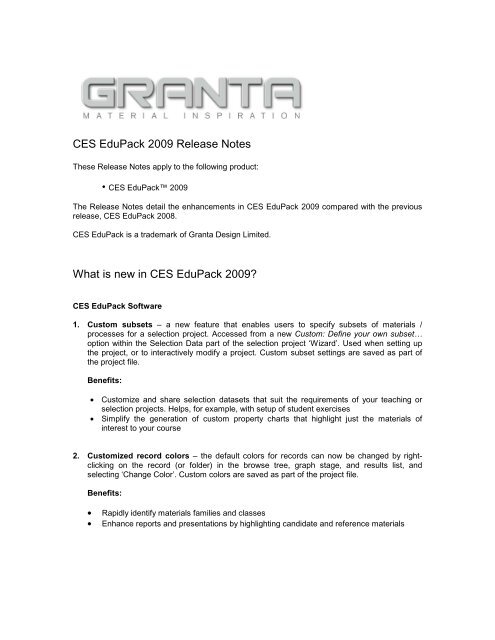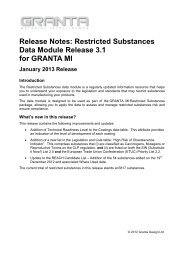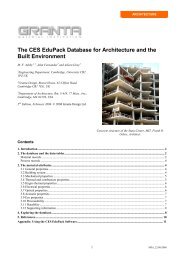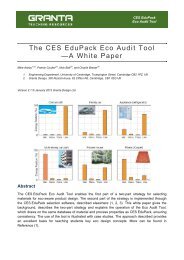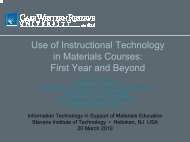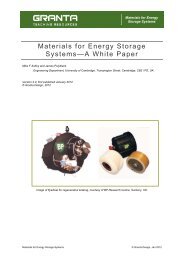CES EduPack 2009 Release Notes - Granta Design
CES EduPack 2009 Release Notes - Granta Design
CES EduPack 2009 Release Notes - Granta Design
You also want an ePaper? Increase the reach of your titles
YUMPU automatically turns print PDFs into web optimized ePapers that Google loves.
<strong>CES</strong> <strong>EduPack</strong> <strong>2009</strong> <strong>Release</strong> <strong>Notes</strong><br />
These <strong>Release</strong> <strong>Notes</strong> apply to the following product:<br />
• <strong>CES</strong> <strong>EduPack</strong> <strong>2009</strong><br />
The <strong>Release</strong> <strong>Notes</strong> detail the enhancements in <strong>CES</strong> <strong>EduPack</strong> <strong>2009</strong> compared with the previous<br />
release, <strong>CES</strong> <strong>EduPack</strong> 2008.<br />
<strong>CES</strong> <strong>EduPack</strong> is a trademark of <strong>Granta</strong> <strong>Design</strong> Limited.<br />
What is new in <strong>CES</strong> <strong>EduPack</strong> <strong>2009</strong>?<br />
<strong>CES</strong> <strong>EduPack</strong> Software<br />
1. Custom subsets – a new feature that enables users to specify subsets of materials /<br />
processes for a selection project. Accessed from a new Custom: Define your own subset…<br />
option within the Selection Data part of the selection project ‘Wizard’. Used when setting up<br />
the project, or to interactively modify a project. Custom subset settings are saved as part of<br />
the project file.<br />
Benefits:<br />
• Customize and share selection datasets that suit the requirements of your teaching or<br />
selection projects. Helps, for example, with setup of student exercises<br />
• Simplify the generation of custom property charts that highlight just the materials of<br />
interest to your course<br />
2. Customized record colors – the default colors for records can now be changed by rightclicking<br />
on the record (or folder) in the browse tree, graph stage, and results list, and<br />
selecting ‘Change Color’. Custom colors are saved as part of the project file.<br />
Benefits:<br />
• Rapidly identify materials families and classes<br />
• Enhance reports and presentations by highlighting candidate and reference materials
3. New Guidance Charts added to limit stages. Highly visual bar charts that show applicable<br />
property values for the main material families - launched from a bar chart icon next to the<br />
property min/max entry boxes. Where appropriate, descriptive text is included on the property<br />
axis to help students understand the meaning of high and low values (e.g. “stiff” and “flexible”<br />
for Young’s Modulus). Available for all numeric data in the MaterialUniverse.<br />
Benefits:<br />
• Get guidance on appropriate property values to enter when specifying limit stages<br />
• Reduce the likelihood of specifying unsuitable selection constraints, which can result in<br />
the exclusion of all, or no, records<br />
4. Coverage of durability at Level 2 greatly enhanced - now includes 55 environments. For<br />
each environment, a durability Science Note provides additional information on: where the<br />
environment is found, relevant industrial sectors, what the durability problem is, preferred<br />
materials/coatings and indentifies the underlying corrosion mechanisms. Available through<br />
the Level 2 with durability properties subset.<br />
Benefits:<br />
• Access comprehensive information on a material’s resistance to chemical, thermal and<br />
atmospheric environments<br />
• Apply the information in new durability Science <strong>Notes</strong> to understand the link between<br />
material, application and environment and to identify preferred materials and coatings<br />
• Get more support for teaching durability and corrosion – issues of particular importance<br />
in design, manufacturing, civil, chemical, marine, mechanical engineering and materials<br />
science.<br />
5. The capabilities of the Eco Audit Tool have been enhanced as follows:<br />
− End of life analysis added. Calculates the environmental burden associated with: landfill,<br />
combust for energy recovery, downcycle, recycle, re-engineer and reuse<br />
− Country electricity mix added to use phase. Allows mix to be specified by: region, country<br />
or fossil fuel percentage<br />
− New records added for electrical components and precious metals<br />
− Updated summary report. Displays both energy usage and carbon footprint<br />
− New eco audit help, launched from the section headers in the product definition dialog,<br />
and <strong>CES</strong> Help, provides full details of the calculations and data used<br />
− Use extended to the Architecture and the built environment edition<br />
Benefits:<br />
• Consider end of life, enabling audit of full environmental impact throughout the life cycle<br />
• Account for the wide variation in environmental burden associated with different<br />
countries’ electricity supplies<br />
• Simplify analysis of products containing electronic sub-assemblies<br />
• Rapidly investigate what if scenarios. For example, impact of different end of life options<br />
and electricity mixes<br />
• Learn and teach eco design concepts, with full transparency of underlying calculations<br />
and data
6. New default datasheet layout – For Level 3 databases, the default layout for datasheets is<br />
now ‘All attributes’. This displays all available data for a particular material, irrespective of the<br />
chosen subset. [Note: This layout only applies to the datasheet. As before, attributes<br />
available in graph and limit stages are determined by the subset layout (e.g. All bulk<br />
materials, Polymers, etc].<br />
Benefits:<br />
• Ensure that you don’t miss useful data<br />
7. Other Software enhancements include:<br />
General functionality<br />
− New tabbing of <strong>EduPack</strong> windows – simplifies use and reduces mouse movement<br />
− Refresh of main menu bar, selection and datasheet windows<br />
− Start-up splash screen only displayed for duration required to launch the application –<br />
reduces launch time when opening multiple applications<br />
− Choose Configuration dialog updated<br />
Datasheets<br />
− Datasheet link buttons only displayed when links are present<br />
Graphs<br />
− Added ability to label family envelopes, as for material ‘bubbles’<br />
− Results intersection switched on by default in graph stages<br />
− Y-axis set as the default axis<br />
− Clearer labeling of axes with advanced tree selections<br />
Science & <strong>Design</strong> <strong>Notes</strong><br />
− New links to Science <strong>Notes</strong> in limit stages. As in record datasheets, clicking on the<br />
property name opens the relevant Science Note<br />
− All Level 3 properties are linked to a <strong>Design</strong> Note that provides a brief description of: the<br />
property, how it is measured and notes on material selection. Where applicable, these<br />
link through to the relevant Science Note.<br />
− Two new reference texts added to Further Reading section of the Science <strong>Notes</strong> –<br />
‘Materials Science for Engineers’ by Shackelford and ‘Materials for the Environment’ by<br />
Professor Mike Ashby.<br />
Benefits:<br />
• Enhance usability<br />
• Improve understanding and presentation of materials space, with new graph features<br />
• Apply design note information in advanced projects using Level 3 data<br />
• Integrate use of <strong>EduPack</strong> with a wider range of existing courses through references to<br />
additional texts
<strong>CES</strong> <strong>EduPack</strong> Information Resources<br />
8. Environmental Data<br />
− Revised and updated environmental data<br />
− New Heat of combustion (net) and Combustion CO2 attributes<br />
− End of life attributes (recycle, downcycle, combust for energy recovery and landfill)<br />
revised and updated<br />
− New records, containing environmental data only, for rechargeable batteries, liquid<br />
crystal displays, printed circuit board assemblies and handheld electronic devices – used<br />
by eco audit tool<br />
− Environmental properties added to Architecture and the Built Environment database<br />
− Benefits:<br />
• Apply this data with the new the Eco Audit Tool end of life analysis<br />
• Simplify analysis of products containing electronic sub-assemblies<br />
• Extend use of Eco Audit Tool to the Architecture and the Built Environment edition<br />
9. MaterialUniverse data<br />
− Revised naming of material families: ‘Ceramics and glasses’ split into ‘non-technical<br />
ceramics’ and ‘glasses’, ‘Polymers and Elastomers’ split into separate ‘Polymers’ and<br />
‘Elastomers’ families<br />
− New four point scale introduced for durability attributes: Unacceptable, Limited use,<br />
Acceptable, Excellent<br />
− Rating scale for UV radiation (sunlight) updated to: Poor, Fair, Good, Excellent<br />
− All material prices updated<br />
− New durability attributes in Level 2 database (55 environments divided into 9 categories)<br />
− Updated images for nylon and polymer foams in Level 1+2 databases<br />
− New record for SBR in Level 1+2 and Bio Engineering database<br />
− New metal naming convention used in Level 3 MaterialUniverse. Names are more<br />
descriptive, including information such as processing method, heat treatments, and major<br />
alloying elements. Leads to metals being grouped by alloy type in search and selection<br />
results<br />
− ‘Specialist’ materials from Architecture and Bio Engineering editions (e.g. terne coated<br />
steel, laminated glass) have been added to all Level 3 databases. Provides greater<br />
integration between introductory and advanced databases<br />
Benefits:<br />
• Use the latest data<br />
10. Specialist databases<br />
− MMPDS data updated to MMPDS-03<br />
− CAMPUS ®<br />
Plastics and IDES Plastic data modules updated<br />
Benefits:<br />
• Use the latest data
Teaching Resources<br />
11. The Teaching Resources have been updated as follows:<br />
− Updated Powerpoint lectures, including new lecture on bioengineering, available on the<br />
teaching resources website.<br />
− New ‘Materials for the Environment’ textbook by Professor Mike Ashby - book on ecoinformed<br />
materials choice, with integrated exercises using the <strong>CES</strong> <strong>EduPack</strong> Eco <strong>Design</strong><br />
edition<br />
− Updated Getting Started Guides (English, French, German and Spanish)<br />
The teaching resources website can be accessed at www.grantadesign.com/education/ by<br />
selecting “Get teaching resources” from the “EDUPACK COMMUNITY” part of the left hand<br />
menu. You will need to input your user e-mail address and password (supplied to authorized<br />
users with the <strong>CES</strong> <strong>EduPack</strong> license agreement) when requested. If you need a reminder of<br />
your password, or your access to the site has lapsed, please contact<br />
support@grantadesign.com.<br />
Benefits:<br />
• Get updated teaching resources compatible with the latest features in <strong>CES</strong> <strong>EduPack</strong> –<br />
helps you to make the most of <strong>CES</strong> <strong>EduPack</strong> and saves time in creating great courses.<br />
Feedback<br />
The expert staff at <strong>Granta</strong> <strong>Design</strong> can provide advice on database design issues, and can provide<br />
a consulting service to help with major database development projects. <strong>Granta</strong> <strong>Design</strong> would<br />
welcome your feedback on any improvements you would like to see in the <strong>CES</strong> system, its data<br />
or documentation.<br />
Please, send your ideas by using the ‘Feature Request’ button on the main toolbar.<br />
Alternatively, email: support@grantadesign.com<br />
There is a general <strong>CES</strong> FAQ at the following location that may answer some of your questions.<br />