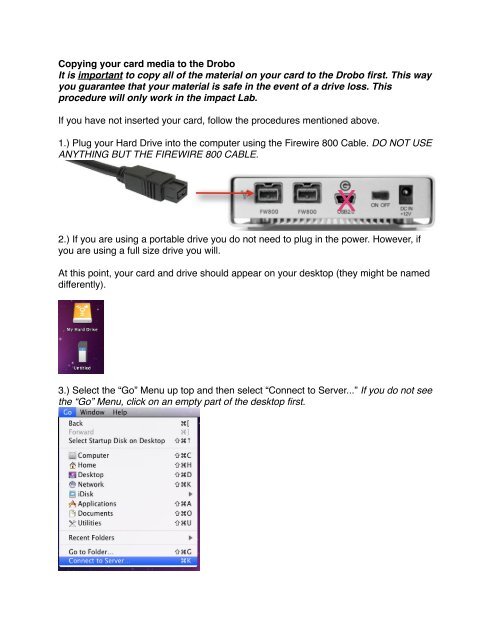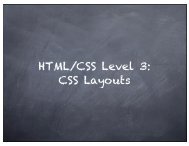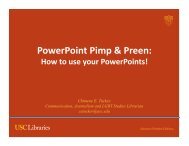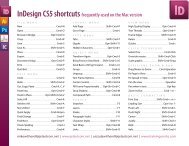You also want an ePaper? Increase the reach of your titles
YUMPU automatically turns print PDFs into web optimized ePapers that Google loves.
Copying your card media to the DroboIt is important to copy all of the material on your card to the Drobo first. This wayyou guarantee that your material is safe in the event of a drive loss. Thisprocedure will only work in the impact Lab.If you have not inserted your card, follow the procedures mentioned above.1.) Plug your Hard Drive into the computer using the Firewire 800 Cable. DO NOT USEANYTHING BUT THE FIREWIRE 800 CABLE.X2.) If you are using a portable drive you do not need to plug in the power. However, ifyou are using a full size drive you will.At this point, your card and drive should appear on your desktop (they might be nameddifferently).3.) Select the “Go” Menu up top and then select “Connect to Server...” If you do not seethe “Go” Menu, click on an empty part of the desktop first.