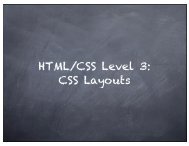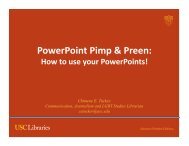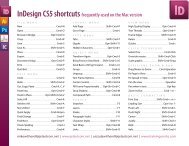Create successful ePaper yourself
Turn your PDF publications into a flip-book with our unique Google optimized e-Paper software.
11.) Click “Setup”.12.) Go to the “File” Menu and select “Save Project As...”.13.) Give the project a name, verify “Where:” is your hard drive and click “Save”.