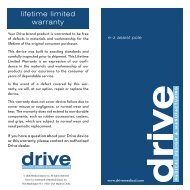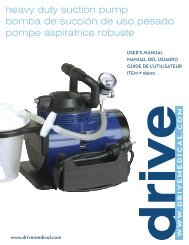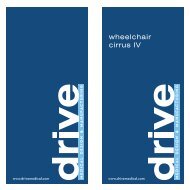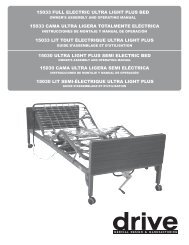Owners Manual - Drive Medical
Owners Manual - Drive Medical
Owners Manual - Drive Medical
- No tags were found...
Create successful ePaper yourself
Turn your PDF publications into a flip-book with our unique Google optimized e-Paper software.
LIMITED LIFETIME WARRANTYYour <strong>Drive</strong> brand product is warranted to be free of defectsin materials and workmanship for the lifetime of the originalconsumer purchaser.This device was built to exacting standards and carefullyinspected prior to shipment. This Lifetime Limited Warrantyis an expression of our confidence in the materials andworkmanship of our products and our assurance to theconsumer of years of dependable service.“T” HANDLE CANE99 SEAVIEW BOULEVARDPORT WASHINGTON, NY 11050In the event of a defect covered by this warranty, we will, atour option, repair or replace the device.This warranty does not cover device failure due to ownermisuse or negligence, or normal wear and tear. The warrantydoes not extend to non-durable components, such as rubberaccessories, casters, and grips, which are subject to normalwear and need periodic replacement.If you have a question about your <strong>Drive</strong> device or thiswarranty, please contact an authorized <strong>Drive</strong> dealer.© 2006 <strong>Medical</strong> Depot, Inc. All rights reserved.<strong>Drive</strong> is a trademark of <strong>Medical</strong> Depot, Inc.Port Washington N.Y. 11050 USA Made in ChinaSEE INSIDE FORINSTRUCTIONSAND CAREwww.drivemedical.com
SAFETY SUMMARYTo ensure the safe operation of DRIVE CANES, theseinstructions MUST be followed.GENERAL WARNINGSDO NOT install or use this equipment without first readingand understanding these instructions. If you are unable tounderstand the Warnings, Cautions or Instructions, contact ahealthcare professional, dealer or technical personnel beforeattempting to install this equipment-otherwise, injury mayoccur.Check rubber tip for rips, tears, cracks or wear. If any of theseconditions exist, replace rubber tip immediately.<strong>Drive</strong> Canes can provide ambulatory assistance for anindividual weighing up to 300 pounds. The canes are designedto provide support, increased stability and assistance whilewalking. The canes are NOT designed to support the totalweight of individuals.Ensure that the snap button fully protrudes throughadjustment hole of cane. This ensures that the cane issecurely locked in position.BEFORE using the cane, ensure that it is securely lockedin place or a fall could result, causing bodily injury and/ordamage to the cane.ALWAYS CONSULT YOUR PHYSICIAN OR THERAPIST TODETERMINE PROPER ADJUSTMENTS AND USAGEWeight capacity: 300 lbs.PROPER CANE HEIGHTFor a more comfortable fit, ensure shoe height is the sameas shoe style worn most frequently when using cane.1. Stand as upright as possible on a firm, flatsurface and let your arm hang down naturallyby your side.2 Adjust cane so top portion of handle touchesinside of wrist where it meets palm.HEIGHT ADJUSTMENT1. Turn the anti-rattle collarCOUNTERCLOCKWISE to loosen.2. Press IN snap button.3. Slide extension up or down untilsnap button protrudes through anadjustment hole on handle end ofcane.NOTE: An audible “CLICK” will beheard when snap button securelyprotrudes through the adjustmenthole.4. Repeat STEPS 2-3 until cane is atheight determined PROPER CANEHEIGHT on this instruction sheet.5. Tighten lock knob by turningCLOCKWISE.MAINTENANCE & CAREHand GripSnap ButtonAnti RattleCollarExtentionCane Tip1. Ensure snap button releases and re-engages properly.2. Inspect cane tips for wear and damage.3. Replace any broken, damaged or worn items immediately.