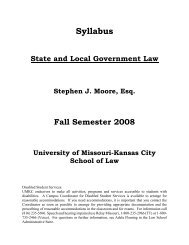Unlocking the Bluebook - UMKC School of Law
Unlocking the Bluebook - UMKC School of Law
Unlocking the Bluebook - UMKC School of Law
- No tags were found...
You also want an ePaper? Increase the reach of your titles
YUMPU automatically turns print PDFs into web optimized ePapers that Google loves.
RoadmapThe <strong>Bluebook</strong>ICW
Goals <strong>of</strong> CitationGive attribution for ano<strong>the</strong>r’s ideas in yourwork.– In a common law system, demonstrating that<strong>the</strong> idea is not original streng<strong>the</strong>ns yourargument and analysis.– Even novel arguments must be grounded inprecedent.Give your reader a map to that source.Give a great deal <strong>of</strong> important informationas briefly as possible.
What’s so special about legalcitation?In law, citations don’t just tell your reader whereyou found <strong>the</strong> ideas.They give <strong>the</strong> reader valuable information about…– How strong your argument really is (court & date) and– How <strong>the</strong> cited material relates to your argument(signals).Citations give lots <strong>of</strong> valuable information inshorthand. This means you don’t have to explainit in longhand.
Enter The <strong>Bluebook</strong> . . .The shorthand method we use for thisinformation is found in The <strong>Bluebook</strong>: AUniform System <strong>of</strong> Citation (18 th ed. 2005).What about <strong>the</strong> ALWD Citation Manual?
Citations Manuals areReference BooksMight have noticed that The <strong>Bluebook</strong> isfairly thick with lots <strong>of</strong> rules.Good news:– We won’t use all <strong>of</strong> it.– Even <strong>the</strong> parts we do use won’t need to bememorized.Good lawyers don’t know everything; <strong>the</strong>yknow where everything is.
Parts <strong>of</strong> The <strong>Bluebook</strong>IntroductionThe BluepagesRulesTablesIndex
IntroductionGives a general introduction to legalcitationExplains <strong>the</strong> structure <strong>of</strong> The <strong>Bluebook</strong>.For best results, read this before youattempt <strong>the</strong> first citation exercise.
The BluepagesThe rules in The <strong>Bluebook</strong> were originallyintended to apply primarily to scholarly works.For practical works, <strong>the</strong> rules are condensed andmodified slightly in The Bluepages.– This condensing produces a kind <strong>of</strong> “mini <strong>Bluebook</strong>.”– The changes are primarily <strong>of</strong> form ra<strong>the</strong>r thansubstance.• For example, typeface, such as italics and large/small caps.Sometimes, <strong>the</strong> examples accompanying <strong>the</strong> rulesin <strong>the</strong> main body don’t match <strong>the</strong> typeface <strong>of</strong> <strong>the</strong>rules for The Bluepages. The reason is that <strong>the</strong>examples in <strong>the</strong> main body conform to <strong>the</strong>scholarly ra<strong>the</strong>r than practical work rules.
The BluepagesB5 Cases– B5.1.1 Case Names– B5.1.2 Reporter & Pinpoint Citation– B5.1.3 Court & Year <strong>of</strong> Decision– B5.2 Short CitesB6 Statutes, Rules, and Regulations– B6.1.1 Federal Statutes– B6.1.2 State Statutes– B6.2 Short Forms
The BluepagesB7 ConstitutionsB8 Books & O<strong>the</strong>r Nonperiodical MaterialsB9 Journal & Newspaper ArticlesB10 Court & Litigation Documents (muchexpanded)– BT.1 Abbreviations for Court Documents(formerly with <strong>the</strong> back tables)
The BluepagesB12 Block QuotationsB13 Typeface ConventionsBT.2 Jurisdiction-Specific Citations Rules& Style Guides
Rules (more specific thanThe Bluepages)Rules 1-9 cover general information(capitalization, use <strong>of</strong> signals, block quotes, etc.)used for all types <strong>of</strong> citation (cases, statutes,periodicals, etc.).Rule 10 covers cases.Rule 11 covers constitutions.Rule 12 covers statutes.Rules 15-17 cover secondary sources such asbooks, periodicals, audio recordings, etc.Rule 18 covers electronic sources.
TablesTables give helpful information about specificareas.Table 1 gives information about each jurisdictionin <strong>the</strong> United States.– Court structure for each jurisdiction.– Names <strong>of</strong> courts in that jurisdiction.– Reporters in which those courts’ opinions arepublished.– Statutory compilations for that jurisdiction.Table 6 gives <strong>the</strong> abbreviations that you will useto shorten case names.
IndexWhat is an index?<strong>Bluebook</strong> index works like any o<strong>the</strong>r index.Color-coded– Black: Information found in text.– Blue: Information found in example.When in doubt, check it out!
Not Exactly Rocket ScienceThe rules aren’t complicated . . .. . . but <strong>the</strong>re are a lot <strong>of</strong> <strong>the</strong>m!All you need is a method that lets you break<strong>the</strong> rules down and learn <strong>the</strong>m a few at atime.Interactive Citation Workbook/Workstation.– self-directed study– frees up class time for more complex info– frees up pr<strong>of</strong>essor’s commenting focus formore complex info
Let’s take a look . . .Interactive Citation Workstationicw.lexisnexis.com
Using <strong>the</strong> ICW:A Step-by-Step Tutorial© 2002-08 Tracy L. McGaugh
InstructionsEach slide that follows contains instructionsat <strong>the</strong> top.The screen displayed on each slide is whatyou should see after carrying out <strong>the</strong>instruction at <strong>the</strong> top <strong>of</strong> <strong>the</strong> page.
Point your browser tohttp://icw.lexisnexis.com.
Notice <strong>the</strong> tabs across <strong>the</strong> top <strong>of</strong><strong>the</strong> page
Click on <strong>the</strong> “Instructions” tab;you’ll need to read <strong>the</strong>se before starting
To begin using <strong>the</strong> ICW, click on<strong>the</strong> “<strong>Bluebook</strong>” tab
Complete <strong>the</strong> Online Intro Quizbefore starting an exercise
When you click on <strong>the</strong> link to <strong>the</strong>quiz, you’ll be asked to sign in.You’ll need an ICWID from LexisNexisThis ID gives youaccess to <strong>the</strong> ICWonly unless yourpr<strong>of</strong>essor hasspecifically requestedmore access onLexisNexis.
After signing in, complete <strong>the</strong>Online Intro Quiz
To begin an exercise, click on <strong>the</strong>“<strong>Bluebook</strong>” tab.
When you choose from <strong>the</strong> list <strong>of</strong>exercises, you’ll get general instructions.
Each problem screen contains GENERALINSTRUCTIONS, <strong>the</strong> PROBLEM, and aSOLUTION BOX.
Type <strong>the</strong> answer to <strong>the</strong> problem
Submit <strong>the</strong> answer to get immediate feedback.This feedback tells you that <strong>the</strong> user neglectedto italicize <strong>the</strong> case name.
FeedbackCorrect portions in blue.Incorrect portions in red.Hints to correct <strong>the</strong> incorrect portions.Use <strong>the</strong> hints as a checklist to correct <strong>the</strong> citation –<strong>the</strong> hints will address everything that could bewrong with that part <strong>of</strong> <strong>the</strong> citation, notnecessarily exactly what is wrong.Using <strong>the</strong> hints is faster and less frustrating thanaimlessly changing <strong>the</strong> citation and resubmitting.
Using <strong>the</strong> Italics: Highlight <strong>the</strong> portion toitalicize and <strong>the</strong>n click <strong>the</strong> Italic button.
Congratulations, Citation Wizard!
O<strong>the</strong>r FeaturesYou can include symbols by clicking on <strong>the</strong>symbol needed below <strong>the</strong> solution box.You will need to reposition your cursor in<strong>the</strong> solution box.You can preview your answer beforesubmitting it by clicking <strong>the</strong> preview button– especially helpful for long answers in laterexercises.
What happens if it’s not right?The ICW gives you three opportunities todraft <strong>the</strong> citation correctly.After <strong>the</strong> third try, <strong>the</strong> ICW records yourfinal answer and lets you move on toano<strong>the</strong>r citation.
What if my wrong answer looks identicalto <strong>the</strong> ICW’s wrong answer?Use your cursor and arrow key to gothrough <strong>the</strong> citation and verify that youhaven’t inserted additional spaces (multiplespaces display as a single space in HTML).Verify that punctuation is only includedwithin <strong>the</strong> italics if an ICW rule allows it.These are <strong>the</strong> most common explanations.For o<strong>the</strong>rs, consult <strong>the</strong> ICW’s FAQ section.
When you are done with <strong>the</strong> exercise and want tosubmit your exercise, click “Done.” If you want tocome back, click “Save & Close” instead.
The Completion Certificate
The Completion CertificateWill be automatically available to your pr<strong>of</strong>essoronline through <strong>the</strong> ICW site.May also be printed using <strong>the</strong> “Printable View”link.Will contain a list <strong>of</strong> your final correct answers, alist <strong>of</strong> your final incorrect answers, and a list <strong>of</strong> allattempts on each problem.Will contain statistics on your performance (no.correct, avg. no. <strong>of</strong> tries per problem, etc.).
If you hit a snag at any time,remember <strong>the</strong> FAQ tab.
What Happens Next?Enter only your TA’s email to receive <strong>the</strong>completion certificate.Satisfactory completion <strong>of</strong> all ICWs assigned isrequired to pass Intro. I.Should your score not achieve that level, your TAwill reset <strong>the</strong> exercise for you to complete again.If you need additional help with ICW, contact yourTA first, <strong>the</strong>n your pr<strong>of</strong>essor.Citation is all about <strong>the</strong> details. One space orcomma <strong>of</strong>f will make your answer incorrect.Pro<strong>of</strong>read carefully.