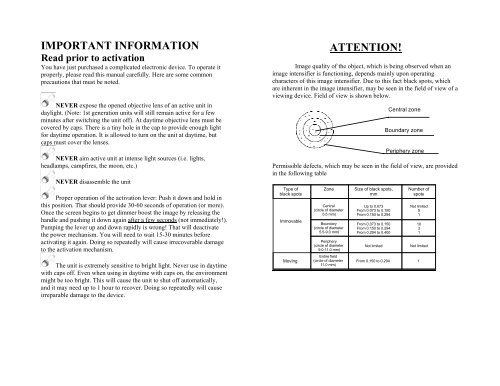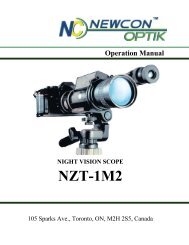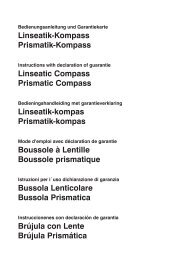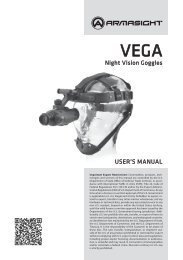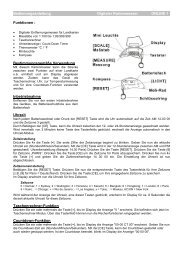night vision monocular stargate m
night vision monocular stargate m
night vision monocular stargate m
- No tags were found...
You also want an ePaper? Increase the reach of your titles
YUMPU automatically turns print PDFs into web optimized ePapers that Google loves.
IMPORTANT INFORMATIONRead prior to activationYou have just purchased a complicated electronic device. To operate itproperly, please read this manual carefully. Here are some commonprecautions that must be noted.NEVER expose the opened objective lens of an active unit indaylight. (Note: 1st generation units will still remain active for a fewminutes after switching the unit off). At daytime objective lens must becovered by caps. There is a tiny hole in the cap to provide enough lightfor daytime operation. It is allowed to turn on the unit at daytime, butcaps must cover the lenses.NEVER aim active unit at intense light sources (i.e. lights,headlamps, campfires, the moon, etc.)NEVER disassemble the unitProper operation of the activation lever: Push it down and hold inthis position. That should provide 30-60 seconds of operation (or more).Once the screen begins to get dimmer boost the image by releasing thehandle and pushing it down again after a few seconds (not immediately!).Pumping the lever up and down rapidly is wrong! That will deactivatethe power mechanism. You will need to wait 15-30 minutes beforeactivating it again. Doing so repeatedly will cause irrecoverable damageto the activation mechanism.The unit is extremely sensitive to bright light. Never use in daytimewith caps off. Even when using in daytime with caps on, the environmentmight be too bright. This will cause the unit to shut off automatically,and it may need up to 1 hour to recover. Doing so repeatedly will causeirreparable damage to the device.ATTENTION!Image quality of the object, which is being observed when animage intensifier is functioning, depends mainly upon operatingcharacters of this image intensifier. Due to this fact black spots, whichare inherent in the image intensifier, may be seen in the field of view of aviewing device. Field of view is shown below.Central zoneBoundary zonePeriphery zonePermissible defects, which may be seen in the field of view, are providedin the following tableType ofblack spotsImmovableMovingZoneCentral(circle of diameter5.5 mm)Boundary(circle of diameter5.5-9.0 mm)Periphery(circle of diameter9.0-11.0 mm)Entire field(circle of diameter11.0 mm)Size of black spots,mmUp to 0.073From 0.073 to 0.150From 0.150 to 0.294From 0.073 to 0.150From 0.150 to 0.294From 0.294 to 0.400Not limitedFrom 0.150 to 0.294Number ofspotsNot limited511031Not limited1