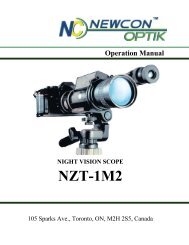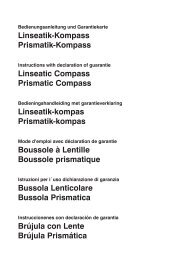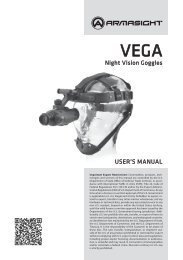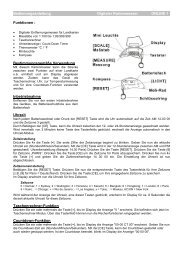night vision monocular stargate m
night vision monocular stargate m
night vision monocular stargate m
- No tags were found...
Create successful ePaper yourself
Turn your PDF publications into a flip-book with our unique Google optimized e-Paper software.
OPERATION MANUALNIGHT VISION MONOCULARSTARGATE MIn USA: 2331 Superior Ave. Cleveland, OH 44114In Canada: 105 Sparks Ave., Toronto, ON M2H 2S5NEWCON OPTIK 2007 Printed in Canada
IMPORTANT INFORMATIONRead prior to activationYou have just purchased a complicated electronic device. To operate itproperly, please read this manual carefully. Here are some commonprecautions that must be noted.NEVER expose the opened objective lens of an active unit indaylight. (Note: 1st generation units will still remain active for a fewminutes after switching the unit off). At daytime objective lens must becovered by caps. There is a tiny hole in the cap to provide enough lightfor daytime operation. It is allowed to turn on the unit at daytime, butcaps must cover the lenses.NEVER aim active unit at intense light sources (i.e. lights,headlamps, campfires, the moon, etc.)NEVER disassemble the unitProper operation of the activation lever: Push it down and hold inthis position. That should provide 30-60 seconds of operation (or more).Once the screen begins to get dimmer boost the image by releasing thehandle and pushing it down again after a few seconds (not immediately!).Pumping the lever up and down rapidly is wrong! That will deactivatethe power mechanism. You will need to wait 15-30 minutes beforeactivating it again. Doing so repeatedly will cause irrecoverable damageto the activation mechanism.The unit is extremely sensitive to bright light. Never use in daytimewith caps off. Even when using in daytime with caps on, the environmentmight be too bright. This will cause the unit to shut off automatically,and it may need up to 1 hour to recover. Doing so repeatedly will causeirreparable damage to the device.ATTENTION!Image quality of the object, which is being observed when animage intensifier is functioning, depends mainly upon operatingcharacters of this image intensifier. Due to this fact black spots, whichare inherent in the image intensifier, may be seen in the field of view of aviewing device. Field of view is shown below.Central zoneBoundary zonePeriphery zonePermissible defects, which may be seen in the field of view, are providedin the following tableType ofblack spotsImmovableMovingZoneCentral(circle of diameter5.5 mm)Boundary(circle of diameter5.5-9.0 mm)Periphery(circle of diameter9.0-11.0 mm)Entire field(circle of diameter11.0 mm)Size of black spots,mmUp to 0.073From 0.073 to 0.150From 0.150 to 0.294From 0.073 to 0.150From 0.150 to 0.294From 0.294 to 0.400Not limitedFrom 0.150 to 0.294Number ofspotsNot limited511031Not limited1
10. ACCEPTANCE CERTIFICATENIGHT VISION DEVICE STARGATE MSerial Number_______________________________Model Stargate M corresponds to technical conditions ADSH3.807.020 TU and is admitted for use.Date of production __________________Place for sealQuality inspector ____________________(Signature)For best performance, keep the device in a dry place when not inuse. Long-term exposure to high humidity environment will causeirrecoverable damage to the activation mechanism.Warning!After transportation or keeping the device at temperature lower than -25°C (-13°F), the device must be warmed up to an ambient temperature,from -20°C (-4°F) to +40°C (104°F) during 2-3 hours.PrecautionStargate M is a precision optical instrument equipped with electronics.Therefore, it should be handled with due care:• Keep your device away from direct sunlight, impacts, dust, moisture,and sudden changes of temperatures.• Do not touch the optical surfaces with fingers. Doing so may damagethe anti-reflection coating.• Cleaning of optical surfaces is possible only with professional cameralens cleaning supplies.• To clean the exterior of the device, use only a soft clean cloth.• Do not take the cover off the lens if not necessary.• Keep away from heating appliances and central heating.• Do not apply superfluous efforts at work with lens assembly, agileelements and thread connections.• Due to considerable optical magnification of the eye-piece somesmall structures inside the tube coating in the form of dark and/orwhite points may be seen in the field of view which does not affectthe serviceability of the device;• The resolving power (resolution) may change in the direction fromthe center towards the perimeter of the field of view. This is aninherent feature of the image intensifier tube type utilized in thedevice. We would recommend placing the scene of observation in thecenter of the field of view.
CONTENTSa. Warningsb. Precautions1. Overviewi. Application and Advantages of STARGATE- Mii. Features1. Specifications2. Construction3. Operating Instructions4. Care and Maintenance5. Troubleshooting6. Warranty7. Customer support8. Acceptance CertificateTHANK YOU FOR PURCHASING STARGATE M NIGHTVISION DEVICE. PLEASE DEMAND TO CHECK THE DEVICEFOR PROPER OPERATION WHEN BUYING IT. PLEASE READALL THE INSTRUCTIONS CAREFULLY BEFORE USING.1. OVERVIEWStargate M Night Vision scope is a sophisticated optical-electronicobservation device designed to allow observations of personnel andorientation in <strong>night</strong>time conditions. The unit is utilizing an imageintensifier tube, which amplifies available moonlight, starlight or manmadelight. The viewer was designed to be easy to use, convenient tocarry and provide many years of operation. The Stargate M utilizespiezocrystals as a source of high voltage power for the image intensifiertube. By means of a special lever mechanism piezocrystals are exposedto pressure and high voltage is produced on the piezocrystals, which issupplied to the image intensifier tube. This enables to conductsurveillance in the dark, by the actuating handle being kept pressed downcontinuously.The above method of power supply to the image intensifier tubeeliminates the use of batteries and high voltage converters. Thisdevelopment, besides making the product more affordable, enhances thereliability of <strong>night</strong> <strong>vision</strong> equipment and extends its service time.NEWCON OPTIK may replace any product that has been discontinuedor is out of stock, by another current product of comparable value andfunction.NEWCON OPTIK DISCLAIMS ANY WARRANTIES,EXPRESS OR IMPLIED, WHETHER OFMERCHANTABILITY OR FITNESS FOR APARTICULAR USE, EXCEPT AS EXPRESSLY SETFORTH HEREIN.THE SOLE OBLIGATION OF NEWCON UNDER THIS LIMITEDWARRANTY SHALL BE TO REPAIR OR REPLACE THECOVERED PRODUCT, IN ACCORDANCE WITH THE TERMS SETFORTH HEREIN. NEWCON EXPRESSLY DISCLAIMS ANY LOSTPROFITS, GENERAL, AND SPECIAL, INDIRECT ORCONSEQUENTIAL DAMAGES WHICH MAY RESULT FROMBREACH OF ANY WARRANTY, OR ARISING OUT OF THE USEOR INABILITY TO USE ANY NEWCON PRODUCT.9. CUSTOMER SUPPORTShould you experience any difficulties with your Newcon OPTIKproduct, consult the enclosed manual. If the problem remains unresolved,contact our customer support department at (416) 663-6963 ortoll free 1-877-368-6666. Our operating hours are9am-5pm Monday - Friday, standard East time.At no time should equipment be sent back to Newcon withoutfollowing the instructions of our technical support department.Newcon accepts no responsibility for unauthorized returns.To locate NEWCON Authorized Dealer call:Tel: (416) 663-6963 Fax: (416) 663-9065Email: newconsales@newcon-optik.comWeb: www.newcon-optik.comThe defective products should be shipped to:From USA only: 2331 Superior Ave. Cleveland, OH 44114From all other countries: 105 Sparks Ave., Toronto, ONM2H 2S5, CANADA
Condensation accumulates on the parts.It is O.K. to use the scope in cold. However, when the unit is broughtfrom the cold into a warm environment, it has to warm up for up to 5hours (not minutes!). Only then it is allowed to turn it ON again.Visibility decreases and / or disappears.Bright light sources (moon, projectors or headlights) may cause visibilityto degrade or even completely disappear. Move the scope away from thelight source immediately. The image should be restored in within 2minutes. Poor atmospheric conditions such as fog, haze or extremelydark environments, will decrease the visibility distance of the unit8. WARRANTYNEWCON OPTIK warrants this product against defects in material andworkmanship for 3 months from the date of the original date ofconsumer's purchase, but no more than 12 months from the date ofproduction being indicated and stamped on the acceptance certificatepurchase. Should your NEWCON product prove defective during thisperiod, please bring the product securely packaged in its originalcontainer or an equivalent, along with proof of the date of originalpurchase, to your NEWCON Dealer. NEWCON will repair (or at itsoption replace), the product or part thereof, which, on inspection byNEWCON, is found to be defective in materials or workmanship.What This Warranty Does Not Cover:NEWCON is not responsible for warranty service should the product failto be properly maintained or fail to function properly as a result ofmisuse, abuse, improper installation, neglect, damage caused by disasterssuch as fire, flood, and lightning, improper electrical current, or serviceother than by a NEWCON Authorized Service. Postage, insurance, orshipping costs incurred in presenting your NEWCON product forwarranty service is your responsibility. Please include a check or moneyorder made out to NEWCON OPTIK for the amount of US$10.00 tocover shipping and handling.Features:• One stage image intensifier tube with Multi alkaline photocathodeand image intensifier tube gain of no less than 500 times ensuresobservation at ¼ moon and better conditions;• Optional AP 12 Infra Red illuminator allows observation in completedarkness• Stargate M is intended for use within the range of illumination from5/1000 lux to 1 lux at ambient temperature from-25’C to +40’C andrelative humidity of no more than 80% at 20’C.• High quality wide-angle lens.• The internal lens with focusing mechanism ensures adjustment forsharpness for both near and remote objects• The eye piece allows dioptric adjustment for the eyes• Soft rubber eye-cap protects from the disturbing lateral light andoccasional impacts, thus making surveillance more comfortable;• Original compact design and ergonomic shape make the device handyand comfortable to hold with one hand2. COMPONENTSStargate M is supplied with the following components:NAMEQUANTITYStargate M N.V, <strong>monocular</strong> 1AP 12 I/R illuminator (optional) 1Carrying strap 1Case 1Manual 1Warranty Registration Card 13. SPECIFICATIONS of Stargate MMagnification, x 2Field of View, degrees, not less 20ºDioptric Compensation, Dptr., no less ±4Focusing Range, m 3-∞Lens focal length, mm 35Eyepiece focal length, mm 9.5Power Supply: The <strong>monocular</strong> needs no batteriesAP 12 I/R illuminator CR 123 Lithium BatteryDimensions, mm 160X60X65Weight, kg 0.450NOTE: As the design is being continuously improved some descriptionsmay differ from those given above.
4.CONSTRUCTIONProper operation of the activation lever: Push it down and hold in thisposition. This should provide 30-60 seconds of operation (or more).Once the screen begins to get dimmer boost the image by releasing thehandle and pushing it down again after a few seconds (not immediately!).Pumping the lever up and down rapidly is wrong! That will deactivatethe power mechanism. You will need to wait 15-30 minutes beforeactivating it again. Doing so repeatedly will cause irrecoverable damageto the activation mechanism.When conditions are very dark, use the AP 12 Infa Red illuminator (9).Before usage, install a battery, observing the correct polarity.6. CARE and MAINTENANCEMaintenance includes only cleaning of parts if necessary.6.1.Clean the lens and eyepiece optical surfaces with a soft clothdampened with “lens cleaner” obtained from any camera store. Clean thelens surface carefully with circular movements starting from the center.Picture 11-Housing 2-Lens 3-Eye-piece4-Lens Cover 5-Activation lever 6-Screw Cover7-Pressure Adjustment Screw 8-Bushing9- AP 12 Infra Red Illuminator10-I/R illuminator battery house cover5. OPERATION INSTRUCTIONSWARNING! NEVER OPERATE YOUR NIGHT VISION DEVICEIN DAYLIGHT AREAS WITHOUT THE LENS COVER ON!NEVER DIRECT THE LENS IN THE DIRECTION OF BRIGHTLIGHT!Once in dark environment, take off the lens caps (4). Operationwithout the lens cover on is admissible only at the illumination level ofno more than 1 lux (at this illumination one can read a newspaper textwith difficulty after 5-10 minutes of eyes’ adaptation = twilight anddarker). Check the functioning of the device by switching it on: squeezeactivation lever (5) and look through eyepiece (3). You should see agreenish-lit screen. Rotate eyepiece (3) to achieve sharpest image. Inorder to focus on a different distance, rotate the objective lens (2). Ifeverything works, now is a great time to fill the warranty card.6.2.After a long period of use the brightness of the screen may declinewhen actuating lever is pressed. To regain normal brightness you shouldturn the pressure adjustment screw (7) a quarter (¼) of a turn clockwise.To reach the adjustment screw (7), first remove the screw cover (6) andthe strap, than unscrew the bushing (8). This will expose an opening inthe housing, so one can reach the adjustment screw.7. TROUBLESHOOTINGThe scope does not work.Squeeze the lever all the way. Do not release itThe image does not appear in focus.Bring the inspected object to the center of the image. Turning theeyepiece focusing (3) adjust to achieve the clearest image on the screen.Then obtain the most clear-cut image of the object by rotating the frontlens (2). If the view still does not seem in focus, clean the lenses; theycould be foggy or dusty.Unit flashesIt is normal for the unit to flash within the first 2 minutes of activation. Ifthe flashing continues afterwards the following is possible cause: brightenvironment (even with the cap closed!)