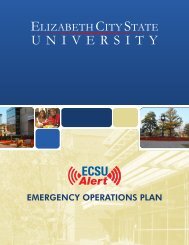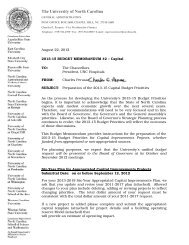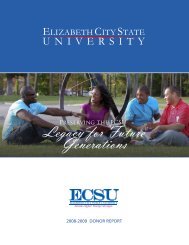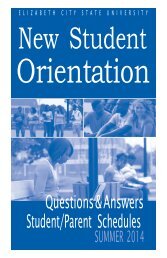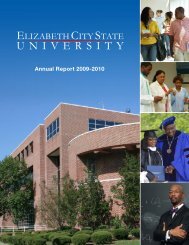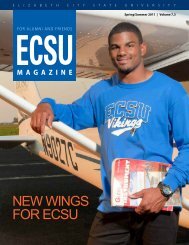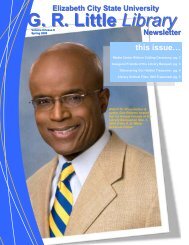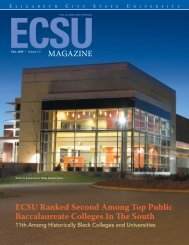- Page 1:
400.1.1Adopted: 06/14/05Amended: 03
- Page 4 and 5:
400.1.1Adopted: 06/14/05Amended: 03
- Page 6 and 7:
400.1.3Adopted: 06/14/05Amended: 03
- Page 8 and 9:
400.1.5Adopted: 06/14/05ELIZABETH C
- Page 10:
400.1.6Adopted: 06/14/05ELIZABETH C
- Page 13:
400.1.66) where a donation predicat
- Page 16 and 17:
400.1.9Adopted: 06/14/05ELIZABETH C
- Page 18 and 19: 400.1.10Adopted: 06/14/05Amended: 0
- Page 20 and 21: 400.1.11Adopted: 06/14/05Amended: 0
- Page 22 and 23: 400.1.12Rare ProcedureThis procedur
- Page 24 and 25: 400.1.14Adopted: 06/14/05ELIZABETH
- Page 26 and 27: 400.1.16Adopted: 06/14/05ELIZABETH
- Page 28 and 29: 400.1.18Adopted: 06/14/05ELIZABETH
- Page 30 and 31: 400.1.19Adopted: 06/14/05Check for
- Page 32 and 33: 400.1.21Adopted: 06/14/05ELIZABETH
- Page 34 and 35: 400.1.225. After completing Steps 1
- Page 36 and 37: 400.1.22Notice of Award After contr
- Page 38 and 39: 400.1.24Adopted: 06/14/05ELIZABETH
- Page 40 and 41: 400.1.25Adopted: 06/14/05ELIZABETH
- Page 43: 400.1.28Adopted: 06/14/05ELIZABETH
- Page 46 and 47: 400.1.30Adopted: 06/14/05ELIZABETH
- Page 48 and 49: 400.1.31Adopted: 06/14/05ELIZABETH
- Page 50 and 51: 400.1.31First Priority to Other Sta
- Page 52 and 53: 400.1.33Adopted: 06/14/05ELIZABETH
- Page 54 and 55: . Modification to facilities or ren
- Page 56 and 57: 400.1.355. Flowersa. Cut flowers, f
- Page 58 and 59: 400.1.37Adopted: 06/14/05ELIZABETH
- Page 60 and 61: 400.1.38Adopted: 06/14/05ELIZABETH
- Page 62 and 63: 400.1.39Adopted: 06/14/05ELIZABETH
- Page 64 and 65: 400.1.40Adopted: 06/14/05ELIZABETH
- Page 66 and 67: 400.1.42Adopted: 06/14/05ELIZABETH
- Page 70 and 71: 400.1.45final debiting of your univ
- Page 72 and 73: 400.1.47Adopted: 06/14/05ELIZABETH
- Page 74 and 75: 400.1.47AdditionsAdditions increase
- Page 76 and 77: 400.1.48Adopted: 06/14/05ELIZABETH
- Page 78 and 79: 400.1.48Long-Term ConstructionThe l
- Page 80 and 81: 400.1.49Adopted: 06/14/05ELIZABETH
- Page 82 and 83: 400.1.503. Commodity classification
- Page 84 and 85: 400.1.51Adopted: 06/14/05ELIZABETH
- Page 86 and 87: 400.1.52Adopted: 06/14/05ELIZABETH
- Page 88: 400.1.52Transfer of Federally Owned
- Page 92 and 93: 400.1.55Adopted: 06/14/05ELIZABETH
- Page 94 and 95: 400.1.56Adopted: 06/14/05New Defini
- Page 96 and 97: 400.1.58Adopted: 06/14/05Definition
- Page 98 and 99: 400.1.60Adopted: 06/14/05ObjectiveE
- Page 100 and 101: 400.1.61Departmental Head's Respons
- Page 102 and 103: ELIZABETH CITY STATE UNIVERSITYChan
- Page 104 and 105: ELIZABETH CITY STATE UNIVERSITYTime
- Page 106 and 107: ELIZABETH CITY STATE UNIVERSITYOSC
- Page 108 and 109: 400.3.1.1Adopted: 06/14/05ELIZABETH
- Page 110 and 111: 400.3.1.2• provides automated con
- Page 112 and 113: 400.3.1.3An individual might have a
- Page 114 and 115: 400.3.1.43. The single digit Univer
- Page 116 and 117: 400.3.1.53. The following are the p
- Page 118 and 119:
400.3.1.6Cash Disbursements40 Direc
- Page 120 and 121:
400.3.1.8Adopted: 06/14/05Managemen
- Page 122 and 123:
400.3.1.9Adopted: 06/14/05ELIZABETH
- Page 124 and 125:
400.3.1.11Adopted: 06/14/05ELIZABET
- Page 126 and 127:
400.3.1.12Adopted: 06/14/05ELIZABET
- Page 128 and 129:
19. ECSU has also employed private
- Page 130 and 131:
400.3.1.14Adopted: 06/14/05ELIZABET
- Page 132 and 133:
9. Overages, shortages and thefts o
- Page 134 and 135:
400.3.1.16Others1. The only checks
- Page 136 and 137:
400.3.1.17the State Treasurer in th
- Page 138 and 139:
400.3.1.18Adopted: 06/14/05ELIZABET
- Page 140 and 141:
400.3.1.20Adopted: 06/13/06ELIZABET
- Page 142 and 143:
2. Additional Guidance400.3.1.20Dep
- Page 144 and 145:
400.3.1.21Adopted: 04/23/09Page 2 o
- Page 146 and 147:
400.3.1.21Adopted: 04/23/09Page 4 o
- Page 148 and 149:
400.3.1.21Adopted: 04/23/09Page 6 o
- Page 150 and 151:
400.3.3.1Adopted: 06/14/05ELIZABETH
- Page 152 and 153:
400.3.3.3Adopted: 06/14/05ELIZABETH
- Page 154 and 155:
400.3.3.4b. A mailing address to wh
- Page 156 and 157:
400.3.4.1Adopted: 06/14/05ELIZABETH
- Page 158 and 159:
400.3.4.25. Responsibilities of ECS
- Page 160 and 161:
400.4.2Adopted: 06/14/05ELIZABETH C
- Page 162 and 163:
400.4.4Adopted: 06/14/05ELIZABETH C
- Page 164 and 165:
400.4.5Adopted: 06/14/05ELIZABETH C
- Page 166 and 167:
400.4.6project is then entered into
- Page 168 and 169:
400.4.8Adopted: 06/14/05ELIZABETH C
- Page 170 and 171:
400.4.9Adopted: 06/14/05ELIZABETH C
- Page 172 and 173:
400.4.109. All persons receiving fu
- Page 174 and 175:
400.4.11Adopted: 06/14/05ELIZABETH
- Page 176 and 177:
400.4.12• Received since 1st of m
- Page 178 and 179:
400.4.14Adopted: 06/14/05ELIZABETH
- Page 180 and 181:
400.4.15Adopted: 06/14/05ELIZABETH
- Page 182 and 183:
400.4.17Adopted: 06/14/05ELIZABETH
- Page 184 and 185:
400.5.2Adopted: 06/13/06ELIZABETH C
- Page 186 and 187:
400.5.3Adopted: 09/12/06ELIZABETH C
- Page 188 and 189:
400.5.4Adopted: 06/10/08Amended: 06
- Page 190 and 191:
400.5.4Adopted: 06/10/08Amended: 06
- Page 192 and 193:
400.5.4Adopted: 06/10/08Amended: 06
- Page 194:
400.5.5Adopted: 06/10/08Amended: 09