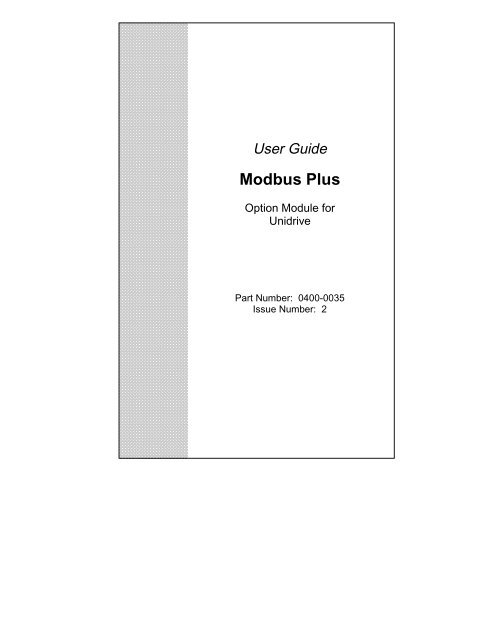Modbus Plus
Modbus Plus
Modbus Plus
Create successful ePaper yourself
Turn your PDF publications into a flip-book with our unique Google optimized e-Paper software.
User Guide<strong>Modbus</strong> <strong>Plus</strong>Option Module forUnidrivePart Number: 0400-0035Issue Number: 2
SAFETY INFORMATIONPersons supervising and performing the electrical installation or maintenance of aDrive and/or an external Option Unit must be suitably qualified and competent inthese duties. They should be given the opportunity to study and if necessary todiscuss this User Guide before work is started.The voltages present in the Drive and external Option Units are capable of inflictinga severe electric shock and may be lethal. The Stop function of the Drive does notremove dangerous voltages from the terminals of the Drive and external OptionUnit. Mains supplies should be removed before any servicing work is performed.The installation instructions should be adhered to. Any questions or doubt shouldbe referred to the supplier of the equipment. It is the responsibility of the owner oruser to ensure that the installation of the Drive and external Option Unit, and theway in which they are operated and maintained complies with the requirements ofthe Health and Safety at Work Act in the United Kingdom and applicable legislationand regulations and codes of practice in the UK or elsewhere.The Drive software may incorporate an optional Auto-start facility. In order toprevent the risk of injury to personnel working on or near the motor or its drivenequipment and to prevent potential damage to equipment, users and operators, allnecessary precautions must be taken if operating the Drive in this mode.The Stop and Start inputs of the Drive should not be relied upon to ensure safety ofpersonnel. If a safety hazard could exist from unexpected starting of the Drive, aninterlock should be installed to prevent the motor being inadvertently started.GENERAL INFORMATIONThe manufacturer accepts no liability for any consequences resulting frominappropriate, negligent or incorrect installation or adjustment of the optionaloperating parameters of the equipment or from mismatching the Drive with themotor.The contents of this User Guide are believed to be correct at the time of printing. Inthe interests of a commitment to a policy of continuous development andimprovement, the manufacturer reserves the right to change the specification of theproduct or its performance, or the contents of the User Guide, without notice.All rights reserved. No part of this User Guide may be reproduced or transmitted inany form or by any means, electrical or mechanical including photocopying,recording or by any information storage or retrieval system, without permission inwriting from the publisher.Copyright:© November 99 Control Techniques SSPDAuthor:Paul BennettIssue Code: 2System File: V2.07.05
Contents1. INTRODUCTION 11.1. UD70 WITH MODBUS PLUS INTERFACE 12. MECHANICAL INSTALLATION 32.1. UNIDRIVE 33. ELECTRICAL INSTALLATION 53.1. MODBUS PLUS CONNECTOR 53.2. MODBUS PLUS CONNECTIONS 53.3. MODBUS PLUS NETWORK TERMINATION 63.4. MODBUS PLUS CABLE 63.5. MAXIMUM NETWORK LENGTH 74. GETTING STARTED 94.1. QUICK START 94.2. MODBUS PLUS NODE ADDRESS 94.3. MODBUS PLUS DATA RATE 104.4. NEGATIVE NUMBER FORMAT 104.4.1. Sign plus Magnitude 114.4.2. 2’s Complement 114.4.3. Sign/Magnitude and 2’s Complement 124.5. INITIALISING SET-UP CHANGES 124.6. NETWORK STATUS LED 134.7. NETWORK STATUS INDICATION 135. CYCLIC DATA 155.1. WHAT IS CYCLIC DATA? 155.2. MAPPING PARAMETERS ON UNIDRIVE 165.2.1. Global OUT Data 165.2.2. Global IN Data 165.3. INTERNAL 32-BIT PARAMETERS ON UD70 175.3.1. Global OUT Data 175.3.2. Global IN Data 185.4. CHANGING THE CYCLIC DATA MAPPINGS 195.4.1. Resetting the UD70 with <strong>Modbus</strong> <strong>Plus</strong> Interface 195.5. SAVING UNIDRIVE PARAMETERS 205.5.1. Menu 1 to 19 205.5.2. Menu 20 and PLC Parameters 205.6. MAPPING CONFLICTS 205.6.1. Control Word Mapping Conflicts 215.7. CONTROL WORD FOR UNIDRIVE 215.8. STATUS WORD FOR UNIDRIVE 245.9. EXAMPLE NETWORK 1 25
5.10. EXAMPLE NETWORK 2 266. NON-CYCLIC DATA CHANNEL 276.1. SUPPORTED NON-CYCLIC COMMANDS 276.1.1. PRESET SINGLE REGISTERS 276.1.2. PRESET MULTIPLE REGISTERS 276.1.3. READ MULTIPLE REGISTERS 277. DIAGNOSTICS 297.1. FIELDBUS CODE 297.2. SYSTEM FILE VERSION 307.3. NODE ADDRESS 307.4. NETWORK DATA RATE 307.5. NETWORK STATUS 307.6. TRIP ACTION ON NETWORK LOSS 317.7. OTHER UNIDRIVE TRIP CODES 328. APPENDIX 358.1. MODBUS PLUS NETWORK OPERATION 358.2. ERROR DETECTION 35
<strong>Modbus</strong> <strong>Plus</strong>Introduction1. IntroductionNOTEDrive parameters are denoted in this manual by “#MM.PP”, where MMrefers to the menu number, and PP refers to the parameter numberwithin that menu. Please refer to the Unidrive manual for parameterdefinitions.1.1. UD70 with <strong>Modbus</strong> <strong>Plus</strong> InterfaceThe UD70 with <strong>Modbus</strong> <strong>Plus</strong> interface for Unidrive is supplied in a largeoption module package. The <strong>Modbus</strong> <strong>Plus</strong> interface uses the UD70Applications card as a host . An 80C152 processor and SystemProtocol Chip handle all <strong>Modbus</strong> <strong>Plus</strong> network activity, and a Dual-PortRAM interface is used to transfer data between the <strong>Modbus</strong> <strong>Plus</strong> layerand the UD70.The UD70 retains full functionality, allowing the user to downloadnormal DPL application programs. No program modifications arerequired to allow existing DPL programs to run. A different UD70operating system file (“MBPLUS.SYS”) is used, and the UD70 has thissystem file pre-loaded. The UD70 also uses a second DPRAMinterface to transfer data to and from the drive.UnidriveLarge Option Modulei960UD70UD76DPRAMMemoryDPRAM80C152ModiconChipset1.0 Mbit/secphysical layerD subD subD subRS232RS485<strong>Modbus</strong> <strong>Plus</strong>Issue Number: 2 1
Introduction<strong>Modbus</strong> <strong>Plus</strong>2 Issue Number: 2
<strong>Modbus</strong> <strong>Plus</strong>Mechanical Installation2. Mechanical InstallationNOTEThe Unidrive must be disconnected from the mains supply beforeinstalling or removing an option module.2.1. UnidriveIsolate the drive from the main supply and allow 5 minutes for the DCBus capacitors to discharge.Insert the UD70 with <strong>Modbus</strong> <strong>Plus</strong> interface module as shown below.Ensure that it is correctly inserted. The module will click firmly intoplace.To remove the module, pull on the black tab, and the module willdisengage from the connector and pull out of the drive.Issue Number: 2 3
Mechanical Installation<strong>Modbus</strong> <strong>Plus</strong>4 Issue Number: 2
<strong>Modbus</strong> <strong>Plus</strong>Electrical Installation3. Electrical Installation3.1. <strong>Modbus</strong> <strong>Plus</strong> ConnectorThe UD70 with <strong>Modbus</strong> <strong>Plus</strong> Interface has single 9-way D-type socketconnector (B) to connect to the <strong>Modbus</strong> <strong>Plus</strong> network.Connectors C and D on the UD70 with <strong>Modbus</strong> <strong>Plus</strong> interface are theRS232 (C) and RS485 (D) ports of the UD70.1 2 3 4 5 6ACBDUD70 with <strong>Modbus</strong> <strong>Plus</strong>Interface for UnidriveThe pin connections for the <strong>Modbus</strong> <strong>Plus</strong> connector are given in thetable below.Function Terminal DescriptionData+ 2 Positive Data LineData- 3 Negative Data LineScreen 1 Cable screen3.2. <strong>Modbus</strong> <strong>Plus</strong> ConnectionsTo connect a node to the <strong>Modbus</strong> <strong>Plus</strong> network, make the connectionsas shown in the diagram below5 4 3 2 1B 9 8 7 6UD765 4 3 2 1B 9 8 7 6UD76<strong>Modbus</strong> <strong>Plus</strong> Network ConnectionsThe <strong>Modbus</strong> <strong>Plus</strong> network uses Bi-Phase S signalling which is nonphasic,i.e. it does not matter which wire is linked to Data+ and Data-.Issue Number: 2 5
Electrical Installation<strong>Modbus</strong> <strong>Plus</strong>3.3. <strong>Modbus</strong> <strong>Plus</strong> Network TerminationThere is no termination resistor supplied on the UD70 with <strong>Modbus</strong> <strong>Plus</strong>Interface. It is the user’s responsibility to ensure that both ends of eachsection of network cable are correctly terminated.A 120Ω 0.25W resistor should be connected between the DATA+ andDATA- lines at each end of the main trunk cable, as shown in thediagram below.120Ω5 4 3 2 19 8 7 6BUD76NOTETermination ResistorsThe above method of connecting the termination resistor ensures thatthe network remains terminated when the <strong>Modbus</strong> <strong>Plus</strong> connector isdisconnected from the node.It is very important in high-speed communications networks that thenetwork communications cable is correctly terminated. Failure toterminate the network properly may mean that the network operateswith substantially reduced noise immunity, or in the worst case, thenetwork doesn’t work at all.3.4. <strong>Modbus</strong> <strong>Plus</strong> CableNOTE<strong>Modbus</strong> <strong>Plus</strong> networks (like most fieldbus systems) run at high datarates, and consequently require cable specifically designed to carryhigh frequency signals. Low quality cable may attenuate the signals,and thus render the signal unreadable for the other nodes on thenetwork. Cable specifications (and recommended cable types) areavailable on the Modicon web site at "www.modicon.com".Control Techniques can only guarantee correct and reliable operationof the <strong>Modbus</strong> <strong>Plus</strong> interface if the network cable installed has beenfully approved by ModConnect.6 Issue Number: 2
<strong>Modbus</strong> <strong>Plus</strong>Electrical Installation3.5. Maximum Network LengthThe maximum network length of a <strong>Modbus</strong> <strong>Plus</strong> network (without theuse of repeaters) is 450m, with up to 32 nodes connected.Repeaters can be used to extend the maximum network length, orincrease the number of nodes on the network. The <strong>Modbus</strong> <strong>Plus</strong>specification allows a maximum of 3 repeaters to be used on a network,and this allows a network to be extended to 1800m. The maximumnumber of nodes, even with 3 repeaters, is limited to 64.Number ofRepeatersMaximum networklength (m)Maximum numberof nodes0 450 321 900 642 1350 643 1800 64Full details about network specifications are suitable repeaters areavailable on the Modicon web site at "www.modicon.com".Issue Number: 2 7
Electrical Installation<strong>Modbus</strong> <strong>Plus</strong>8 Issue Number: 2
<strong>Modbus</strong> <strong>Plus</strong>Getting Started4. Getting StartedThe Quick Start section shows the basic parameter configurationsrequired for the <strong>Modbus</strong> <strong>Plus</strong> interfaces to establish communications.Detailed descriptions of each parameter function follow later in thischapter.4.1. Quick StartThe UD70 with <strong>Modbus</strong> <strong>Plus</strong> interface is configured using parameterswithin the Unidrive, and DIP switches on the front of the module itself.The parameters listed in the table below should be configured on eachnode BEFORE connecting the node to the <strong>Modbus</strong> <strong>Plus</strong> network.Function Unidrive RecommendedSettingNode Address DIP Switches 2 to 64(See #20.01 afterreset)Network Data Rate FixedNegative NumberFormat#20.02 1The UD70 with <strong>Modbus</strong> <strong>Plus</strong> interface is configured using parameterswithin the Unidrive. Parameters should be configured on each nodeBEFORE connecting the node to the <strong>Modbus</strong> <strong>Plus</strong> network.The LED should flash once per second for 5 seconds while the interfaceinitialises, and changes to 6 flashes per second when initialisation hasbeen completed and the node has joined the network.4.2. <strong>Modbus</strong> <strong>Plus</strong> Node AddressUnidrive:#20.01 (Read Only)Every node must be given a unique network address. If a node isassigned an address, and that address already exists on the <strong>Modbus</strong><strong>Plus</strong> network, the node may prevent the network from operating. Thevalid range of addresses is from 1 and 64.Issue Number: 2 9
Getting Started<strong>Modbus</strong> <strong>Plus</strong>The network address is configured by setting the DIP switches on theUD70 with <strong>Modbus</strong> <strong>Plus</strong> interface. The table of settings is given below.Node DIP Switch Node DIP Switch Node DIP SwitchAddr 123456 Addr 123456 Addr 1234561 111111 23 100101 45 1100102 011111 24 000101 46 0100103 101111 25 111001 47 1000104 001111 26 011001 48 0000105 110111 27 101001 49 1111006 010111 28 001001 50 0111007 100111 29 110001 51 1011008 000111 30 010001 52 0011009 111011 31 100001 53 1101000 011011 32 000001 54 01010011 101011 33 111110 55 10010012 001011 34 011110 56 00010013 110011 35 101110 57 11100014 010011 36 001110 58 01100015 100011 37 110110 59 10100016 000011 38 010110 60 00100017 111101 39 100110 61 11000018 011101 40 000110 62 01000019 101101 41 111010 63 10000020 001101 42 011010 64 00000021 110101 43 10101022 010101 44 001010Changes in node address will only take effect after a full reset and reinitialisationof the UD70 with <strong>Modbus</strong> <strong>Plus</strong> interface. (See section 4.5.)4.3. <strong>Modbus</strong> <strong>Plus</strong> Data RateThe data rate is fixed at 1.0Mbits/sec for <strong>Modbus</strong> <strong>Plus</strong> networks.4.4. Negative Number FormatUnidrive: #20.02There are two formats available for handling negative numbers in theUD70 with <strong>Modbus</strong> <strong>Plus</strong> interface. When <strong>Modbus</strong> <strong>Plus</strong> was originallydeveloped for Modicon PLCs, they could not handle negative numbers,so a "sign plus magnitude" method was included to allow this to beachieved. Most modern digital equipment can handle negativenumbers, and use the “2’s-complement” system.10 Issue Number: 2
<strong>Modbus</strong> <strong>Plus</strong>Getting Started#20.02 Format Comment0 Sign + Magnitude The most significant bit (b15) is set to 0for positive numbers, and 1 for negativenumbers. Remaining bits give themagnitude.1 2's Complement UD70 and Unidrive use the 2'scomplement method to representnegative numbers internally. This themost widely used format forrepresenting negative numbers.2 Mixed 2's complement format for cyclic datatransfer, with sing + magnitude for noncyclicdata transfers.To maintain backward compatibility n <strong>Modbus</strong> <strong>Plus</strong> modules, bothsystems have been included, and the desired mode must beconfigured. (Default mode is the same as old <strong>Modbus</strong> <strong>Plus</strong> modules.)4.4.1. Sign plus MagnitudeThe method employed to handle negative numbers was to use a “signplus magnitude” format, where the most significant bit set is to 1 torepresent a negative number, and the remaining 15 bits represent themagnitude of the number.b15 b14 b13 b12 b11 b10 b9 b8Sign Magnitude Magnitudeb7 b6 b5 b4 b3 b2 b1 b0MagnitudeMagnitudeFor example, 300 in decimal is 0x012C in hex. To convert this to avalue of -300 in sign plus magnitude format, simply set the mostsignificant bit (b15) to 1. (0x812C)4.4.2. 2’s ComplementThe “2’s complement” is a true negative number format, that does notrequire any special number handling for maths on negative numbers.The UD70 with <strong>Modbus</strong> <strong>Plus</strong> interface uses the signed 16-bit numberformat that is common only virtually all digital equipment today.This format should be used in nearly all cases, with the only exceptionbeing when the module is replacing a module in an existing system.This will allow backward compatibility, and does not require andchanges to the PLC program.b15 b14 b13 b12 b11 b10 b9 b8M6 M5 #18.33 M3 M2 M1 M0 #18.32Issue Number: 2 11
Getting Started<strong>Modbus</strong> <strong>Plus</strong>NOTEb7 b6 b5 b4 b3 b2 b1 b0#18.31 #1.46 #1.45 Trip #6.32 #6.31 #6.30 #6.15For example, 300 in decimal is 0x012C in hex. To convert this to avalue of -300 in 2's complement format, invert each bit and 1 to thevalue produced. (0xFED4)4.4.3. Sign/Magnitude and 2’s Complement<strong>Modbus</strong> <strong>Plus</strong> modules with system file V2.07.03 and earlier onlysupport the non-cyclic data transfer using the PRESET SINGLEREGISTER, PRESET MULTIPLE REGISTERS and READ MULTIPLEREGISTERS commands.A special mode has been included that will interpret data received usingthese commands using the “sign plus magnitude” format, while anycyclic data transfers using global data are coded using the “2’scomplement” format.The hex codes 0x812C and 0xFED4 will appear as an incorrect value ifthe wrong format is used. The “sign plus magnitude” format willreturn -300 and -32468, while the 2’s complement will produce valuesof -32468 and -300.4.5. Initialising Set-up Changes<strong>Modbus</strong> <strong>Plus</strong> configuration parameters and switch settings are onlyread during the initialisation sequence of the <strong>Modbus</strong> <strong>Plus</strong> interface,thus preventing unpredictable network behaviour while parameters arebeing edited. When parameters have been configured, the UD70 with<strong>Modbus</strong> <strong>Plus</strong> interface must be reset to implement the changes innetwork set-up.The UD70 can be reset from the Unidrive keypad in 2 ways.• Set #MM.00 to 1070 and press the red RESET button. This willimplement any changes made to the <strong>Modbus</strong> <strong>Plus</strong> configuration,but the changes will NOT be stored. If power is lost to the drive,the changes made will be lost, and the UD70 will revert to thestored configuration.• Set #17.19 to 1. This causes a full reset of the UD70, andimplements any changes made to the <strong>Modbus</strong> <strong>Plus</strong> configuration.It will also force the UD70 to store the #20.PP parameters inFLASH memory, thus ensuring that the changes will not be lostwhen power is removed from the drive. The UD70 will reset#17.19 to 0, when the reset sequence is complete.12 Issue Number: 2
<strong>Modbus</strong> <strong>Plus</strong>Getting Started4.6. Network Status LEDThe Network Activity LED flashes in distinctive patterns to indicatenetwork status. The following table summarises these statusindications:Flash Sequence Description6 flashes per sec Normal operation - token is beingpassed around the networksuccessfully.1 flash per sec The node is initialising orreconfiguring. This phase should lastapproximately 5 seconds.2 flashes, OFF for 2 secs The node is never receiving the token.3 flashes, OFF for 1.7 secs The node is the sole station, andcannot find any other node with whichto exchange the token.4 flashes, OFF for 1.4 secs Another node has been detected ashaving the same node address4.7. Network Status IndicationUnidrive: #20.50The status of the network is also displayed in #20.50. If it displays –1 or–2, then the <strong>Modbus</strong> <strong>Plus</strong> network has malfunctioned. This can becaused the loss of the network connection, specifying a duplicate nodeaddress, or an internal hardware failure. If it displays zero or a positivenumber, then the <strong>Modbus</strong> <strong>Plus</strong> interface is functioning correctly.#20.50 Indication Description>0 Network OK Indicates the number of data registersbeing transferred (input and output) persecond.0 Network OK The node is exchanging the token with therest of the network, but no data is beingtransferred to or from the node.-1 Network Failure Token not being received, node is the onlystation on the network, or there is aninternal hardware failure.-2 Duplicate NodeAddressAnother node on the network has anidentical node address.Issue Number: 2 13
Getting Started<strong>Modbus</strong> <strong>Plus</strong>14 Issue Number: 2
<strong>Modbus</strong> <strong>Plus</strong>Cyclic Data5. Cyclic DataUnlike systems such as Interbus-S, Profibus-DP and DeviceNet,<strong>Modbus</strong> <strong>Plus</strong> does not have an network master controller. Therefore,IN data is defined as data coming IN to a node, while OUT data istransmitted OUT from the node. The UD70 with <strong>Modbus</strong> <strong>Plus</strong> interfaceprovides 3 IN and 3 OUT 16-bit data slots, and 5 IN and 5 OUT 32-bitdata slots.5.1. What is Cyclic Data?NOTECyclic data is a method of data transfer that must be set-up duringnetwork configuration, but is transmitted automatically onceconfiguration is complete. The high-speed data transfer is achieved bytransmitting 16-bit data values over the <strong>Modbus</strong> <strong>Plus</strong> network, andrelying on local mapping information within the drive to ensure thecorrect data is sent to the correct locations. This method relies on eachnode writing and reading data values to and from the registers allocatedto the node during network configuration.The <strong>Modbus</strong> <strong>Plus</strong> “global data” facility is used to implement the cyclicdata feature. Coupled with the flexibility of the UD70 with <strong>Modbus</strong> <strong>Plus</strong>interface and Unidrive, a node can access any drive parameter, andplace it in an OUT slot. This value will be transmitted to every othernode on the network using the global data feature. A remote node canpick up the data value from the global data, transfer it to an IN slot andwrite to any read-write drive parameter.32-bit data values can also be transferred using the global datamechanism. This allows internal UD70 integer variables to be sent toother nodes on the network. This is achieved by using two 16-bit datawords for each value. Up to five 32-bit data values can be sent oncyclic data.The mapping configuration cannot be changed dynamically, as a fullRESET of the UD70 with <strong>Modbus</strong> <strong>Plus</strong> Interface must be performedbefore the any mapping changes become active.Issue Number: 2 15
Cyclic Data<strong>Modbus</strong> <strong>Plus</strong>5.2. Mapping Parameters on UnidriveThe mapping for Unidrive and UD70 with <strong>Modbus</strong> <strong>Plus</strong> interface is setusing menu 20 parameters. Changes to the mapping parameters willonly take effect when the UD70 has been reset.5.2.1. Global OUT DataThe mapping control parameters are shown in the table below.SlotOUT Slot 1OUT Slot 2OUT Slot 3Data SourceMapping Parameter#20.10 (MMPP)#20.11 (MMPP)#20.12 (MMPP)The data source parameters in the Unidrive is entered in the formMMPP, where MM is the menu number and PP is the parameternumber. Any read/write or read only parameter may be defined as adata source parameter.Unidrive Parameters#20.10#1.04#20.50#70.00#20.12#20.11#20.03=1GlobalDataRegisters1=12#73.99=135.2.2. Global IN DataThe mapping control parameters are shown in the table below.Slot Data DestinationMapping ParameterSource Node andRegister NumberIN Slot 1 #20.05 (MMPP) #20.04 (NNRR)IN Slot 2 #20.07 (MMPP) #20.06 (NNRR)IN Slot 3 #20.09 (MMPP) #20.08 (NNRR)The data destination parameters are entered in the form MMPP, whereMM is the menu number and PP is the parameter number. Anyread/write or read only parameter may be defined as a data sourceparameter.16 Issue Number: 2
<strong>Modbus</strong> <strong>Plus</strong>Cyclic DataThe source node and source global data register are entered in theform NNRR, where NN is the source node address, and RR is theglobal register which contains the data value. (The Unidrive control andstatus words can be accessed as #90.11.)Global DataImageNode 1Word 1Word 2Source Nodeand Register#20.pp Enable#20.03UnidriveParameters#1.04Word (n-1)Word nNode NWord 1Word 2Word (n-1)Word n=1#20.ddData DestinationParameter#20.50#70.00#73.99If any mapping parameter is set to an invalid value (target parameter isread-only or does not exist), the mapping will revert to 0 when the UD70is reset. If a slot is not being used, it can be disabled by setting themapping to 0.5.3. Internal 32-Bit Parameters on UD70In addition to the three 16-bit data slots, five 32-bit data words can alsobe transferred using cyclic data. This is achieved by using pairs of 16-bit data words in the <strong>Modbus</strong> <strong>Plus</strong> global data. The number of words tobe transferred in the global data slots is set in #20.13, and allows up tofive 32-bit data words to be transferred using the <strong>Modbus</strong> <strong>Plus</strong> globaldata mechanism.5.3.1. Global OUT DataThe source of OUT cyclic data is fixed, with the first word coming from_R0%, and subsequent words from _R1% to _R4%, depending on howmany words are being sent. DPL code is required to ensure that data ismoved to the _Rx% registers for transmission.SlotData SourceRegister (Parameter)OUT Slot 4,5 _R0% (#72.00)OUT Slot 6,7 _R1% (#72.01)OUT Slot 8,9 _R2% (#72.02)OUT Slot 10,11 _R3% (#72.03)OUT Slot 12,13 _R4% (#72.04)Issue Number: 2 17
Cyclic Data<strong>Modbus</strong> <strong>Plus</strong>As the data source parameters are fixed for the five 32-bit data words,no mapping is required for these data words.UnidriveParameters#20.10#1.04#20.11#20.50#70.00#20.12#20.03=1GlobalDataRegisters1#73.99=1=123_S0%b31b16 b15b0>=1=14>=1=15_S1%b31b16 b15b0>=2=16>=2=17_S2%b31b16 b15b0>=3=18>=3=19_S3%b31b16 b15b0>=4=110>=4=111_S4%b31b16 b15b0>=5=112>=5=113#20.135.3.2. Global IN DataThe destination of IN cyclic data is fixed, with the first word being writtento _S0%, with subsequent words being written to _S1% to _S4%,depending on how many words are being sent. The DPL program canaccess IN data directly from these registers for use in the program.SlotData DestinationRegister (Parameter)Source Node andRegister NumberIN Slot 4,5 _S0% (#73.00) #20.15 (NNRR)IN Slot 6,7 _S1% (#73.01) #20.16 (NNRR)IN Slot 8,9 _S2% (#73.02) #20.17 (NNRR)IN Slot 10,11 _S3% (#73.03) #20.18 (NNRR)IN Slot 12,13 _S4% (#73.04) #20.19 (NNRR)Although the destination parameters are fixed for the five 32-bit IN datawords, the source node and register must be specified for each word.18 Issue Number: 2
<strong>Modbus</strong> <strong>Plus</strong>Cyclic DataThe mapping is specified as NNRR where NN is the source node andRR is the global data register from that node.Global DataImageNode 1Word 1Word 2Word (n-1)Word nNode 2Node (N-1)Node NWord 1Word 2Word (n-1)Word nSource Nodeand Register#20.pp Enable#20.ss=1#20.ddData DestinationParameterSource Nodeand Register#20.03Enable#20.03=1b31b16 b15UnidriveParametersb0#1.04#20.50#70.00#73.99_Sn%5.4. Changing The Cyclic Data MappingsThe UD70 with <strong>Modbus</strong> <strong>Plus</strong> interface must be reset before thechanges will take effect. This prevents any corruption of the driveparameters as a mapping parameter is changed to its new value at thekeypad.5.4.1. Resetting the UD70 with <strong>Modbus</strong> <strong>Plus</strong> InterfaceTo reset the UD70 from the Unidrive keypad, set #MM.00 to 1070 andpress the red RESET button on the keypad.Issue Number: 2 19
Cyclic Data<strong>Modbus</strong> <strong>Plus</strong>5.5. Saving Unidrive Parameters5.5.1. Menu 1 to 19All parameters #1.PP to #19.PP are saved in the EEPROM in theUnidrive. To initiate the non-volatile save sequence set #MM.00(parameter 0 in any menu) to 1000 and press the red RESET button onthe keypad.5.5.2. Menu 20 and PLC ParametersAll #20.PP parameters and PLC parameters (_Pxx% and _Qxx%) arestored in the flash memory of the UD70. If the UD70 is moved toanother drive, all #20.PP mapping parameter values will be retained inthe module.To initiate the non-volatile save sequence for these parameters, set#17.19 to 1. The UD70 will then save menu 20, clear #17.19 to zero,and reset. The <strong>Modbus</strong> <strong>Plus</strong> interface itself will also be reset, and therecan be a delay of 7 seconds before data transfer over <strong>Modbus</strong> <strong>Plus</strong> willrestart..#20.PP and PLC parameters can also be stored automatically at powerdown,by setting #17.20 to 1. (This parameter change must be storedand the drive reset before it will take effect.)5.6. Mapping ConflictsWhen the mapping parameters for the <strong>Modbus</strong> <strong>Plus</strong> cyclic data are set,care must be taken to ensure that there are no clashes with themapping of the analogue and digital inputs within the drive. The UD70with <strong>Modbus</strong> <strong>Plus</strong> Interface will NOT indicate if there is a conflict ofmapping parameters. This only applies to analogue and digital inputs,and IN data mappings for the <strong>Modbus</strong> <strong>Plus</strong> global data.If a numerical parameter is written to from two different sources, thevalue of this parameter will depend entirely upon the scan times for theanalogue or digital input and the <strong>Modbus</strong> <strong>Plus</strong> network. Furtherconfusion may be caused due to the update rate of the display. Aparameter may appear to be steady at a particular value, butoccasionally glitch in the value will be seen. In reality, this value maybe changing continuously, leading to erratic drive behaviour.Drive InputUnidriveMappingParameterDrive InputUnidriveMappingParameterAnalogue Input 1 #7.10 Digital Input 1 #8.10Analogue Input 2 #7.14 Digital Input 2 #8.13Analogue Input 3 #7.18 Digital Input 3 #8.16Easy Mode Slot 1 #20.10 Digital Input 4 #8.19Easy Mode Slot 2 #20.11 Digital Input 5 #8.21Easy Mode Slot 3 #20.12 Digital Input 6 #8.2320 Issue Number: 2
<strong>Modbus</strong> <strong>Plus</strong>Cyclic DataTo ensure that there are no mapping conflicts, check that each Unidrivemapping parameter has a different value programmed. Analogue anddigital inputs can be de-programmed by setting the mapping parametervalue to 0.5.6.1. Control Word Mapping ConflictsThe most common mistake with mapping conflicts occurs when usingthe control word. By default, the RUN, DIRECTION and JOG signalsare controlled from the digital input terminals on the drive, so the controlword will be over-ridden by the drive terminals. Terminal control MUSTbe disabled before the control word will take effect.The table below shows the parameters that may be affected bymapping conflicts within the drive.Unidrive#6.15 #1.46#6.30 #18.31#6.31 #18.32#6.32 #18.33#1.455.7. Control Word for UnidriveThe Control Word is an efficient way of remotely controlling the motionof a drive. Each bit in the control word has a particular function, andprovides a method of controlling the function of the drive (RUN, JOG,etc.) with a single data word. The control word is addressed in theUD70 by writing to #90.11.b15 b14 b13 b12 b11 b10 b9 b8M6 M5 #18.33 M3 M2 M1 M0 #18.32b7 b6 b5 b4 b3 b2 b1 b0#18.31 #1.46 #1.45 Trip #6.32 #6.31 #6.30 #6.15The bits shown as “Mx” are individual mask bits that allow thecorresponding "bx” to be masked. The “Trip” bit will cause a “tr52” tripwhen set to 1, but the trip cannot be cleared until b4 has been reset to0. Parameters #18.31 to #18.33 are general user parameters and donot have mask bits.Issue Number: 2 21
Cyclic Data<strong>Modbus</strong> <strong>Plus</strong>Unidrive and UD70 with <strong>Modbus</strong> <strong>Plus</strong> InterfaceBit Parameter Description0 #6.15 Drive enable1 #6.30 Sequencing bit 02 #6.31 Sequencing bit 13 #6.32 Sequencing bit 24 Trip Drive Trip (tr52)5 #1.45 Pre-set select 06 #1.46 Pre-set select 17 #18.31 Application bit 18 #18.32 Application bit 29 M0 Mask bit 010 M1 Mask bit 111 M2 Mask bit 212 M3 Mask bit 313 #18.33 Application bit 314 M5 Mask bit 515 M6 Mask bit 6NOTEIf an Mx bit is reset to 0, the corresponding bit “bx” will remain at theprevious value set.All direct control of the sequencing bits (#6.30 - #6.32) from digitalinputs must be disabled before the control word will can be used. (Set#8.16, #8.19 and #8.21 to another value or 0.) The sequencing bitshave the following functions when set to 1.Parameter SequencingbitPLC Mode(#6.04 = 3)Wire-proof PLC Mode(#6.04 = 4)#6.15 Enable Enable Enable#6.30 0 Run Run Forward#6.31 1 Jog Jog#6.32 2 Reverse Run ReverseENABLEJOGthe display will show "Inh" when set at 0, and depends on#6.30 and #6.32 when set to 1. Setting #6.15 to 0 willoverride #6.30 and #6.32, and immediately disables thedrive. The motor will coast to rest if it is running when thedrive is disabled.the jog bit must be set, along with the appropriate run anddirection signals.22 Issue Number: 2
<strong>Modbus</strong> <strong>Plus</strong>Cyclic DataTo reset the drive using the <strong>Modbus</strong> <strong>Plus</strong> network, use the non-cyclicchannel to set #10.38 to 100. The drive will immediately clear #10.38back to 0 and reset. (See Unidrive manual for more information.)Some example control word values for the Unidrive are given in thetables below.b15-b12 b11-b8 b7-b4 b3-b0 Value Action (Wire-proofPLC mode)0000 0010 0000 0000 0x0200 Drive disable0001 1110 0000 0001 0x1E01 Enabled + stopped0001 1110 0000 0011 0x1E03 Enabled + run fwd0001 1110 0000 1001 0x1E09 Enabled + run rev0001 1110 0000 1101 0x1E0C Enabled + jog revb15–b12 b11-b8 b7-b4 b3–b0 Value Action (PLC mode)0000 0010 0000 0000 0x0200 Drive disable0001 1110 0000 0001 0x1E01 Enabled + stopped0001 1110 0000 0011 0x1E03 Enabled + run fwd0001 1110 0000 1011 0x1E0B Enabled + run rev0001 1110 0000 1111 0x1E07 Enabled + jog revIssue Number: 2 23
Cyclic Data<strong>Modbus</strong> <strong>Plus</strong>5.8. Status Word for UnidriveThe status word is an efficient way of remotely monitoring anddiagnosing the status of the drive. Each bit in the status word indicatesthe status of a particular function of the drive, e.g. at speed, zero speed,drive healthy, etc., and provides a quick method of checking the currentstatus of the drive. The status word is addressed in the UD70 byreading from #90.11.b15 b14 b13 b12 b11 b10 b9 b8X #10.15 #10.14 #10.13 #10.12 #10.11 #10.10 #10.09b7 b6 b5 b4 b3 b2 b1 b0#10.08 #10.07 #10.06 #10.05 #10.04 #10.03 #10.02 #10.01Unidrive - UD70 with <strong>Modbus</strong> <strong>Plus</strong> InterfaceBit Parameter Description0 #10.01 Drive healthy1 #10.02 Drive running2 #10.03 Zero speed3 #10.04 Running at or below min speed4 #10.05 Below set speed5 #10.06 At speed6 #10.07 Above set speed7 #10.08 Load reached8 #10.09 In current limit9 #10.10 Regenerating10 #10.11 Dynamic brake active11 #10.12 Dynamic brake alarm12 #10.13 Direction commanded13 #10.14 Direction running14 #10.15 Mains Loss15 X Not used24 Issue Number: 2
<strong>Modbus</strong> <strong>Plus</strong>Cyclic Data5.9. Example Network 1The network below shows a possible data transfer requirement for adraw line application. Node 10 passes a master speed reference toeach of the following drives, which modify the reference as required.Nodes 11 and 12 pass their final calculated speed demand to nodes 12and 13 respectively, where the appropriate speed reference iscalculated.Nodes 11, 12 and 13 pass a signal back to node 10, so that it cancompare, re-calculate and adjust the master line speed if required.Node 11OUT#19.11#18.21Node 10OUT#2.01#19.11#18.11#18.12INNode 12OUT#19.11#18.21#18.21#18.22#18.23INNode 13OUT#18.21#18.11#18.12IN#18.11#18.12INThe diagram above shows parameter links that need to be set up, andthe table below shows the parameter settings required in each node.Param Function Node10Node11Node12Node13#20.04 IN slot 1 source node/slot 1102 1001 1001 1001#20.05 IN slot 1 destination 1821 1811 1811 1811#20.06 IN slot 2 source node/slot 1202 1002 1101 1201#20.07 IN slot 2 destination 1822 1812 1812 1812#20.08 IN slot 3 source node/slot 1302 ---- ---- ----#20.09 IN slot 3 destination 1823 ---- ---- ----#20.10 OUT slot 1 source 201 1911 1911 ----#20.11 OUT slot 2 source 1911 1821 1821 1821#20.12 OUT slot 3 source ---- ---- ---- ----“----“ indicates that the parameter should be set to 0.Issue Number: 2 25
Cyclic Data<strong>Modbus</strong> <strong>Plus</strong>5.10. Example Network 2The network below shows an alternative arrangement to the firstexample. This solution uses a PLC to perform all system calculations,and each drive receives a speed reference and control word over the<strong>Modbus</strong> <strong>Plus</strong> network, and responds with the current drive speed andstatus word.Node 1PLCNode 10OUT#90.11#3.021 2 3 4 5 6 7 8 1 2 3 4 5 6 7 8Node 13OUT#90.11#3.02#90.11#1.21IN#90.11#1.21INNode 11OUT#90.11#3.02Node 12OUT#90.11#3.02#90.11#1.21IN#90.11#1.21INThe diagram above shows parameter links that need to be set up, andthe table below shows the parameter settings required in each node.Param Function Node10Node11Node12Node13#20.04 IN slot 1 source node/slot 101 103 105 107#20.05 IN slot 1 destination 121 121 121 121#20.06 IN slot 2 source node/slot 102 104 106 108#20.07 IN slot 2 destination 9011 9011 9011 9011#20.08 IN slot 3 source node/slot ---- ---- ---- ----#20.09 IN slot 3 destination ---- ---- ---- ----#20.10 OUT slot 1 source 9011 9011 9011 9011#20.11 OUT slot 2 source 302 302 302 302#20.12 OUT slot 3 source ---- ---- ---- ----“----“ indicates that the parameter should be set to 0.26 Issue Number: 2
<strong>Modbus</strong> <strong>Plus</strong>Non-Cyclic Data Channel6. Non-Cyclic Data ChannelThe non-cyclic data channel provides the controlling PLC with a methodof reading from or writing to any parameter within the drive. Thischannel can be used for single infrequent data transfers, or uploadingand downloading parameter sets for a particular node. This would allowthe PLC program detect new or replacement nodes, and download therequired parameter set.6.1. Supported Non-Cyclic CommandsNOTEThe UD70 with <strong>Modbus</strong> <strong>Plus</strong> interface cannot issue these commandsover a <strong>Modbus</strong> <strong>Plus</strong> network, but it will respond to another device onthe network that has this capability, typically a PLC or PC.All drive parameters can be considered as registers on the network,with addresses 40MMPP, or 4MMPP on some PLCs. MM representsthe menu number while PP represents the parameter within the menu,so parameter #1.21 (digital speed reference 1) would be register400121 (or 40121).6.1.1. PRESET SINGLE REGISTERSThis command allows a single parameter to be written in the drive.6.1.2. PRESET MULTIPLE REGISTERSThe PRESET MULTIPLE REGEISTERS command allows a PLC towrite data values to a block of up to 20 consecutive parameters within asingle menu. For example, parameters #18.11 through #18.30 can bewritten to using a single PRESET MULTIPLE REGISTERS command.6.1.3. READ MULTIPLE REGISTERSThe READ MULTIPLE REGEISTERS command allows a PLC to readdata values from a block of up to 20 consecutive parameters within asingle menu. For example, parameters #18.01 through #18.20 can beread using a single READ MULTIPLE REGISTERS command.The maximum number of registers that can be written to or read froma UD70 with <strong>Modbus</strong> <strong>Plus</strong> interface on a single PRESET MULTIPLEcommand is limited to 20. This prevents any overload problems withtrying to read/write parameter values between the UD70 and Unidrive.Issue Number: 2 27
Non-Cyclic Data Channel<strong>Modbus</strong> <strong>Plus</strong>28 Issue Number: 2
<strong>Modbus</strong> <strong>Plus</strong>Diagnostics7. DiagnosticsNOTEThe information from the parameters described below should always benoted before contacting Control Techniques for technical support.There have been no revisions of hardware or firmware in the UD70with <strong>Modbus</strong> <strong>Plus</strong> interface for Unidrive. All new features described inthis manual can be added to existing modules by downloading theappropriate system file.7.1. Fieldbus CodeNOTEUnidrive #20.14 (Read Only)The fieldbus code identifies the hardware level in the option module.This information is vital when trying to determine what upgrades can beperformed on older modules.The identification of the high-speed communications option module canbe read from #20.14 on the Unidrive display. (The code is alsoavailable as #89.04.) This number is shown in the form XYZ, where Xis the fieldbus type, Y is the fieldbus flavour, and Z is the hardwarerevision level.Code Fieldbus Fieldbus Hardware RevisionType Flavour400 4(<strong>Modbus</strong><strong>Plus</strong>)0 0(UD76A Issue A and UD76BIssue 1)System file V2.07.05 or later must be installed in the UD70 to indicatethe full fieldbus code.Issue Number: 2 29
Diagnostics<strong>Modbus</strong> <strong>Plus</strong>7.2. System File VersionUnidrive #17.02 (Read Only)The system file installed in the UD70 must be the correct file for thecommunications option installed. The system file for the UD70 with<strong>Modbus</strong> <strong>Plus</strong> interface is “MBPLUS.SYS”.The system file that must be installed can depend on the level ofhardware and firmware in the module. In general, new system files arebackward compatible with older versions of firmware and hardware, butthere may be some limitations when upgrading older modules. Thesystem file version can be read from parameter #17.02 on the Unidrive.Firmware Hardware System CommentsRevision FileN/A 0 V2.07.05 orlater7.3. Node AddressUnidrive #20.01 (Read Only)Every <strong>Modbus</strong> <strong>Plus</strong> node must be assigned a unique node address. Iftwo or more nodes have the same address, this will cause a conflictwhen the master attempts to initialise the network. Ideally, the nodeaddress should be configured on each node BEFORE any attempt ismade to connect it to the network.The node address is set by configuring the DIP switches on the <strong>Modbus</strong><strong>Plus</strong> module. #20.01 indicates the current setting of these DIPswitches.7.4. Network Data RateUnidrive N/AThe data rate for a <strong>Modbus</strong> <strong>Plus</strong> network is fixed at 1.0 Mbits/sec.7.5. Network StatusUnidrive #20.50The status of the network is also displayed in #20.50. A positive value(or 0) indicates that the <strong>Modbus</strong> <strong>Plus</strong> interface is functioning correctly,and the display indicates the number of register transfers (IN and OUT)being transmitted and received every second.A value of –1 indicates a network error, possibly caused by a brokenwire, bad connection or duplicate node address.A value of -2 indicates that the UD70 was unable to initialise the<strong>Modbus</strong> <strong>Plus</strong> interface hardware. An internal hardware failure is apossible cause of this error, and the module should be replaced andreturned to Control Techniques.30 Issue Number: 2
<strong>Modbus</strong> <strong>Plus</strong>Diagnostics#20.50 Indication Description>0 Network OK Indicates the number of data registersbeing transferred (input and output) persecond.0 Network OK The node is exchanging the token with therest of the network, but no data is beingtransferred to or from the node.-1 Network Failure Token not being received, node is the onlystation on the network, or there is aninternal hardware failure.-2 Duplicate NodeAddressAnother node on the network has anidentical node address.7.6. Trip Action on Network LossThere is no automatic network loss trip on <strong>Modbus</strong> <strong>Plus</strong>. DPL codemust be included to in the UD70 to force the drive to trip in the event ofthe network being lost.When the UD70 is reset, the <strong>Modbus</strong> <strong>Plus</strong> interface takesapproximately 8 seconds to re-initialise and start communicating withthe network. During this period, the network loss trip must be disabledto prevent the UD70 from tripping the drive before communications hasbeen re-established.INITIAL {; disable network loss trip for 8 secs after INITIAL taskinit_time% = TIME + 8000trip_enable% = 0o_stat% = 0}ENCODER {; if 8 secs delay has elapsed, enabling network loss tripIF TIME > init_time% THEN trip_enable% = 1; if network loss trip is enabledIF trip_enable% = 1 THENn_stat% = #20.50; check current status; if status has changed from healthy to unhealthy,; trip drive on tr60IF n_stat% < o_stat% AND n_stat% < 0 THEN #10.38 = 60ENDIF}o_stat% = n_stat%; store current statusIssue Number: 2 31
Diagnostics<strong>Modbus</strong> <strong>Plus</strong>If the Unidrive trips, then provided it is not due to a <strong>Modbus</strong> <strong>Plus</strong>network or internal UD70 error, the node will continue to operate on thenetwork.If a node is disconnected from the network but the network is notphysically broken, the rest of the network will continue to operate. Ashort reconfiguration period may be seen where no data is transferred,but the network will subsequently continue operation without thedisconnected node.7.7. Other Unidrive Trip CodesIf certain errors occur, the Unidrive will trip and show the trip code in theupper window.TripCodetr52tr56tr57ErrorThis code indicates that the trip originated from the settingof bit 4 in the control Word.The UD70 does not contain the correct operating system.Download the system file “MBPLUS.SYS”.An illegal operating system call has been made. Forexample, WRNET. This is a CTNet command, and is notavailable with <strong>Modbus</strong> <strong>Plus</strong>.To reset the Unidrive using the <strong>Modbus</strong> <strong>Plus</strong> network, write a value of100 to #10.38 using the non-cyclic data channel. (Refer to UnidriveManual.)32 Issue Number: 2
<strong>Modbus</strong> <strong>Plus</strong>DiagnosticsIssue Number: 2 33
<strong>Modbus</strong> <strong>Plus</strong>Appendix8. Appendix8.1. <strong>Modbus</strong> <strong>Plus</strong> Network Operation<strong>Modbus</strong> <strong>Plus</strong> uses a “token rotation" system to prevent two or morenodes from attempting to transmit at the same time, and corrupting dataon the bus. With a token rotation system, a node can only transmit dataover the bus when it is in possession of the token, so preventing datacollisions.The token is a “software token”, and is passed from node to node in theform of a message. When a node is in possession of the token, it hasfull control of the network, and can transmit a single data message.The token is then passed on to the drive with the next highest nodeaddress on the network, and so on. If there is no node with a higheraddress, the token is passed to the drive with the lowest address, andthe token rotation sequence starts again. This process is happeningcontinuously, even if no actual data is being transferred.As the token message is transmitted once by every node on everycomplete token rotation, the <strong>Modbus</strong> <strong>Plus</strong> protocol and hardware allowdata bytes to be included in the token message. This increases thetime taken to transmit the token message, but does mean that the databytes are effectively broadcast across the whole network. Every<strong>Modbus</strong> <strong>Plus</strong> node will receive the token message and extract the databytes. This feature is known as "Global Data" and allows fast updatetimes over the network, since every node will have been updated withthe global data from every other node on the network.8.2. Error DetectionThe <strong>Modbus</strong> <strong>Plus</strong> protocol incorporates error detection automaticallyinto each message. CRC codes are calculated and attached to eachmessage by the <strong>Modbus</strong> <strong>Plus</strong> hardware when a message istransmitted. A receiving node will re-calculate the CRC code on thereceived message, and check it against the CRC code attached to themessage. If they match, the message is deemed valid, and processed;otherwise the message is discarded.Error correction is not provided, as the lifetime of data in industrialapplications using real-time communications systems is very short, andtransmitting error correction data would only consume additionalnetwork bandwidth.Issue Number: 2 35