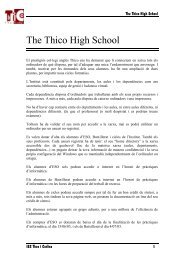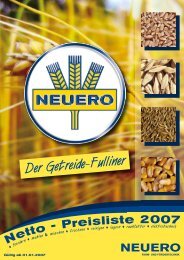Free Software In Biology Using Debian-Med: A Resource For ...
Free Software In Biology Using Debian-Med: A Resource For ...
Free Software In Biology Using Debian-Med: A Resource For ...
Create successful ePaper yourself
Turn your PDF publications into a flip-book with our unique Google optimized e-Paper software.
4 bioinformatics software and can be installed from a centralised<br />
repository located on the EGTDC server. The<br />
packages available from this site have been created by the<br />
EGTDC specifically for the Bio-Linux project and are in deb<br />
format.<br />
The projects claim to be compatible with any installation of<br />
<strong>Debian</strong> or <strong>Debian</strong> variants. This might be a weak sentence<br />
because <strong>Debian</strong> variants are quite different. It is better to say<br />
exactly <strong>Debian</strong> "stable" or <strong>Debian</strong> "testing" and draw a line<br />
between native <strong>Debian</strong> and perhaps commercial derivatives<br />
which might differ in certain aspects.<br />
The packages are not, however, core <strong>Debian</strong> packages.<br />
Please read the notes below for further details about Bio-<br />
Linux packages. They add the following notes:<br />
1. All of the packages have a dependency on the package<br />
bio-linux-base-directories, as this is the<br />
package that sets up the directory structure and dependencies<br />
of several of the Bio-Linux system packages.<br />
This creates a number of directories and configuration<br />
files for Bio-Linux but will NOT overwrite anything on<br />
your system. Therefore you may wish to install this<br />
package first, or force the install of other packages if<br />
you do not want to install this package.<br />
2. Warning: The bio-linux-bldp-files package<br />
contains files which install to a folder called /var/<br />
www/boinformatics. Thus, please ensure that you<br />
do not already have a directory on your system of this<br />
name, or that, at the very least, you are not concerned<br />
with overwriting any index.html file in such an existing<br />
directory.<br />
3. All packages install to /usr/local/bioinf and<br />
create symlinks in /usr/local/bin with the exception<br />
of the bio-linux-genespring software which installs<br />
to /home/db/SiliconGenetics (for more<br />
information regarding installation of GeneSpring, see<br />
our GeneSpring Web Page.)<br />
4. Bio-linux-base-directories installs two<br />
files into /usr/local/bioinf/config\_files<br />
(bioenvrc and aliasrc). The file bioenvrc<br />
should be sourced by your shell if you want to pick up<br />
the correct environmental variables for the software.<br />
We recommend the use of the z-shell for Bio-Linux.<br />
You will also want to sourcealiasrc if you wish<br />
to run some of the Java based software - for example<br />
maxdView, maxdLoad2, mesquite, forester,<br />
etc. You will also need to edit the aliasrc file to<br />
reflect the location of the Java binaries on your system.<br />
The authors did a great job in collecting a certain amount<br />
of very useful software for biologists and the <strong>Debian</strong>-<strong>Med</strong><br />
project might try to include some packages which are not yet<br />
available in <strong>Debian</strong> officially.<br />
BioLinux-BR Project A similar project is the BioLinux-BR<br />
Project which is a project directed to the scientific community.<br />
Their goal is to create a Linux distribution for people<br />
with little familiarity with the installation of the operational<br />
system and mainly for people who do not know to proceed<br />
unpacking a program, compile and install it correctly.<br />
<strong>For</strong> these reasons, they want to give contribution, developing<br />
a Linux system that aims to be easy to use and still offering<br />
packages that will be part of the BioLinux-BR. Giving<br />
this option, we will not be compelling anybody to change<br />
its Linux distribution, since there are packages developed for<br />
the greater Linux distributions.<br />
"BR" here stands for "Brasil" which might lead to the assumption<br />
that some internationalisation effort was done, but<br />
according to the authors this was not their main concern but<br />
rather a side effect.<br />
<strong>In</strong> fact, this project has assembled a huge amount of packages,<br />
probably the most complete collection of <strong>Free</strong> <strong>Software</strong><br />
in biology. Packages for multiple distributions are provided,<br />
which includes <strong>Debian</strong>, and a live CD.<br />
bioinformatics.debian.net <strong>Debian</strong> developer Matt Hope has created<br />
a small set of packages for <strong>Debian</strong> that he has not yet<br />
uploaded to the main distribution. Most are in a very nice<br />
state he just should submit.<br />
3.2 Bioinformatics Live CDs<br />
The concept of a live CD allows to create a CD or DVD that boots<br />
a computer, starts a defined set of application without a user’s intervention<br />
and has all tools in place that suits a particular community.<br />
Such provide fully featured Linux workstations without additional<br />
installations of access to local disk space, alternatively booting via<br />
the network is supported by <strong>Debian</strong>, which particularly appeals to<br />
Blades or large clusters. The most successful such LiveCD is the<br />
<strong>Debian</strong>-derived Knoppix[13].<br />
The descriptions below only summarise a few efforts but give insights<br />
into the vast realm of possibilities also for distributed computing.<br />
It should be pointed out that all Knoppix-derived[13] bioinformatics<br />
Live CDs may become members of the NorduGrid with<br />
the effort of Niels E. Larsen[15], who provides a respective script<br />
to create a LiveCD that lets one immediately join a grid with 4000+<br />
CPUs[16].<br />
The Quantian Scientific Computing Environment Quantian is<br />
a remastering of a well established effort (Knoppix). Recent<br />
versions of Quantian [7] are based on ClusterKnoppix [25]<br />
and add support for OpenMosix [6], including remote booting<br />
of light clients in an openMosix terminal server context.<br />
Earlier releases are still available; see below for URLs for<br />
downloads as well as ordering information. More detailed<br />
information are available at the Quantian homepage.<br />
The interesting part for biologists is that Quantian contains<br />
in addition all interesting packages of <strong>Debian</strong>-<strong>Med</strong>. The author<br />
Dirk Eddelbuettel, who is a <strong>Debian</strong> developer himself,<br />
just used the simply to install biological software feature we<br />
provide and thus made a great profit from <strong>Debian</strong>-<strong>Med</strong>.<br />
Vigyaan - the biochemical software workbench Vigyaan is an<br />
electronic workbench for bioinformatics, computational biology<br />
and computational chemistry. It has been designed to<br />
meet the needs of both beginners and experts. VigyaanCD<br />
is a live Linux CD containing all the required software to<br />
boot the computer with ready to use modelling software.<br />
VigyaanCD v0.1 is based on Knoppix v3.3.<br />
Vigyann contains some programs which are not yet contained<br />
in <strong>Debian</strong>. It might be mutually beneficial to include<br />
these provided that the license fits the DFSG.<br />
BioKnoppix BioKnoppix is a customised distribution of Knoppix<br />
Linux Live CD. It is a very similar project to the previous