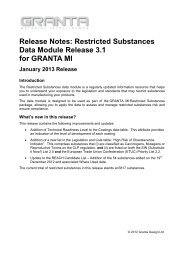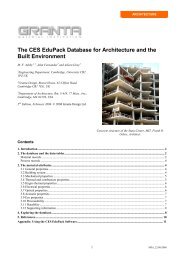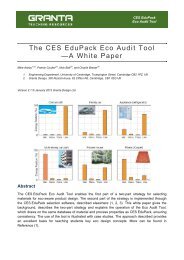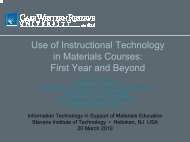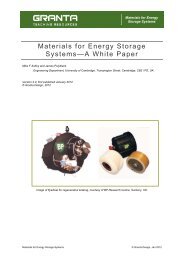CES Selector 2008 Release Notes - Granta Design
CES Selector 2008 Release Notes - Granta Design
CES Selector 2008 Release Notes - Granta Design
You also want an ePaper? Increase the reach of your titles
YUMPU automatically turns print PDFs into web optimized ePapers that Google loves.
<strong>CES</strong> <strong>Selector</strong> <strong>2008</strong> <strong>Release</strong> <strong>Notes</strong><br />
These <strong>Release</strong> <strong>Notes</strong> apply to the following <strong>CES</strong> <strong>Selector</strong> editions and to customized <strong>CES</strong> <strong>Selector</strong><br />
packages created by adding additional data modules to one of these editions:<br />
• <strong>CES</strong> <strong>Selector</strong> (Basic Edition)<br />
• <strong>CES</strong> Eco <strong>Selector</strong><br />
• <strong>CES</strong> Polymer <strong>Selector</strong><br />
• <strong>CES</strong> Medical <strong>Selector</strong><br />
• <strong>CES</strong> Aero <strong>Selector</strong><br />
The <strong>Release</strong> <strong>Notes</strong> detail the enhancements in <strong>CES</strong> <strong>Selector</strong> <strong>2008</strong> compared with the previous<br />
release, <strong>CES</strong> <strong>Selector</strong> 2007.<br />
What is new in <strong>CES</strong> <strong>Selector</strong> <strong>2008</strong>?<br />
<strong>CES</strong> <strong>Selector</strong> Software<br />
1. Performance index finder – new selection feature, which makes it simple to identify and plot<br />
performance indices for the user’s design requirements. When creating a graph stage during a<br />
selection project, the user can now apply an easy-to-use graphical interface that enables function,<br />
objectives, and constraints to be quickly specified via a straightforward pictorial menu and dropdown<br />
menu options.<br />
Benefits:<br />
• Simple and rapid calculation, and plotting, of performance indices<br />
• Enables the trade-off between competing objectives to be studied with ease<br />
• Simplifies and speeds up application of the rational material selection methodology<br />
2. Report generator – new feature that collates all information (database, subset, stage details,<br />
results list, and ranking) about your selection project. Accessed by clicking the ‘Generate…’<br />
button at the end of a selection project. The report is split into two parts: a one-page overview that<br />
summarizes all the design constraints and selection results and a detailed breakdown providing<br />
in-depth information on each stage. This can be printed and saved to PDF.<br />
Benefits:<br />
• Allows all information on a selection project to be readily collated into one document<br />
• Facilitates the sharing of selection studies<br />
• Provides a clear and consistent report format
3. Custom subsets – new feature that enables users to specify their own subset of materials /<br />
processes for a selection project. Accessed from a new ‘Custom: Define your own subset…’<br />
option within the ‘Selection Data’ part of a selection project. Custom subset settings are saved as<br />
part of the project file.<br />
Benefits:<br />
• Customize the selection dataset to suit the requirements of your analysis<br />
• Focus selection on materials that are of interest (e.g. company’s preferred materials)<br />
• Generate non-standard subsets (e.g. polymers and aluminum alloys)<br />
• Quick and straightforward to add or exclude single records / families from a selection project –<br />
increases the interactivity of the selection process<br />
• Can be used to speed up selection studies that use large databases (e.g. IDES Plastics), by<br />
eliminating materials that are not of interest<br />
4. New Eco Audit Tool (available with the <strong>CES</strong> Eco <strong>Selector</strong>), accessed from the Tools menu,<br />
calculates the energy and CO2 footprint of a product and enables its dominant life phase<br />
(material, manufacture, transport, or use) to be identified. The results of the Eco Audit can be<br />
printed and saved to PDF or Excel.<br />
Benefits:<br />
• Allows simple and rapid evaluation of the environmental impact of a product<br />
• When combined with the <strong>CES</strong> <strong>Selector</strong> material selection capability, enables optimized<br />
design for minimal energy use and CO2 footprint<br />
A white paper detailing the use of the Eco Audit Tool (including 6 case studies) is also available in<br />
<strong>CES</strong> Help.<br />
5. Customized record colors – the default colors for records can now be changed by right-clicking<br />
on the record (or folder) in the browse tree, graph stage, and results list, and selecting ‘Change<br />
Color’. Custom colors are saved as part of the project file.<br />
Benefits:<br />
• Allows rapid identification of material families and classes<br />
• Enhance reports and presentations by highlighting candidate and reference materials<br />
6. New default datasheet layout – the default layout for datasheets is now ‘All attributes’. This<br />
displays all available data for a particular material, irrespective of the chosen subset. [Note: This<br />
layout only applies to the datasheet. Attributes available in graph and limit stages are determined<br />
by the subset layout (e.g. All bulk materials, Polymers, etc].<br />
Benefits:<br />
• All data has high visibility<br />
7. New ‘Getting Started Guide’ accessed from the Start menu – contains short exercises covering<br />
the main functionality and tools of <strong>CES</strong> <strong>Selector</strong>.<br />
Benefits:<br />
• Introduces users to all the main features of <strong>CES</strong> <strong>Selector</strong><br />
• Reduces start-up time and increases productivity
8. Other software enhancements – the following minor improvements have been made:<br />
• Ability to customize fonts on datasheets<br />
• More intuitive order of Browse, Search, & Select menu buttons<br />
• Active database displayed at the top of a selection project<br />
• New tabbing of <strong>Selector</strong> windows – simplifies use and reduces mouse movement<br />
• Refresh of selection window and datasheet formats<br />
• Results intersection switched on by default in graph stages<br />
• Y-axis is now set as the default axis for graphs<br />
• ‘<strong>CES</strong> InDepth’ enhanced and renamed ‘<strong>CES</strong> Help’ – new home page with links to the most<br />
frequently used help pages (e.g., material selection methodology, case studies…)<br />
• New ‘Feature Request’ button, on the main menu bar – enables users to submit ideas, for<br />
new features and enhancements, direct to the <strong>CES</strong> <strong>Selector</strong> development team (requires<br />
internet connection)<br />
Benefits:<br />
• Enhanced usability<br />
Data Modules<br />
<strong>CES</strong> <strong>Selector</strong> (Basic Edition)<br />
9. Material prices in the MaterialUniverse data modules have been updated – new estimated<br />
prices for over 3,000 materials have been generated using an improved and updated price model.<br />
Benefits:<br />
• For commonly used materials, pricing is both up-to-date and more accurate in absolute<br />
terms. For the less common materials, where ‘real’ pricing is hard to obtain, prices are<br />
predicted more reliably than before and give a much better indication of relative trends within<br />
a class of materials – for example, within cast irons or aluminum alloys or filled<br />
thermoplastics.<br />
• An important resource for cost reduction initiatives<br />
• An important resource for trade-off studies, e.g. cost vs mass of components; plastic vs metal<br />
10. New and revised metals naming scheme in the MaterialUniverse data modules – the<br />
naming of metal records has been reviewed and revised using a consistent naming system.<br />
Benefits:<br />
• Metal families are grouped by alloy type in search and selection results – providing easier<br />
identification and comparison<br />
• Metal names are more descriptive, including information such as processing method, heat<br />
treatments, and major alloying elements<br />
11. New data on stainless alloys in the MaterialUniverse.<br />
• Updated stainless steels and nickel alloys:<br />
− New high performance stainless steels grades: super duplex grades, superferritic grades,<br />
austenitic “LN” (low carbon + nitrogen) grades<br />
− More lean (low nickel) austenitic stainless 200 series alloys
• Data on corrosion resistance:<br />
− A pitting equivalent number (which depends on chemical composition) has been added<br />
in order to rank stainless materials<br />
− Discrete attributes allow users to select materials by type of corrosion (pitting and<br />
crevice, stress corrosion cracking, intergranular) and by environment (inorganic and<br />
organic acids, alkalis, humidity, sea water, and sour oil and gas)<br />
• Data on processability – indicators for the following processes have been included: hot and<br />
cold forming, machinability (based on speed), weldability (MIG, TIG, Plasma, SAW), and<br />
brazeability<br />
• Data on pricing – the price model of stainless alloys has been refined to better represent the<br />
prices of this market (notably the volatility of base elements such as nickel or ferrochrome)<br />
• Data on designations – EN Name and EN Number (Werkstoff Number) have been added<br />
Benefits:<br />
• Perform selections based on corrosion and processing properties to find the appropriate alloy<br />
for a new project or to substitute an existing material with a cheaper and/or better performing<br />
material<br />
• Easier searching of materials by European designations<br />
12. New and revised eco property data<br />
• Updated values for: embodied energy, CO2 footprint, recycle fractions, processing and<br />
recycling energies<br />
• Eco-indicator, embodied energy (recycling), recycle fraction in current supply, and toxicity<br />
rating data added to all databases (previously only Eco <strong>Selector</strong> database)<br />
• New eco properties added to all databases, includes: water usage, primary / secondary<br />
processing energies (5) and CO2 (14), and recycling CO2<br />
Benefits:<br />
• More extensive coverage of eco properties for reference and materials selection exercises<br />
• Provides data for the Eco Audit Tool (available with the Eco <strong>Selector</strong>)<br />
13. Enhancement of Attribute <strong>Notes</strong> in the MaterialUniverse and ProcessUniverse – the content<br />
of the attribute notes has been updated and extended to all attributes.<br />
Benefits:<br />
• Provides users with a direct link to the meaning of material and processing attributes and<br />
gives guidance on how they should be used<br />
• Supportive information and guidance notes available for all attributes<br />
<strong>CES</strong> Medical <strong>Selector</strong><br />
14. Updates to medical materials & data in the MaterialUniverse – new and revised medical<br />
materials data including:<br />
• 20 new medical metals added<br />
• 160 metal and ceramic materials identified as having medical grades<br />
• Medical tradenames and sterilizability data added to medical metals and ceramics with<br />
medical grades<br />
• Over 450 metals identified with grades suitable for food contact
• The following medical properties have been added to metals and ceramics that have medical<br />
grades:<br />
– Predicted radiopacity<br />
– MRI safeness<br />
– Medical applications<br />
• New data on medical polymers – item 15, below<br />
Benefits:<br />
• More extensive coverage of materials used in medical applications for selecting materials for<br />
medical device applications<br />
• New attributes enhance the investigation of material properties that are important in medical<br />
applications<br />
• Wider coverage of food contact grades offers a greater range of materials with the possibility<br />
of passing medical biocompatibility testing<br />
<strong>CES</strong> Polymer <strong>Selector</strong><br />
15. New polymers data in the MaterialUniverse.<br />
• Completely revised rubber (thermoset elastomer) section:<br />
− Each rubber chemistry represented by unreinforced ‘gum vulcanizate’ and cured carbonblack<br />
or other compounds, showing the range of typical properties achievable, based on<br />
reported data<br />
− All properties have been reviewed and revised<br />
− New typical property ranges for each rubber added:<br />
i. ASTM 2000 heat resistance type and oil resistance classes<br />
ii. Compression set at various temperatures<br />
iii. Shore A & D<br />
iv. Tensile stress at 100% and 300%<br />
− Same properties for rubber and TPE make easy comparison between them<br />
• A number of new rubber chemistries added:<br />
− Ethylene acrylic rubber (AEM - Vamac)<br />
− Alkylated chlorosulphonated polyethylene (CSM - Acsium, extos)<br />
− Ethylene vinyl acetate rubber (EVM - Levapren)<br />
− Flurocarbon and perflurocarbon elastomers (FKM, FEPM, FFKM – Viton, Dyneon, Dai-El,<br />
Aflas, Technoflon, Kalrez, Simrex, Perlast, …)<br />
− Nitrile rubbers: hydrogenated, carboxylated, PVC blends (HNBR, XNBR, NBR+PVC –<br />
Therban, Zetpol, Nipol, …)<br />
− Hard rubber / Ebonite<br />
− Fluorosilicone, phenyl silicone (FVMQ, PVMQ – Silastic, Elastosil, …)<br />
− Polysulfide rubber (TM – Thiokol)<br />
• Updated thermoplastic elastomers (TPE) section<br />
• New grades of medical plastics covered<br />
• Updated transparent plastics data, covering more properties and more materials – new<br />
records for:<br />
− Styrene butadiene plastic (SB)<br />
− Transparent ABS and methacrylate ABS (MABS)<br />
− Styrene methyl methacrylates (SMMA) with toughening<br />
− PA - semi-aromatic, amorphous<br />
− PA - cycloaliphatic, amorphous<br />
− PA - newer ‘microcrystalline’ (cycloaliphatic)<br />
− Thermoplastic ether-ester copolymer elastomer (TPC-ET, Ecdel)<br />
− Polycarbonate-polyester amorphous blends (PC+polyester)<br />
− Polyphthalate carbonate (PPC)<br />
− Ethylene acrylates (EMA, EBA)
− Ionomer (sodium & zinc types)<br />
− Self-reinforced polyphenylene (SRP)<br />
Updates to:<br />
− Styrenic block copolymer elastomers (SBS, SEBS, SIS)<br />
− Polyolefin elastomer/plastomer (POE/POP)<br />
− Polyether block amide (PEBA)<br />
− High-heat polycarbonate (PC-HT)<br />
− Ethylene ethyl acrylate (EEA)<br />
− Acrylonitrile copolymer (Barex)<br />
− Polyethylene naphthalate (PEN)<br />
• New links between polymer records in the MaterialUniverse and records in CAMPUS Plastics<br />
allowing users to easily find specific commercial grades<br />
Benefits:<br />
• Strengthens the MaterialUniverse data module as a unique source of generic product<br />
information covering the complete range of engineering plastics – particularly suited to initial<br />
screening exercises during materials selection<br />
• More comprehensive coverage of commercially important classes of plastics – rubbers, TPEs,<br />
and transparent plastics<br />
• Enhanced selection capability for applications requiring transparency. The rational material<br />
selection methodology automatically considers the trade-off made between performance and<br />
transparency for all the main classes of transparent plastic.<br />
• Further support for materials selection and analysis in medical applications, where it is<br />
particularly important that selection decisions are ‘auditable’ and take account of medically<br />
relevant properties such as regulatory approval status and sterilizability<br />
16. Updated CAMPUS data module.<br />
The CAMPUS ®<br />
Plastics data module has been updated with the latest CAMPUS ISO comparable<br />
standards information.<br />
• Information on approx. 5,700 resins from 21 leading vendors<br />
• A number of new multi-point attributes: Stress-strain (isothermal), Aged Charpy Impact, Aged<br />
Electric Strength, Aged Strain at Break, Aged Stress at Break<br />
Benefits:<br />
• Provides access to the latest CAMPUS data<br />
17. Updated IDES Plastics data module – the <strong>Granta</strong> IDES Plastics database has been updated<br />
with the latest information:<br />
• Approx. 69,500 datasheets for specific resin grades<br />
• Approx. 600 suppliers worldwide<br />
• Approx. 56,600 ASTM and 25,800 ISO datasheets<br />
Benefits:<br />
• The latest IDES data
<strong>CES</strong> Aero <strong>Selector</strong><br />
18. MMPDS updated to version MMPDS-03 – the MMPDS data module has been updated to<br />
version MMPDS-03 and includes the latest data and the following additional features:<br />
• Includes ‘live’ numerical and graph data for analysis and export<br />
• 11 new alloys<br />
• Graphical data on strain-controlled fatigue<br />
• Graphical data on stress-corrosion cracking of steels<br />
• Graphical data on bending modulus and torsional modulus<br />
Benefits:<br />
• Access to the latest MMPDS-03 data<br />
• Access to data for a wider range of material properties<br />
Known Issues<br />
19. <strong>CES</strong> <strong>Selector</strong> uses the Visual Studio <strong>2008</strong> runtime libraries. After installation, you may find that<br />
the following files appear on the root of your hard drive. It is safe for you to delete these files:<br />
install.res.1028.dll 07/11/2007 08:03<br />
install.res.1031.dll 07/11/2007 08:03<br />
install.res.1033.dll 07/11/2007 08:03<br />
install.res.1036.dll 07/11/2007 08:03<br />
install.res.1040.dll 07/11/2007 08:03<br />
install.res.1041.dll 07/11/2007 08:03<br />
install.res.1042.dll 07/11/2007 08:03<br />
install.res.2052.dll 07/11/2007 08:03<br />
install.res.3082.dll 07/11/2007 08:03<br />
eula.1028.txt 07/11/2007 08:00<br />
eula.1031.txt 07/11/2007 08:00<br />
eula.1033.txt 07/11/2007 08:00<br />
eula.1036.txt 07/11/2007 08:00<br />
eula.1040.txt 07/11/2007 08:00<br />
eula.1041.txt 07/11/2007 08:00<br />
eula.1042.txt 07/11/2007 08:00<br />
eula.2052.txt 07/11/2007 08:00<br />
eula.3082.txt 07/11/2007 08:00<br />
globdata.ini 07/11/2007/08:00<br />
install.exe 07/11/2007 08:03<br />
install.ini 07/11/2007 08:00<br />
VC_RED.cab 07/11/2007 08:09<br />
VC_RED.MSI 07/11/2007 08:12<br />
vcredist.bmp 07/11/2007 08:00
Feedback<br />
The expert staff at <strong>Granta</strong> <strong>Design</strong> can provide advice on database design issues, and can provide a<br />
consulting service to help with major database development projects. <strong>Granta</strong> <strong>Design</strong> would welcome<br />
your feedback on any improvements you would like to see in the <strong>CES</strong> system, its data, or<br />
documentation.<br />
Please, send your ideas by using the ‘Feature Request’ button on the main toolbar (see item 8).<br />
Alternatively, email: support@grantadesign.com<br />
There is a general <strong>CES</strong> FAQ at the following location that may answer some of your questions.<br />