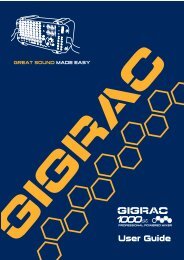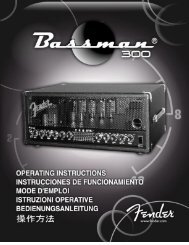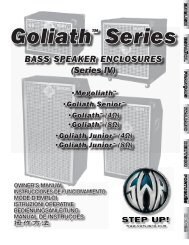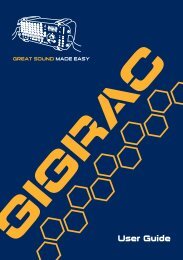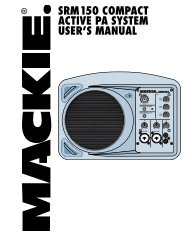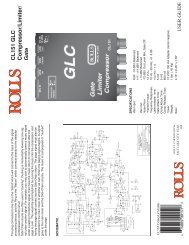2 Use the CATEGORY [DEC] / [INC] but - Pro Music
2 Use the CATEGORY [DEC] / [INC] but - Pro Music
2 Use the CATEGORY [DEC] / [INC] but - Pro Music
Create successful ePaper yourself
Turn your PDF publications into a flip-book with our unique Google optimized e-Paper software.
Main Features■ High-Quality Voices for Keyboard Performance Page 15The MM6/MM8 contains a wide range of high-quality voices (many based on <strong>the</strong>Motif Series voices), ranging from acoustic musical instruments to unique syn<strong>the</strong>sizersounds. <strong>Use</strong> <strong>the</strong> Category Search function to quickly call up <strong>the</strong> sounds you want,based on <strong>the</strong>ir instrument type. The MM8 features an 88-key “Graded Hammer” keyboardwith action that is virtually indistinguishable from an actual acoustic piano.■ Play <strong>the</strong> Keyboard Along with a Pattern Page 23The patterns in <strong>the</strong> MM6/MM8 were created to give you a wide range of differentmusical genres simply by playing back <strong>the</strong> pattern tracks. Moreover, you can easilyrecord chord changes to both <strong>the</strong> patterns and your real time keyboard performance in<strong>the</strong> Song mode.■ <strong>Use</strong> <strong>the</strong> Arpeggio Page 20The versatile Arpeggio feature automatically plays drum percussion phrases, guitarphrases, and analog syn<strong>the</strong>sizer style phrases in response to <strong>the</strong> keys you play.■ Save and Switch Between Performance Settings (PerformanceMemory) Page 59The Performance Memory lets you conveniently create and store combined settingsfor <strong>the</strong> voices you play (including keyboard splits and layers), <strong>the</strong> patterns you want toassign to backing tracks, and o<strong>the</strong>r important settings for live performance. These performancesettings can be easily recalled by a single <strong>but</strong>ton press.■ Controlling Filter and EG in Real Time Page 41You can control <strong>the</strong> filter (cutoff and resonance) and EG (attack and release) in realtime by using four knobs on <strong>the</strong> panel. Even <strong>the</strong>se detailed sonic changes can be savedin <strong>the</strong> Performance Memory.■ Save Performance Data to a USB Storage Device Page 66Transferring data between <strong>the</strong> MM6/MM8 and your computer is easy because <strong>the</strong>MM6/MM8 can store data and setting to standard USB storage devices.■ Create <strong>Music</strong> with Your Computer and <strong>the</strong> Bundled DAW SoftwarePage 80You can connect <strong>the</strong> MM6/MM8 to your computer using a USB cable, and transferMIDI data to and from DAW software. With <strong>the</strong> Bundled DAW software <strong>the</strong> MM6/MM8 becomes <strong>the</strong> central tone generator for your computer based music productionsystem.8 MM6/MM8 Owner’s Manual


![2 Use the CATEGORY [DEC] / [INC] but - Pro Music](https://img.yumpu.com/43682164/8/500x640/2-use-the-category-dec-inc-but-pro-music.jpg)