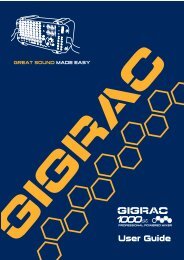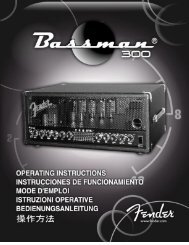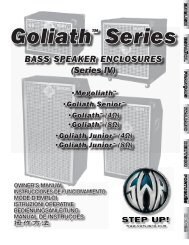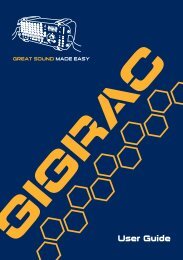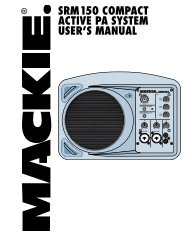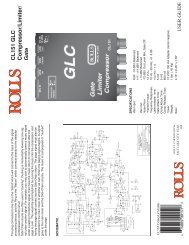2 Use the CATEGORY [DEC] / [INC] but - Pro Music
2 Use the CATEGORY [DEC] / [INC] but - Pro Music
2 Use the CATEGORY [DEC] / [INC] but - Pro Music
You also want an ePaper? Increase the reach of your titles
YUMPU automatically turns print PDFs into web optimized ePapers that Google loves.
Connections■PC Mode ● ● ● ● ● ● ● ● ● ● ● ● ● ● ● ● ● ● ●The PC Mode item can conveniently make multiplesettings for you in one operation.Select ON or OFF.1 Press <strong>the</strong> [UTILITY] <strong>but</strong>ton to go to <strong>the</strong>UTILITY display.ONOFFLocal OFF ONExternal Clock ON OFFSong Out ON ONStyle Out ON ONKeyboard Out ON ON2 <strong>Use</strong> <strong>the</strong> <strong>CATEGORY</strong> [<strong>DEC</strong>] and [<strong>INC</strong>]<strong>but</strong>tons to select <strong>the</strong> PC Mode item.3 <strong>Use</strong> <strong>the</strong> dial to select ON or OFF.Initial Setup“Initial Setup Data” is all multi-timbral tone generator settings for 16 parts, including main, dual, split,song, and pattern parts. The Initial Setup Data can be transmitted via MIDI. When using an externalsequencer or keyboard to play <strong>the</strong> instrument, <strong>the</strong> corresponding settings can be made automatically bytransmitting <strong>the</strong> Initial Setup Data to <strong>the</strong> instrument before beginning playback.1 Press <strong>the</strong> [UTILITY] <strong>but</strong>ton to go to <strong>the</strong>UTILITY display.3 Press [<strong>INC</strong>/YES] to send.2 <strong>Use</strong> <strong>the</strong> <strong>CATEGORY</strong> [<strong>DEC</strong>] / [<strong>INC</strong>] <strong>but</strong>tonsto select <strong>the</strong> Initial Setup item.NOTE• Initial Setup Data consists of 16 MIDI channels. Record <strong>the</strong> data foreach channel on a separate track when recording to an externalsequencer.MM6/MM8 Owner’s Manual 79


![2 Use the CATEGORY [DEC] / [INC] but - Pro Music](https://img.yumpu.com/43682164/79/500x640/2-use-the-category-dec-inc-but-pro-music.jpg)