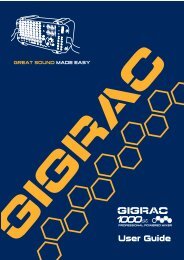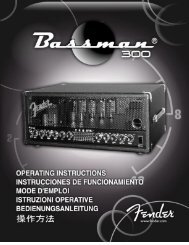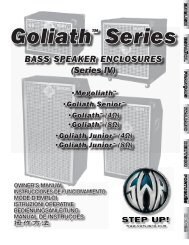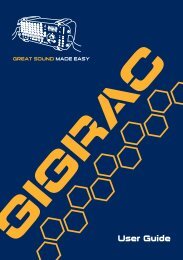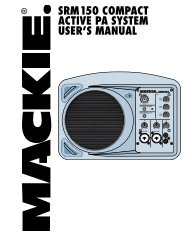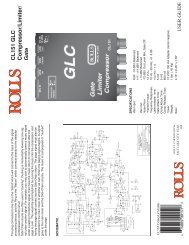2 Use the CATEGORY [DEC] / [INC] but - Pro Music
2 Use the CATEGORY [DEC] / [INC] but - Pro Music
2 Use the CATEGORY [DEC] / [INC] but - Pro Music
Create successful ePaper yourself
Turn your PDF publications into a flip-book with our unique Google optimized e-Paper software.
ConnectionsThe Connectorsq we rq OUTPUT L/MONO and R jacksThese jacks output stereo audio signals (1/4"mono phone plugs).For monophonic output, use just <strong>the</strong> L/MONOjack.w MIDI IN and OUT terminalsThe MIDI IN connector receives MIDI messagesfrom external MIDI devices. This can beused to control <strong>the</strong> MM6/MM8 or play it’stone-generator from an external MIDI device.The performance data and control data generatedwhen it’s controllers and knobs are operatedis transmitted via <strong>the</strong> MIDI OUTconnector.r USB TO HOST terminalThis terminal allows direct connection to a personalcomputer, and allows you to transferMIDI data between <strong>the</strong> devices.Refer to “Connecting to a Personal Computer”on page 77 for more information.e USB TO DEVICE terminalThis terminal allows connection to USB storagedevices, (USB storage device, Floppy diskdrive, Hard disk drive, etc.) and allows you tosave data you’ve created to <strong>the</strong> connecteddevice, as well as load data from <strong>the</strong> connecteddevice.Refer to “Connecting a USB Storage Device”on page 75 for more information.MM6/MM8 Owner’s Manual 73


![2 Use the CATEGORY [DEC] / [INC] but - Pro Music](https://img.yumpu.com/43682164/73/500x640/2-use-the-category-dec-inc-but-pro-music.jpg)