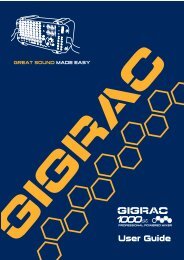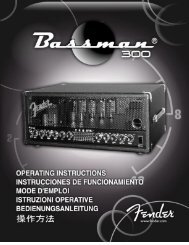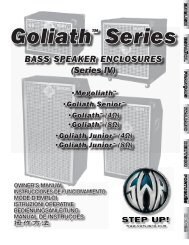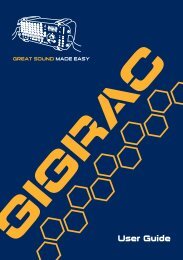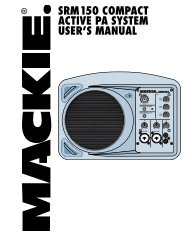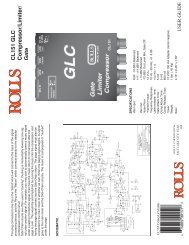2 Use the CATEGORY [DEC] / [INC] but - Pro Music
2 Use the CATEGORY [DEC] / [INC] but - Pro Music
2 Use the CATEGORY [DEC] / [INC] but - Pro Music
Create successful ePaper yourself
Turn your PDF publications into a flip-book with our unique Google optimized e-Paper software.
Utility Settings■ Utility Display ListGroup Function Item Display Indication Range/Settings DescriptionEFFECT Reverb Type Reverb Type 01–26 Determines <strong>the</strong> Reverb type, “26” is “off”. (See <strong>the</strong> liston page 100)Chorus Type Chorus Type 01–31 Determines <strong>the</strong> Chorus type. “31” is “off”. (See <strong>the</strong>list on page 100)DSP On/Off DSP On/Off ON/OFF Sets <strong>the</strong> equalizer applied to <strong>the</strong> instrument output(including headphones or o<strong>the</strong>r output) for optimumsound in different listening situations.DSP Type DSP Type 001–190 Determines <strong>the</strong> DSP type. “190” is “off”. (See <strong>the</strong> liston page 101).Master EQ Type Master EQ Type 1 (Flat), 2 (Attack),3 (Hard), 4 (Retro),5 (HighPass)Selects <strong>the</strong> Master EQ type. <strong>Use</strong> this feature to boost<strong>the</strong> bass, reduce <strong>the</strong> reproduction range for specialeffects, and more.VOLUME Pattern Volume Pattern Volume 000–127 Determines <strong>the</strong> volume of pattern playback.Song Volume Song Volume 000–127 Determines <strong>the</strong> volume of song playback.OVERALL Tuning Tuning 415.3–466.2 Hz Sets <strong>the</strong> pitch of <strong>the</strong> instrument’s sound in approximately0.2 Hertz increments.Pitch Bend Range Pitch Bend Range 01–12 Sets <strong>the</strong> pitch bend range in semitone increments.Split Point Split Point 000–127(C-2–G8) Determines <strong>the</strong> highest key for <strong>the</strong> Split voice andsets <strong>the</strong> Split “point”—in o<strong>the</strong>r words, <strong>the</strong> key thatseparates <strong>the</strong> Split (lower) and Main (upper) voices.The Split Point and Accompaniment Split Point settingsare automatically set to <strong>the</strong> same value.Touch Sensitivity Touch Sensitivity 1 (Soft), 2 (Medium),3 (Hard), 4 (off)Chord Fingering Chord Fingering 1 (Multi Finger),2 (FullKeyboard)Determines <strong>the</strong> sensitivity of <strong>the</strong> feature.Sets <strong>the</strong> chord detection mode.In <strong>the</strong> Multi Finger mode both normal chords andsimple chords played to <strong>the</strong> left of <strong>the</strong> split point aredetected. In <strong>the</strong> Full keyboard mode normal chordsplayed anywhere on <strong>the</strong> keyboard will be detected,and notes played normally will sound as well.ARPEGGIO Arpeggio Type Arpeggio Type 01–150 Selects <strong>the</strong> arpeggio type. Refer to <strong>the</strong> arpeggio liston page 104.Arpeggio Velocity Arpeggio Velocity 1 (Original), 2 (Thru) Sets <strong>the</strong> arpeggio volume.PC MODE PC Mode PC Mode ON/OFF Optimizes <strong>the</strong> MIDI settings for connecting to a computer(page 79).MIDI Local On/Off Local ON/OFF Local control determines whe<strong>the</strong>r or not notes playedon <strong>the</strong> instrument are sounded by its internal tonegenerator system: <strong>the</strong> internal tone generator isactive when local control is on, and inactive whenlocal control is off. (page 78)External ClockOn/OffMETRONOME Time Signature –NumeratorExternal Clock ON/OFF These settings determine whe<strong>the</strong>r <strong>the</strong> instrument issynchronized to its own internal clock (OFF), or to aclock signal from an external device (ON). (page 78)Keyboard Out Keyboard Out ON/OFF These settings determine whe<strong>the</strong>r keyboard performancedata is transmitted via <strong>the</strong> MIDI output (ON)or not (OFF).Pattern Out Pattern Out ON/OFF Determines whe<strong>the</strong>r pattern data will be output via<strong>the</strong> MIDI output (ON) or not (OFF) during patternplayback.Song Out Song Out ON/OFF Determines whe<strong>the</strong>r song data will be output via <strong>the</strong>MIDI output (ON) or not (OFF) during song playback.Initial Setup Initial Setup YES/NO Sends <strong>the</strong> instrument’s panel data to a computer.Press [<strong>INC</strong>/YES] to send, or press [<strong>DEC</strong>/NO] to cancel.Time Signature –DenominatorVolumeTime Signature –NumeratorTime Signature –DenominatorMetronome Volume00–60 Determines <strong>the</strong> time signature of <strong>the</strong> metronome.2, 4, 8,16 Sets <strong>the</strong> length of each metronome beat.000–127 Determines <strong>the</strong> volume of <strong>the</strong> metronome.UTILITY Demo Cancel Demo Cancel ON/OFF When ON, demo playback will not start even if <strong>the</strong>[SONG] and [PATTERN] <strong>but</strong>tons are pressed simultaneously.* Press <strong>the</strong> [<strong>INC</strong>/YES][<strong>DEC</strong>/NO] <strong>but</strong>tons simultaneously to instantly recall <strong>the</strong> default settings (except for initial MIDI setup).MM6/MM8 Owner’s Manual 65


![2 Use the CATEGORY [DEC] / [INC] but - Pro Music](https://img.yumpu.com/43682164/65/500x640/2-use-the-category-dec-inc-but-pro-music.jpg)