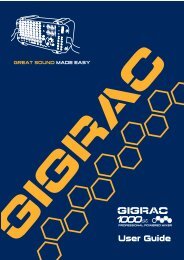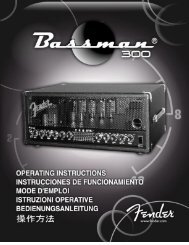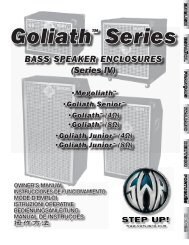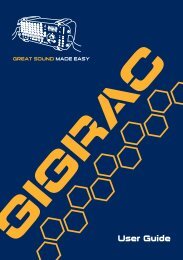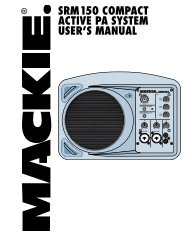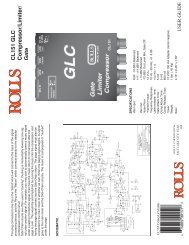2 Use the CATEGORY [DEC] / [INC] but - Pro Music
2 Use the CATEGORY [DEC] / [INC] but - Pro Music
2 Use the CATEGORY [DEC] / [INC] but - Pro Music
You also want an ePaper? Increase the reach of your titles
YUMPU automatically turns print PDFs into web optimized ePapers that Google loves.
Memorize Your Favorite Panel SettingsRecalling Settings from <strong>the</strong> Performance Memory1 Press <strong>the</strong> PERFORMANCE BANK [<strong>INC</strong>] /[<strong>DEC</strong>] <strong>but</strong>tons until <strong>the</strong> desired banknumber is shown on <strong>the</strong> display.You can also use <strong>the</strong> dial in <strong>the</strong> PERFOR-MANCE BANK display.● Settings That Can be Saved to <strong>the</strong>Performance Memory•Pattern settingsPattern number, FINGER ON/OFF, SplitPoint, Pattern settings (Main A/B/C/D), Patternvolume, Tempo, Chord Fingering, SyncStart ON/OFF•Voice settingsMain Voice settingVoice number, Volume, Octave, Pan, ReverbLevel, Chorus Level, DSP Send Level, DRYLevel, Attack Time, Release Time, FilterCutoff, Filter resonanceBank number2 Press <strong>the</strong> PERFORMANCE MEMORY<strong>but</strong>ton, [1]–[8], containing <strong>the</strong> settingsyou want to recall.The panel controls will be instantly set accordingly.Dual Voice settingDual ON/OFF, Voice number, Volume,Octave, Pan, Reverb Level, Chorus Level,DSP Send Level, DRY Level, Attack Time,Release Time, Filter Cutoff, Filter resonanceSplit Voice settingSplit ON/OFF, Voice number, Volume,Octave, Pan, Reverb Level, Chorus Level,DSP Send Level, DRY Level• Effect settingsReverb Type, Chorus Type, DSP ON/OFF,DSP Type• O<strong>the</strong>r settingsTranspose, Pitch Bend Range, Arpeggio ON/OFF, Arpeggio Type, Octave60 MM6/MM8 Owner’s Manual


![2 Use the CATEGORY [DEC] / [INC] but - Pro Music](https://img.yumpu.com/43682164/60/500x640/2-use-the-category-dec-inc-but-pro-music.jpg)