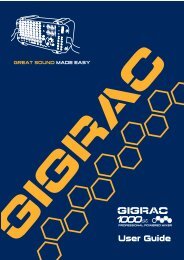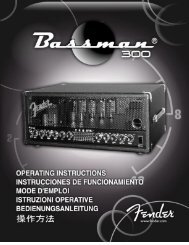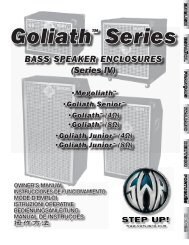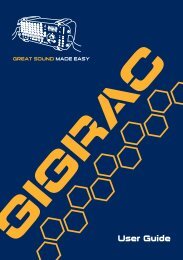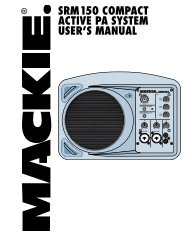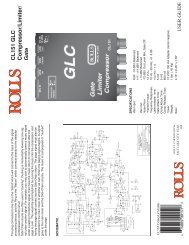2 Use the CATEGORY [DEC] / [INC] but - Pro Music
2 Use the CATEGORY [DEC] / [INC] but - Pro Music
2 Use the CATEGORY [DEC] / [INC] but - Pro Music
You also want an ePaper? Increase the reach of your titles
YUMPU automatically turns print PDFs into web optimized ePapers that Google loves.
Enhancing <strong>the</strong> Sound with Reverb, Chorus, and DSP EffectsSelecting a Chorus typeThe chorus effect creates a thick sound that is somewhat like a number of similar voices being played inunison.When you select a pattern or song <strong>the</strong> optimum chorus type for <strong>the</strong> voice used is automatically selected. Ifyou want to select a different chorus type, use <strong>the</strong> procedure described below. Only one chorus type can beselected.1 Press <strong>the</strong> [UTILITY] <strong>but</strong>ton to go to <strong>the</strong>UTILITY display.3 <strong>Use</strong> <strong>the</strong> dial to select a chorus type.You can check how <strong>the</strong> selected chorus typesounds by playing on <strong>the</strong> keyboard.2 <strong>Use</strong> <strong>the</strong> <strong>CATEGORY</strong> [<strong>DEC</strong>] / [<strong>INC</strong>] <strong>but</strong>tonsto select <strong>the</strong> Chorus Type item.The currently selected chorus type will be displayed.The Selected Chorus TypeChorus Type ItemRefer to <strong>the</strong> Effect Type List on page 100 forinformation about <strong>the</strong> available chorus types.● Adjusting <strong>the</strong> Chorus Send LevelYou can individually adjust <strong>the</strong> amount of chorusthat is applied to <strong>the</strong> main, dual, and split voices.(page 63)MM6/MM8 Owner’s Manual 43


![2 Use the CATEGORY [DEC] / [INC] but - Pro Music](https://img.yumpu.com/43682164/43/500x640/2-use-the-category-dec-inc-but-pro-music.jpg)