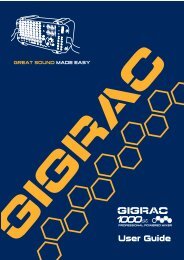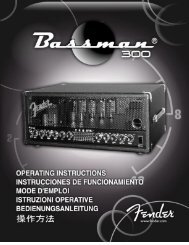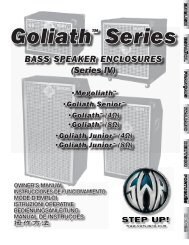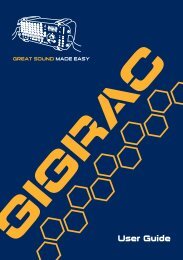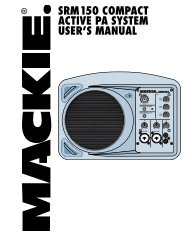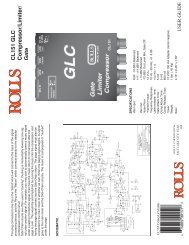2 Use the CATEGORY [DEC] / [INC] but - Pro Music
2 Use the CATEGORY [DEC] / [INC] but - Pro Music
2 Use the CATEGORY [DEC] / [INC] but - Pro Music
Create successful ePaper yourself
Turn your PDF publications into a flip-book with our unique Google optimized e-Paper software.
Backup and InitializationBackupThe following settings are always backed up, and are maintained even when <strong>the</strong> power is turned off. If youwant to initialize <strong>the</strong> settings, use <strong>the</strong> Initialize operation as explained below.● The Backup Parameters• <strong>Use</strong>r Song• Pattern file• Performance memory• The parameters in <strong>the</strong> UTILITY/EDIT displaySplit point, Touch sensitivity, Pattern volume, Song volume, Metronome volume, Democancel, Master EQ type, Chord fingering, Tuning, Arpeggio velocity• Panel Setting: AUTO FILL INInitializationThis function erases all backup data in <strong>the</strong> instrument’s memory and restores <strong>the</strong> initial default settings.■Backup Clear ● ● ● ● ● ● ● ● ● ● ● ● ● ● ● ● ● ● ● ● ● ● ● ● ● ● ● ● ● ● ● ●To clear <strong>the</strong> backed up data, turn <strong>the</strong> power on by pressing <strong>the</strong> [STANDBY/ON] switch while holding <strong>the</strong> highest white key on <strong>the</strong> keyboard. The backedup data will be erased and <strong>the</strong> default values restored.MM6/MM8 Owner’s Manual 35


![2 Use the CATEGORY [DEC] / [INC] but - Pro Music](https://img.yumpu.com/43682164/35/500x640/2-use-the-category-dec-inc-but-pro-music.jpg)