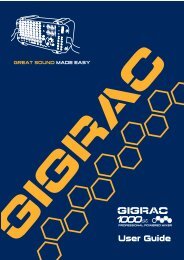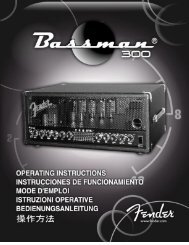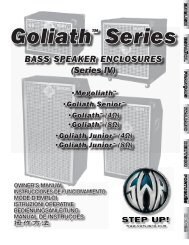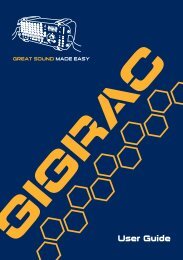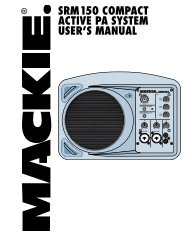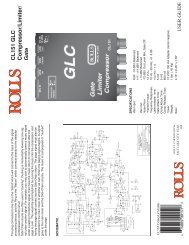2 Use the CATEGORY [DEC] / [INC] but - Pro Music
2 Use the CATEGORY [DEC] / [INC] but - Pro Music
2 Use the CATEGORY [DEC] / [INC] but - Pro Music
You also want an ePaper? Increase the reach of your titles
YUMPU automatically turns print PDFs into web optimized ePapers that Google loves.
GuideRecording Your Own PerformanceYou can record up to five of your own performances and save <strong>the</strong>mas user songs 001 through 005. These Songs can be played in <strong>the</strong>same manner as <strong>the</strong> preset Songs.Once your performances have been saved as user Songs, <strong>the</strong>y canbe converted to SMF (Standard MIDI File) format files and saved toUSB storage device (page 70).■ Recordable dataEight tracks of keyboard performance and one pattern track (chord performance)can be recorded.Each track can be recorded individually.●●Tracks [1]–[8] ........................................Record keyboard performance (main voice only).[PATTERN] Track ...................................Records pattern rhythm and chord parts.■ Track MuteThis instrument allows you to choose whe<strong>the</strong>r recorded tracks will play backwhile you are recording or playing back o<strong>the</strong>r tracks (page 58).Melody or O<strong>the</strong>r Keyboard PartsChordPartsSpecify Track(s)and RecordTrack1Track2Track3Track4Track5Track6Track7Track8PatternTrackMM6/MM8 Owner’s Manual 29


![2 Use the CATEGORY [DEC] / [INC] but - Pro Music](https://img.yumpu.com/43682164/29/500x640/2-use-the-category-dec-inc-but-pro-music.jpg)