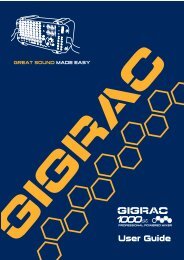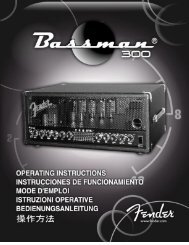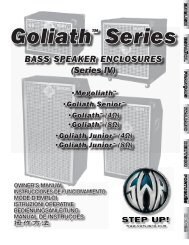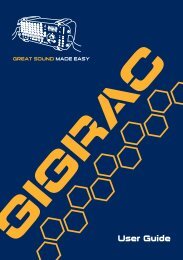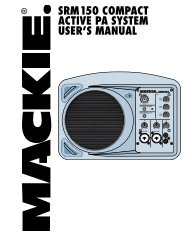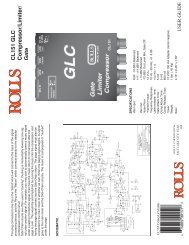2 Use the CATEGORY [DEC] / [INC] but - Pro Music
2 Use the CATEGORY [DEC] / [INC] but - Pro Music
2 Use the CATEGORY [DEC] / [INC] but - Pro Music
You also want an ePaper? Increase the reach of your titles
YUMPU automatically turns print PDFs into web optimized ePapers that Google loves.
Using SongsTypes of SongsThe following three types songs can be used by this instrument.● Preset Songs (<strong>the</strong> three songs built into <strong>the</strong> instrument) ..........................................Song numbers 001–003.● <strong>Use</strong>r Songs (recordings of your own performances) .................................................Song numbers 001–005.● USB Songs (songs data in USB storage device).......................................................Song numbers 001–The chart below shows <strong>the</strong> basic flow for using <strong>the</strong> preset songs, user songs, and USB songs from storage toplayback.USB Storage DeviceYour Own PerformanceSongsRecord(page 29)Connect USB TODEVICE terminal andSave/Load (page 75)Song Storage locationPreset Songs(001–003)<strong>Use</strong>r Songs(001–005)USB Songs(001–)The three songsbuilt into <strong>the</strong> instrument.SongsSongsSMF conversionSave/Load as <strong>Use</strong>r FilesPRESET USER USBPlay28 MM6/MM8 Owner’s Manual


![2 Use the CATEGORY [DEC] / [INC] but - Pro Music](https://img.yumpu.com/43682164/28/500x640/2-use-the-category-dec-inc-but-pro-music.jpg)