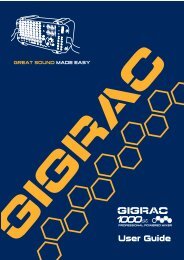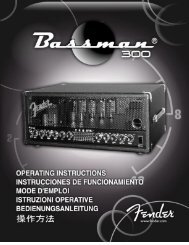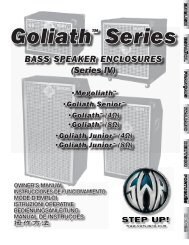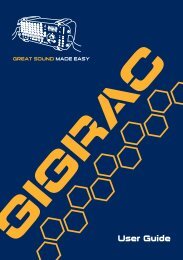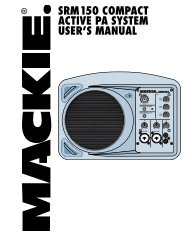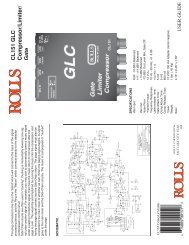2 Use the CATEGORY [DEC] / [INC] but - Pro Music
2 Use the CATEGORY [DEC] / [INC] but - Pro Music
2 Use the CATEGORY [DEC] / [INC] but - Pro Music
Create successful ePaper yourself
Turn your PDF publications into a flip-book with our unique Google optimized e-Paper software.
Playing PatternsPlay Along with a PatternYou learned how to select a Pattern rhythm on <strong>the</strong> preceding page.Here we’ll see how to add bass and chord accompaniment to <strong>the</strong> basic rhythm to produce a full, rich accompanimentthat you can play along with.1Select2Turn<strong>the</strong> pattern you want to play (page 22, steps 1–2).Press <strong>the</strong> [EXIT] <strong>but</strong>ton to return to <strong>the</strong> MAIN display screen.FINGER on.Press <strong>the</strong> [FINGER] <strong>but</strong>ton.Press <strong>the</strong> <strong>but</strong>ton a second time to turn <strong>the</strong> FINGER mode off.The indicator lights when FINGER is ON.●When FINGER is on ...The area of <strong>the</strong> keyboard to <strong>the</strong> left of <strong>the</strong> split point (54 : F sharp 2) becomes<strong>the</strong> “auto accompaniment range” and is used only for specifying <strong>the</strong>accompaniment chords.Split point (54/F#2)NOTE• The keyboard split point can bechanged as required, asdescribed on page 52.Auto-accompanimentRange3Turnsync start on.Press <strong>the</strong> [SYNC START] <strong>but</strong>ton to turn <strong>the</strong> Sync Start function on.The indicator will flashwhen Sync Start is on.The “standby” mode will be engaged when <strong>the</strong> Sync Start function isturned on.When sync start is on, <strong>the</strong> bass and chord accompaniment included in apattern will start playing as soon as you play a note to left of <strong>the</strong> keyboardsplit point. Press <strong>the</strong> <strong>but</strong>ton a second time to turn <strong>the</strong> sync startfunction off.MM6/MM8 Owner’s Manual 23


![2 Use the CATEGORY [DEC] / [INC] but - Pro Music](https://img.yumpu.com/43682164/23/500x640/2-use-the-category-dec-inc-but-pro-music.jpg)