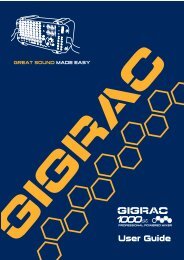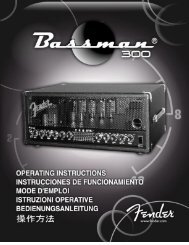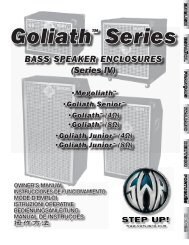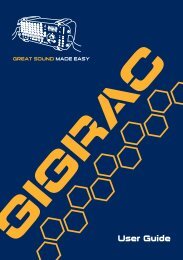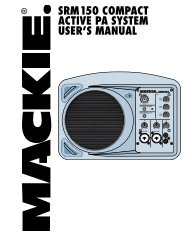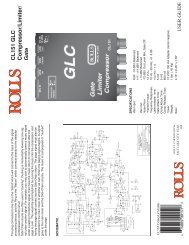2 Use the CATEGORY [DEC] / [INC] but - Pro Music
2 Use the CATEGORY [DEC] / [INC] but - Pro Music
2 Use the CATEGORY [DEC] / [INC] but - Pro Music
Create successful ePaper yourself
Turn your PDF publications into a flip-book with our unique Google optimized e-Paper software.
Congratulations, and thank you for your choosing <strong>the</strong> Yamaha MM6/MM8 <strong>Music</strong> Syn<strong>the</strong>sizer!Please read this owner’s manual carefully before using <strong>the</strong> instrumentin order to take full advantage of it’s various features.When you have finished reading <strong>the</strong> manual keep it in a safe, accessibleplace, and refer to it when you need to better understand an operationor function.AccessoriesThe instrument package includes <strong>the</strong> following items. Please check that you have <strong>the</strong>m all.• Owner’s Manual• Supplied Disk (supplied DAW software)•AC Power Adaptor (May not be included depending on <strong>the</strong> region in whichyou purchased <strong>the</strong> product. Please check with your Yamaha dealer.)Since <strong>the</strong> MM6 and MM8 have <strong>the</strong> same control layout and input/output configuration, <strong>the</strong> MM6 will be used forexample illustrations throughout this manual.MM6/MM8 Owner’s Manual 7
Main Features■ High-Quality Voices for Keyboard Performance Page 15The MM6/MM8 contains a wide range of high-quality voices (many based on <strong>the</strong>Motif Series voices), ranging from acoustic musical instruments to unique syn<strong>the</strong>sizersounds. <strong>Use</strong> <strong>the</strong> Category Search function to quickly call up <strong>the</strong> sounds you want,based on <strong>the</strong>ir instrument type. The MM8 features an 88-key “Graded Hammer” keyboardwith action that is virtually indistinguishable from an actual acoustic piano.■ Play <strong>the</strong> Keyboard Along with a Pattern Page 23The patterns in <strong>the</strong> MM6/MM8 were created to give you a wide range of differentmusical genres simply by playing back <strong>the</strong> pattern tracks. Moreover, you can easilyrecord chord changes to both <strong>the</strong> patterns and your real time keyboard performance in<strong>the</strong> Song mode.■ <strong>Use</strong> <strong>the</strong> Arpeggio Page 20The versatile Arpeggio feature automatically plays drum percussion phrases, guitarphrases, and analog syn<strong>the</strong>sizer style phrases in response to <strong>the</strong> keys you play.■ Save and Switch Between Performance Settings (PerformanceMemory) Page 59The Performance Memory lets you conveniently create and store combined settingsfor <strong>the</strong> voices you play (including keyboard splits and layers), <strong>the</strong> patterns you want toassign to backing tracks, and o<strong>the</strong>r important settings for live performance. These performancesettings can be easily recalled by a single <strong>but</strong>ton press.■ Controlling Filter and EG in Real Time Page 41You can control <strong>the</strong> filter (cutoff and resonance) and EG (attack and release) in realtime by using four knobs on <strong>the</strong> panel. Even <strong>the</strong>se detailed sonic changes can be savedin <strong>the</strong> Performance Memory.■ Save Performance Data to a USB Storage Device Page 66Transferring data between <strong>the</strong> MM6/MM8 and your computer is easy because <strong>the</strong>MM6/MM8 can store data and setting to standard USB storage devices.■ Create <strong>Music</strong> with Your Computer and <strong>the</strong> Bundled DAW SoftwarePage 80You can connect <strong>the</strong> MM6/MM8 to your computer using a USB cable, and transferMIDI data to and from DAW software. With <strong>the</strong> Bundled DAW software <strong>the</strong> MM6/MM8 becomes <strong>the</strong> central tone generator for your computer based music productionsystem.8 MM6/MM8 Owner’s Manual
ContentsAccessories .............................................................................. 7Main Features .......................................................................... 8Setting Up 10Power Supply Connections .................................................... 10Cable clip................................................................................ 10Using Headphones................................................................. 10Connecting to a Computer (USB Terminal)............................ 10Turning <strong>the</strong> Power On ............................................................ 11Adjust Volume and Display Contrast...................................... 11Panel Controls and Terminals 12Front Panel............................................................................. 12Rear Panel ............................................................................. 13Quick GuidePlaying <strong>the</strong> Demo Song 14Play <strong>the</strong> Instrument 15Selecting <strong>the</strong> Main Voice........................................................ 15Combining Voices—Dual........................................................ 16Split <strong>the</strong> Keyboard .................................................................. 17Selecting a Drum Voice.......................................................... 19Using <strong>the</strong> Arpeggio Function .................................................. 20Playing Patterns 22Listen to <strong>the</strong> Rhythm Pattern.................................................. 22Play Along with a Pattern ....................................................... 23Playing Auto-accompaniment Chords .................................... 25Using Songs 26Selecting and Listening to a Song.......................................... 26Song Fast Forward, Fast Reverse, and Pause ...................... 27Types of Songs ...................................................................... 28Recording Your Own Performance 29Recording <strong>Pro</strong>cedure ............................................................. 30Song Clear—Deleting <strong>Use</strong>r Songs......................................... 33Track Clear—Deleting a Specified Track from a <strong>Use</strong>r Song .. 34Backup and Initialization 35Backup ................................................................................... 35Initialization............................................................................. 35Basic Operation and Displays 36Basic Operation...................................................................... 36The Displays........................................................................... 38MAIN Display Items................................................................ 39ReferenceUsing <strong>the</strong> Controllers 40Controllers on <strong>the</strong> front panel ................................................. 40External Controllers................................................................ 41Enhancing <strong>the</strong> Sound with Reverb, Chorus, and DSPEffects 42Selecting a Reverb type ......................................................... 42Selecting a Chorus type ......................................................... 43Applying DSP Effects ............................................................. 44Handy Performance Features 45Using <strong>the</strong> Metronome ............................................................. 45Adjusting <strong>the</strong> Tempo .............................................................. 47Using <strong>the</strong> TAP TEMPO Button ............................................... 47Setting <strong>the</strong> Touch Response .................................................. 47Select a Master EQ Setting for <strong>the</strong> Best Sound ..................... 48Controlling Arpeggio Volume with Keyboard Dynamics ......... 48Transpose <strong>the</strong> Keyboard ........................................................ 49Shifting Keyboard Pitch in Octaves ........................................ 50Pattern Functions 51Pattern Variations (Sections)..................................................51Setting <strong>the</strong> Split Point .............................................................52Play a Pattern with Chords <strong>but</strong> No Rhythm(Stop Accompaniment) ......................................................53Pattern Volume Adjustment....................................................53Chord Basics ..........................................................................54Specify Chords Over <strong>the</strong> Entire Keyboard Range ..................56Song Settings 57Song Volume ..........................................................................57Change <strong>the</strong> Song Tempo .......................................................57Track Mute..............................................................................58Memorize Your Favorite Panel Settings 59Saving to <strong>the</strong> Performance Memory .......................................59Recalling Settings from <strong>the</strong> Performance Memory .................60Erase a Performance Memory................................................61Voice Editing 62Select and Edit an Item ..........................................................62Edit Display List .....................................................................63Utility Settings 64Selecting and Setting Functions .............................................64Utility Display List ..................................................................65Storing/Saving Data 66Using a USB Storage Device .................................................67Formatting a USB storage device...........................................68Saving Data ............................................................................69Convert a <strong>Use</strong>r Song to SMF Format and Save.....................70Loading <strong>Use</strong>r Files and Pattern Files .....................................71Deleting Data from a USB Storage Device.............................72Playing SMF Saved to a USB Storage Device .......................72Connections 73The Connectors ......................................................................73Connecting to External Audio Equipment...............................74Connecting to External MIDI Devices.....................................74Connecting a USB Storage Device ........................................75Connecting to a Personal Computer ......................................77Transferring Performance Data to and from a Computer .......78Initial Setup.............................................................................79About <strong>the</strong> Supplied Disk 80About <strong>the</strong> Supplied DAW Software.........................................80Support ...................................................................................80AppendixTroubleshooting......................................................................82Messages ...............................................................................83Voice List ................................................................................84Drum Kit List ...........................................................................90Performance List ....................................................................96Pattern List .............................................................................98Master EQ List........................................................................99Effect Type List.....................................................................100Arpeggio Type List................................................................104MIDI Implementation Chart...................................................106MIDI Data Format .................................................................108Specifications .......................................................................109Index.....................................................................................110MM6/MM8 Owner’s Manual 9
Setting UpTurning <strong>the</strong> Power OnTurn down <strong>the</strong> volume by turning <strong>the</strong> [MASTER VOL-UME] control to <strong>the</strong> left and press <strong>the</strong> [STANDBY/ON]switch to turn on <strong>the</strong> power. Press <strong>the</strong> [STANDBY/ON]switch again to turn <strong>the</strong> power OFF.Adjust Volume and Display ContrastSet <strong>the</strong> MM6/MM8 and external playback equipmentvolume controls to appropriate levels. If necessary,adjust <strong>the</strong> legibility of <strong>the</strong> LCD display by using <strong>the</strong>LCD Contrast Control.Rotate <strong>the</strong> [MASTER VOLUME]control counter-clockwise.Press <strong>the</strong> [STANDBY/ON]switch.[MASTER VOLUME]Control AdjustmentContrast AdjustmentBackup data is loaded from <strong>the</strong> internal flash memorywhen <strong>the</strong> power is turned on. If no backup data exists in<strong>the</strong> flash memory, all instrument settings are restored to<strong>the</strong> initial factory defaults.CAUTION• Even when <strong>the</strong> switch is in <strong>the</strong> “STANDBY” position, a minuteelectrical current is present in <strong>the</strong> instrument. If you will not beusing <strong>the</strong> instrument for an extended period of time, make sureyou unplug <strong>the</strong> AC power adaptor from <strong>the</strong> wall AC outlet.CAUTION•Never attempt to turn <strong>the</strong> power off when a “Writing..” message isshowing on <strong>the</strong> display. Doing so can damage <strong>the</strong> flash memoryand result in a loss of data.MM6/MM8 Owner’s Manual 11
Panel Controls and TerminalsFront Panelerq w!4t y uio !0!1!2!3Front Panelq [PITCH BEND] wheel ...........................page 40w [MODULATION] wheel.........................page 40e [MASTER VOLUME] control.......pages 14, 36r [CUTOFF], [RESONANCE],[ATTACK], [RELEASE] knobs............page 41t [METRONOME] <strong>but</strong>ton ........................page 45y [TAP TEMPO] <strong>but</strong>ton............................page 47u TEMPO [+], [-] <strong>but</strong>tons ........................page 45i SONG[SONG] <strong>but</strong>ton......................................page 14[PRESET], [USER], [USB] <strong>but</strong>tons......page 26o [PATTERN] <strong>but</strong>ton ................................page 22!0 FUNCTION[EDIT], [UTILITY] <strong>but</strong>tons ............pages 62, 64!1 FILE[MENU], [EXECUTE] <strong>but</strong>tons.......pages 67, 68!2 PATTERN CONTROL[FINGER] <strong>but</strong>ton .................................. page 23[AUTO FILL IN] <strong>but</strong>ton......................... page 51[A]–[D] <strong>but</strong>tons .................................... page 51[SYNC START] <strong>but</strong>ton ..................pages 23, 51[START/STOP] <strong>but</strong>ton ..................pages 22, 37!3 SONG CONTROL[r] (REW) <strong>but</strong>ton .............................. page 27[f] (FF) <strong>but</strong>ton................................... page 27[REC] <strong>but</strong>ton ........................................ page 30[ ] (PAUSE) <strong>but</strong>ton............................ page 27[>/■] (START/STOP) <strong>but</strong>ton........pages 27, 37!4 Display .................................................. page 38!5 Dial.......................................................... page 37!6 [<strong>INC</strong>/YES], [<strong>DEC</strong>/NO] <strong>but</strong>tons ........... page 37!7 [EXIT] <strong>but</strong>ton ........................................ page 38!8 LCD CONTRAST knob ....................... page 11!9 <strong>CATEGORY</strong> [<strong>INC</strong>], [<strong>DEC</strong>] <strong>but</strong>tons .... page 3712 MM6/MM8 Owner’s Manual
Panel Controls and Terminals!8!6!9@1@3@0@5#0!5!7@2@4@7 @8 @9@6Rear Panel#1 #2 #3 #4 #5 #6 #7 #8#9@0 [ARPEGGIO ON/OFF] <strong>but</strong>ton.............page 20@1 TRANSPOSE [+], [-] <strong>but</strong>tons..............page 49@2 OCTAVE [UP], [DOWN] <strong>but</strong>tons ........page 50@3 [DUAL] <strong>but</strong>ton .......................................page 16@4 [SPLIT] <strong>but</strong>ton.......................................page 17@5 PERFORMANCE BANK [<strong>INC</strong>],[<strong>DEC</strong>] <strong>but</strong>tons .......................................page 59@6 PERFORMANCE MEMORY[1]–[8] <strong>but</strong>tons.......................................page 59@7 [TRACK SELECT/MUTE] <strong>but</strong>ton .......page 58@8 [STORE] <strong>but</strong>ton.....................................page 59@9 TRACK [1]–[8],[PATTERN] <strong>but</strong>tons..............................page 29#0 <strong>CATEGORY</strong> SEARCH <strong>but</strong>tons...........page 15Rear Panel#1 [STANDBY/ON] switch ....................... page 14#2 DC IN jack.............................................. page 10#3 PHONES jack........................................ page 10#4 OUTPUT R, L/MONO jacks ................ page 73#5 FOOT CONTROLLER jack ................. page 41#6 SUSTAIN jack ....................................... page 41#7 MIDI IN, OUT terminals....................... page 73#8 USB TO DEVICE, TO HOSTterminals................................................ page 73#9 Cable clip............................................... page 10MM6/MM8 Owner’s Manual 13
GuidePlaying <strong>the</strong> Demo SongQuick GuideThis instrument includes a Demonstration Song that demonstratesome of <strong>the</strong> instrument’s features and capabilities.Let’s start by playing <strong>the</strong> Demonstration Song.1Press<strong>the</strong> [STANDBY/ON] <strong>but</strong>ton until it locks in <strong>the</strong> ONposition.The Main display will appear in <strong>the</strong> LCD.VOICE namePATTERN nameSONG nameARPEGGIO name2Press<strong>the</strong> [SONG] <strong>but</strong>ton and [PATTERN] <strong>but</strong>ton simultaneously.The Demo display appears in <strong>the</strong> LCDGradually raise <strong>the</strong> [MASTER VOLUME] control while listening to <strong>the</strong>instrument to set <strong>the</strong> desired listening level.The Demo Song will play again from <strong>the</strong> beginning when <strong>the</strong> end isreached.3Press<strong>the</strong> [START/STOP] <strong>but</strong>ton to stop Demo playback.The Main display will reappear.NOTE• The demo songs will not betransmitted via MIDI.14 MM6/MM8 Owner’s Manual
GuidePlay <strong>the</strong> InstrumentIn addition to piano, organ, and o<strong>the</strong>r “standard” keyboard instruments,this instrument has a large range of realistic voices—includingguitar, bass, strings, sax, trumpet, drums and percussion, soundeffects, and a wide variety of o<strong>the</strong>r musical sounds.Selecting <strong>the</strong> Main VoiceSelect a Main Voice and play it on <strong>the</strong> keyboard.1Pressa <strong>CATEGORY</strong> SEARCH <strong>but</strong>ton.The Main Voice selection display will appear.The currently selected category name, voice number and name will behighlighted.NOTE•To change <strong>the</strong> Voice category,press ano<strong>the</strong>r <strong>CATEGORY</strong>SEARCH <strong>but</strong>ton.MAIN VOICEselection display<strong>CATEGORY</strong>nameCurrentselected Voice2Selecta voice you want to play from <strong>the</strong> current category.<strong>Use</strong> <strong>the</strong> dial to select <strong>the</strong> desired voice. The available voices will beselected and displayed in sequence. The voice selected here becomes<strong>the</strong> Main voice.For this example try selecting <strong>the</strong> “004 Early70’s”.3Play<strong>the</strong> keyboard.Try selecting and playing a variety of Voices.Press <strong>the</strong> [EXIT] <strong>but</strong>ton to return to <strong>the</strong> MAIN display.MM6/MM8 Owner’s Manual 15
Play <strong>the</strong> InstrumentCombining Voices—DualYou can select a second voice that will play in addition to <strong>the</strong> main voice when you play <strong>the</strong> keyboard. Thesecond voice is known as <strong>the</strong> “Dual” voice.Two voices will sound at <strong>the</strong> same time.1Press<strong>the</strong> [DUAL] <strong>but</strong>ton.The currently selected dual voice will sound in addition to <strong>the</strong> mainvoice when you play <strong>the</strong> keyboard.2Pressand hold <strong>the</strong> [DUAL] <strong>but</strong>ton for longer than a second.The Dual Voice selection display will appear.The currently selected category name, voice number and name will behighlighted.Dual Voice selection displayThe currently selected categoryHold for longerthan a secondThe currently selected Dual Voice3Selectand press <strong>the</strong> desired category <strong>but</strong>ton in <strong>the</strong> CATE-GORY SEARCH section.NOTE•To change <strong>the</strong> Voice category,press ano<strong>the</strong>r category search<strong>but</strong>ton.16 MM6/MM8 Owner’s Manual
Play <strong>the</strong> Instrument4Selecta voice you want to play.<strong>Use</strong> <strong>the</strong> dial to select <strong>the</strong> desire voice. The available voices will beselected and displayed in sequence. The voice selected here becomes <strong>the</strong>Dual voice.For this example try selecting <strong>the</strong> “057 Twinkle”.5Play<strong>the</strong> keyboard.Try selecting and playing a range of Dual Voices.Press <strong>the</strong> [EXIT] <strong>but</strong>ton to return to <strong>the</strong> MAIN display.Split <strong>the</strong> KeyboardIn <strong>the</strong> split mode you can play different voices to <strong>the</strong> left and right of <strong>the</strong> keyboard “split point”. The mainand dual voices can be played to <strong>the</strong> right of <strong>the</strong> split point, while <strong>the</strong> voice played to <strong>the</strong> left of <strong>the</strong> splitpoint is known as <strong>the</strong> “split voice”. The split point setting can be changed as required (page 52).Split pointSplit VoiceMain Voice and Dual Voice1Press<strong>the</strong> [SPLIT] <strong>but</strong>ton.The currently selected split voice will sound to <strong>the</strong> left of <strong>the</strong> keyboardsplit point.MM6/MM8 Owner’s Manual 17
Play <strong>the</strong> Instrument2Pressand hold <strong>the</strong> [SPLIT] <strong>but</strong>ton for longer than a second.The Split Voice selection display will appear.The currently selected category name, voice number and name will behighlighted.Split Voice selection displayThe currently selected categoryHold for longerthan a secondThe currently selected Split Voice3Selectand press <strong>the</strong> desired category <strong>but</strong>ton in <strong>the</strong> CATE-GORY SEARCH section.NOTE•To change <strong>the</strong> voice category,press ano<strong>the</strong>r <strong>CATEGORY</strong>SEARCH <strong>but</strong>ton.4Selecta voice you want to play.<strong>Use</strong> <strong>the</strong> dial to select <strong>the</strong> desired voice. The available voices will beselected and displayed in sequence. The voice selected here becomes<strong>the</strong> Split voice.For this example try selecting <strong>the</strong> “002 Symphony Strings”.5Play<strong>the</strong> keyboard.Try playing <strong>the</strong> selected Split Voice.Press <strong>the</strong> [EXIT] <strong>but</strong>ton to return to <strong>the</strong> MAIN display.18 MM6/MM8 Owner’s Manual
Play <strong>the</strong> InstrumentSelecting a Drum VoiceDrum Kits are collections of drum and percussion instruments.1Press<strong>the</strong> [DRUM/PERC/SE] <strong>but</strong>ton.The DRUM Kit category will appear in <strong>the</strong> display.2<strong>Use</strong><strong>the</strong> dial to select <strong>the</strong> Drum Kit you want to play (001–023).3Playeach key and enjoy <strong>the</strong> Drum Kit.NOTE• See <strong>the</strong> Drum Kit List on page90.MM6/MM8 Owner’s Manual 19
Play <strong>the</strong> InstrumentThe arpeggio function lets you create arpeggios (broken chords) by simply playing <strong>the</strong> required notes on<strong>the</strong> keyboard. For example, you could play <strong>the</strong> notes of a triad—<strong>the</strong> root, third, and fifth—and <strong>the</strong> arpeggiofunction will automatically create a variety of interesting arpeggio-type phrases. By changing <strong>the</strong> arpeggiotype and <strong>the</strong> notes you play it is possible to create a wide range of patterns and phrases that can be used formusic production as well as performance.1PressUsing <strong>the</strong> Arpeggio Function<strong>the</strong> [ARPEGGIO ON/OFF] <strong>but</strong>ton to turn Arpeggioon.The indicator lights when ARPEGGIO is ON.NOTE• The Arpeggio function can onlybe applied to <strong>the</strong> main and dualvoices. When Keyboard Out isset to ON (page 78), arpeggioswill be transmitted via MIDIchannel 1. When Dual Voice isused arpeggios will be transmittedvia MIDI channel 2.2Playa note or notes on <strong>the</strong> keyboard to trigger Arpeggioplayback.The rhythm pattern or phrase that plays depends on <strong>the</strong> actual notes orchords you play, as well as on <strong>the</strong> selected Arpeggio type.3Whenyou have finished using with <strong>the</strong> arpeggio function,press <strong>the</strong> [ARPEGGIO ON/OFF] <strong>but</strong>ton to turn it off.20 MM6/MM8 Owner’s Manual
Play <strong>the</strong> Instrument■Changing <strong>the</strong> Arpeggio type ● ● ● ● ● ● ● ● ● ● ● ● ● ● ● ● ● ● ●The most suitable arpeggio type is automatically selected when you select avoice, <strong>but</strong> you can easily select any o<strong>the</strong>r arpeggio type.1Pressand hold <strong>the</strong> [ARPEGGIO ON/OFF] <strong>but</strong>ton for longerthan a second.The arpeggio type selection display will appear.Hold for longerthan a second2<strong>Use</strong><strong>the</strong> dial to select <strong>the</strong> desired arpeggio type.A list of <strong>the</strong> available arpeggio types is provided on page 104.Arpeggio typeThe sound of <strong>the</strong> arpeggio produced will change according to <strong>the</strong> numberof notes you play and <strong>the</strong> area of <strong>the</strong> keyboard you play in.You can save <strong>the</strong> instrument’s settings at this point and <strong>the</strong>n recall <strong>the</strong>mat any time you want to repeat your performance (page 59).You can also record your performance (page 29).MM6/MM8 Owner’s Manual 21
GuidePlaying PatternsThis instrument has an auto accompaniment feature that producesaccompaniment (rhythm + bass + chords) in <strong>the</strong> pattern you chooseto match chords you play with your left hand. A range of patternswith different time signatures and arrangements are provided (referto <strong>the</strong> Pattern List on page 98).In this section we’ll learn how to use <strong>the</strong> auto accompaniment features.Listen to <strong>the</strong> Rhythm PatternMost patterns include a rhythm part. You can select from a wide variety of rhythmic types—R&B, HipHop,Dance, and many, many more.Let’s begin by listening to just <strong>the</strong> basic rhythm. The rhythm part is played using percussion instrumentsonly.1Press<strong>the</strong> [PATTERN] <strong>but</strong>ton.The Pattern selection display will appear.The currently selected category name, voice number and name will behighlighted.NOTE•To change <strong>the</strong> pattern category,use <strong>the</strong> <strong>CATEGORY</strong> [<strong>DEC</strong>]/[<strong>INC</strong>] <strong>but</strong>tons.Pattern selection displayThe currently selectedcategory2Selecta Pattern you want to play.<strong>Use</strong> <strong>the</strong> dial to select <strong>the</strong> pattern you want to play. The available patternswill be selected and displayed in sequence.Refer to <strong>the</strong> Pattern list on page 98.The currently selectedPattern3Press<strong>the</strong> [START/STOP] <strong>but</strong>ton.The pattern rhythm will start playing.To stop playback, press <strong>the</strong> [START/STOP] <strong>but</strong>ton again.22 MM6/MM8 Owner’s Manual
Playing PatternsPlay Along with a PatternYou learned how to select a Pattern rhythm on <strong>the</strong> preceding page.Here we’ll see how to add bass and chord accompaniment to <strong>the</strong> basic rhythm to produce a full, rich accompanimentthat you can play along with.1Select2Turn<strong>the</strong> pattern you want to play (page 22, steps 1–2).Press <strong>the</strong> [EXIT] <strong>but</strong>ton to return to <strong>the</strong> MAIN display screen.FINGER on.Press <strong>the</strong> [FINGER] <strong>but</strong>ton.Press <strong>the</strong> <strong>but</strong>ton a second time to turn <strong>the</strong> FINGER mode off.The indicator lights when FINGER is ON.●When FINGER is on ...The area of <strong>the</strong> keyboard to <strong>the</strong> left of <strong>the</strong> split point (54 : F sharp 2) becomes<strong>the</strong> “auto accompaniment range” and is used only for specifying <strong>the</strong>accompaniment chords.Split point (54/F#2)NOTE• The keyboard split point can bechanged as required, asdescribed on page 52.Auto-accompanimentRange3Turnsync start on.Press <strong>the</strong> [SYNC START] <strong>but</strong>ton to turn <strong>the</strong> Sync Start function on.The indicator will flashwhen Sync Start is on.The “standby” mode will be engaged when <strong>the</strong> Sync Start function isturned on.When sync start is on, <strong>the</strong> bass and chord accompaniment included in apattern will start playing as soon as you play a note to left of <strong>the</strong> keyboardsplit point. Press <strong>the</strong> <strong>but</strong>ton a second time to turn <strong>the</strong> sync startfunction off.MM6/MM8 Owner’s Manual 23
Playing Patterns4Playa left-hand chord to start <strong>the</strong> pattern.If you don’t yet know how to play any chords, try playing anything youlike on <strong>the</strong> keyboard. Refer to page 25 for information about playingchords.The accompaniment will change according to <strong>the</strong> left-hand notes youplay.Split Point5Playa variety of left-hand chords while playing a melodywith your right hand.Split PointAuto-accompanimentRange6Press<strong>the</strong> [START/STOP] <strong>but</strong>ton to stop pattern playbackwhen you’re done.You can switch pattern “sections” to add variety to <strong>the</strong> accompaniment.Refer to “Pattern Variations (Sections)” on page 51.24 MM6/MM8 Owner’s Manual
Playing PatternsPlaying Auto-accompaniment ChordsThere are two types of auto-accompaniment chords:● Easy Chords● Standard ChordsThe instrument will automatically recognize <strong>the</strong> different chord types. This function is known as Multi Fingering.The keyboard to <strong>the</strong> left of <strong>the</strong> split point (default: 54/F#2) becomes <strong>the</strong> “accompaniment range”. Play <strong>the</strong> accompaniment chords in thisarea of <strong>the</strong> keyboard.Split point (default: 54/F#2)Root Notes and <strong>the</strong>Corresponding KeysD b E b F # G # B b D b E b F #This method lets you produce accompaniment by playing chordsusing normal fingerings in <strong>the</strong> accompaniment range of <strong>the</strong> keyboard.C D E F G A B C D E FAccompanimentRange■Easy Chords ● ● ● ● ● ● ● ● ● ● ● ● ● ● ● ●This method lets you easily play chords in <strong>the</strong> accompanimentrange of <strong>the</strong> keyboard using only one, two, or three fingers.■Standard Chords ● ● ● ● ● ● ● ● ● ● ● ● ●C•To play a major chordPress <strong>the</strong> root note of <strong>the</strong> chord.Standard Chord Fingerings [Examples for “C” chords]CCadd9C6(9)C6( )( )CmC7Cm7•To play a minor chordPress <strong>the</strong> root note toge<strong>the</strong>r with <strong>the</strong>nearest black key to <strong>the</strong> left of it.•To play a seventh chordPress <strong>the</strong> root note toge<strong>the</strong>r with <strong>the</strong>nearest white key to <strong>the</strong> left of it.•To play a minor seventh chordPress <strong>the</strong> root note toge<strong>the</strong>r with <strong>the</strong>nearest white and black keys to <strong>the</strong> leftof it (three keys altoge<strong>the</strong>r).CM7(b5)CM7Cm(9)Cm7(b5)Cm7C7(#11)C7( )( )( ) ( )(9)CM7( )( )( ) ( )( )( )Csus4 Caug CM7augCm add9(11)Cm7(b5)CmM7C7 (b9)(13)C7(#11)CM7Cm6CmM7CdimC7 (b13)(#9)C7( )( )C (b5)Cm7( )(9)CmM7Cdim7(9)C7(b5)C7( )( )( )C7aug C7sus4 Csus2( )Notes enclosed in paren<strong>the</strong>seswill be recognized without <strong>the</strong>m.are optional; <strong>the</strong> chords● Multi Fingering and Full KeyboardThese let you select <strong>the</strong> accompaniment section of <strong>the</strong> keyboard for chord playing.When changing settings refer to “Specify Chords Over <strong>the</strong> Entire Keyboard Range” on page 56, and “Chord Fingering”on page 65.Multi Fingering: As explained above, <strong>the</strong> keys to <strong>the</strong> left of <strong>the</strong> split point (default: 54, F#2) become <strong>the</strong>accompaniment range. Playing Auto-accompaniment Chords. There are two ways of playing auto-accompanimentchords: Easy Chords and Standard Chords. The default setting (factory setting) is “Multi Fingering.”Full Keyboard: This let you play <strong>the</strong> accompaniment chords freely from anywhere on <strong>the</strong> keyboard.MM6/MM8 Owner’s Manual 25
GuideUsing SongsWith this instrument <strong>the</strong> term “song” refers <strong>the</strong> data that makes up apiece of music.In this section we’ll learn how to select and play songs.Selecting and Listening to a Song1Selectand press <strong>the</strong> SONG category <strong>but</strong>ton that correspondsto <strong>the</strong> type of song you want to listen to.[PRESET] : Accesses <strong>the</strong> three internal preset songs.[USER] : Accesses songs you have recorded yourself and songsloaded from computer.[USB] : Accesses songs stored on a USB storage device connectedto <strong>the</strong> DEVICE terminal.The song selection display will appear.The currently selected song number and name will be highlighted.SONG SELECTDisplayCurrentlySelected Song2Selecta song you want to play.<strong>Use</strong> <strong>the</strong> dial to select <strong>the</strong> Song you want to listen to.The available songs will be selected and displayed in sequence.NOTE• <strong>Use</strong>r songs (songs you’verecorded yourself) and songs onUSB storage devices can alsobe played. The procedure forplaying <strong>the</strong>se types of songs isexactly <strong>the</strong> same as for playing<strong>the</strong> internal songs.PRESETInternal songs (three songs)USER <strong>Use</strong>r songs (songs you have recorded yourself; page 29)USBSongs stored on a USB storage device connected to <strong>the</strong> instrument(page 67)26 MM6/MM8 Owner’s Manual
Using Songs3Listento <strong>the</strong> song.Press <strong>the</strong> [START/STOP] <strong>but</strong>ton to begin playback of <strong>the</strong> selected song.You can stop playback at any time by pressing <strong>the</strong> [START/STOP] <strong>but</strong>tonagain.Song startSong Fast Forward, Fast Reverse, and PauseThese are just like <strong>the</strong> transport controls on a CD player, letting you fast forward [f], reverse [r] andpause [ ] playback of <strong>the</strong> song.[r] Fast ReversePress <strong>the</strong> fast reverse<strong>but</strong>ton to rapidlyreturn to an earlierpoint in <strong>the</strong> song.[f] Fast ForwardPress <strong>the</strong> fast forward<strong>but</strong>ton to rapidly skipahead to a later pointin <strong>the</strong> song.[ ] PausePress <strong>the</strong> pause<strong>but</strong>ton to pauseplayback.MM6/MM8 Owner’s Manual 27
Using SongsTypes of SongsThe following three types songs can be used by this instrument.● Preset Songs (<strong>the</strong> three songs built into <strong>the</strong> instrument) ..........................................Song numbers 001–003.● <strong>Use</strong>r Songs (recordings of your own performances) .................................................Song numbers 001–005.● USB Songs (songs data in USB storage device).......................................................Song numbers 001–The chart below shows <strong>the</strong> basic flow for using <strong>the</strong> preset songs, user songs, and USB songs from storage toplayback.USB Storage DeviceYour Own PerformanceSongsRecord(page 29)Connect USB TODEVICE terminal andSave/Load (page 75)Song Storage locationPreset Songs(001–003)<strong>Use</strong>r Songs(001–005)USB Songs(001–)The three songsbuilt into <strong>the</strong> instrument.SongsSongsSMF conversionSave/Load as <strong>Use</strong>r FilesPRESET USER USBPlay28 MM6/MM8 Owner’s Manual
GuideRecording Your Own PerformanceYou can record up to five of your own performances and save <strong>the</strong>mas user songs 001 through 005. These Songs can be played in <strong>the</strong>same manner as <strong>the</strong> preset Songs.Once your performances have been saved as user Songs, <strong>the</strong>y canbe converted to SMF (Standard MIDI File) format files and saved toUSB storage device (page 70).■ Recordable dataEight tracks of keyboard performance and one pattern track (chord performance)can be recorded.Each track can be recorded individually.●●Tracks [1]–[8] ........................................Record keyboard performance (main voice only).[PATTERN] Track ...................................Records pattern rhythm and chord parts.■ Track MuteThis instrument allows you to choose whe<strong>the</strong>r recorded tracks will play backwhile you are recording or playing back o<strong>the</strong>r tracks (page 58).Melody or O<strong>the</strong>r Keyboard PartsChordPartsSpecify Track(s)and RecordTrack1Track2Track3Track4Track5Track6Track7Track8PatternTrackMM6/MM8 Owner’s Manual 29
Recording Your Own PerformanceRecording <strong>Pro</strong>cedureBegin recording after selecting a user song number, and <strong>the</strong> track and part you want to record.1From<strong>the</strong> MAIN display press <strong>the</strong> [USER] <strong>but</strong>ton, <strong>the</strong>n use<strong>the</strong> dial to select <strong>the</strong> user song number (001–005) youwant to record.2Press<strong>the</strong> [REC] <strong>but</strong>ton.The [REC] <strong>but</strong>ton will light.3Select<strong>the</strong> recording track.Press <strong>the</strong> TRACK <strong>but</strong>ton ([1] to [8]) you want to record to while holding<strong>the</strong> [TRACK SELECT/MUTE] <strong>but</strong>ton.The selected track will flash in <strong>the</strong> display.Press and HoldCAUTION• If you record to a track thatcontains previously-recordeddata <strong>the</strong> previous data will beoverwritten and lost.NOTE• The FINGER mode will be automaticallyturned on when youselect <strong>the</strong> [PATTERN] track forrecording.• The FINGER mode cannot beturned on or off once you havestarted recording.Track 1 will behighlighted.30 MM6/MM8 Owner’s Manual
Recording Your Own Performance◆ Pattern Track Selected for RecordingPress <strong>the</strong> TRACK [PATTTERN] <strong>but</strong>ton while holding down <strong>the</strong> [TRACKSELECT/MUTE] <strong>but</strong>ton.The pattern track will be highlighted and <strong>the</strong> record standby mode will beengaged.NOTE•To cancel recording to aselected track, press that track<strong>but</strong>ton a second time. The FIN-GER mode cannot be turned onor off once you have startedrecording.Press and HoldPattern track highlighted.◆ Changing <strong>the</strong> Pattern Being RecordedPress <strong>the</strong> [PATTERN] <strong>but</strong>ton and use <strong>the</strong> dial to select <strong>the</strong> desired pattern.Once <strong>the</strong> pattern has been selected press <strong>the</strong> [EXIT] <strong>but</strong>ton.4Recordingwill start when you play on <strong>the</strong> keyboard.You can also start recording by pressing <strong>the</strong> [START/STOP] <strong>but</strong>ton.Press <strong>the</strong> [EXIT] <strong>but</strong>ton, and <strong>the</strong> measure number will be shown in <strong>the</strong>Main display.Current measure numberNOTE• If <strong>the</strong> memory becomes full duringrecording a warning messagewill appear and recordingwill stop automatically. <strong>Use</strong> <strong>the</strong>song clear or track clear function(page 33) to deleteunwanted data and make moreroom available for recording,<strong>the</strong>n do <strong>the</strong> recording again.Start recording5Stoprecording by pressing <strong>the</strong> [START/STOP] or [REC]<strong>but</strong>ton.When recording stops <strong>the</strong> current measure number will return to 001and <strong>the</strong> recorded track numbers in <strong>the</strong> display will appear with a framearound <strong>the</strong>m.MM6/MM8 Owner’s Manual 31
Recording Your Own Performance■ To Record O<strong>the</strong>r TracksRepeat steps 2 through 5 to record any of <strong>the</strong> remaining tracks.By pressing <strong>the</strong> TRACK [1]–[8] and/or [PATTERN] <strong>but</strong>ton(s) it becomespossible to monitor previously recorded tracks (displayed with a frame around<strong>the</strong> track number) while recording a new track. Previously recorded tracks canalso be muted (displayed without a frame around <strong>the</strong> track number) whilerecording a new track (page 58).■ To Re-record a TrackSimple select <strong>the</strong> track you want to re-record for recording in <strong>the</strong> normal way.The new material will overwrite <strong>the</strong> previous data.6When<strong>the</strong> recording is done ...◆ To Play Back a <strong>Use</strong>r SongThe procedure is <strong>the</strong> same as that for Preset Songs (See page 26).1 Press <strong>the</strong> [USER] <strong>but</strong>ton.2 The current Song number/name will be highlighted-use <strong>the</strong> dial toselect <strong>the</strong> user Song (001 to 005) you want to play.3 Press <strong>the</strong> [START/STOP] <strong>but</strong>ton.◆ Save <strong>the</strong> <strong>Use</strong>r Song to USB storage device (See page 69)◆ Convert <strong>the</strong> Song Data to SMF Format and <strong>the</strong>n Save to USB storagedevice (See page 70)The following data is recorded before <strong>the</strong> beginning of <strong>the</strong> Song. Even if youchange <strong>the</strong> data while recording is in progress, <strong>the</strong> data is not recorded.• Reverb type, Chorus type, Time signature, Pattern number, Pattern volume32 MM6/MM8 Owner’s Manual
Recording Your Own PerformanceSong Clear—Deleting <strong>Use</strong>r SongsThis function clears an entire user song (all tracks).1From<strong>the</strong> MAIN display, select <strong>the</strong> user song (001 to 005)you want to clear.NOTE• If you only want to clear a specifictrack from a user song use<strong>the</strong> Track Clear function.2Pressand hold <strong>the</strong> [TRACK SELECT/MUTE] <strong>but</strong>ton forlonger than a second while holding <strong>the</strong> [STORE] <strong>but</strong>ton.A confirmation message will appear on <strong>the</strong> display.Press and HoldHold for Longerthan a Second3Press4To<strong>the</strong> [<strong>INC</strong>/YES] <strong>but</strong>ton.A confirmation message will appear on <strong>the</strong> display.Press [<strong>DEC</strong>/NO] to cancel <strong>the</strong> Song Clear operation.execute <strong>the</strong> Song Clear function press <strong>the</strong> [<strong>INC</strong>/YES]<strong>but</strong>ton.The clear-in-progress message will appear briefly on <strong>the</strong> display while<strong>the</strong> song is being cleared.NOTE•To execute <strong>the</strong> Song Clear function,press <strong>the</strong> [<strong>INC</strong>/YES] <strong>but</strong>ton.Press [<strong>DEC</strong>/NO] <strong>but</strong>ton tocancel <strong>the</strong> Song Clear operation.MM6/MM8 Owner’s Manual 33
Recording Your Own PerformanceThis function lets you delete a specified track from a user song.1FromTrack Clear—Deleting a Specified Track from a <strong>Use</strong>r Song<strong>the</strong> MAIN display, select <strong>the</strong> user song (001 to 005)that contains <strong>the</strong> track you want to clear.2Press<strong>the</strong> TRACK <strong>but</strong>ton [1] to [8] you want to clear towhile holding <strong>the</strong> [TRACK SELECT/MUTE] <strong>but</strong>ton.To erase <strong>the</strong> pattern track, press <strong>the</strong> TRACK [PATTERN] <strong>but</strong>ton forlonger than one second while holding <strong>the</strong> [TRACK SELECT/MUTE]<strong>but</strong>ton.A confirmation message will appear on <strong>the</strong> display.Press andHoldHold for Longerthan a Second3Press4To<strong>the</strong> [<strong>INC</strong>/YES] <strong>but</strong>ton.A confirmation message will appear on <strong>the</strong> display.Press [<strong>DEC</strong>/NO] to cancel <strong>the</strong> Track Clear operation.execute <strong>the</strong> Track Clear function press <strong>the</strong> [<strong>INC</strong>/YES]<strong>but</strong>ton.The clear-in-progress message will appear briefly on <strong>the</strong> display while<strong>the</strong> track is being cleared.NOTE•To execute <strong>the</strong> Track Clear function,press <strong>the</strong> [<strong>INC</strong>/YES] <strong>but</strong>ton.Press [<strong>DEC</strong>/NO] <strong>but</strong>ton tocancel <strong>the</strong> Track Clear operation.34 MM6/MM8 Owner’s Manual
Backup and InitializationBackupThe following settings are always backed up, and are maintained even when <strong>the</strong> power is turned off. If youwant to initialize <strong>the</strong> settings, use <strong>the</strong> Initialize operation as explained below.● The Backup Parameters• <strong>Use</strong>r Song• Pattern file• Performance memory• The parameters in <strong>the</strong> UTILITY/EDIT displaySplit point, Touch sensitivity, Pattern volume, Song volume, Metronome volume, Democancel, Master EQ type, Chord fingering, Tuning, Arpeggio velocity• Panel Setting: AUTO FILL INInitializationThis function erases all backup data in <strong>the</strong> instrument’s memory and restores <strong>the</strong> initial default settings.■Backup Clear ● ● ● ● ● ● ● ● ● ● ● ● ● ● ● ● ● ● ● ● ● ● ● ● ● ● ● ● ● ● ● ●To clear <strong>the</strong> backed up data, turn <strong>the</strong> power on by pressing <strong>the</strong> [STANDBY/ON] switch while holding <strong>the</strong> highest white key on <strong>the</strong> keyboard. The backedup data will be erased and <strong>the</strong> default values restored.MM6/MM8 Owner’s Manual 35
Basic Operation and DisplaysBasic OperationOverall MM6/MM8 control is based on <strong>the</strong> following simple operations.1 Press a <strong>but</strong>ton to select a basic function.2 <strong>Use</strong> <strong>the</strong> dial to select an item.3 Start/Stop a function.SongCategoryDisplay1 3 (page 38, 39) 2 1VoiceCategory● Volume AdjustmentAdjust <strong>the</strong> volume of <strong>the</strong> sound heard from<strong>the</strong> speakers plugged into <strong>the</strong> OUTPUTjack or a pair of headphones plugged into<strong>the</strong> PHONES jack.Rotate counterclockwisetolower <strong>the</strong> volume.Rotate clockwiseto increase<strong>the</strong> volume.1 Press a <strong>but</strong>ton to select a basic function.● Song categorySelect <strong>the</strong> song category containing <strong>the</strong>song you want to play.● Voice categorySelect <strong>the</strong> voice category containing <strong>the</strong>voice you want to play.* If you want to change <strong>the</strong> category, press ano<strong>the</strong>r category <strong>but</strong>ton or use <strong>the</strong> <strong>CATEGORY</strong> [<strong>DEC</strong>]/[<strong>INC</strong>] <strong>but</strong>tons.36 MM6/MM8 Owner’s Manual
Basic Operation and Displays● <strong>CATEGORY</strong> [<strong>INC</strong>]/[<strong>DEC</strong>]You can quickly select a differentcategory after you’ve selected asong, pattern or voice category.These <strong>but</strong>tons can be used to stepthrough <strong>the</strong> categories in sequence.Example: Voice Selection DisplayPrevious CategoryNext Category2 <strong>Use</strong> <strong>the</strong> dial to select an item.When a basic function is selected, <strong>the</strong> category name will appear near <strong>the</strong> top of <strong>the</strong> display, and <strong>the</strong> currentlyselected item will be highlighted below it.Different items can be selected by using <strong>the</strong> dial or <strong>the</strong> [<strong>INC</strong>/YES] and [<strong>DEC</strong>/NO] <strong>but</strong>tons.Currently Selected Category NameCurrently Selected Item● DialRotate <strong>the</strong> dial clockwise toincrease <strong>the</strong> value of <strong>the</strong> selecteditem, or counterclockwise todecrease it’s value. Rotate <strong>the</strong>dial continuously to continuouslyincrease or decrease <strong>the</strong>value.DecreaseIncrease● [<strong>INC</strong>/YES], [<strong>DEC</strong>/NO] ButtonsPress <strong>the</strong> [<strong>INC</strong>/YES] <strong>but</strong>ton briefly to increment <strong>the</strong>value by 1, or press <strong>the</strong> [<strong>DEC</strong>/NO] <strong>but</strong>ton briefly todecrement <strong>the</strong> value by 1. Press and hold ei<strong>the</strong>r <strong>but</strong>tonto continuously increment or decrement <strong>the</strong> valuein <strong>the</strong> corresponding direction.Press Brieflyto DecrementPress Briefly toIncrementIn most procedures described throughout this owner’s manual <strong>the</strong> dial is recommended for selection simplybecause it is <strong>the</strong> easiest and most intuitive selection method. Please note however, that most items or valuesthat can be selected using <strong>the</strong> dial can also be selected using <strong>the</strong> [<strong>INC</strong>/YES] and [<strong>DEC</strong>/NO] <strong>but</strong>tons.3 Start/Stop a function.<strong>Use</strong> <strong>the</strong> [START/STOP] <strong>but</strong>ton.Press this <strong>but</strong>ton after selecting a song or pattern to startsong or pattern (rhythm) playback.Press <strong>the</strong> <strong>but</strong>ton a second time to stop playback.MM6/MM8 Owner’s Manual 37
Basic Operation and DisplaysThe Displays● Display namesThe display provides all <strong>the</strong> information you need to easily operate <strong>the</strong> instrument. The name of <strong>the</strong> currentdisplay appears at <strong>the</strong> top of <strong>the</strong> screen. For example, “MAIN” appears at <strong>the</strong> top on <strong>the</strong> main display.● MAIN displayTitle● Call Up The Main DisplayMost basic operations are carried out from <strong>the</strong>instrument’s MAIN display.You can return to <strong>the</strong> MAIN display from any o<strong>the</strong>rdisplay be pressing <strong>the</strong> [EXIT] <strong>but</strong>ton near <strong>the</strong> dial.● UTILITY/EDIT display (page 64, 62)The UTILITY/EDIT displays provide access to 46 items (25 UTILITY items and 21 EDIT items) that canbe edited.The UTILITY or EDIT display appears when <strong>the</strong> [UTILITY] or [EDIT] <strong>but</strong>ton is pressed. Each time <strong>the</strong><strong>CATEGORY</strong> [<strong>DEC</strong>]/[<strong>INC</strong>] <strong>but</strong>tons described on page 37 are pressed a new item is selected from <strong>the</strong> 46items available.Press <strong>the</strong> <strong>CATEGORY</strong> [<strong>DEC</strong>]/[<strong>INC</strong>] <strong>but</strong>ton(s) as many times as necessary until <strong>the</strong> required functionappears. You can <strong>the</strong>n use <strong>the</strong> dial or [<strong>INC</strong>/YES] or [<strong>DEC</strong>/NO] <strong>but</strong>tons to adjust <strong>the</strong> value of <strong>the</strong> function asrequired.UTILITY/ EDIT itemValue38 MM6/MM8 Owner’s Manual
Basic Operation and DisplaysMAIN Display ItemsThe MAIN display shows all of <strong>the</strong> current basic song, pattern, and voice settings. It also includes a rangeof indicators that show <strong>the</strong> on/off status of a several functions.Since this display lets you see all of <strong>the</strong> current basic settings in one centralized area, it is a good idea tohave it showing while playing.Transpose(page 49)Measure Number(page 31)OCTAVE(page 50)Tempo(pages 45, 47)USB status“CONNECT” appears when it ispossible to access <strong>the</strong> USB TODEVICE terminal (page 67).Chord Display(page 25)PerformanceMemory Status(page 59)Song Track StatusDisplays <strong>the</strong> usersong playback track(page 58)Main Voice (page 15)Dual Voice (page 16)Split Voice (page 17)Pattern (page 22)Song (page 26)Arpeggio (page 20)MM6/MM8 Owner’s Manual 39
Using <strong>the</strong> ControllersYou can control tone, volume, pitch and o<strong>the</strong>r parameters by using <strong>the</strong> controllers on<strong>the</strong> front panel, as well as by using external controllers connected to several controllerjacks on <strong>the</strong> rear panel.Controllers on <strong>the</strong> front panelPitch BendwheelModulationwheelKnobs■Pitch Bend wheel ● ● ● ● ● ● ● ● ● ● ● ● ● ● ● ● ● ● ● ● ● ● ● ● ● ● ● ● ● ● ● ● ● ● ● ● ● ● ● ● ● ● ● ●<strong>Use</strong> <strong>the</strong> Pitch Bend wheel to bend notes up (roll <strong>the</strong> wheel away from you) or down (roll <strong>the</strong> wheel towardyou) while playing <strong>the</strong> keyboard. This wheel is self-centering and will automatically return to normal pitchwhen released. Try out <strong>the</strong> Pitch Bend wheel while pressing a note on <strong>the</strong> keyboard.Raises <strong>the</strong> pitchLowers <strong>the</strong> pitch■Modulation wheel ● ● ● ● ● ● ● ● ● ● ● ● ● ● ● ● ● ● ● ● ● ● ● ● ● ● ● ● ● ● ● ● ● ● ● ● ● ● ● ● ● ● ● ●This controller is used to apply vibrato to <strong>the</strong> keyboard sound.The more you move this wheel up, <strong>the</strong> greater <strong>the</strong> effect that is applied to <strong>the</strong> sound.Try out <strong>the</strong> Modulation wheel with various Preset Voices while playing <strong>the</strong> keyboard.MaximumMinimum40 MM6/MM8 Owner’s Manual
Using <strong>the</strong> Controllers■Knobs ● ● ● ● ● ● ● ● ● ● ● ● ● ● ● ● ● ● ● ● ● ● ● ● ● ● ● ● ● ● ● ● ● ● ● ● ● ● ● ● ● ● ● ● ● ● ● ● ● ● ● ● ●You can change <strong>the</strong> brightness and tonal characteristics of <strong>the</strong> current Main Voice and Dual Voice in realtime by turning <strong>the</strong> knobs while you play.Turn a knob to <strong>the</strong> right to increase <strong>the</strong> value, and left to decrease it.Decrease value.Increase value.CUTOFFRESONANCEATTACKRELEASERaises or lowers <strong>the</strong> filter cutoff frequency to adjust <strong>the</strong> brilliance of <strong>the</strong> tone.Adjusts <strong>the</strong> peak level around <strong>the</strong> cutoff frequency.Determines <strong>the</strong> attack time of <strong>the</strong> sound.For example, you can adjust a strings voice so that <strong>the</strong> sound gradually swells in volumeby setting a slow attack time ... simply turn this knob to <strong>the</strong> right.Determines <strong>the</strong> release time of <strong>the</strong> sound.Turning <strong>the</strong> knob to <strong>the</strong> right increases <strong>the</strong> release time and (depending on <strong>the</strong> voice) lets<strong>the</strong> sound sustain after <strong>the</strong> key is released. To produce a sharp release, in which <strong>the</strong>sound abruptly cuts off, set a short release time.External ControllersRear PanelFC7FC4 or FC5■Footswitch ● ● ● ● ● ● ● ● ● ● ● ● ● ● ● ● ● ● ● ● ● ● ● ● ● ● ● ● ● ● ● ● ● ● ● ● ● ● ● ● ● ● ● ● ● ● ● ● ● ●An optional FC4 or FC5 Footswitch connected to <strong>the</strong> SUSTAIN jack on <strong>the</strong> rear panel lets you control sustain.For example, you can turn sustain on or off with your foot while playing with both hands.NOTE• Sustain can be applied only to <strong>the</strong> main and dual voices.■Foot Controller ● ● ● ● ● ● ● ● ● ● ● ● ● ● ● ● ● ● ● ● ● ● ● ● ● ● ● ● ● ● ● ● ● ● ● ● ● ● ● ● ● ● ● ● ● ●You can connect an optional Foot Controller (FC7) to <strong>the</strong> FOOT CONTROLLER jack on <strong>the</strong> rear panel.The ability to control volume with your foot can be an advantage during live performance.MM6/MM8 Owner’s Manual 41
Enhancing <strong>the</strong> Sound with Reverb, Chorus, and DSP EffectsSelecting a Reverb typeReverb lets you play with concert hall type ambience.When you select a pattern or song <strong>the</strong> optimum reverb type for <strong>the</strong> voice used is automatically selected. Ifyou want to select a different reverb type, use <strong>the</strong> procedure described below. Only one reverb type can beselected.1 Press <strong>the</strong> [UTILITY] <strong>but</strong>ton to go to <strong>the</strong>UTILITY display.3 <strong>Use</strong> <strong>the</strong> dial to select a reverb type.You can check how <strong>the</strong> selected reverb typesounds by playing on <strong>the</strong> keyboard.2 <strong>Use</strong> <strong>the</strong> <strong>CATEGORY</strong> [<strong>DEC</strong>]/ [<strong>INC</strong>] <strong>but</strong>tonsto select <strong>the</strong> Reverb Type item.The currently selected reverb type will be displayed.The Selected Reverb TypeRefer to <strong>the</strong> Effect Type List on page 100 forinformation about <strong>the</strong> available reverb types.Reverb Type Item● Adjusting <strong>the</strong> Reverb Send LevelYou can individually adjust <strong>the</strong> amount of reverbthat is applied to <strong>the</strong> main, dual, and split voices.(page 63)42 MM6/MM8 Owner’s Manual
Enhancing <strong>the</strong> Sound with Reverb, Chorus, and DSP EffectsSelecting a Chorus typeThe chorus effect creates a thick sound that is somewhat like a number of similar voices being played inunison.When you select a pattern or song <strong>the</strong> optimum chorus type for <strong>the</strong> voice used is automatically selected. Ifyou want to select a different chorus type, use <strong>the</strong> procedure described below. Only one chorus type can beselected.1 Press <strong>the</strong> [UTILITY] <strong>but</strong>ton to go to <strong>the</strong>UTILITY display.3 <strong>Use</strong> <strong>the</strong> dial to select a chorus type.You can check how <strong>the</strong> selected chorus typesounds by playing on <strong>the</strong> keyboard.2 <strong>Use</strong> <strong>the</strong> <strong>CATEGORY</strong> [<strong>DEC</strong>] / [<strong>INC</strong>] <strong>but</strong>tonsto select <strong>the</strong> Chorus Type item.The currently selected chorus type will be displayed.The Selected Chorus TypeChorus Type ItemRefer to <strong>the</strong> Effect Type List on page 100 forinformation about <strong>the</strong> available chorus types.● Adjusting <strong>the</strong> Chorus Send LevelYou can individually adjust <strong>the</strong> amount of chorusthat is applied to <strong>the</strong> main, dual, and split voices.(page 63)MM6/MM8 Owner’s Manual 43
Enhancing <strong>the</strong> Sound with Reverb, Chorus, and DSP EffectsApplying DSP EffectsThese effects can be used to add depth and richness to voices played on <strong>the</strong> keyboard (main, dual, and splitvoices). Only one DSP type can be selected.NOTE• DSP stands for “Digital Signal <strong>Pro</strong>cessor”, which is a special microprocessordesigned to process and add effects to digital audio signals.1 Press <strong>the</strong> [UTILITY] <strong>but</strong>ton to go to <strong>the</strong>UTILITY display.■Changing <strong>the</strong> DSP type ● ● ● ● ● ● ● ●1 Press <strong>the</strong> [UTILITY] <strong>but</strong>ton to go to <strong>the</strong>UTILITY display.2 <strong>Use</strong> <strong>the</strong> <strong>CATEGORY</strong> [<strong>DEC</strong>] / [<strong>INC</strong>] <strong>but</strong>tonsto select <strong>the</strong> DSP Type item.The currently selected DSP type is displayed.2 <strong>Use</strong> <strong>the</strong> <strong>CATEGORY</strong> [<strong>DEC</strong>] / [<strong>INC</strong>] <strong>but</strong>tonsto select <strong>the</strong> DSP ON/OFF item.Dsp Type ItemDSP On/Off Item3 <strong>Use</strong> <strong>the</strong> dial to select a DSP type.You can check how <strong>the</strong> selected chorus typesounds by playing on <strong>the</strong> keyboard.Refer to <strong>the</strong> DSP Type List on page 101 for <strong>the</strong>available DSP types.3 <strong>Use</strong> <strong>the</strong> dial to set <strong>the</strong> DSP ON or OFFas required.The Selected DSP TypePress <strong>the</strong> [<strong>INC</strong>/YES] and [<strong>DEC</strong>/NO] <strong>but</strong>tonssimultaneously to recall <strong>the</strong> initial defaultvalue.44 MM6/MM8 Owner’s Manual
Handy Performance FeaturesUsing <strong>the</strong> MetronomeThe instrument includes a metronome with adjustable tempo and time signature.<strong>Use</strong> it to set <strong>the</strong> tempo that is most comfortable for you and <strong>the</strong> music you are playing.■Start <strong>the</strong> metronome ● ● ● ● ● ● ● ● ● ●Start <strong>the</strong> metronome by pressing <strong>the</strong>[METRONOME] <strong>but</strong>ton.To stop <strong>the</strong> metronome, press <strong>the</strong> [METRO-NOME] <strong>but</strong>ton again.■Adjusting <strong>the</strong> Metronome TempoHere’s how you can adjust <strong>the</strong> tempo of <strong>the</strong> metronomesound.1 Press <strong>the</strong> TEMPO [+] <strong>but</strong>ton to increase<strong>the</strong> tempo value by 1, or <strong>the</strong> TEMPO [-]<strong>but</strong>ton to decrease <strong>the</strong> tempo by 1.The Beat of <strong>the</strong> Current MeasureTempo Display2 <strong>Use</strong> <strong>the</strong> dial to select a tempo from 11 to280.Press <strong>the</strong> [EXIT] <strong>but</strong>ton to return to <strong>the</strong> originaldisplay.Press <strong>the</strong> TEMPO [+] or [-] <strong>but</strong>ton as manytimes as necessary to set <strong>the</strong> desired tempo.You can also hold ei<strong>the</strong>r of <strong>the</strong> TEMPO <strong>but</strong>tonsto continuously change <strong>the</strong> tempo value overlarge ranges.MM6/MM8 Owner’s Manual 45
Handy Performance Features■Setting <strong>the</strong> Number of Beats perMeasure, and <strong>the</strong> Length of EachBeat ● ● ● ● ● ● ● ● ● ● ● ● ● ● ● ● ● ● ● ● ● ● ●In this example we’ll set up a 3/8 time signature.4 <strong>Use</strong> <strong>the</strong> dial to select a beat length.Select <strong>the</strong> required length for each beat: 2,4,8or 16 (half note, quarter note, eight note, or16th note). For this example, select 8. The timesignature should now be set to 3/8.1 Press and hold <strong>the</strong> [METRONOME] <strong>but</strong>tonfor longer than a second.The metronome time signature and length ofeach beat will be shown on <strong>the</strong> display.Hold for Longerthan a SecondPress <strong>the</strong> [METRONOME] <strong>but</strong>ton to confirm<strong>the</strong> settings.Number ofBeats perMeasureNote Value(or length ofone beat)2 <strong>Use</strong> <strong>the</strong> dial to select <strong>the</strong> number ofbeats per measure.A chime will sound on <strong>the</strong> first beat of eachmeasure while <strong>the</strong> o<strong>the</strong>r beats will click. Allbeats will simply click with no chime at <strong>the</strong>beginning of each measure if you set thisparameter to “00”.The available range is from 0 through 60.Select 3 for this example.NOTE• The metronome time signature will synchronize to a pattern or songthat is playing, so <strong>the</strong>se parameters cannot be changed while a patternor song is playing.■Adjusting <strong>the</strong> Metronome Volume1 Press <strong>the</strong> [UTILITY] <strong>but</strong>ton to go to <strong>the</strong>UTILITY display.2 Press <strong>the</strong> [<strong>DEC</strong>] / [<strong>INC</strong>] category <strong>but</strong>tonuntil <strong>the</strong> “Metronome Volume” itemappears on <strong>the</strong> display.3 Press <strong>the</strong> category [<strong>INC</strong>] <strong>but</strong>ton once todisplay “Time Signature – Denominator”.Metronome volume.3 <strong>Use</strong> <strong>the</strong> dial to set <strong>the</strong> metronome volumeas required.46 MM6/MM8 Owner’s Manual
Handy Performance FeaturesAdjusting <strong>the</strong> TempoIf a song or pattern seems to be too fast or slow, try changing <strong>the</strong> tempo.Press <strong>the</strong> TEMPO [+] or [-] <strong>but</strong>ton.The “Tempo” parameter will appear in <strong>the</strong> display.<strong>Use</strong> <strong>the</strong> TEMPO [+] and [-] <strong>but</strong>tons to set <strong>the</strong> tempo to anywhere from 11 through 280 beats per minute.You can return to <strong>the</strong> original tempo by simultaneously pressing <strong>the</strong> [+] and [-] <strong>but</strong>tons.Using <strong>the</strong> TAP TEMPO ButtonFor songs in 4/4 time tap <strong>the</strong> [TAP TEMPO] <strong>but</strong>ton four times, or for 3/4 songs tap it 3 times at <strong>the</strong> desiredtempo to automatically set <strong>the</strong> playback tempo accordingly.Tap slowly to reduce <strong>the</strong> tempo, or quickly to increase <strong>the</strong> tempo. You only need to tap twice to set <strong>the</strong>tempo during song playback.Setting <strong>the</strong> Touch ResponseWhen touch response is on you can adjust <strong>the</strong> keyboard’ssensitivity to dynamics in four steps.Touch Sensitivity1 Press <strong>the</strong> [UTILITY] <strong>but</strong>ton to go to <strong>the</strong>UTILITY display.2 <strong>Use</strong> <strong>the</strong> <strong>CATEGORY</strong> [<strong>DEC</strong>] / [<strong>INC</strong>] <strong>but</strong>tonsto select <strong>the</strong> Touch Sensitivityitem.The currently selected touch sensitivity is displayed.3 <strong>Use</strong> <strong>the</strong> dial to select a touch sensitivitysetting between 1 and 4.Higher values produce greater (easier) volumevariation in response to keyboard dynamics—i.e. greater sensitivity.When touch sensitivity is set to 4 (Off), allnotes will be played at <strong>the</strong> same volume nomatter how hard or softly you play <strong>the</strong> keys.NOTE• The initial default touch sensitivity setting is “2”.MM6/MM8 Owner’s Manual 47
Handy Performance FeaturesSelect a Master EQ Setting for <strong>the</strong> Best SoundFive different Master EQ settings are provided, giving you <strong>the</strong> best possible sound in a range of differentsituations.1 Press <strong>the</strong> [UTILITY] <strong>but</strong>ton to go to <strong>the</strong>UTILITY display.The currently selected function will appear in<strong>the</strong> display.The Currently Selected Master EQ Type2 <strong>Use</strong> <strong>the</strong> <strong>CATEGORY</strong> [<strong>DEC</strong>] / [<strong>INC</strong>] <strong>but</strong>tonsto select <strong>the</strong> Master EQ Type item.The currently selected EQ type will appear.3 <strong>Use</strong> <strong>the</strong> dial to select <strong>the</strong> desired MasterEQ setting.Five settings are available:1 through 5.Settings are provided that boost <strong>the</strong> lows,reduce <strong>the</strong> frequency range for special effects,and more.Controlling Arpeggio Volume with Keyboard Dynamics1 Press <strong>the</strong> [UTILITY] <strong>but</strong>ton to go to <strong>the</strong>UTILITY display.2 <strong>Use</strong> <strong>the</strong> <strong>CATEGORY</strong> [<strong>DEC</strong>] / [<strong>INC</strong>] <strong>but</strong>tonsto select <strong>the</strong> Arpeggio Velocityitem.The currently selected arpeggio velocity is displayed.The Currently Selected Arpeggio Velocity3 <strong>Use</strong> <strong>the</strong> dial to set <strong>the</strong> velocity asrequired.Original .. The selected velocity is used forplayback of each arpeggio type.Thru........ The actual keyboard velocity is used.48 MM6/MM8 Owner’s Manual
Handy Performance FeaturesTranspose <strong>the</strong> Keyboard◆ Pitch Changes in Semitone Increments(Transpose)The overall pitch of <strong>the</strong> instrument can be shiftedup or down by a maximum of one octave insemitone increments.1 Press one of <strong>the</strong> TRANSPOSE [+] / [-]<strong>but</strong>tons. The value is shown in <strong>the</strong> display,indicating <strong>the</strong> amount of transpositionover or below <strong>the</strong> normal value.◆ Fine Pitch Changes (Tuning)The overall tuning of <strong>the</strong> instrument can by shiftedup or down by a maximum of 1 semitone inapproximately 0.2-Hz steps. The default setting is440Hz.1 Press <strong>the</strong> [UTILITY] <strong>but</strong>ton to go to <strong>the</strong>UTILITY display.2 <strong>Use</strong> <strong>the</strong> <strong>CATEGORY</strong> [<strong>DEC</strong>] / [<strong>INC</strong>] <strong>but</strong>tonsto select <strong>the</strong> Tuning item.Current Value2 <strong>Use</strong> <strong>the</strong> dial to set <strong>the</strong> transpose valuebetween -12 and +12 as required.TuningThe Range is 415.3–466.2 Hz3 <strong>Use</strong> <strong>the</strong> dial to set <strong>the</strong> tuning valuebetween 415.3 and 466.2Hz as required.NOTE• This setting does not affect Drum Kit Voices.NOTE• This setting does not affect Drum Kit Voices.NOTE• Press <strong>the</strong> [<strong>INC</strong>/YES][<strong>DEC</strong>/NO] <strong>but</strong>tons simultaneously to instantlyreset to <strong>the</strong> default setting.Press <strong>the</strong> [EXIT] <strong>but</strong>ton to return to <strong>the</strong> MAINdisplay.Pressing <strong>the</strong> TRANSPOSE [+] / [-] <strong>but</strong>tonsbriefly allows single-step changes.Pressing and holding ei<strong>the</strong>r TRANPOSE [+] /[-] <strong>but</strong>ton continuously increases or decreases<strong>the</strong> value.NOTE• Press ei<strong>the</strong>r <strong>the</strong> [<strong>INC</strong>/YES] and [<strong>DEC</strong>/NO] <strong>but</strong>tons or TRANSPOSE[+] and [-] <strong>but</strong>tons simultaneously to recall <strong>the</strong> initial default value.MM6/MM8 Owner’s Manual 49
Handy Performance FeaturesShifting Keyboard Pitch in OctavesSometimes you may wish to play in a lower or higher pitch range. For example, you may want to shift <strong>the</strong>pitch down to get extra bass notes, or up to get higher notes for leads and solos. The OCTAVE [UP] /[DOWN] <strong>but</strong>tons let you do this quickly and easily.Each time you press <strong>the</strong> OCTAVE [UP] <strong>but</strong>ton on <strong>the</strong> panel, <strong>the</strong> overall pitch of <strong>the</strong> voice goes up by oneoctave. Press <strong>the</strong> OCTAVE [DOWN] <strong>but</strong>ton to shift <strong>the</strong> keyboard pitch down one octave. The range is from-1 to +1, with 0 being standard pitch.When <strong>the</strong> octave is shifted up <strong>the</strong> OCTAVE [UP] <strong>but</strong>ton indicator lights, and when shifted down <strong>the</strong>OCTAVE [DOWN] <strong>but</strong>ton indicator lights.You can instantly restore standard pitch (0) by simultaneously pressing both <strong>the</strong> OCTAVE [UP] and[DOWN] <strong>but</strong>tons (both indicators go out).Octave Display● OCTAVE +1One octave up● OCTAVE -1One octave downNOTE• When a Drum Kit is selected, <strong>the</strong> percussion voices assigned to <strong>the</strong>keyboard are shifted in location <strong>but</strong> not pitch.50 MM6/MM8 Owner’s Manual
Pattern FunctionsBasic operation of <strong>the</strong> Pattern (auto-accompaniment) feature is described on page 22.Here are some o<strong>the</strong>r ways you can play <strong>the</strong> patterns, pattern volume adjustment procedure,how you can play chords using <strong>the</strong> patterns, and more.Pattern Variations (Sections)To provide some variation for pattern playback, each pattern includes a number of “sections” that can beselected and played as required.Fill-inMain Section● Main sections A–DThese are <strong>the</strong> main accompaniment patterns that repeat indefinitely until ano<strong>the</strong>r section isselected.When <strong>the</strong> [FINGER] <strong>but</strong>ton is engaged <strong>the</strong> pattern will play back with chords determined by whatyou play with <strong>the</strong> left hand.● Fill Ins (AUTO FILL IN)Press <strong>the</strong> [AUTO FILL IN] <strong>but</strong>ton to turn <strong>the</strong> automatic fill-in function on. When thisfunction is on fill-ins will automatically be added to <strong>the</strong> pattern rhythm part when <strong>the</strong>main sections are switched.Even when <strong>the</strong> automatic fill in function is off you can add a fill-in at any time by simply pressing amain section <strong>but</strong>ton while that same section is playing.1 Select <strong>the</strong> desired pattern. (See page22)2 Turn <strong>the</strong> pattern on.Press <strong>the</strong> [FINGER] <strong>but</strong>ton. The indicator to<strong>the</strong> upper left of <strong>the</strong> <strong>but</strong>ton will light.4 Press <strong>the</strong> [SYNC START] <strong>but</strong>ton to turnSync Start on.The indicator will lightwhen <strong>the</strong> Sync Startfunction is engaged.The indicatorwill light whenFINGER is on.3 Turn AUTO FILL IN on.Press <strong>the</strong> [AUTO FILL IN] <strong>but</strong>ton.The indicator will lightwhen <strong>the</strong> AUTO FILLIN is on.● Sync StartWhen <strong>the</strong> Sync Start standby mode isengaged, pattern playback will begin as soonas you play a chord in <strong>the</strong> accompanimentrange of <strong>the</strong> keyboard.MM6/MM8 Owner’s Manual 51
Pattern Functions5 Press a main section <strong>but</strong>ton: [A]–[D].The indicator to <strong>the</strong> upper left of <strong>the</strong> activemain section <strong>but</strong>ton will light.Split PointAccompanimentRange7 Press any of <strong>the</strong> main section <strong>but</strong>tons,[A]–[D], as required.6 The main section of <strong>the</strong> selected patternwill start as soon as you play achord with your left hand.For this example, play a C major chord (asshown below).For information on how to enter chords, see“Playing Auto-accompaniment Chords” onpage 25.A fill-in will play, leading smoothly to <strong>the</strong>selected main section.Setting <strong>the</strong> Split PointThe initial default split point is key number 54 (<strong>the</strong> F#2 key), <strong>but</strong> you can change it to ano<strong>the</strong>r key using <strong>the</strong>procedure described below.1 Press <strong>the</strong> [UTILITY] <strong>but</strong>ton to go to <strong>the</strong>UTILITY display.3 <strong>Use</strong> <strong>the</strong> dial to set <strong>the</strong> split point to anykey from 000 (C-2) through 127 (G8).Split point (54 : F#2)2 <strong>Use</strong> <strong>the</strong> <strong>CATEGORY</strong> [<strong>DEC</strong>] / [<strong>INC</strong>] <strong>but</strong>tonsto select <strong>the</strong> Split Point item.Split VoiceMain VoiceNOTE• When you change <strong>the</strong> split point <strong>the</strong> auto-accompaniment split pointalso changes.• The split voice sounds when <strong>the</strong> split-point key is played.52 MM6/MM8 Owner’s Manual
Pattern FunctionsPlay a Pattern with Chords <strong>but</strong> No Rhythm (Stop Accompaniment)After pressing <strong>the</strong> [FINGER] <strong>but</strong>ton to turn auto-accompaniment on, you can play in <strong>the</strong> left-hand (accompaniment)area of <strong>the</strong> keyboard to produce chords without rhythm accompaniment. This is “Stop Accompaniment”,and any of <strong>the</strong> chord fingerings recognized by <strong>the</strong> instrument can be used. The MM6/MM8recognizes keys played in <strong>the</strong> auto accompaniment section of <strong>the</strong> keyboard as chords (page 25).Select a pattern (page 22) and engage <strong>the</strong>pattern mode, <strong>the</strong>n press <strong>the</strong> [FINGER]<strong>but</strong>ton to turn <strong>the</strong> FINGER mode on.The indicatorwill light whenFINGER isengaged.AccompanimentRangePattern Volume AdjustmentSelect a pattern (page 22) and engage <strong>the</strong>pattern mode.2 <strong>Use</strong> <strong>the</strong> <strong>CATEGORY</strong> [<strong>DEC</strong>] / [<strong>INC</strong>] <strong>but</strong>tonsto select <strong>the</strong> Pattern Volume item.1 Press <strong>the</strong> [UTILITY] <strong>but</strong>ton to go to <strong>the</strong>UTILITY display.3 <strong>Use</strong> <strong>the</strong> dial to set <strong>the</strong> pattern volumebetween 000 and 127.MM6/MM8 Owner’s Manual 53
Pattern FunctionsChord BasicsTwo or more notes played toge<strong>the</strong>r constitute a “chord”.The most basic chord type is <strong>the</strong> “triad” consisting of three notes: <strong>the</strong>root, third, and fifth degrees of <strong>the</strong> corresponding scale. A C majortriad, for example, is made up of <strong>the</strong> notes C (<strong>the</strong> root), E (<strong>the</strong> thirdnote of <strong>the</strong> C major scale), and G (<strong>the</strong> fifth note of <strong>the</strong> C major scale).In <strong>the</strong> C major triad shown above, <strong>the</strong> lowest note is <strong>the</strong> “root” of <strong>the</strong>chord (this is <strong>the</strong> chord’s “root position” ... using o<strong>the</strong>r chord notes for <strong>the</strong> lowest note results in “inversions”).The root is <strong>the</strong> central sound of <strong>the</strong> chord, which supports and anchors <strong>the</strong> o<strong>the</strong>r chord notes.The distance (interval) between adjacent notes of a triad in root position is ei<strong>the</strong>r a major or minor third.3rdRoot3rdMajor third–four half steps (semitones)Minor third–three half steps (semitones)The lowest interval in our root-position triad (between <strong>the</strong> root and <strong>the</strong> third) determines whe<strong>the</strong>r <strong>the</strong>triad is a major or minor chord, and we can shift <strong>the</strong> highest note up or down by a semitone to producetwo additional chords, as shown below.Major chord Minor chord Augmented chord Diminished chordCM Cm Caug CdimMinor 3rd Major 3rd Major 3rd Minor 3rd Major 3rd Major 3rd Minor 3rd Minor 3rdThe basic characteristics of <strong>the</strong> chord sound remain intact even if we change <strong>the</strong> order of <strong>the</strong> notes tocreate different inversions. Successive chords in a chord progression can be smoothly connected, forexample, by choosing <strong>the</strong> appropriate inversions (or chord “voicings”).● Reading Chord NamesChord names tell you just about everything you need to know about achord (o<strong>the</strong>r than <strong>the</strong> inversion/voicing). The chord name tells you what<strong>the</strong> root of <strong>the</strong> chord is, whe<strong>the</strong>r it is a major, minor, or diminishedchord, whe<strong>the</strong>r it requires a major or flatted seventh, what alterations ortensions it uses ... all at a glance.Root noteCmChord type● Some Chord Types (These are just some of <strong>the</strong> “Standard” chord types recognized by <strong>the</strong> MM6/MM8.)Suspended 4 th 7 th Minor 7 th Major 7 thCsus4 C7 Cm7 CM7Perfect 5 th Perfect 4 th Flatted 7 th Major chord Flatted 7 th Minor chord Major 7 th Major chordMinor/major 7 th7 th , flatted 5 thMinor 7 th , flatted 5 th7 th , suspended 4 thCmM7C7 (b5)(b5)Cm7C7sus4Major 7 th Minor chord Flatted 5 th 7 th chord Flatted 5 th Minor 7 th chord Flatted 7 th Suspended4 th chord54 MM6/MM8 Owner’s Manual
Pattern Functions■Recognized Standard Chords● ● ● ● ● ● ● ● ● ● ● ● ● ● ● ● ● ● ● ● ● ● ● ● ● ● ● ● ● ● ● ● ● ● ●All chords in <strong>the</strong> chart are “C-root” chords.Chord Name/[Abbreviation] Normal Voicing Chord (C) DisplayMajor [M] 1 - 3 - 5 C CAdd ninth [(9)] 1 - 2 - 3 - 5 Cadd9Sixth [6] 1 - (3) - 5 - 6 C6(9)Sixth ninth [6(9)] 1 - 2 - 3 - (5) - 6 C6 9Major seventh [M7] 1 - 3 - (5) - 7 CM7(9)Major seventh ninth [M7(9)] 1 - 2 - 3 - (5) - 7 CM7 9Major seventh add sharp eleventh [M7(#11)]1 - (2) - 3 - #4 - 5 - 7 or1 - 2 - 3 - #4 - (5) - 7(#11)CM7 CM7 #11Flatted fifth [(b5)] 1 - 3 - b5 C b5(b5)Major seventh flatted fifth [M7b5] 1 - 3 - b5 - 7 CM7 b5Suspended fourth [sus4] 1 - 4 - 5 Csus4Augmented [aug] 1 - 3 - #5 CaugMajor seventh augmented [M7aug] 1 - (3) - #5 - 7 CM7aug CM7augMinor [m] 1 - b3 - 5 Cm CmMinor add ninth [m(9)] 1 - 2 - b3 - 5 Cm add9Minor sixth [m6] 1 - b3 - 5 - 6 Cm6Minor seventh [m7] 1 - b3 - (5) - b7 Cm7(9)Minor seventh ninth [m7(9)] 1 - 2 - b3 - (5) - b7 Cm7 9(11)Minor seventh add eleventh [m7(11)] 1 - (2) - b3 - 4 - 5 - (b7) Cm7 11Minor major seventh [mM7] 1 - b3 - (5) - 7 CmM7(9)Minor major seventh ninth [mM7(9)] 1 - 2 - b3 - (5) - 7 CmM7 9(b5)Minor seventh flatted fifth [m7b5] 1 - b3 - b5 - b7 Cm7 b5(b5)Minor major seventh flatted fifth [mM7b5] 1 - b3 - b5 - 7 CmM7 b5Diminished [dim] 1 - b3 - b5 CdimDiminished seventh [dim7] 1 - b3 - b5 - 6 Cdim7Seventh [7]1 - 3 - (5) - b7 or1 - (3) - 5 - b7C7 C7Seventh flatted ninth [7(b9)] 1 - b2 - 3 - (5) - b7 C7 b9Seventh add flatted thirteenth [7(b13)] 1 - 3 - 5 - b6 - b7 C7 b13(9)Seventh ninth [7(9)] 1 - 2 - 3 - (5) - b7 C7 9Seventh add sharp eleventh [7(#11)]1 - (2) - 3 - #4 - 5 - b7 or1 - 2 - 3 - #4 - (5) - b7(#11)C7 C7 #11Seventh add thirteenth [7(13)] 1 - 3 - (5) - 6 - b7(13)C7 13(#9)Seventh sharp ninth [7(#9)] 1 - #2 - 3 - (5) - b7 C7 #9Seventh flatted fifth [7b5] 1 - 3 - b5 - b7 C7b5 C7 b5Seventh augmented [7aug] 1 - 3 - #5 - b7 C7aug C7augSeventh suspended fourth [7sus4] 1 - 4 - (5) - b7 C7sus4 C7sus4Suspended second [sus2] 1 - 2 - 5 Csus2 Csus2C (9)C6C6CM7CM7C (b5)CM7Csus4Caug(9)CmCm6Cm7Cm7Cm7CmM7CmM7Cm7CmM7CdimCdim7C7 (b9)C7 (b13)C7C7C7NOTE• Notes in paren<strong>the</strong>ses can be omitted.• Playing two same root keys in <strong>the</strong> adjacent octaves produces accompanimentbased only on <strong>the</strong> root.•A perfect fifth (1 + 5) produces accompaniment based only on <strong>the</strong> rootand fifth which can be used with both major and minor chords.• The chord fingerings listed are all in “root” position, <strong>but</strong> o<strong>the</strong>r inversionscan be used—with <strong>the</strong> following exceptions: m7, m7b5, 6, m6, sus4,aug, dim7, 7b5, 6(9), sus2.NOTE•Inversion of <strong>the</strong> 7sus4 and m7(11) chords are not recognized if <strong>the</strong>notes shown in paren<strong>the</strong>ses are omitted.• The auto accompaniment will sometimes not change when relatedchords are played in sequence (e.g. some minor chords followed by <strong>the</strong>minor seventh).•Two-note fingerings will produce a chord based on <strong>the</strong> previously playedchord.• Some chords may not be recognized depending on <strong>the</strong> selected pattern.MM6/MM8 Owner’s Manual 55
Pattern FunctionsSpecify Chords Over <strong>the</strong> Entire Keyboard RangeIn “Play Along with a Pattern” on page 23 we described two methods of playing Patterns (Multi, Full Keyboard)in which chords were ei<strong>the</strong>r detected only to <strong>the</strong> left of <strong>the</strong> keyboard split point or over <strong>the</strong> entirekeyboard.By making <strong>the</strong> settings described below, chord detection for pattern accompaniment occurs over <strong>the</strong> entirerange of <strong>the</strong> keyboard. Since you can also play normally over <strong>the</strong> entire keyboard range at <strong>the</strong> same time,this capability makes it possible to create complex and interesting performances.In this mode only chords played in <strong>the</strong> normal way (page 25) can be detected.1 Press and hold <strong>the</strong> [FINGER] <strong>but</strong>ton forlonger than a second so that <strong>the</strong> ChordFingering item appears.Hold for Longer than a Second2 <strong>Use</strong> <strong>the</strong> dial to select 2 (FullKeyboard).56 MM6/MM8 Owner’s Manual
Song SettingsSong Volume1 Press <strong>the</strong> [UTILITY] <strong>but</strong>ton to go to <strong>the</strong>UTILITY display.2 <strong>Use</strong> <strong>the</strong> <strong>CATEGORY</strong> [<strong>DEC</strong>] / [<strong>INC</strong>] <strong>but</strong>tonsto select <strong>the</strong> Song Volume item.Song VolumeSet from 000 to 1273 <strong>Use</strong> <strong>the</strong> dial to set <strong>the</strong> Song volume asrequired.NOTE• Song volume can be adjusted while a song is selected.Change <strong>the</strong> Song TempoYou can change <strong>the</strong> song playback tempo as required.Press <strong>the</strong> TEMPO [+] or [-] <strong>but</strong>ton. The tempo display will appear and you can use <strong>the</strong> dial or <strong>the</strong> TEMPO[+] / [-] <strong>but</strong>tons to set to tempo to anywhere from 011 and 280 quarter-note beats per minute.You can return to <strong>the</strong> original tempo by simultaneously pressing <strong>the</strong> [+] and [-] <strong>but</strong>tons.Press <strong>the</strong> [EXIT] <strong>but</strong>ton when you have finished making <strong>the</strong> required settings.Pressing and holding ei<strong>the</strong>r <strong>but</strong>ton continuously increases or decreases <strong>the</strong> tempo.MM6/MM8 Owner’s Manual 57
Song SettingsTrack MuteEach “track” plays a different part of <strong>the</strong> song—melody, percussion, accompaniment, etc.You can mute individual tracks and play <strong>the</strong> muted part on <strong>the</strong> keyboard yourself, or simply mute trackso<strong>the</strong>r than <strong>the</strong> ones you want to listen to.To mute a track, press <strong>the</strong> appropriate track <strong>but</strong>ton (TRACK [1]–[8], [PATTERN])while holding <strong>the</strong> [TRACK SELECT/MUTE] <strong>but</strong>ton.Press <strong>the</strong> same <strong>but</strong>ton a second time to disengage track muting.No track number ............ No data.Track number without frame ............... Track contains data <strong>but</strong> is muted.Track number with frame .................... Track contains data and is not muted.58 MM6/MM8 Owner’s Manual
Memorize Your Favorite Panel SettingsThis instrument has a PERFORMANCE MEMORY feature that lets you save up to 64 ofyour favorite settings for easy recall whenever <strong>the</strong>y’re needed.8 BanksUp to 64 complete setups can be saved (8 x 8 banks).Memory 1Memory 2 Memory 3 Memory 4 Memory 5 Memory 6 Memory 7 Memory 8Saving to <strong>the</strong> Performance Memory1 Set <strong>the</strong> panel controls as required—select a voice, pattern, etc.2 Press <strong>the</strong> PERFORMANCE BANK [<strong>INC</strong>] /[<strong>DEC</strong>] <strong>but</strong>tons until <strong>the</strong> desired banknumber is shown on <strong>the</strong> display.You can also use <strong>the</strong> dial in <strong>the</strong> PERFOR-MANCE BANK display.3 Press <strong>the</strong> PERFORMANCE MEMORY[1]–[8] <strong>but</strong>ton while holding down <strong>the</strong>[STORE] <strong>but</strong>ton.This saves <strong>the</strong> current panel settings in <strong>the</strong>instrument’s memory.NOTE•You can also save panel settings that have been saved to <strong>the</strong> PerformanceMemory to a USB storage device as a user file (see page69).NOTE• If you save to a Performance Memory number that already containsdata, <strong>the</strong> previous data is deleted and overwritten by <strong>the</strong> new data.Bank numberNOTE• Data cannot be saved to <strong>the</strong> performance memory during song playback.CAUTION• Do not turn off <strong>the</strong> power while saving settings to <strong>the</strong> PerformanceMemory, o<strong>the</strong>rwise <strong>the</strong> data may be damaged or lost.MM6/MM8 Owner’s Manual 59
Memorize Your Favorite Panel SettingsRecalling Settings from <strong>the</strong> Performance Memory1 Press <strong>the</strong> PERFORMANCE BANK [<strong>INC</strong>] /[<strong>DEC</strong>] <strong>but</strong>tons until <strong>the</strong> desired banknumber is shown on <strong>the</strong> display.You can also use <strong>the</strong> dial in <strong>the</strong> PERFOR-MANCE BANK display.● Settings That Can be Saved to <strong>the</strong>Performance Memory•Pattern settingsPattern number, FINGER ON/OFF, SplitPoint, Pattern settings (Main A/B/C/D), Patternvolume, Tempo, Chord Fingering, SyncStart ON/OFF•Voice settingsMain Voice settingVoice number, Volume, Octave, Pan, ReverbLevel, Chorus Level, DSP Send Level, DRYLevel, Attack Time, Release Time, FilterCutoff, Filter resonanceBank number2 Press <strong>the</strong> PERFORMANCE MEMORY<strong>but</strong>ton, [1]–[8], containing <strong>the</strong> settingsyou want to recall.The panel controls will be instantly set accordingly.Dual Voice settingDual ON/OFF, Voice number, Volume,Octave, Pan, Reverb Level, Chorus Level,DSP Send Level, DRY Level, Attack Time,Release Time, Filter Cutoff, Filter resonanceSplit Voice settingSplit ON/OFF, Voice number, Volume,Octave, Pan, Reverb Level, Chorus Level,DSP Send Level, DRY Level• Effect settingsReverb Type, Chorus Type, DSP ON/OFF,DSP Type• O<strong>the</strong>r settingsTranspose, Pitch Bend Range, Arpeggio ON/OFF, Arpeggio Type, Octave60 MM6/MM8 Owner’s Manual
Memorize Your Favorite Panel SettingsErase a Performance MemoryThis procedure erases <strong>the</strong> panel settings saved in a performance memory.1 The PERFORMANCE BANK display willappear when you press <strong>the</strong> PERFOR-MANCE BANK [<strong>INC</strong>] or [<strong>DEC</strong>] <strong>but</strong>ton.<strong>Use</strong> <strong>the</strong> PERFORMANCE BANK [<strong>INC</strong>]and [<strong>DEC</strong>] <strong>but</strong>tons to select <strong>the</strong> bankcontaining <strong>the</strong> performance memoryyou want to erase.While <strong>the</strong> PERFORMANCE BANK display isshowing you can also use <strong>the</strong> dial to select abank.3 Press <strong>the</strong> [<strong>INC</strong>/YES] <strong>but</strong>ton.A confirmation message will appear on <strong>the</strong> display.Press [<strong>DEC</strong>/NO] if you want to cancel <strong>the</strong>operation.4 To execute <strong>the</strong> Performance Memoryerase function press <strong>the</strong> [<strong>INC</strong>/YES] <strong>but</strong>ton.The clear-in-progress message will appearbriefly on <strong>the</strong> display while <strong>the</strong> data is beingerased.Bank number.2 Press and hold <strong>the</strong> PERFORMANCEMEMORY <strong>but</strong>ton ([1]–[8]) correspondingto <strong>the</strong> Performance you want toclear for longer than a second.A confirmation message will appear on <strong>the</strong> display.Hold for Longerthan a SecondMM6/MM8 Owner’s Manual 61
Voice EditingCreate original voices by editing <strong>the</strong> many available voice parameters. By editing <strong>the</strong> variousparameters available you can create new voices that best suit your musical needs.Select and Edit an ItemThere are 21 editable parameters.1 Find <strong>the</strong> function you want to set in <strong>the</strong>EDIT display list that begins on page 63.2 Press <strong>the</strong> [EDIT] <strong>but</strong>ton to enter <strong>the</strong>EDIT display.4 <strong>Use</strong> <strong>the</strong> dial or [<strong>DEC</strong>/NO] and [<strong>INC</strong>/YES]<strong>but</strong>tons to set <strong>the</strong> value.Press <strong>the</strong> [<strong>INC</strong>/YES][<strong>DEC</strong>/NO] <strong>but</strong>tons simultaneouslyto instantly reset to <strong>the</strong> default setting.Decrementvalue by 1.Incrementvalue by 1.Press simultaneously torecall <strong>the</strong> default setting.3 Each time <strong>the</strong> <strong>CATEGORY</strong> [<strong>INC</strong>] / [<strong>DEC</strong>]<strong>but</strong>tons are pressed <strong>the</strong> 21 availableitems are selected in sequence. Select<strong>the</strong> item you want to edit.Refer to <strong>the</strong> function settings list on page 63 forinformation on <strong>the</strong> items that can be edited.The previous item will be displayed in <strong>the</strong>upper left area of <strong>the</strong> display, while <strong>the</strong> nextitem will be displayed in upper right area of <strong>the</strong>display.Edited parameters can be saved to performancememory (page 59).EDIT groupPrevious itemNext itemCurrently selected itemParameters62 MM6/MM8 Owner’s Manual
Voice Editing■ Edit Display ListGroup Function Item Display Indication Range/Settings DescriptionMAIN VOICE Volume Main Volume 000–127 Determines <strong>the</strong> volume of <strong>the</strong> Main Voice.Octave Main Octave -2–2 Determines <strong>the</strong> octave of <strong>the</strong> Main Voice in octaveincrements.Pan Main Pan 000 (left)–064 (center)–127 (right)* Press <strong>the</strong> [<strong>INC</strong>/YES][<strong>DEC</strong>/NO] <strong>but</strong>tons simultaneously to instantly reset to <strong>the</strong> default settings.Determines <strong>the</strong> pan position of <strong>the</strong> Main Voice. “0”results in <strong>the</strong> sound being panned full left; “127”results in <strong>the</strong> sound being panned full right.Reverb Level Main Reverb Level 000–127 Determines how much of <strong>the</strong> Main Voice signal issent to <strong>the</strong> Reverb effect.Chorus Level Main Chorus Level 000–127 Determines how much of <strong>the</strong> Main Voice signal issent to <strong>the</strong> Chorus effect.DSP Level Main DSP Level 000–127 Determines how much of <strong>the</strong> Main Voice signal issent to <strong>the</strong> DSP effect.Dry Level Main Dry Level 000–127 Determines how much of <strong>the</strong> unprocessed MainVoice signal is heard (without Reverb, Chorus orDSP effect processing).DUAL VOICE Volume Dual Volume 000–127 Determines <strong>the</strong> volume of <strong>the</strong> Dual Voice.Octave Dual Octave -2–2 Determines <strong>the</strong> octave range for <strong>the</strong> Dual Voice inoctave increments.Pan Dual Pan 000 (left)–064 (center)–127 (right)Determines <strong>the</strong> pan position of <strong>the</strong> Dual Voice. “0”results in <strong>the</strong> sound being panned full left; “127”results in <strong>the</strong> sound being panned full right.Reverb Level Dual Reverb Level 000–127 Determines how much of <strong>the</strong> Dual Voice signal issent to <strong>the</strong> Reverb effect.Chorus Level Dual Chorus Level 000–127 Determines how much of <strong>the</strong> Dual Voice signal issent to <strong>the</strong> Chorus effect.DSP Level Dual DSP Level 000–127 Determines how much of <strong>the</strong> Dual Voice signal issent to <strong>the</strong> DSP effect.Dry Level Dual Dry Level 000–127 Determines how much of <strong>the</strong> unprocessed DualVoice signal is heard (without Reverb, Chorus orDSP effect processing).SPLIT VOICE Volume Split Volume 000–127 Determines <strong>the</strong> volume of <strong>the</strong> Split Voice.Octave Split Octave -2–2 Determines <strong>the</strong> octave range of <strong>the</strong> Split Voice inoctave increments.Pan Split Pan 000 (left)–064 (center)–127 (right)Determines <strong>the</strong> pan position of <strong>the</strong> Split Voice. “0”results in <strong>the</strong> sound being panned full left; “127”results in <strong>the</strong> sound being panned full right.Reverb Level Split Reverb Level 000–127 Determines how much of <strong>the</strong> Split Voice signal issent to <strong>the</strong> Reverb effect.Chorus Level Split Chorus Level 000–127 Determines how much of <strong>the</strong> Split Voice signal issent to <strong>the</strong> Chorus effect.DSP Level Split DSP Level 000–127 Determines how much of <strong>the</strong> Split Voice signal issent to <strong>the</strong> DSP effect.Dry Level Split Dry Level 000–127 Determines how much of <strong>the</strong> unprocessed SplitVoice signal is heard (without Reverb, Chorus orDSP effect processing).MM6/MM8 Owner’s Manual 63
Utility SettingsDetailed settings such as tuning, split point, and effects can be made via <strong>the</strong> UTILITYscreen.Selecting and Setting FunctionsThere are 25 function parameters in all.1 Find <strong>the</strong> function you want to set in <strong>the</strong>UTILITY display list that begins on page65.2 Press <strong>the</strong> [UTILITY] <strong>but</strong>ton to go to <strong>the</strong>UTILITY display.4 <strong>Use</strong> <strong>the</strong> dial or [<strong>DEC</strong>/NO] and [<strong>INC</strong>/YES]<strong>but</strong>tons to set <strong>the</strong> value.On/off type settings can be turned ON bypressing <strong>the</strong> [<strong>INC</strong>/YES] <strong>but</strong>ton, and OFF bypressing <strong>the</strong> [<strong>DEC</strong>/NO] <strong>but</strong>ton.In some cases <strong>the</strong> [<strong>INC</strong>/YES] <strong>but</strong>ton will initiateexecution of <strong>the</strong> selected function, and <strong>the</strong>[<strong>DEC</strong>/NO] will cancel <strong>the</strong> selection.Press <strong>the</strong> [<strong>INC</strong>/YES][<strong>DEC</strong>/NO] <strong>but</strong>tons simultaneouslyto instantly reset to <strong>the</strong> default settings(except for initial MIDI setup).• Decrementvalue by 1.• OFF• Cancel• Incrementvalue by 1.• ON•Execute3 Press <strong>the</strong> <strong>CATEGORY</strong> [<strong>DEC</strong>] and [<strong>INC</strong>]<strong>but</strong>tons as many times as necessaryuntil <strong>the</strong> function’s display nameappears in <strong>the</strong> display.Refer to <strong>the</strong> function list on page 65.The name of <strong>the</strong> previous item in <strong>the</strong> listappears to <strong>the</strong> upper left, and <strong>the</strong> name of <strong>the</strong>next item in <strong>the</strong> list appears to <strong>the</strong> upper rightof <strong>the</strong> currently selected item.Press simultaneously torecall <strong>the</strong> default setting.Utility settings are memorized as soon as <strong>the</strong>yare changed. However, items saved to <strong>the</strong> performancememory are saved as performancedata.To restore all initial factory default settings perform<strong>the</strong> “Backup Clear” procedure describedin <strong>the</strong> “Initialization” section on page 35.UTILITY groupPrevious itemNext itemCurrently selected itemParameter64 MM6/MM8 Owner’s Manual
Utility Settings■ Utility Display ListGroup Function Item Display Indication Range/Settings DescriptionEFFECT Reverb Type Reverb Type 01–26 Determines <strong>the</strong> Reverb type, “26” is “off”. (See <strong>the</strong> liston page 100)Chorus Type Chorus Type 01–31 Determines <strong>the</strong> Chorus type. “31” is “off”. (See <strong>the</strong>list on page 100)DSP On/Off DSP On/Off ON/OFF Sets <strong>the</strong> equalizer applied to <strong>the</strong> instrument output(including headphones or o<strong>the</strong>r output) for optimumsound in different listening situations.DSP Type DSP Type 001–190 Determines <strong>the</strong> DSP type. “190” is “off”. (See <strong>the</strong> liston page 101).Master EQ Type Master EQ Type 1 (Flat), 2 (Attack),3 (Hard), 4 (Retro),5 (HighPass)Selects <strong>the</strong> Master EQ type. <strong>Use</strong> this feature to boost<strong>the</strong> bass, reduce <strong>the</strong> reproduction range for specialeffects, and more.VOLUME Pattern Volume Pattern Volume 000–127 Determines <strong>the</strong> volume of pattern playback.Song Volume Song Volume 000–127 Determines <strong>the</strong> volume of song playback.OVERALL Tuning Tuning 415.3–466.2 Hz Sets <strong>the</strong> pitch of <strong>the</strong> instrument’s sound in approximately0.2 Hertz increments.Pitch Bend Range Pitch Bend Range 01–12 Sets <strong>the</strong> pitch bend range in semitone increments.Split Point Split Point 000–127(C-2–G8) Determines <strong>the</strong> highest key for <strong>the</strong> Split voice andsets <strong>the</strong> Split “point”—in o<strong>the</strong>r words, <strong>the</strong> key thatseparates <strong>the</strong> Split (lower) and Main (upper) voices.The Split Point and Accompaniment Split Point settingsare automatically set to <strong>the</strong> same value.Touch Sensitivity Touch Sensitivity 1 (Soft), 2 (Medium),3 (Hard), 4 (off)Chord Fingering Chord Fingering 1 (Multi Finger),2 (FullKeyboard)Determines <strong>the</strong> sensitivity of <strong>the</strong> feature.Sets <strong>the</strong> chord detection mode.In <strong>the</strong> Multi Finger mode both normal chords andsimple chords played to <strong>the</strong> left of <strong>the</strong> split point aredetected. In <strong>the</strong> Full keyboard mode normal chordsplayed anywhere on <strong>the</strong> keyboard will be detected,and notes played normally will sound as well.ARPEGGIO Arpeggio Type Arpeggio Type 01–150 Selects <strong>the</strong> arpeggio type. Refer to <strong>the</strong> arpeggio liston page 104.Arpeggio Velocity Arpeggio Velocity 1 (Original), 2 (Thru) Sets <strong>the</strong> arpeggio volume.PC MODE PC Mode PC Mode ON/OFF Optimizes <strong>the</strong> MIDI settings for connecting to a computer(page 79).MIDI Local On/Off Local ON/OFF Local control determines whe<strong>the</strong>r or not notes playedon <strong>the</strong> instrument are sounded by its internal tonegenerator system: <strong>the</strong> internal tone generator isactive when local control is on, and inactive whenlocal control is off. (page 78)External ClockOn/OffMETRONOME Time Signature –NumeratorExternal Clock ON/OFF These settings determine whe<strong>the</strong>r <strong>the</strong> instrument issynchronized to its own internal clock (OFF), or to aclock signal from an external device (ON). (page 78)Keyboard Out Keyboard Out ON/OFF These settings determine whe<strong>the</strong>r keyboard performancedata is transmitted via <strong>the</strong> MIDI output (ON)or not (OFF).Pattern Out Pattern Out ON/OFF Determines whe<strong>the</strong>r pattern data will be output via<strong>the</strong> MIDI output (ON) or not (OFF) during patternplayback.Song Out Song Out ON/OFF Determines whe<strong>the</strong>r song data will be output via <strong>the</strong>MIDI output (ON) or not (OFF) during song playback.Initial Setup Initial Setup YES/NO Sends <strong>the</strong> instrument’s panel data to a computer.Press [<strong>INC</strong>/YES] to send, or press [<strong>DEC</strong>/NO] to cancel.Time Signature –DenominatorVolumeTime Signature –NumeratorTime Signature –DenominatorMetronome Volume00–60 Determines <strong>the</strong> time signature of <strong>the</strong> metronome.2, 4, 8,16 Sets <strong>the</strong> length of each metronome beat.000–127 Determines <strong>the</strong> volume of <strong>the</strong> metronome.UTILITY Demo Cancel Demo Cancel ON/OFF When ON, demo playback will not start even if <strong>the</strong>[SONG] and [PATTERN] <strong>but</strong>tons are pressed simultaneously.* Press <strong>the</strong> [<strong>INC</strong>/YES][<strong>DEC</strong>/NO] <strong>but</strong>tons simultaneously to instantly recall <strong>the</strong> default settings (except for initial MIDI setup).MM6/MM8 Owner’s Manual 65
Storing/Saving DataIn this section we’ll look at <strong>the</strong> procedures for setting up and formatting USB storagedevices, as well as for saving and loading data to and from <strong>the</strong>m.A USB storage device is a large-volume memory medium used for storing data.When a USB storage device is inserted in this instrument’s USB TO DEVICE terminal,user songs created on <strong>the</strong> instruments and memorized settings can be saved to orloaded from <strong>the</strong> device.A USB storage device can also be used to transfer song data downloaded from <strong>the</strong>Internet to <strong>the</strong> instrument.If you don’t have a USB storage device, you will need to purchase one (or more, asneeded).The instrument does not necessarily support all commercially available USB storagedevices. Yamaha cannot guarantee operation of USB storage devices that you purchase.Before purchasing a USB storage device, please consult your Yamaha dealer,or an authorized Yamaha distri<strong>but</strong>or (see list at end <strong>the</strong> Owner’s Manual) for advice.● To protect your data (write-protect switch)Some USB storage devices are equipped with a write-protect switch.To prevent accidental erasure of important data saved on a USB storage device, slide <strong>the</strong> write-protectswitch on <strong>the</strong> device to <strong>the</strong> “protect” position. When saving data, make sure that <strong>the</strong> write-protectswitch is set to <strong>the</strong> “overwrite” position.66 MM6/MM8 Owner’s Manual
Storing/Saving DataUsing a USB Storage Device1 Connect a USB storage device to <strong>the</strong>USB TO DEVICE terminal, being carefulto insert it in <strong>the</strong> proper direction.2 Check that “CONNECT” is showing in<strong>the</strong> MAIN display.CONNECTIMPORTANT• In order to play songs copied to a USB storage device from acomputer or o<strong>the</strong>r device, <strong>the</strong> songs must be stored ei<strong>the</strong>r in<strong>the</strong> USB storage device’s root directory or a first-level/secondlevelfolder in <strong>the</strong> root directory. Songs stored in <strong>the</strong>se locationcan be selected and played as USB songs (page 26). Songsstored in third-level-folders created inside a second-level foldercannot be selected and played by this instrument.USB Storage Device (Root)You can go to <strong>the</strong> FILE CONTROL displayfrom which you can access USB storage deviceoperations by pressing <strong>the</strong> [MENU] <strong>but</strong>tonfrom this display.(Do not press this <strong>but</strong>ton now, <strong>but</strong> only wheninstructed to in <strong>the</strong> section below.)MenuPageFormat 68<strong>Use</strong>r File Save 69SMF Save 70Load 71Delete 72rootSongFileSongFolderSongFileSongFolderSongFileCan BeSelected/Played.A message (information or confirmationdialog) will sometimes appears on <strong>the</strong> displayto facilitate operation. Refer to <strong>the</strong>“Messages” section on page 83 for explanationsof each message.SongFolderCannot BeSelected/Played.NOTE• No sound will be produced if you play <strong>the</strong> keyboard while FILECONTROL display is showing. Also, in this state only <strong>but</strong>tons relatedto file functions will be active.NOTE• The FILE CONTROL display will not appear in any of <strong>the</strong> followingcases:• During pattern or song playback• While data is being loaded from a USB storage deviceMM6/MM8 Owner’s Manual 67
Storing/Saving DataFormatting a USB storage deviceA new USB storage device must be formatted before it can be used by this instrument.CAUTION• If you format a USB storage device that already contains data, allof <strong>the</strong> data will be erased. Be careful not to erase important datawhen using <strong>the</strong> format function.1 After connecting <strong>the</strong> USB storagedevice to be formatted to <strong>the</strong> instrument’sUSB TO DEVICE terminal, checkthat “CONNECT” is showing in <strong>the</strong>MAIN display.2 Press <strong>the</strong> [MENU] <strong>but</strong>ton.A message will appear asking you to confirm<strong>the</strong> format operation.NOTE• If <strong>the</strong> Load item appears in step 2, press <strong>the</strong> <strong>CATEGORY</strong> [<strong>INC</strong>] /[<strong>DEC</strong>] <strong>but</strong>tons as many times as necessary until <strong>the</strong> Format itemappears.3 Press [EXECUTE] <strong>but</strong>ton and a confirmationmessage will appear.You can press <strong>the</strong> [<strong>DEC</strong>/NO] <strong>but</strong>ton at thispoint to cancel <strong>the</strong> operation.4 Press <strong>the</strong> [EXECUTE] <strong>but</strong>ton again, or<strong>the</strong> [<strong>INC</strong>/YES] <strong>but</strong>ton, and <strong>the</strong> formatoperation will begin.CAUTION• Once <strong>the</strong> format-in-progress message appears on <strong>the</strong> display<strong>the</strong> format operation cannot be canceled. Never turn off <strong>the</strong>power or remove <strong>the</strong> USB storage device during this operation.5 A message will appear on <strong>the</strong> displaywhen <strong>the</strong> operation is complete.Press <strong>the</strong> [EXIT] <strong>but</strong>ton to return to <strong>the</strong> MAINdisplay.NOTE• If <strong>the</strong> USB storage device has been write-protected, an appropriatemessage will appear on <strong>the</strong> display and you will not be able to execute<strong>the</strong> operation.68 MM6/MM8 Owner’s Manual
Storing/Saving DataSaving DataThree types of data are saved to one “ <strong>Use</strong>r File” by this operation: user song, pattern file, and performancememory data.1 Make sure that a appropriately formattedUSB storage device has been properlyconnected to <strong>the</strong> instrument’s USBTO DEVICE terminal, and that “CON-NECT” is showing in <strong>the</strong> MAIN display.2 Press <strong>the</strong> [MENU] <strong>but</strong>ton.3 <strong>Use</strong> <strong>the</strong> <strong>CATEGORY</strong> [<strong>DEC</strong>] and [<strong>INC</strong>] <strong>but</strong>tonsto locate <strong>the</strong> <strong>Use</strong>r File Save item.A default file name will automatically be created.Cursor leftCursorrightDeletecharacterSelectcharactersCursorSettings for alphabetic and numeric characters:● To Overwrite an Existing FileIf you want to overwrite a file that already existson <strong>the</strong> USB storage device, use <strong>the</strong> dial or <strong>the</strong>[<strong>INC</strong>/YES] and [<strong>DEC</strong>/NO] <strong>but</strong>tons to select <strong>the</strong>file, <strong>the</strong>n skip ahead to step 6.NOTE• If <strong>the</strong> USB storage device has been write-protected, an appropriatemessage will appear on <strong>the</strong> display and you will not be able to execute<strong>the</strong> operation.• If <strong>the</strong>re is not enough capacity left on <strong>the</strong> USB storage device tosave <strong>the</strong> data, an appropriate message will appear on <strong>the</strong> displayand you will not be able to save <strong>the</strong> data. Erase unwanted files from<strong>the</strong> USB storage device to make more memory available (page 72),or use a different USB device.• Refer to <strong>the</strong> “Messages” list on page 83 for o<strong>the</strong>r possible errors thatmight prevent you from completing <strong>the</strong> operation.4 Press <strong>the</strong> [EXECUTE] <strong>but</strong>ton.A cursor will appear below <strong>the</strong> first character in<strong>the</strong> file name.5 Change <strong>the</strong> file name as necessary.• The [1] <strong>but</strong>ton moves <strong>the</strong> cursor to <strong>the</strong> left,and <strong>the</strong> [2] <strong>but</strong>ton moves it to <strong>the</strong> right.• <strong>Use</strong> <strong>the</strong> dial to select a character for <strong>the</strong> currentcursor location.• The [8] <strong>but</strong>ton deletes <strong>the</strong> character at <strong>the</strong>cursor location.A B C D E F G H I J K L M N O P Q R S TU V W X Y Z a b c d e f g h i j k l m no p q r s t u v w x y z 0 1 2 3 4 5 6 78 9 ! # $ % & ' ( ) - ^ @ { } _ `6 Press <strong>the</strong> [EXECUTE] <strong>but</strong>ton.A confirmation message will appear on <strong>the</strong> display.You can press <strong>the</strong> [<strong>DEC</strong>/NO] <strong>but</strong>ton atthis point to cancel <strong>the</strong> operation.7 Press <strong>the</strong> [EXECUTE] <strong>but</strong>ton again, or<strong>the</strong> [<strong>INC</strong>/YES] <strong>but</strong>ton, and <strong>the</strong> saveoperation will begin.The user file will be stored to <strong>the</strong> USER FILESfolder in <strong>the</strong> USB storage device.CAUTION• Once <strong>the</strong> save-in-progress message appears in <strong>the</strong> display, <strong>the</strong>operation cannot be canceled. Never turn off <strong>the</strong> power orremove <strong>the</strong> USB storage device during this operation.8 A message will appear on <strong>the</strong> displaywhen <strong>the</strong> operation is complete.Press <strong>the</strong> [EXIT] <strong>but</strong>ton to return to <strong>the</strong> MAINdisplay.NOTE• If an existing filename is specified you will be prompted for confirmation.Press [EXECUTE] or [<strong>INC</strong>/YES] if it is OK to overwrite <strong>the</strong> file,or [<strong>DEC</strong>/NO] to cancel.• The amount of time it will take to perform <strong>the</strong> save operationdepends on <strong>the</strong> particular USB storage device you are using.MM6/MM8 Owner’s Manual 69
Storing/Saving DataConvert a <strong>Use</strong>r Song to SMF Format and SaveThis operation converts a user song (song numbers 001–005) to SMF Format 0 and saves <strong>the</strong> file to a USB storage device.● What is SMF (Standard MIDI File)?The SMF (Standard MIDI File) format is one of <strong>the</strong>most common and widely compatible sequence formatsused for storing sequence data. There are twovariations: Format 0 and Format 1. A large numberof MIDI devices are compatible with SMF Format0, and most commercially available MIDI sequencedata is provided in SMF Format 0.1 Make sure that an appropriately formattedUSB storage device has been properlyconnected to <strong>the</strong> instrument’s USBTO DEVICE terminal, and that “CON-NECT” is showing in <strong>the</strong> MAIN display.● To Overwrite an Existing FileIf you want to overwrite a file that alreadyexists on <strong>the</strong> USB storage device, use <strong>the</strong> dialor <strong>the</strong> [<strong>INC</strong>/YES] and [<strong>DEC</strong>/NO] <strong>but</strong>tons toselect <strong>the</strong> file, <strong>the</strong>n skip ahead to step 8.6 Press <strong>the</strong> [EXECUTE] <strong>but</strong>ton. A cursorwill appear below <strong>the</strong> first character in<strong>the</strong> file name.7 Change <strong>the</strong> file name as necessary.Refer to “Saving Data” on page 69 for filenameentry.2 Press <strong>the</strong> [MENU] <strong>but</strong>ton.3 <strong>Use</strong> <strong>the</strong> <strong>CATEGORY</strong> [<strong>DEC</strong>] and [<strong>INC</strong>]<strong>but</strong>tons to locate <strong>the</strong> SMF Save item.The SOURCE FILE field be highlighted and<strong>the</strong> user song name will be displayed.CursorThe name of <strong>the</strong> file to be saved8 Press <strong>the</strong> [EXECUTE] <strong>but</strong>ton.A confirmation message will appear on <strong>the</strong> display.You can press <strong>the</strong> [<strong>DEC</strong>/NO] <strong>but</strong>ton atthis point to cancel <strong>the</strong> operation.9 Press <strong>the</strong> [EXECUTE] <strong>but</strong>ton again, or<strong>the</strong> [<strong>INC</strong>/YES] <strong>but</strong>ton, and <strong>the</strong> saveoperation will begin.The user song will be stored to <strong>the</strong> USERFILES folder in <strong>the</strong> USB storage device.The Source <strong>Use</strong>r Song Name4 <strong>Use</strong> <strong>the</strong> dial to select <strong>the</strong> source usersong.You can press <strong>the</strong> [<strong>INC</strong>/YES] and [<strong>DEC</strong>/NO]<strong>but</strong>tons simultaneously to select <strong>the</strong> first usersong.5 Press <strong>the</strong> [EXECUTE] <strong>but</strong>ton.The DESTINATION FILE will be highlighted,and a default name will appear for <strong>the</strong> convertedsong file.CAUTION• Once <strong>the</strong> save-in-progress message appears in <strong>the</strong> display, <strong>the</strong>operation cannot be canceled. Never turn off <strong>the</strong> power orremove <strong>the</strong> USB storage device during this operation.10 A message will appear on <strong>the</strong> displaywhen <strong>the</strong> operation is complete.Press <strong>the</strong> [EXIT] <strong>but</strong>ton to return to <strong>the</strong>MAIN display.NOTE• If an existing filename is specified <strong>the</strong> display prompts you for confirmation.Press [EXECUTE] or [<strong>INC</strong>/YES] if it is OK to overwrite <strong>the</strong>file, or [<strong>DEC</strong>/NO] to cancel. You can press <strong>the</strong> [<strong>DEC</strong>/NO] <strong>but</strong>ton atthis point to cancel <strong>the</strong> operation.• The amount of time it will take to perform <strong>the</strong> save operationdepends on <strong>the</strong> particular USB storage device you are using.70 MM6/MM8 Owner’s Manual
Storing/Saving DataLoading <strong>Use</strong>r Files and Pattern Files<strong>Use</strong>r and pattern files residing on a USB storage device can be loaded into <strong>the</strong> instrument.CAUTION• When a <strong>Use</strong>r file is loaded, user songs 001–005, <strong>the</strong> user patterns,and <strong>the</strong> performance memory will all be overwritten. If you onlyload a pattern file, only <strong>the</strong> user patterns will be overwritten. Saveimportant data to a USB storage device before loading data thatwill overwrite it.•Pattern files created on o<strong>the</strong>r Yamaha keyboards (“sty” file extensiononly) can be loaded into MM6/MM8 <strong>Use</strong>r Pattern No. 169. Patternfiles cannot be created using <strong>the</strong> MM6/MM8.4 <strong>Use</strong> <strong>the</strong> dial to select <strong>the</strong> user file orpattern file you want to load.All user files in <strong>the</strong> USB storage device will bedisplayed first, followed by <strong>the</strong> pattern files.NOTE•Pattern files must be located in <strong>the</strong> root directory. Pattern fileslocated within folders will not be recognized.1 With <strong>the</strong> USB storage device containing<strong>the</strong> file you want to load connected to<strong>the</strong> USB TO DEVICE connector, checkthat “CONNECT” is showing in <strong>the</strong>MAIN display.2 Press <strong>the</strong> [MENU] <strong>but</strong>ton.3 <strong>Use</strong> <strong>the</strong> <strong>CATEGORY</strong> [<strong>DEC</strong>] / [<strong>INC</strong>] <strong>but</strong>tonsto locate <strong>the</strong> Load item.5 Press <strong>the</strong> [EXECUTE] <strong>but</strong>ton.A confirmation message will appear on <strong>the</strong> display.You can press <strong>the</strong> [<strong>DEC</strong>/NO] <strong>but</strong>ton atthis point to cancel <strong>the</strong> operation.6 Press <strong>the</strong> [EXECUTE] <strong>but</strong>ton again, or<strong>the</strong> [<strong>INC</strong>/YES] <strong>but</strong>ton, and <strong>the</strong> load operationwill begin.CAUTION• Once <strong>the</strong> load-in-progress message appears in <strong>the</strong> display, <strong>the</strong>operation cannot be canceled. Never turn off <strong>the</strong> power orremove <strong>the</strong> USB storage device during this operation.7 A message will appear on <strong>the</strong> displaywhen <strong>the</strong> operation is complete.Press <strong>the</strong> [EXIT] <strong>but</strong>ton to return to <strong>the</strong> MAINdisplay.NOTE• The SMF saved to a USB storage device can not be loaded as auser song.MM6/MM8 Owner’s Manual 71
Storing/Saving DataDeleting Data from a USB Storage DeviceThis procedure deletes selected user files and SMF files from a USB storage device.1 Make sure that <strong>the</strong> USB storage devicecontaining <strong>the</strong> file(s) you want to deletehas been properly connected to <strong>the</strong>instrument’s USB TO DEVICE terminal,and that “CONNECT” is showing in <strong>the</strong>MAIN display.2 Press <strong>the</strong> [MENU] <strong>but</strong>ton.3 <strong>Use</strong> <strong>the</strong> <strong>CATEGORY</strong> [<strong>DEC</strong>] and [<strong>INC</strong>]<strong>but</strong>tons to locate <strong>the</strong> Delete item.4 Select <strong>the</strong> file you want to delete.You can press <strong>the</strong> [<strong>INC</strong>/YES] and [<strong>DEC</strong>/NO]<strong>but</strong>tons simultaneously to select <strong>the</strong> first songor user file on <strong>the</strong> USB storage device.5 Press <strong>the</strong> [EXECUTE] <strong>but</strong>ton.A confirmation message will appear on <strong>the</strong> display.You can press <strong>the</strong> [<strong>DEC</strong>/NO] <strong>but</strong>ton atthis point to cancel <strong>the</strong> operation.6 Press <strong>the</strong> [EXECUTE] <strong>but</strong>ton again, or<strong>the</strong> [<strong>INC</strong>/YES] <strong>but</strong>ton, and <strong>the</strong> deleteoperation will begin.CAUTION• Once <strong>the</strong> delete-in-progress message appears in <strong>the</strong> display,<strong>the</strong> operation cannot be canceled. Never turn off <strong>the</strong> power orremove <strong>the</strong> USB storage device during this operation.7 A message will appear on <strong>the</strong> displaywhen <strong>the</strong> operation is complete.Press <strong>the</strong> [EXIT] <strong>but</strong>ton to return to <strong>the</strong> MAINdisplay.NOTE• If <strong>the</strong> USB storage device has been write-protected, an appropriatemessage will appear on <strong>the</strong> display and you will not be able to execute<strong>the</strong> operation.Playing SMF Saved to a USB Storage Device1 Make sure that <strong>the</strong> USB storage devicecontaining <strong>the</strong> SMF you want to playhas been properly connected to <strong>the</strong>instrument’s USB TO DEVICE terminal,and that “CONNECT” is showing in <strong>the</strong>MAIN display.3 <strong>Use</strong> <strong>the</strong> dial to select <strong>the</strong> SMF you wantto play.4 Press <strong>the</strong> [START/STOP] <strong>but</strong>ton.2 Press <strong>the</strong> [USB] <strong>but</strong>ton.NOTE• SMF playback will not be transmitted via MIDI.72 MM6/MM8 Owner’s Manual
ConnectionsThe Connectorsq we rq OUTPUT L/MONO and R jacksThese jacks output stereo audio signals (1/4"mono phone plugs).For monophonic output, use just <strong>the</strong> L/MONOjack.w MIDI IN and OUT terminalsThe MIDI IN connector receives MIDI messagesfrom external MIDI devices. This can beused to control <strong>the</strong> MM6/MM8 or play it’stone-generator from an external MIDI device.The performance data and control data generatedwhen it’s controllers and knobs are operatedis transmitted via <strong>the</strong> MIDI OUTconnector.r USB TO HOST terminalThis terminal allows direct connection to a personalcomputer, and allows you to transferMIDI data between <strong>the</strong> devices.Refer to “Connecting to a Personal Computer”on page 77 for more information.e USB TO DEVICE terminalThis terminal allows connection to USB storagedevices, (USB storage device, Floppy diskdrive, Hard disk drive, etc.) and allows you tosave data you’ve created to <strong>the</strong> connecteddevice, as well as load data from <strong>the</strong> connecteddevice.Refer to “Connecting a USB Storage Device”on page 75 for more information.MM6/MM8 Owner’s Manual 73
ConnectionsConnecting to External Audio EquipmentSince <strong>the</strong> MM6/MM8 has no built-in speakers, it must be connected to an external amplifier and speakers,headphones, or o<strong>the</strong>r sound output device.■Connecting to Powered Speakers or Monitor Speakers. ● ● ● ● ● ● ● ● ● ● ● ● ● ●For optimum, accurate reproduction of <strong>the</strong> instrument’s rich sounds with effects and full stereo imaging,use a pair of powered speakers. Connect <strong>the</strong> powered speakers to <strong>the</strong> OUTPUT L/MONO and R jacks on<strong>the</strong> rear panel.Keyboard amplifier, monitor speaker, etc.HeadphonesOUTPUT L/MONO jackOUTPUT R jackPHONES jackNOTE• When using just one powered speaker, connect it to <strong>the</strong> OUTPUT L/MONO jack on <strong>the</strong> rear panel.Connecting to External MIDI DevicesNOTE• MIDI data can be received and transmitted via <strong>the</strong> MIDI connectors as well as <strong>the</strong> USB TO HOST terminal.However, <strong>the</strong>y cannot be used at <strong>the</strong> same time.■Controlling an External Tone Module ● ● ● ● ● ● ● ● ● ● ● ● ● ● ● ● ● ● ● ● ● ● ● ● ● ● ● ●This type of connection lets you play an external MIDI tone generator (tone generator module, etc.) from<strong>the</strong> MM6/MM8 keyboard, or by playing back <strong>the</strong> MM6/MM8 songs or patterns.<strong>Use</strong> this connection when you want <strong>the</strong> external instrument to sound as well as <strong>the</strong> MM6/MM8.MIDI OUT ConnectorMIDI IN ConnectorTone ModuleMM6/MM8In order to play <strong>the</strong> external tone module in this type of setup, <strong>the</strong> MIDI receive channel of <strong>the</strong> tone modulemust be set to <strong>the</strong> same channel as <strong>the</strong> MM6/MM8 MIDI transmit channel.The MM6/MM8 transmit channels are fixed, as shown below.Main Voice Channel 1Dual Voice Channel 2Split Voice Channel 374 MM6/MM8 Owner’s Manual
ConnectionsConnecting a USB Storage DeviceYou can connect a USB storage device to <strong>the</strong> USBTO DEVICE terminal on <strong>the</strong> rear panel of thisinstrument.■Precautions when using <strong>the</strong> [USB TO DEVICE] terminalThis instrument features a built-in [USB TO DEVICE] terminal. When connecting a USB device to <strong>the</strong> terminal, be sureto handle <strong>the</strong> USB device with care. Follow <strong>the</strong> important precautions below.NOTE•For more information about <strong>the</strong> handling of USB devices, refer to <strong>the</strong> owner’s manual of <strong>the</strong> USB device.● Compatible USB devices• USB storage devices (flash memory, floppy disk drive,hard disk drive, etc.)The instrument does not necessarily support all commerciallyavailable USB devices. Yamaha cannot guaranteeoperation of USB devices that you purchase. Before purchasinga USB device for use with this instrument, pleasevisit <strong>the</strong> following web page:http://www.yamahasynth.com/NOTE• O<strong>the</strong>r USB devices such as a computer keyboard or mouse cannotbe used.● Connecting USB device• When connecting a USB device to <strong>the</strong> [USB TODEVICE] terminal, make sure that <strong>the</strong> connector on <strong>the</strong>device is appropriate and that it is connected in <strong>the</strong>proper direction.CAUTION• Though <strong>the</strong> instrument supports <strong>the</strong> USB 1.1 standard, youcan connect and use a USB 2.0 storage device with <strong>the</strong> instrument.However, note that <strong>the</strong> transfer speed is that of USB 1.1.● Using USB Storage DevicesBy connecting <strong>the</strong> instrument to a USB storage device, youcan save data you’ve created to <strong>the</strong> connected device, aswell as read data from <strong>the</strong> connected device.NOTE• Although CD-R/RW drives can be used to read data to <strong>the</strong> instrument,<strong>the</strong>y cannot be used for saving data.Formatting USB storage mediaWhen a USB storage device is connected or media isinserted, a message may appear prompting you to format<strong>the</strong> device/media. If so, execute <strong>the</strong> Format operation (page68).CAUTION• The format operation overwrites any previously existing data.Make sure that <strong>the</strong> media you are formatting does not containimportant data.To protect your data (write-protect)To prevent important data from being inadvertently erased,apply <strong>the</strong> write-protect provided with each storage deviceor media. If you are saving data to <strong>the</strong> USB storage device,make sure to disable write-protect.Connecting/removing USB storage deviceBefore removing <strong>the</strong> media from <strong>the</strong> device, make sure that<strong>the</strong> instrument is not accessing data (such as in <strong>the</strong> Save,Copy and Delete operations).CAUTION•Avoid frequently turning <strong>the</strong> power on/off to <strong>the</strong> USB storagedevice, or connecting/disconnecting <strong>the</strong> device too often.Doing so may result in <strong>the</strong> operation of <strong>the</strong> instrument “freezing”or hanging up. While <strong>the</strong> instrument is accessing data(such as during Save, Copy, Delete, Load and Format operations)or is mounting <strong>the</strong> USB storage device (shortly after <strong>the</strong>connection), do NOT unplug <strong>the</strong> USB connector, do NOTremove <strong>the</strong> media from <strong>the</strong> device, and do NOT turn <strong>the</strong> poweroff to ei<strong>the</strong>r device. Doing so may corrupt <strong>the</strong> data on ei<strong>the</strong>r orboth devices.MM6/MM8 Owner’s Manual 75
ConnectionsBacking up instrument data to a computer.Once you’ve saved data to a USB storage device,you can copy <strong>the</strong> data to <strong>the</strong> hard disk of your computer,<strong>the</strong>n archive and organize <strong>the</strong> files asdesired.Saves internal data to a USB storage device.MM6/MM8USB TO DEVICE TerminalCopying files from a computer hard disk to a USBstorage device, and <strong>the</strong>n playing back <strong>the</strong> songson <strong>the</strong> instrument.Files on a computer’s hard disk can be transferredto <strong>the</strong> instrument by first copying <strong>the</strong>m to a USBstorage device, and <strong>the</strong>n connecting <strong>the</strong> media to<strong>the</strong> instrument.<strong>Use</strong>r files, pattern files, and MIDI songs can becopied to a USB storage device from <strong>the</strong> hard diskof <strong>the</strong> computer. Once you’ve copied <strong>the</strong> data, connect<strong>the</strong> device to <strong>the</strong> USB TO DEVICE terminalof <strong>the</strong> instrument and play back <strong>the</strong> MIDI songs, orload <strong>the</strong> user file or pattern file into <strong>the</strong> instrument.USB StorageDeviceDisconnect <strong>the</strong> USB storage device from <strong>the</strong>computer and connect it to <strong>the</strong> instrument.NOTE• In <strong>the</strong> case of Macintosh OS X a file with a different name will sometimesbe created. Always select <strong>the</strong> file with <strong>the</strong> original name whenloading into <strong>the</strong> instrument.Backing up data to a computer andorganizing files/folders.ComputerUSB TerminalCopying <strong>the</strong> files of <strong>the</strong> hard disk of <strong>the</strong> computerto <strong>the</strong> USB storage device.ComputerUSB TerminalUSB StorageDeviceUSB StorageDeviceDisconnect <strong>the</strong> USB storage device from <strong>the</strong>computer and connect it to <strong>the</strong> instrument.Reading files on <strong>the</strong> USB storage device from<strong>the</strong> instrument.USB TO DEVICE TerminalMM6/MM8USB StorageDevice76 MM6/MM8 Owner’s Manual
ConnectionsConnecting to a Personal ComputerThe following functions become available when this instrument is connected to a computer.■Installing <strong>the</strong> USB-MIDI Driver ● ●In order to be able to communicate with and useinstruments connected to your computer, <strong>the</strong>appropriate driver software must be properlyinstalled on your computer.The USB-MIDI driver allows sequence softwareand similar applications on your computer to transmitand receive MIDI data to and from MIDIdevices via a USB cable.ComputerSequencesoftwareDriverUSB cableMM6/MM81 Download <strong>the</strong> proper driver from ourwebsite:http://www.global.yamaha.com/download/usb_midi/Versions are available for:Windows Vista, XP <strong>Pro</strong>fessional/HomeEditionMacintosh: OS X 10.2.8–10.5.1■USB Precautions ● ● ● ● ● ● ● ● ● ● ● ● ●Please observe <strong>the</strong> following precautions whenconnecting <strong>the</strong> instrument to a computer via a USBcable. Failing to do so can cause <strong>the</strong> instrumentand/or <strong>the</strong> computer to hang up (freeze), possiblycausing corruption or loss of data. If <strong>the</strong> instrumentor computer does hang up, turn <strong>the</strong> power to bothdevices off and <strong>the</strong>n on again, and restart <strong>the</strong> computer.CAUTION• <strong>Use</strong> an AB type USB cable of less than about 3 meters.• Before connecting <strong>the</strong> computer to <strong>the</strong> USB TO HOST connector,exit from any computer power-saving mode (such as suspended,sleep, standby).• Before turning on <strong>the</strong> power to <strong>the</strong> instrument, connect <strong>the</strong> computerto <strong>the</strong> USB TO HOST connector.• Check <strong>the</strong> following points before turning <strong>the</strong> instrument’s poweron or off, and before plugging or unplugging <strong>the</strong> USB cable.• Quit all applications.• Make sure that no data transfer is in progress. (Data is transmittedwhenever you play <strong>the</strong> keyboard or play back a song.)• Allow at least 6 seconds between turning <strong>the</strong> instrument’s poweron and off, and between plugging and unplugging <strong>the</strong> USB cable.• Directly connect <strong>the</strong> instrument to <strong>the</strong> computer using a singleUSB cable. Do not use a hub.2 Install <strong>the</strong> USB MIDI driver on <strong>the</strong> computer.Refer to <strong>the</strong> installation instructions includedwith <strong>the</strong> download package.3 Connect <strong>the</strong> computer to <strong>the</strong> instrumentwith a USB cable.For details, see <strong>the</strong> page 78.MM6/MM8 Owner’s Manual 77
ConnectionsTransferring Performance Data to and from a ComputerBy connecting <strong>the</strong> instrument to a computer, <strong>the</strong> instrument’s performance data can be used on <strong>the</strong> computer,and performance data from <strong>the</strong> computer can be played on <strong>the</strong> instrument.● Transferring Performance Data Between <strong>the</strong> Instrument and a ComputerComputerUSB TerminalUSB TO HOST TerminalMM6/MM8USB Cable■MIDI settings ● ● ● ● ● ● ● ● ● ● ● ● ● ● ● ● ● ● ● ● ● ● ● ● ● ● ● ● ● ● ● ● ● ● ● ● ● ● ● ● ● ● ● ● ● ● ● ●These settings pertain to performance data transmission and reception.Item Range/Settings DescriptionLocal ON/OFF Local control determines whe<strong>the</strong>r or not notes played on <strong>the</strong> instrument are sounded byits internal tone generator system: <strong>the</strong> internal tone generator is active when local controlis on, and inactive when local control is off.External Clock ON/OFF This setting determines whe<strong>the</strong>r <strong>the</strong> instrument is synchronized to its own internal clock(OFF), or to a clock signal from an external device (ON).Keyboard Out ON/OFF This setting determines whe<strong>the</strong>r keyboard performance is transmitted via <strong>the</strong> MIDI output(ON) or not (OFF). When Keyboard Out is set to ON, <strong>the</strong> main voice will be transmittedvia MIDI channel 1, <strong>the</strong> dual voice will be transmitted via MIDI channel 2, and <strong>the</strong> splitvoice will be transmitted via MIDI channel 3.Pattern Out ON/OFF This setting determines whe<strong>the</strong>r keyboard performance data is transmitted via <strong>the</strong> MIDIoutput (ON) or not (OFF).Song Out ON/OFF This setting determines whe<strong>the</strong>r keyboard song data is transmitted via <strong>the</strong> MIDI output(ON) or not (OFF). SMF playback will not be transmitted via MIDI.CAUTION• If you can’t get any sound out of <strong>the</strong> instrument, <strong>the</strong> Local settingmay be <strong>the</strong> most likely cause.2 <strong>Use</strong> <strong>the</strong> <strong>CATEGORY</strong> [<strong>DEC</strong>] and [<strong>INC</strong>]<strong>but</strong>tons to select <strong>the</strong> item you want toset.CAUTION• If External Clock is ON and no clock signal is being received froman external device, <strong>the</strong> song, pattern, and metronome functionswill not start.1 Press <strong>the</strong> [UTILITY] <strong>but</strong>ton to go to <strong>the</strong>UTILITY display.3 <strong>Use</strong> <strong>the</strong> dial to select ON or OFF.78 MM6/MM8 Owner’s Manual
Connections■PC Mode ● ● ● ● ● ● ● ● ● ● ● ● ● ● ● ● ● ● ●The PC Mode item can conveniently make multiplesettings for you in one operation.Select ON or OFF.1 Press <strong>the</strong> [UTILITY] <strong>but</strong>ton to go to <strong>the</strong>UTILITY display.ONOFFLocal OFF ONExternal Clock ON OFFSong Out ON ONStyle Out ON ONKeyboard Out ON ON2 <strong>Use</strong> <strong>the</strong> <strong>CATEGORY</strong> [<strong>DEC</strong>] and [<strong>INC</strong>]<strong>but</strong>tons to select <strong>the</strong> PC Mode item.3 <strong>Use</strong> <strong>the</strong> dial to select ON or OFF.Initial Setup“Initial Setup Data” is all multi-timbral tone generator settings for 16 parts, including main, dual, split,song, and pattern parts. The Initial Setup Data can be transmitted via MIDI. When using an externalsequencer or keyboard to play <strong>the</strong> instrument, <strong>the</strong> corresponding settings can be made automatically bytransmitting <strong>the</strong> Initial Setup Data to <strong>the</strong> instrument before beginning playback.1 Press <strong>the</strong> [UTILITY] <strong>but</strong>ton to go to <strong>the</strong>UTILITY display.3 Press [<strong>INC</strong>/YES] to send.2 <strong>Use</strong> <strong>the</strong> <strong>CATEGORY</strong> [<strong>DEC</strong>] / [<strong>INC</strong>] <strong>but</strong>tonsto select <strong>the</strong> Initial Setup item.NOTE• Initial Setup Data consists of 16 MIDI channels. Record <strong>the</strong> data foreach channel on a separate track when recording to an externalsequencer.MM6/MM8 Owner’s Manual 79
About <strong>the</strong> Supplied DiskSPECIAL NOTICES• This owner’s manual is <strong>the</strong> exclusive copyrights of Yamaha Corporation.• The supplied software is <strong>the</strong> exclusive copyrights of Steinberg Media Technologies GmbH.• <strong>Use</strong> of <strong>the</strong> supplied software and this manual is governed by <strong>the</strong> license agreement which <strong>the</strong> purchaserfully agrees to upon breaking <strong>the</strong> seal of <strong>the</strong> software packaging.(Please read carefully <strong>the</strong> SoftwareLicensing Agreement at <strong>the</strong> page 81 of this manual before installing <strong>the</strong> application.)• Copying of <strong>the</strong> supplied software or reproduction of this manual in whole or in part by any means isexpressly forbidden without <strong>the</strong> written consent of <strong>the</strong> manufacturer.•Yamaha makes no representations or warranties with regard to <strong>the</strong> use of <strong>the</strong> software and documentationand cannot be held responsible for <strong>the</strong> results of <strong>the</strong> use of this manual and <strong>the</strong> software.• The supplied software disk is not an audio CD. Do not attempt to play it on a standard audio/video CD orDVD player.• Please check <strong>the</strong> latest information about <strong>the</strong> supplied software and system requirements at <strong>the</strong> followingURL:http://www.yamahasynth.com/•Yamaha Corporation does not provide support for <strong>the</strong> supplied software.About <strong>the</strong> Supplied DAW SoftwareThe supplied disk includes DAW software for Windows and Macintosh computers.NOTE• Make sure to install DAW software under <strong>the</strong> “Administrator” account.• In order to have continuous use of <strong>the</strong> DAW software in <strong>the</strong> accessory disk, including support and o<strong>the</strong>r benefits,you will need to register <strong>the</strong> software and activate your software license by starting it while <strong>the</strong> computeris connected to <strong>the</strong> Internet. Click <strong>the</strong> “Register Now” <strong>but</strong>ton shown when <strong>the</strong> software is started, <strong>the</strong>nfill in all required fields for registration. If you do not register <strong>the</strong> software, you will be unable to use it after alimited period of time expires.• Macintosh users can begin <strong>the</strong> installation process by double-clicking <strong>the</strong> icon with <strong>the</strong> “.mpkg” file nameextension.Refer to <strong>the</strong> URL below for <strong>the</strong> latest information on system requirements.http://www.yamahasynth.com/SupportSupport for <strong>the</strong> DAW software in <strong>the</strong> accessory disk is provided by Steinberg on its website at <strong>the</strong> followingaddress.http://www.steinberg.netYou can visit <strong>the</strong> Steinberg site also via <strong>the</strong> Help menu of <strong>the</strong> included DAW software. (The Help menu alsoincludes <strong>the</strong> PDF manual and o<strong>the</strong>r information on <strong>the</strong> software.)80 MM6/MM8 Owner’s Manual
About <strong>the</strong> Supplied DiskATTENTIONSOFTWARE LICENSE AGREEMENTPLEASE READ THIS SOFTWARE LICENSE AGREEMENT (“AGREE-MENT”) CAREFULLY BEFORE USING THIS SOFTWARE. YOU AREONLY PERMITTED TO USE THIS SOFTWARE PURSUANT TO THETERMS AND CONDITIONS OF THIS AGREEMENT. THIS AGREEMENTIS BETWEEN YOU (AS AN INDIVIDUAL OR LEGAL ENTITY) ANDYAMAHA CORPORATION (“YAMAHA”).BY BREAKING THE SEAL OF THIS PACKAGE YOU ARE AGREEING TOBE BOUND BY THE TERMS OF THIS LICENSE. IF YOU DO NOT AGREEWITH THE TERMS, DO NOT INSTALL, COPY, OR OTHERWISE USE THISSOFTWARE.THIS AGREEMENT PROVIDES YOUR USE-CONDITIONS ABOUT THE“DAW” SOFTWARE OF STEINBERG MEDIA TECHNOLOGIESGMBH(“STEINBERG”) WHICH IS BUNDLED WITH THIS PRODUCT.S<strong>INC</strong>E THE END-USER SOFTWAER LICENSE AGREEMENT (EUSLA)SHOWED ON YOUR PC-DISPLAY IN YOUR INSTALLING THE “DAW”SOFTWARE IS REPLACED BY THIS AGREEMENT, YOU SHOULD DISRE-GARD THE EUSLA. THAT IS, IN THE INSTALLING PROCESS, YOUSHOULD SELECT “AGREE” WITH THE EUSLA, WITHOUT YOUR JUDG-MENT THERETO, SO AS TO PROCEED TO THE NEXT PAGE.1. GRANT OF LICENSE AND COPYRIGHTYamaha hereby grants you <strong>the</strong> right to use one copy of <strong>the</strong> software program(s)and data (“SOFTWARE”) accompanying this Agreement. The term SOFT-WARE shall encompass any updates to <strong>the</strong> accompanying software and data.The SOFTWARE is owned by STEINBERG, and is protected by relevantcopyright laws and all applicable treaty provisions. Yamaha has acquired <strong>the</strong>sublicense right to license you to use <strong>the</strong> SOFTWARE. While you are entitledto claim ownership of <strong>the</strong> data created with <strong>the</strong> use of SOFTWARE, <strong>the</strong> SOFT-WARE will continue to be protected under relevant copyrights.• You may use <strong>the</strong> SOFTWARE on a single computer.• You may make one copy of <strong>the</strong> SOFTWARE in machine-readable form forbackup purposes only, if <strong>the</strong> SOFTWARE is on media where such backupcopy is permitted. On <strong>the</strong> backup copy, you must reproduce Yamaha’s copyrightnotice and any o<strong>the</strong>r proprietary legends that were on <strong>the</strong> original copyof <strong>the</strong> SOFTWARE.• You may permanently transfer to a third party all your rights in <strong>the</strong> SOFT-WARE only when you transfer this product toge<strong>the</strong>r, provided that you donot retain any copies and <strong>the</strong> recipient reads and agrees to <strong>the</strong> terms of thisAgreement.2. RESTRICTIONS• You may not engage in reverse engineering, disassembly, decompilation oro<strong>the</strong>rwise deriving a source code form of <strong>the</strong> SOFTWARE by any methodwhatsoever.• You may not reproduce, modify, change, rent, lease, or distri<strong>but</strong>e <strong>the</strong> SOFT-WARE in whole or in part, or create derivative works of <strong>the</strong> SOFTWARE.• You may not electronically transmit <strong>the</strong> SOFTWARE from one computer toano<strong>the</strong>r or share <strong>the</strong> SOFTWARE in a network with o<strong>the</strong>r computers.• You may not use <strong>the</strong> SOFTWARE to distri<strong>but</strong>e illegal data or data that violatespublic policy.• You may not initiate services based on <strong>the</strong> use of <strong>the</strong> SOFTWARE withoutpermission by Yamaha CorporationCopyrighted data, including <strong>but</strong> not limited to MIDI data for songs, obtainedby means of <strong>the</strong> SOFTWARE, are subject to <strong>the</strong> following restrictions whichyou must observe.• Data received by means of <strong>the</strong> SOFTWARE may not be used for any commercialpurposes without permission of <strong>the</strong> copyright owner.• Data received by means of <strong>the</strong> SOFTWARE may not be duplicated, transferred,or distri<strong>but</strong>ed, or played back or performed for listeners in publicwithout permission of <strong>the</strong> copyright owner.• The encryption of data received by means of <strong>the</strong> SOFTWARE may not beremoved nor may <strong>the</strong> electronic watermark be modified without permissionof <strong>the</strong> copyright owner.liability and your exclusive remedy will be replacement of <strong>the</strong> defective mediaif it is returned to Yamaha or an authorized Yamaha dealer within fourteen dayswith a copy of <strong>the</strong> receipt. Yamaha is not responsible for replacing media damagedby accident, abuse or misapplication. TO THE FULLEST EXTENTPERMITTED BY LAW, YAMAHA EXPRESSLY DISCLAIMS ANYIMPLIED WARRANTIES ON THE TANGIBLE MEDIA, <strong>INC</strong>LUDING THEIMPLIED WARRANTIES OF MERCHANTABILITY AND FITNESS FORA PARTICULAR PURPOSE.5. DISCLAIMER OF WARRANTY ON SOFTWAREYou expressly acknowledge and agree that use of <strong>the</strong> SOFTWARE is at yoursole risk. The SOFTWARE and related documentation are provided “AS IS”and without warranty of any kind. NOTWITHSTANDING ANY OTHERPROVISION OF THIS AGREEMENT, YAMAHA EXPRESSLY DIS-CLAIMS ALL WARRANTIES AS TO THE SOFTWARE, EXPRESS, ANDIMPLIED, <strong>INC</strong>LUDING BUT NOT LIMITED TO THE IMPLIED WAR-RANTIES OF MERCHANTABILITY, FITNESS FOR A PARTICULARPURPOSE AND NON-INFRINGEMENT OF THIRD PARTY RIGHTS.SPECIFICALLY, BUT WITHOUT LIMITING THE FOREGOING,YAMAHA DOES NOT WARRANT THAT THE SOFTWARE WILL MEETYOUR REQUIREMENTS, THAT THE OPERATION OF THE SOFTWAREWILL BE UNINTERRUPTED OR ERROR-FREE, OR THAT DEFECTS INTHE SOFTWARE WILL BE CORRECTED.6. LIMITATION OF LIABILITYYAMAHA’S ENTIRE OBLIGATION HEREUNDER SHALL BE TO PER-MIT USE OF THE SOFTWARE UNDER THE TERMS HEREOF. IN NOEVENT SHALL YAMAHA BE LIABLE TO YOU OR ANY OTHER PER-SON FOR ANY DAMAGES, <strong>INC</strong>LUDING, WITHOUT LIMITATION, ANYDIRECT, INDIRECT, <strong>INC</strong>IDENTAL OR CONSEQUENTIAL DAMAGES,EXPENSES, LOST PROFITS, LOST DATA OR OTHER DAMAGES ARIS-ING OUT OF THE USE, MISUSE OR INABILITY TO USE THE SOFT-WARE, EVEN IF YAMAHA OR AN AUTHORIZED DEALER HAS BEENADVISED OF THE POSSIBILITY OF SUCH DAMAGES. In no event shallYamaha’s total liability to you for all damages, losses and causes of action(whe<strong>the</strong>r in contract, tort or o<strong>the</strong>rwise) exceed <strong>the</strong> amount paid for <strong>the</strong> SOFT-WARE.7. GENERALThis Agreement shall be interpreted according to and governed by Japaneselaw without reference to principles of conflict of laws. Any dispute or procedureshall be heard before <strong>the</strong> Tokyo District Court in Japan. If for any reasona court of competent jurisdiction finds any portion of this Agreement to beunenforceable, <strong>the</strong> remainder of this Agreement shall continue in full force andeffect.8. COMPLETE AGREEMENTThis Agreement constitutes <strong>the</strong> entire agreement between <strong>the</strong> parties withrespect to use of <strong>the</strong> SOFTWARE and any accompanying written materials andsupersedes all prior or contemporaneous understandings or agreements, writtenor oral, regarding <strong>the</strong> subject matter of this Agreement. No amendment orrevision of this Agreement will be binding unless in writing and signed by afully authorized representative of Yamaha.3. TERMINATIONThis Agreement becomes effective on <strong>the</strong> day that you receive <strong>the</strong> SOFT-WARE and remains effective until terminated. If any copyright law or provisionsof this Agreement is violated, <strong>the</strong> Agreement shall terminateautomatically and immediately without notice from Yamaha. Upon such termination,you must immediately destroy <strong>the</strong> licensed SOFTWARE, anyaccompanying written documents and all copies <strong>the</strong>reof.4. LIMITED WARRANTY ON MEDIAAs to SOFTWARE sold on tangible media, Yamaha warrants that <strong>the</strong> tangiblemedia on which <strong>the</strong> SOFTWARE is recorded will be free from defects in materialsand workmanship under normal use for a period of fourteen (14) daysfrom <strong>the</strong> date of receipt, as evidenced by a copy of <strong>the</strong> receipt. Yamaha’s entireMM6/MM8 Owner’s Manual 81
Troubleshooting<strong>Pro</strong>blemPossible Cause and SolutionA popping sound is heard when <strong>the</strong> instrument isturned on or off.This is normal, and is caused by <strong>the</strong> brief current surge producedwhen <strong>the</strong> device is turned on or off. Be sure to turn <strong>the</strong> volume downwhen turning <strong>the</strong> device on or off.Noise is produced when using a mobile phone.There is no sound even when <strong>the</strong> keyboard isplayed or when a song or pattern is being playedback.The pattern or song does not play back when <strong>the</strong>[START/STOP] <strong>but</strong>ton is pressed.To prevent this, turn off <strong>the</strong> mobile phone or use it fur<strong>the</strong>r away from<strong>the</strong> instrument. Using a mobile phone in close proximity to <strong>the</strong> instrumentmay produce interference.Check <strong>the</strong> Local Control on/off setting. (See page 78).Is <strong>the</strong> FILE CONTROL display showing? The instrument’s keyboard,etc., will not produce any sound while <strong>the</strong> FILE CONTROL display isshowing. Press <strong>the</strong> [EXIT] <strong>but</strong>ton to return to <strong>the</strong> MAIN display.Is External Clock set to ON?Make sure External Clock is set to OFF; refer to “External Clock” onpage 78.Make sure that <strong>the</strong> pattern volume is set to an appropriate level. (Seepage 53).The pattern does not sound properly.Only <strong>the</strong> pattern rhythm plays even if <strong>the</strong> [FIN-GER] <strong>but</strong>ton indicator is lit when pattern number113 through 168 is selected.Not all of <strong>the</strong> voices seem to sound, or <strong>the</strong> soundseems to be cut off.Or, <strong>the</strong> pattern or song sound is interrupted whenplaying on <strong>the</strong> keyboard.The footswitch (for sustain) seems to produce<strong>the</strong> opposite effect.For example, pressing <strong>the</strong> footswitch cuts off <strong>the</strong>sound and releasing it sustains <strong>the</strong> sounds.The sound of <strong>the</strong> voice changes from note tonote.The [FINGER] <strong>but</strong>ton indicator does not lighteven when <strong>the</strong> <strong>but</strong>ton is pressed.When a voice is changed during recording <strong>the</strong>DSP effect is not applied as expected.The volume changes when DSP is turned ON orOFF.The DSP effect doesn’t sound as expected.The “OverCurrent” is shown in <strong>the</strong> upper-rightarea of <strong>the</strong> MAIN display and <strong>the</strong> USB devicedoes not respond.Is <strong>the</strong> split point set at an appropriate key for <strong>the</strong> chords you are playing?Set <strong>the</strong> split point an appropriate key (page 52).Is <strong>the</strong> [FINGER] <strong>but</strong>ton indicator lit? If not, press <strong>the</strong> [FINGER} <strong>but</strong>tonso that it does light.This is normal. Pattern numbers 113 through 168 only include arhythm part, so not o<strong>the</strong>r pattern parts will play. Select a pattern numbero<strong>the</strong>r than 113–168 to hear parts o<strong>the</strong>r than <strong>the</strong> rhythm part.The instrument is polyphonic up to a maximum of 32 notes.If <strong>the</strong> Dual voice or Split voice is being used and a style or song is playingback at <strong>the</strong> same time, some notes/sounds may be omitted (or“stolen”) from <strong>the</strong> accompaniment or song.The polarity of <strong>the</strong> footswitch is reserved. Make sure that <strong>the</strong> footswitchplug is properly connected to <strong>the</strong> SUSTAIN jack before turningon <strong>the</strong> power.This is normal. The AWM tone generation method uses multiplerecordings (samples) of an instrument across <strong>the</strong> range of <strong>the</strong> keyboard;thus, <strong>the</strong> actual sound of <strong>the</strong> voice may be slightly different fromnote to note.Is <strong>the</strong> pattern selection screen showing? Be sure to press <strong>the</strong> [PAT-TERN] <strong>but</strong>ton before using any of <strong>the</strong> pattern-related functions.During recording <strong>the</strong> DSP type set before recording was begun ismaintained. For this reason <strong>the</strong> expected DSP effect may not beapplied if you change voices. This is not a malfunction.Some voices change in volume when <strong>the</strong> DSP effects are turned ONor OFF. This is not a malfunction.Only one DSP effect can be active at a time for <strong>the</strong> entire instrument. Itis for this reason that, for example, <strong>the</strong> DSP effect may not sound asexpected when playing <strong>the</strong> keyboard while playing back a song or patternloaded from an external device. The DSP settings are saved with<strong>the</strong> song and pattern data. This is not a malfunction.Communication with <strong>the</strong> USB device has been shut down because of<strong>the</strong> overcurrent to <strong>the</strong> USB device. Disconnect <strong>the</strong> device from <strong>the</strong>[USB TO DEVICE] terminal, <strong>the</strong>n turn on <strong>the</strong> power of <strong>the</strong> instrument.82 MM6/MM8 Owner’s Manual
MessagesAccess error!LCD MessageAll Memory Clearing...Are you sure?Backup Clearing...CancelClearing...CompletedData Error!EndError!File information area is not large enough.File is not found.File too large. Loading is impossible.Format OK ? [EXECUTE]Formatting...Load OK ?Loading...Media is not inserted.Media capacity is full.Memory FullMIDI receive buffer overflow.Now Writing...(Don’t turn off <strong>the</strong> power now, o<strong>the</strong>rwise<strong>the</strong> data may be damaged.)Overwrite ?Save OK ?Saved data is not found.Saving...Send OK?Sending...Since <strong>the</strong> media is in use now, thisfunction is not available.Sure ? [YES/NO]The limit of <strong>the</strong> media has been reached.The media is not formatted.The media is write-protected.There are too many files.This function is not available now.CommentIndicates <strong>the</strong> failure in reading or writing from/to <strong>the</strong> media or <strong>the</strong> flash memory.Displayed while erasing all data in <strong>the</strong> flash memory.Never turn <strong>the</strong> power off during data transmission.Confirms whe<strong>the</strong>r Song Clear or Track Clear is executed or not.Displayed while clearing <strong>the</strong> back-up data in <strong>the</strong> flash memory.Displayed when <strong>the</strong> transmission of Initial Send is cancelled.Displayed while executing Song Clear or Track Clear for a user song.Indicates <strong>the</strong> completion of <strong>the</strong> specified job, such as saving data or transmission.Displayed when <strong>the</strong> user song contains illegal data.Displayed when transmission of Initial Setup data has been completed.Displayed when a write operation has failed.Indicates that data cannot be saved to <strong>the</strong> media because <strong>the</strong> total number of filesis too large.Indicates that <strong>the</strong>re is no file.Indicates that data cannot be loaded because <strong>the</strong> file is too large.Confirms whe<strong>the</strong>r <strong>the</strong> media format operation is executed or not.Displayed while formatting.Confirms whe<strong>the</strong>r loading is executed or not.Displayed while loading data.This message will appear if you attempt to access a memory device when no memorydevice is connected to <strong>the</strong> USB TO DEVICE terminal.Displayed when data cannot be saved because <strong>the</strong> memory media is full.Displayed when <strong>the</strong> internal memory becomes full during song recording.Displayed when <strong>the</strong> MIDI receive buffers overflows.Displayed while writing data to <strong>the</strong> memory. Never turn <strong>the</strong> power off while writing.Doing so may result in data loss.Confirms whe<strong>the</strong>r overwriting is executed or notConfirms whe<strong>the</strong>r saving is executed or notDisplayed when <strong>the</strong> data to be saved doesn’t exist.Displayed while saving data to <strong>the</strong> memory. Never turn <strong>the</strong> power off while saving.Doing so may result in data loss.Confirms whe<strong>the</strong>r <strong>the</strong> data transmission is executed or notDisplayed while transmitting data.Indicates that <strong>the</strong> file control function is currently unavailable since <strong>the</strong> media isbeing accessed.Reconfirms whe<strong>the</strong>r each operation is executed or notIndicates that data cannot be saved because <strong>the</strong> folder/directory structure hasbecome too complicated.Indicates that <strong>the</strong> inserted media has not been formatted.Indicates that <strong>the</strong> inserted media cannot be written to because it is write-protected.Set <strong>the</strong> write-protect switch to <strong>the</strong> “overwrite” position before use.Indicates that data cannot be saved because <strong>the</strong> total number of files exceeds <strong>the</strong>maximum capacity.Indicates that <strong>the</strong> designated function is not available because <strong>the</strong> instrument isexecuting ano<strong>the</strong>r job.NOTE• Not all messages are listed in <strong>the</strong> table.MM6/MM8 Owner’s Manual 83
Voice List■ Maximum Polyphony ● ● ● ● ● ● ● ● ● ● ● ● ● ● ● ● ● ●The instrument has 32-note maximum polyphony. This meansthat it can play a maximum of up to 32 notes at once, regardlessof what functions are used. Auto accompaniment uses anumber of <strong>the</strong> available notes, so when auto accompanimentis used <strong>the</strong> total number of available notes for playing on <strong>the</strong>keyboard is correspondingly reduced. The same applies to <strong>the</strong>Split Voice and Song functions. If <strong>the</strong> maximum polyphony isexceeded, earlier played notes will be cut off and <strong>the</strong> mostrecent notes have priority (last note priority).NOTE• The Voice List includes MIDI program change numbers foreach voice. <strong>Use</strong> <strong>the</strong>se program change numbers whenplaying <strong>the</strong> instrument via MIDI from an external device.• <strong>Pro</strong>gram Numbers 001 to 128 directly relate to MIDI <strong>Pro</strong>gramChange Numbers 000 to 127. That is, <strong>Pro</strong>gram Numbersand <strong>Pro</strong>gram Change Numbers differ by a value of 1.Remember to take this into consideration.• Some voices may sound continuously or have a longdecay after <strong>the</strong> notes have been released while <strong>the</strong> sustainpedal (footswitch) is held.● Panel Voice ListVoiceNo.Order incategoryBank SelectMSB(0–127)LSB(0–127)MIDI<strong>Pro</strong>gramChange(1–128)Voice NamePIANO1 1 0 113 1 Power Grand2 2 0 113 2 Aggressive3 3 0 112 2 Bright Piano4 4 0 115 1 Classic Piano5 5 0 114 1 Warm Grand6 6 0 116 1 Amb Piano7 7 0 112 7 Harpsichord8 8 0 112 4 Honky-tonk Piano9 9 0 112 3 MIDI Grand Piano10 10 0 113 3 CP 8011 11 0 0 1 GM Grand Piano12 12 0 0 2 GM Bright Piano13 13 0 0 3 GM Electric Grand14 14 0 0 4 GM Honky-tonk15 15 0 0 7 GM HarpsichordKEYBOARD/ORGAN16 1 0 117 5 Sweetness17 2 0 112 5 Chorus EP18 3 0 115 5 80th Boost19 4 0 115 6 Early 70's20 5 0 116 5 Vintage'7421 6 0 117 6 Vintage Case22 7 0 118 5 Cool! Suitcase EP23 8 0 113 5 Tremolo EP24 9 0 119 5 Wurli Tremolo25 10 0 119 6 Wurli Amped26 11 0 114 5 Cool! Galaxy EP27 12 0 112 6 DX Modern EP28 13 0 113 6 Hyper Tines29 14 0 114 6 Venus EP30 15 0 116 6 New Tines31 16 0 118 6 Ana Piano32 17 0 112 8 Clavi33 18 0 113 8 Super Clavi34 19 0 114 8 Nu Phasing35 20 0 115 8 Touch Clavi36 21 0 116 8 Reso Clavi37 22 0 117 8 Wah Clavi38 23 0 112 17 Petit39 24 0 114 17 Clean40 25 0 115 17 TinyVoiceNo.Order incategoryBank SelectMSB(0–127)LSB(0–127)MIDI<strong>Pro</strong>gramChange(1–128)Voice Name41 26 0 113 18 Vintage C42 27 0 114 18 C Vibrato43 28 0 115 18 Mellow44 29 0 116 17 Bright Organ45 30 0 118 19 Cool! Organ46 31 0 117 19 Cool! Rotor Organ47 32 0 113 17 Jazz Organ48 33 0 112 18 Click Organ49 34 0 121 20 16'+2' Organ50 35 0 120 20 16'+4' Organ51 36 0 40 17 16'+2'2/3 Organ52 37 0 113 19 <strong>Pro</strong>gressy53 38 0 114 19 Rock Percussive54 39 0 115 19 Rock Vibrato55 40 0 112 19 Rock Organ56 41 0 114 20 1967 Keys57 42 0 116 20 Sea Horse58 43 0 115 20 Compact59 44 0 117 20 Saw Combo60 45 0 127 19 Theater Organ61 46 0 113 20 Chapel Organ62 47 0 112 20 Church Organ63 48 0 112 21 Reed Organ64 49 0 112 12 Vibraphone65 50 0 112 13 Marimba66 51 0 112 14 Xylophone67 52 0 112 9 Celesta68 53 0 40 99 Glocken Chimes69 54 0 112 11 <strong>Music</strong> Box70 55 0 64 11 Orgel71 56 0 113 113 Random Bell72 57 0 112 113 Twinkle73 58 0 112 15 Tubular Bells74 59 0 112 115 Steel Drums75 60 0 112 48 Timpani76 61 0 112 22 Musette Accordion77 62 0 113 22 Trad Accordion78 63 0 113 24 Bandoneon79 64 0 113 23 Modern Harp80 65 0 112 23 Harmonica81 66 0 0 5 GM E.Piano 182 67 0 0 6 GM E.Piano 284 MM6/MM8 Owner’s Manual
Voice ListVoiceNo.Order incategoryBank SelectMSB(0–127)LSB(0–127)MIDI<strong>Pro</strong>gramChange(1–128)Voice Name83 68 0 0 8 GM Clavi84 69 0 0 17 GM Drawbar Organ85 70 0 0 18 GM Percussive Org86 71 0 0 19 GM Rock Organ87 72 0 0 20 GM Church Organ88 73 0 0 21 GM Reed Organ89 74 0 0 23 GM Harmonica90 75 0 0 22 GM Accordion91 76 0 0 24 GM Tango Accord.92 77 0 0 9 GM Celesta93 78 0 0 10 GM Glockenspiel94 79 0 0 113 GM Tinkle Bell95 80 0 0 11 GM <strong>Music</strong> Box96 81 0 0 12 GM Vibraphone97 82 0 0 13 GM Marimba98 83 0 0 14 GM Xylophone99 84 0 0 15 GM Tubular Bells100 85 0 0 16 GM Dulcimer101 86 0 0 114 GM Agogo102 87 0 0 115 GM Steel Drums103 88 0 0 48 GM TimpaniGUITAR/BASS104 1 0 117 26 Live! Steel Guitar105 2 0 115 26 Strummer106 3 0 118 26 Dyno Steel Guitar107 4 0 113 26 12Str Guitar108 5 0 119 26 Mega Steel Guitar109 6 0 119 26 Spanish Steel110 7 0 119 26 Unplug Reversible111 8 0 112 28 Clean Guitar112 9 0 113 29 Funk Guitar113 10 0 114 28 Deep Chorus114 11 0 117 29 Single Dream115 12 0 117 29 Hard Armer116 13 0 119 28 Electric 12Str Gt117 14 0 122 28 Wah Guitar118 15 0 115 28 Mega Clean Guitar119 16 0 115 28 Auto Funk120 17 0 115 28 9th Shaky121 18 0 117 28 60's Clean Guitar122 19 0 112 30 Overdriven Guitar123 20 0 117 30 Cool! Blues Guitar124 21 0 112 31 Distortion Guitar125 22 0 113 28 Combo Amped126 23 0 118 28 60's Distortion127 24 0 112 30 Heavy Distortion128 25 0 113 30 Mega Overdrive Gt129 26 0 113 30 Heavy Pop130 27 0 114 30 Over The Top131 28 0 114 30 Bottom Boost132 29 0 112 25 Classical Guitar133 30 0 112 26 Folk Guitar134 31 0 112 27 Jazz Guitar135 32 0 113 27 Octave Guitar136 33 0 112 29 Muted Guitar137 34 0 112 34 Finger Bass138 35 0 112 33 Acoustic BassVoiceNo.Order incategoryBank SelectMSB(0–127)LSB(0–127)MIDI<strong>Pro</strong>gramChange(1–128)Voice Name139 36 0 112 35 Pick Bass140 37 0 112 36 Fretless Bass141 38 0 112 37 Slap Bass142 39 0 112 40 Simple Bass143 40 0 114 39 Fat Pulse144 41 0 114 40 Dark Bass145 42 0 115 39 One Voice146 43 0 115 40 Mini Sub147 44 0 116 39 Fat Sine Resonance148 45 0 116 40 Ballad Bass149 46 0 113 87 Long Spit150 47 0 113 88 Lately151 48 0 117 39 Boogie A152 49 0 114 81 Wazoo153 50 0 114 82 Velo Master154 51 0 117 40 Trance Bass155 52 0 118 39 Deep Point156 53 0 118 40 Short FM157 54 0 119 39 Competitor158 55 0 119 40 1o1 Sub L159 56 0 120 39 1o1 Sub S160 57 0 120 40 1o1 Bass161 58 0 121 39 Big Bass162 59 0 121 40 Bobby Bass163 60 0 122 39 Fundamental164 61 0 122 40 Old House165 62 0 123 39 Seq Bass166 63 0 123 40 Booty Bass167 64 0 124 39 Hard Syn Bass168 65 0 124 40 Funky Bass169 66 0 125 39 Tekno Bass170 67 0 125 40 Knock Bass171 68 0 126 39 Perc Punch172 69 0 126 40 Echo Bass173 70 0 127 39 P.Mod Bass174 71 0 112 39 Synth Bass175 72 0 113 39 Hi-Q Bass176 73 0 113 40 Dance Bass177 74 0 116 39 Primitive Arp Bass178 75 0 117 39 Clip Beat179 76 0 113 88 Lately Arp180 77 0 0 25 GM Nylon Guitar181 78 0 0 26 GM Steel Guitar182 79 0 0 27 GM Jazz Guitar183 80 0 0 28 GM Clean Guitar184 81 0 0 29 GM Muted Guitar185 82 0 0 30 GM Overdriven Gt186 83 0 0 31 GM Distortion Gt187 84 0 0 32 GM Gt Harmonics188 85 0 0 33 GM Acoustic Bass189 86 0 0 34 GM Finger Bass190 87 0 0 35 GM Pick Bass191 88 0 0 36 GM Fretless Bass192 89 0 0 37 GM Slap Bass 1193 90 0 0 38 GM Slap Bass 2194 91 0 0 39 GM Synth Bass 1195 92 0 0 40 GM Synth Bass 2MM6/MM8 Owner’s Manual 85
Voice ListVoiceNo.Order incategoryBank SelectMSB(0–127)LSB(0–127)MIDI<strong>Pro</strong>gramChange(1–128)Voice NameSTRINGS196 1 0 116 50 Live! Orchestra197 2 0 114 49 Symphony Strings198 3 0 113 50 Slow Strings199 4 0 122 50 Live! Allegro200 5 0 113 49 Orchestra Strings201 6 0 116 49 Spiccato202 7 0 112 49 String Ensemble203 8 0 115 49 String Ensemble2204 9 0 112 50 Chamber Strings205 10 0 3 49 Stereo Strings206 11 0 45 49 Velocity Strings207 12 0 112 45 Tremolo Strings208 13 0 117 49 Tron Strings209 14 0 112 51 Synth Strings210 15 0 112 46 Pizzicato Strings211 16 0 112 41 Violin212 17 0 112 43 Cello213 18 0 112 44 Contrabass214 19 0 112 47 Harp215 20 0 112 56 Orchestra Hit216 21 0 64 56 Impact217 22 0 40 49 Orchestra218 23 0 0 41 GM Violin219 24 0 0 42 GM Viola220 25 0 0 43 GM Cello221 26 0 0 44 GM Contrabass222 27 0 0 45 GM Tremolo Str223 28 0 0 46 GM Pizzicato Str224 29 0 0 47 GM Orch Harp225 30 0 0 49 GM Strings 1226 31 0 0 50 GM Strings 2227 32 0 0 51 GM Synth Strings 1228 33 0 0 52 GM Synth Strings 2229 34 0 0 56 GM Orchestra HitBRASS230 1 0 117 63 Live! Pop Brass231 2 0 116 63 Live! Octave Brass232 3 0 125 62 Sforzando Brass233 4 0 118 62 Pop Brass234 5 0 112 62 Brass Section235 6 0 113 62 Big Band Brass236 7 0 119 62 Mellow Horns237 8 0 112 64 Big Syn238 9 0 113 64 Ober Brass239 10 0 114 64 Ober Horns240 11 0 115 64 Big Squish241 12 0 116 64 After 1984242 13 0 117 64 Timeless243 14 0 118 64 Kustom244 15 0 113 63 80's Brass245 16 0 114 63 Techno Brass246 17 0 112 63 Synth Brass247 18 0 119 64 Hard Saw Brass248 19 0 120 64 Syn Saw Brass249 20 0 115 57 Sweet! Trumpet250 21 0 112 57 TrumpetVoiceNo.Order incategoryBank SelectMSB(0–127)LSB(0–127)MIDI<strong>Pro</strong>gramChange(1–128)Voice Name251 22 0 112 60 Muted Trumpet252 23 0 112 58 Trombone253 24 0 113 58 Trombone Section254 25 0 112 61 French Horn255 26 0 112 59 Tuba256 27 0 117 67 Sweet! Tenor Sax257 28 0 113 65 Sweet! Soprn Sax258 29 0 112 67 Tenor Sax259 30 0 112 66 Alto Sax260 31 0 112 65 Soprano Sax261 32 0 112 68 Baritone Sax262 33 0 114 67 Breathy Tenor Sax263 34 0 112 72 Clarinet264 35 0 112 69 Oboe265 36 0 112 70 English Horn266 37 0 112 71 Bassoon267 38 0 114 74 Sweet! Flute268 39 0 113 76 Sweet! Pan Flute269 40 0 112 74 Flute270 41 0 113 74 Tron Flute271 42 0 112 73 Piccolo272 43 0 112 76 Pan Flute273 44 0 112 75 Recorder274 45 0 112 80 Ocarina275 46 0 0 57 GM Trumpet276 47 0 0 58 GM Trombone277 48 0 0 59 GM Tuba278 49 0 0 60 GM Muted Trumpet279 50 0 0 61 GM French Horn280 51 0 0 62 GM Brass Section281 52 0 0 63 GM Synth Brass 1282 53 0 0 64 GM Synth Brass 2283 54 0 0 65 GM Soprano Sax284 55 0 0 66 GM Alto Sax285 56 0 0 67 GM Tenor Sax286 57 0 0 68 GM Baritone Sax287 58 0 0 69 GM Oboe288 59 0 0 70 GM English Horn289 60 0 0 71 GM Bassoon290 61 0 0 72 GM Clarinet291 62 0 0 73 GM Piccolo292 63 0 0 74 GM Flute293 64 0 0 75 GM Recorder294 65 0 0 76 GM Pan Flute295 66 0 0 77 GM Blown Bottle296 67 0 0 78 GM Shakuhachi297 68 0 0 79 GM Whistle298 69 0 0 80 GM OcarinaSYNTH LEAD/PAD299 1 0 112 83 Mini Three300 2 0 112 84 Punch Lead301 3 0 112 87 Trojan302 4 0 112 88 Crying303 5 0 114 86 Flange Filter304 6 0 115 84 Big LFO305 7 0 112 85 Funky Pulse306 8 0 115 86 Dynamic Mini86 MM6/MM8 Owner’s Manual
Voice ListVoiceNo.Order incategoryBank SelectMSB(0–127)LSB(0–127)MIDI<strong>Pro</strong>gramChange(1–128)Voice Name307 9 0 114 85 Simple Oct1308 10 0 114 84 Simple Oct2309 11 0 116 81 <strong>Pro</strong>g Lead310 12 0 114 88 Galaga311 13 0 115 88 Reso Lead312 14 0 115 87 Cosmeter313 15 0 116 82 Gus Lead314 16 0 115 81 Dancy Hook315 17 0 115 96 W Phaser316 18 0 113 91 Big Lead317 19 0 115 95 Faaat Dance318 20 0 115 85 Power Lead319 21 0 119 82 Fargo320 22 0 113 83 Mr.Finger321 23 0 113 84 Mini Soft322 24 0 115 82 Analogon323 25 0 113 85 Lucky324 26 0 113 86 Inda Night325 27 0 114 87 Sky Walk326 28 0 113 81 Early Lead327 29 0 113 82 Soft RnB328 30 0 116 83 Poly Lead329 31 0 115 83 Orbit Sine330 32 0 116 84 Square Lead 1331 33 0 112 81 Square Lead 2332 34 0 112 82 Sawtooth Lead333 35 0 6 82 Sawtooth Lead 2334 36 0 8 82 Thick Sawtooth335 37 0 112 84 Index Finger336 38 0 117 83 Digi Moon337 39 0 115 82 Dry Growl338 40 0 115 95 Sync Faaat339 41 0 116 87 Mode Reverse340 42 0 113 87 Slap Spit341 43 0 114 83 Cheap Tech342 44 0 116 84 Standard Square343 45 0 112 94 The Synth344 46 0 112 96 Vapor345 47 0 115 94 VP Soft346 48 0 112 90 X-Shower347 49 0 115 92 Light Pad348 50 0 115 93 Noble Pad349 51 0 112 91 Analog350 52 0 112 93 Square351 53 0 113 92 Dark Light352 54 0 113 93 Sine Pad353 55 0 113 94 Air Hose354 56 0 114 91 Mid Range355 57 0 114 92 LPF Sweep356 58 0 114 93 Sharp Teeth357 59 0 114 96 Da Pad358 60 0 115 89 LFO Pad359 61 0 113 95 Chorus Pad360 62 0 113 96 Basic Pad361 63 0 114 89 Ice Rink362 64 0 114 90 Back Pad363 65 0 114 94 Sweep PadVoiceNo.Order incategoryBank SelectMSB(0–127)LSB(0–127)MIDI<strong>Pro</strong>gramChange(1–128)Voice Name364 66 0 114 95 Slow LFO Pad365 67 0 112 95 Equinox366 68 0 113 90 Dark Moon367 69 0 115 90 Landing Pad368 70 0 115 91 Sand Pad369 71 0 112 103 Amb Pad370 72 0 113 89 Digi Stuff far371 73 0 113 98 Neo Crystal372 74 0 112 89 Fantasia373 75 0 112 97 Glass Arp374 76 0 112 99 Star Dust375 77 0 113 101 Bell Pad376 78 0 42 99 Chorus Bells377 79 0 112 53 Choir378 80 0 113 53 Vocal Ensemble379 81 0 66 92 Itopia380 82 0 112 55 Air Choir381 83 0 112 86 Voice Lead382 84 0 64 55 Analog Voice383 85 0 112 92 Xenon Pad384 86 0 112 54 Vox Humana385 87 0 117 86 Big Comp386 88 0 117 87 Light Comp387 89 0 116 87 Short Pulse388 90 0 116 88 Chord Seq 1389 91 0 117 81 Chord Seq 2390 92 0 117 82 Digital Seq391 93 0 117 83 Hollow Seq392 94 0 118 86 Snap Seq393 95 0 96 82 Analog Seq394 96 0 117 88 Trance Seq 1395 97 0 118 81 Trance Seq 2396 98 0 118 82 Trance Seq 3397 99 0 114 83 Tech Comp398 100 0 116 85 Quick Punch399 101 0 117 85 Poly Master400 102 0 118 83 Trancy401 103 0 117 84 Silk Road402 104 0 116 86 Rezz Punch403 105 0 113 99 Sine Comp404 106 0 118 84 Amb Sine405 107 0 115 113 Clack Bell406 108 0 118 85 Pulse Stop407 109 0 113 103 Mystery Sine408 110 0 118 87 Stroll409 111 0 118 88 FM Metal410 112 0 119 81 FS Buzz411 113 0 119 83 Digi Osc412 114 0 119 84 Bleep413 115 0 112 98 Twist414 116 0 112 100 Zen415 117 0 112 102 Landscape416 118 0 113 97 Meow Pad417 119 0 113 100 Mind Bell418 120 0 113 102 Rebirth '70419 121 0 0 97 GM Rain420 122 0 0 98 GM Sound TrackMM6/MM8 Owner’s Manual 87
Voice ListVoiceNo.Order incategoryBank SelectMSB(0–127)LSB(0–127)MIDI<strong>Pro</strong>gramChange(1–128)Voice Name421 123 0 0 99 GM Crystal422 124 0 0 100 GM Atmosphere423 125 0 0 101 GM Brightness424 126 0 0 102 GM Goblins425 127 0 0 103 GM Echoes426 128 0 0 104 GM Sci-Fi427 129 0 0 81 GM Square Lead428 130 0 0 82 GM Sawtooth Lead429 131 0 0 83 GM Calliope Lead430 132 0 0 84 GM Chiff Lead431 133 0 0 85 GM Charang Lead432 134 0 0 86 GM Voice Lead433 135 0 0 87 GM Fifths Lead434 136 0 0 88 GM Bass & Lead435 137 0 0 89 GM New Age Pad436 138 0 0 90 GM Warm Pad437 139 0 0 91 GM Poly Synth Pad438 140 0 0 92 GM Choir Pad439 141 0 0 53 GM Choir Aahs440 142 0 0 54 GM Voice Oohs441 143 0 0 55 GM Synth Voice442 144 0 0 93 GM Bowed Pad443 145 0 0 94 GM Metallic Pad444 146 0 0 95 GM Halo Pad445 147 0 0 96 GM Sweep PadDRUM/PERC/SE446 1 127 0 81 Standard Kit447 2 127 0 82 Analog T8 Kit448 3 127 0 83 Analog T9 Kit449 4 127 0 84 Break Kit450 5 127 0 85 Hip Hop Kit451 6 126 0 41 Afro Cuban Kit452 7 126 0 44 Pop Latin kit453 8 127 0 28 Dance Kit1454 9 126 0 37 Arab.Kit455 10 126 0 40 Indian Kit456 11 127 0 128 Chinese Kit457 12 127 0 1 GM Standard Kit 1458 13 127 0 2 Standard Kit 2459 14 127 0 9 Room Kit460 15 127 0 17 Rock Kit461 16 127 0 25 Electronic Kit462 17 127 0 26 Analog Kit463 18 127 0 113 Dance Kit2464 19 127 0 33 Jazz Kit465 20 127 0 41 Brush Kit466 21 127 0 49 Symphony Kit467 22 126 0 1 SFX Kit 1468 23 126 0 2 SFX Kit 2469 24 126 0 40 Under Street470 25 127 0 83 Perc Loop471 26 0 112 122 Ghost472 27 0 112 123 Haunted473 28 0 112 124 Volcano474 29 0 112 125 Laser Beam475 30 0 112 126 Lo-Fi Looper476 31 0 112 127 U.F.O. TakeoffVoiceNo.Order incategoryBank SelectMSB(0–127)LSB(0–127)MIDI<strong>Pro</strong>gramChange(1–128)Voice Name477 32 0 112 104 Warp Alert478 33 0 112 128 Whale Dreams479 34 0 112 121 Strange Hit480 35 0 113 121 Noise Perc481 36 0 113 122 Noise Fx482 37 0 113 123 El Perc 1483 38 0 113 124 El Perc 2484 39 0 113 124 Elec Samba485 40 0 113 125 Mini Blips486 41 0 113 126 Hi Q 1487 42 0 113 127 Hi Q 2488 43 0 113 128 Radio Nz489 44 64 0 1 Cutting Noise490 45 64 0 2 Cutting Noise 2491 46 64 0 4 String Slap492 47 64 0 17 Flute Key Click493 48 64 0 33 Shower494 49 64 0 34 Thunder495 50 64 0 35 Wind496 51 64 0 36 Stream497 52 64 0 37 Bubble498 53 64 0 38 Feed499 54 64 0 49 Dog500 55 64 0 50 Horse501 56 64 0 51 Bird Tweet502 57 64 0 56 Maou503 58 64 0 65 Phone Call504 59 64 0 66 Door Squeak505 60 64 0 67 Door Slam506 61 64 0 68 Scratch Cut507 62 64 0 69 Scratch Split508 63 64 0 70 Wind Chime509 64 64 0 71 Telephone Ring510 65 64 0 81 Car Engine Ignition511 66 64 0 82 Car Tires Squeal512 67 64 0 83 Car Passing513 68 64 0 84 Car Crash514 69 64 0 85 Siren515 70 64 0 86 Train516 71 64 0 87 Jet Plane517 72 64 0 88 Starship518 73 64 0 89 Burst519 74 64 0 90 Roller Coaster520 75 64 0 91 Submarine521 76 64 0 97 Laugh522 77 64 0 98 Scream523 78 64 0 99 Punch524 79 64 0 100 Heartbeat525 80 64 0 101 Footsteps526 81 64 0 113 Machine Gun527 82 64 0 114 Laser Gun528 83 64 0 115 Explosion529 84 64 0 116 Firework530 85 0 0 116 GM Woodblock531 86 0 0 117 GM Taiko Drum532 87 0 0 118 GM Melodic Tom533 88 0 0 119 GM Synth Drum88 MM6/MM8 Owner’s Manual
Voice ListVoiceNo.Order incategoryBank SelectMSB(0–127)LSB(0–127)MIDI<strong>Pro</strong>gramChange(1–128)Voice Name534 89 0 0 120 GM Revrs Cymbal535 90 0 0 121 GM Fret Noise536 91 0 0 122 GM Breath Noise537 92 0 0 123 GM Seashore538 93 0 0 124 GM Bird Tweet539 94 0 0 125 GM Telephone Ring540 95 0 0 126 GM Helicopter541 96 0 0 127 GM Applause542 97 0 0 128 GM GunshotETHNIC543 1 0 113 108 Kanoun544 2 0 113 78 Kawala545 3 0 113 106 Oud 1546 4 0 98 106 Oud 2547 5 0 116 112 Mizmar548 6 0 119 49 Wataryat549 7 0 96 111 Er Hu550 8 0 99 106 Pi Pa551 9 0 98 16 Yang Qin552 10 0 98 111 Jing Hu553 11 0 97 111 Ban Hu554 12 0 98 108 Zheng555 13 0 96 110 Sheng556 14 0 98 112 Suo Na557 15 0 112 106 Banjo558 16 0 114 113 Asian Bell559 17 0 96 113 Bonang560 18 0 98 115 Thai Bells561 19 0 32 105 Detuned Sitar562 20 0 0 105 GM Sitar563 21 0 0 106 GM Banjo564 22 0 0 107 GM Shamisen565 23 0 0 108 GM Koto566 24 0 0 109 GM Kalimba567 25 0 0 110 GM Bagpipe568 26 0 0 111 GM Fiddle569 27 0 0 112 GM ShanaiMM6/MM8 Owner’s Manual 89
Drum Kit List•“ ” indicates that <strong>the</strong> drum sound is <strong>the</strong> same as “GM Standard Kit 1”.• Each percussion voice uses one note.• The MIDI Note # and Note are actually one octave lower than keyboard Note # and Note. For example,in “128: Standard Kit 1”, <strong>the</strong> “Seq Click H” (Note# 36/Note C1) corresponds to (Note# 24/Note C0).•Key Off: Keys marked “O” stop sounding <strong>the</strong> instant <strong>the</strong>y are released.•Voices with <strong>the</strong> same Alternate Note Number (*1 ... 4) cannot be played simultaneously. (They aredesigned to be played alternately with each o<strong>the</strong>r.)C#0D0D#0E0F0F#0G0G#0A0A#0B0C1C#1D1D#1E1F1F#1G1G#1A1A#1B1C2C#2D2D#2E2F2F#2G2G#2A2A#2B2C3C#3D3D#3E3F3F#3G3G#3A3A#3B3C4C#4D4D#4E4F4F#4G4G#4A4A#4B4C5C#5D5D#5E5F5F#5G5G#5A5A#5B5C6C#6D6D#6E6F6F#6G6Voice No. 12 1 2 3 4MSB(0-127)/LSB(0-127)/PC(1-128) 127/000/001 127/000/081 127/000/082 127/000/083 127/000/084Keyboard MIDIGM Standard Kit 1 Key AlternateKey AlternateKey AlternateKey AlternateoffStandard KitGroupoffAnalog T8 KitGroupoffAnalog T9 KitGroupoff GroupBreak KitNote No. Note Note No. Note25 C# 0 13 C# -1 Surdo Mute 3 Surdo Mute 3 3 3 326 D 0 14 D -1 Surdo Open 3 Surdo Open 3 3 3 327 D# 0 15 D# -1 Hi Q Hi Q28 E 0 16 E -1 Whip Slap Whip Slap29 F 0 17 F -1 Scratch H 4 Scratch H 4 4 4 430 F# 0 18 F# -1 Scratch L 4 Scratch L 4 4 4 431 G 0 19 G -1 Finger Snap Finger Snap Snare Hammer Snare D&B132 G# 0 20 G# -1 Click Noise Click Noise Kick ZapHard Kick Break2 Snare Break 833 A 0 21 A -1 Metronome Click Metronome Click Snare Garg L Snare Distortion Snare Break 934 A# 0 22 A# -1 Metronome Bell Metronome Bell Kick TekPower Kick TekPower Hi-Hat Closed Break135 B 0 23 B -1 Seq Click L Seq Click L Kick Slimy Kick Distortion RM Hi-Hat Closed Break236 C 1 24 C 0 Seq Click H Seq Click H Kick T8 1 Kick T9 2 Kick Break Deep37 C# 1 25 C# 0 Brush Tap Brush Tap Snare AnCR Snare AnCR Snare Hip38 D 1 26 D 0 Brush Swirl O Brush Swirl O Snare T8 4 Snare T9 5 Snare Lo-Fi39 D# 1 27 D# 0 Brush Slap Brush Slap Snare ClapAna Clap AnSm Snare Clappy40 E 1 28 E 0 Brush Tap Swirl O Brush Tap Swirl O Snare T8 3 Snare T9Gate Snare LdwHMono41 F 1 29 F 0 Snare Roll O Snare Roll O Tom T8 5 Snare RockRoll O Snare RockRoll O42 F# 1 30 F# 0 Castanet Castanet Snare T8 5 Snare T9 3 Snare Gate143 G 1 31 G 0 Snare Soft Snare Soft Kick T8 3 Snare T9 4 Snare Mid44 G# 1 32 G# 0 Sticks Sticks Snare T8 4 Snare T9Gate Snare BreakRim45 A 1 33 A 0 Kick Soft Kick Soft Kick T8 2 Kick T9 4 Kick Break Heavy46 A# 1 34 A# 0 Open Rim Shot Open Rim Shot Snare T8 3 Snare T9 5 Snare Hip Rim447 B 1 35 B 0 Kick Tight Kick Tight T8 Kick Bass Kick T9 1 Kick Break248 C 2 36 C 1 Kick Kick Kick T8 1 Kick T9 3 Kick Break149 C# 2 37 C# 1 Side Stick Side Stick Snare T8 Rim Snare T9 Rim Snare Hip Rim150 D 2 38 D 1 Snare Snare Snare T8 2 Snare T9 1 Snare Break351 D# 2 39 D# 1 Hand Clap Hand Clap Clap T9 Clap T9 Snare Break152 E 2 40 E 1 Snare Tight Snare Tight Snare T8 1 Snare T9 2 Snare Break253 F 2 41 F 1 Floor Tom L Floor Tom L Tom T8 1 Tom T9 1 Tom Break 154 F# 2 42 F# 1 Hi-Hat Closed 1 Hi-Hat Closed 1 Hi-Hat Closed T8 2 1 Hi-Hat Closed T9 1 Hi-Hat Closed Rock S 155 G 2 43 G 1 Floor Tom H Floor Tom H Tom T8 2 Tom T9 2 Tom Break 256 G# 2 44 G# 1 Hi-Hat Pedal 1 Hi-Hat Pedal 1 Hi-Hat Open T8 1 1 Hi-Hat Pedal T9 1 Hi-Hat Pedal Rock 157 A 2 45 A 1 Low Tom Low Tom Tom T8 3 Tom T9 3 Tom Break 358 A# 2 46 A# 1 Hi-Hat Open 1 Hi-Hat Open 1 Hi-Hat Open T8 1 1 Hi-Hat Open T9 1 Hi-Hat Half Open Rock 159 B 2 47 B 1 Mid Tom L Mid Tom L Tom T8 4 Tom T9 4 Tom Break 460 C 3 48 C 2 Mid Tom H Mid Tom H Tom T8 6 Tom T9 5 Tom Break 561 C# 3 49 C# 2 Crash Cymbal 1 Crash Cymbal 1 Crash T8 Crash T9 Crash Cymbal 262 D 3 50 D 2 High Tom High Tom Tom T8 7 Tom T9 6 Tom Break 663 D# 3 51 D# 2 Ride Cymbal 1 Ride Cymbal 1 Ride T9 Ride T9 Ride Cymbal 364 E 3 52 E 2 Chinese Cymbal Chinese Cymbal Chinese Cymbal 2 Chinese Cymbal 2 Chinese Cymbal 265 F 3 53 F 2 Ride Cymbal Cup Ride Cymbal Cup Ride Cymbal Cup 2 Ride Cymbal Cup 2 Ride Cymbal Cup 266 F# 3 54 F# 2 Tambourine Tambourine Tambourine RX5 Tambourine RX5 Tambourine1 Hit67 G 3 55 G 2 Splash Cymbal Splash Cymbal Splash Cymbal Crash Cymbal 3 Crash Cymbal 368 G# 3 56 G# 2 Cowbell Cowbell Cowbell T8 Cowbell1 Cowbell169 A 3 57 A 2 Crash Cymbal 2 Crash Cymbal 2 Crash Cymbal 4 Crash Cymbal 4 Crash Cymbal 270 A# 3 58 A# 2 Vibraslap Vibraslap Vibraslap Cowbell T8 Cowbell RX1171 B 3 59 B 2 Ride Cymbal 2 Ride Cymbal 2 Ride Cymbal 3 Ride Cymbal 3 Ride Cymbal 272 C 4 60 C 3 Bongo H Bongo H Conga T8 5 Conga T8 5 Bongo H73 C# 4 61 C# 3 Bongo L Bongo L Conga T8 4 Conga T8 4 Bongo L74 D 4 62 D 3 Conga H Mute Conga H Mute Conga T8 3 Conga Tip Conga H Tip75 D# 4 63 D# 3 Conga H Open Conga H Open Conga T8 2 Conga Open Slap Conga H Open Slap76 E 4 64 E 3 Conga L Conga L Conga T8 1 Conga Open Conga H Open77 F 4 65 F 3 Timbale H Timbale H Timbale H Timbale H Bongo2 H78 F# 4 66 F# 3 Timbale L Timbale L Timbale L Timbale L Bongo2 L79 G 4 67 G 3 Agogo H Agogo H Glass H Analog Click Conga Open80 G# 4 68 G# 3 Agogo L Agogo L Glass L Conga T8 1 Agogo L81 A 4 69 A 3 Cabasa Cabasa Cabasa Cabasa Cabasa82 A# 4 70 A# 3 Maracas Maracas MaracasT8 Maracas Slur Maracas Slur83 B 4 71 B 3 Samba Whistle H O Samba Whistle H O FxGun2 O FxGun2 O Timbale H84 C 5 72 C 4 Samba Whistle L O Samba Whistle L O FxGun1 O FxGun1 O Timbale L85 C# 5 73 C# 4 Guiro Short Guiro Short Analog Shaker H O Scratch H2 Scratch H2 O86 D 5 74 D 4 Guiro Long O Guiro Long O Analog Shaker L O Scratch Down Scratch Down O87 D# 5 75 D# 4 Claves Claves Clave T8 Hi Q3 Clave88 E 5 76 E 4 Wood Block H Wood Block H Hi Q1 Hi Q1 Wood Block H89 F 5 77 F 4 Wood Block L Wood Block L Hi Q2 Hi Q2 Wood Block L90 F# 5 78 F# 4 Cuica Mute Cuica Mute Scratch L Scratch L Scratch L91 G 5 79 G 4 Cuica Open Cuica Open Scratch L2 Scratch L2 Scratch L292 G# 5 80 G# 4 Triangle Mute 2 Triangle Mute 2 Triangle Mute 2 Triangle Mute 2 Triangle Mute 293 A 5 81 A 4 Triangle Open 2 Triangle Open 2 Triangle Open 2 Triangle Open 2 Triangle Open 294 A# 5 82 A# 4 Shaker Shaker Analog Shaker Analog Shaker Kick Break 395 B 5 83 B 4 Jingle Bells Jingle Bells Sleigh Bell Sleigh Bell Kick Break 496 C 6 84 C 5 Bell Tree Bell Tree Bell Tree Bell Tree Kick Break 5 O97 C# 6 85 C# 5 Snare Hip1 Snare Piccolo Kick Break 698 D 6 86 D 5 Snare Hip2 Snare T8 5 Kick Break 799 D# 6 87 D# 5 Snare Hip Gate Snare RockRollD Hi-Hat Closed Break3100 E 6 88 E 5 Snare Break1 Snare Brush Mute Snare Break 4101 F 6 89 F 5 Kick Blip Kick Blip Hard Snare Break 5102 F# 6 90 F# 5 Snare FX1 Snare Jungle1 Snare Break 6103 G 6 91 G 5 Kick FxHammer Kick Sustain Snare Break 7KeyoffAlternateGroup90 MM6/MM8 Owner’s Manual
Drum Kit ListC#0D0D#0E0F0F#0G0G#0A0A#0B0C1C#1D1D#1E1F1F#1G1G#1A1A#1B1C2C#2D2D#2E2F2F#2G2G#2A2A#2B2C3C#3D3D#3E3F3F#3G3G#3A3A#3B3C4C#4D4D#4E4F4F#4G4G#4A4A#4B4C5C#5D5D#5E5F5F#5G5G#5A5A#5B5C6C#6D6D#6E6F6F#6G6Voice No. 12 5 6 7 8MSB(0-127)/LSB(0-127)/PC(1-128) 127/000/001 127/000/085 126/000/041 126/000/044 127/000/028Keyboard MIDIGM Standard Kit 1 Key AlternateKey AlternateKey AlternateKey AlternateoffHip Hop KitGroupoffAfroCuban KitGroupoffPop Latin kitGroupoff GroupDance Kit1Note No. Note Note No. Note25 C# 0 13 C# -1 Surdo Mute 3 5 Kick Dance 126 D 0 14 D -1 Surdo Open 3 5 Kick Dance 227 D# 0 15 D# -1 Hi Q Hi Q Dance 228 E 0 16 E -1 Whip Slap Hi Q Dance 329 F 0 17 F -1 Scratch H 4 6 Scratch Dance 1 O30 F# 0 18 F# -1 Scratch L 4 6 Hand Clap Scratch Dance 2 O31 G 0 19 G -1 Finger Snap Hi-Hat Closed T8 2 432 G# 0 20 G# -1 Click Noise Tom T8 333 A 0 21 A -1 Metronome Click Hi-Hat Open T8 2 4 Dance Percussion 134 A# 0 22 A# -1 Metronome Bell Tom T8 6 Conga H Tip Conga H Tip Reverse Dance 135 B 0 23 B -1 Seq Click L Crash T8 Conga H Heel Conga H Heel Dance Percussion 236 C 1 24 C 0 Seq Click H Triangle Mute 1 Conga H Open Conga H Open Hi Q Dance 137 C# 1 25 C# 0 Brush Tap Triangle Open 1 Conga H Mute Conga H Mute Snare Aanalog 338 D 1 26 D 0 Brush Swirl O Bell Tree Conga H Slap Open Conga H Slap Open Vinyl Noise O39 D# 1 27 D# 0 Brush Slap Tambourine RX5 Conga H Slap Conga H Slap Snare Analog 440 E 1 28 E 0 Brush Tap Swirl O Tambourine RX5 2 Conga H Slap Mute Conga H Slap Mute Reverse Cymbal O41 F 1 29 F 0 Snare Roll O Kick HipHop9 Conga L Tip Conga L Tip Reverse Dance 2 O42 F# 1 30 F# 0 Castanet Hi-Hat Closed Tek 3 Conga L Heel Conga L Heel Hi Q 243 G 1 31 G 0 Snare Soft Kick Gate Conga L Open Conga L Open Snare Techno44 G# 1 32 G# 0 Sticks Hi-Hat Open Lo-Fi 3 Conga L Mute Conga L Mute Snare Dance 145 A 1 33 A 0 Kick Soft Kick Gran Casa Open Conga L Slap Open Conga L Slap Open Kick Techno Q46 A# 1 34 A# 0 Open Rim Shot Hi-Hat Reverse D&B Conga L Slap Conga L Slap Rim Gate47 B 1 35 B 0 Kick Tight Kick HipHop1 Conga L Slide O Conga L Slide O Kick Techno L48 C 2 36 C 1 Kick Kick AnCR Bongo H Open 1 finger Bongo H Open 1 finger Kick Techno49 C# 2 37 C# 1 Side Stick Snare AnSm Rim Bongo H Open 3 finger Bongo H Open 3 finger Side Stick Analog50 D 2 38 D 1 Snare Snare HipHop1 Bongo H Rim Bongo H Rim Snare Clap51 D# 2 39 D# 1 Hand Clap Snare Clappy Bongo H Tip Bongo H Tip Dance Clap52 E 2 40 E 1 Snare Tight Snare HipHop2 Bongo H Heel Bongo H Heel Snare Dry53 F 2 41 F 1 Floor Tom L Floor Tom L Bongo H Slap Bongo H Slap Tom Analog 154 F# 2 42 F# 1 Hi-Hat Closed 1 Hi-Hat Closed Hip 2 Bongo L Open 1 finger Bongo L Open 1 finger Hi-Hat Closed Analog3 155 G 2 43 G 1 Floor Tom H Low Tom Bongo L Open 3 finger Bongo L Open 3 finger Tom Analog 256 G# 2 44 G# 1 Hi-Hat Pedal 1 Hi-Hat Pedal Hip 2 Bongo L Rim Bongo L Rim Hi-Hat Closed Analog 4 157 A 2 45 A 1 Low Tom Mid Tom L Bongo L Tip Bongo L Tip Tom Analog 358 A# 2 46 A# 1 Hi-Hat Open 1 Hi-Hat Open Hip 2 Bongo L Heel Bongo L Heel Hi-Hat Open Analog 2 159 B 2 47 B 1 Mid Tom L High Tom Bongo L Slap Bongo L Slap Tom Analog 460 C 3 48 C 2 Mid Tom H Ride Cymbal 3 Timbale L Open Timbale L Open Tom Analog 561 C# 3 49 C# 2 Crash Cymbal 1 Crash Cymbal 3 Crash Analog62 D 3 50 D 2 High Tom Shaker 2 Tom Analog 663 D# 3 51 D# 2 Ride Cymbal 1 Scratch Bd F64 E 3 52 E 2 Chinese Cymbal Scratch Bd R65 F 3 53 F 2 Ride Cymbal Cup Kick HipHop2 Paila L Paila L66 F# 3 54 F# 2 Tambourine Snare HipHop Rim2 Timbale H Open Timbale H Open Tambourine Analog67 G 3 55 G 2 Splash Cymbal HipHop clap268 G# 3 56 G# 2 Cowbell HipHop Snap1 Cowbell Analog69 A 3 57 A 2 Crash Cymbal 2 Snare HipHop370 A# 3 58 A# 2 Vibraslap Electric Clap2 Vibraslap Analog71 B 3 59 B 2 Ride Cymbal 2 Kick Hip Deep Paila H Paila H Ride Analog72 C 4 60 C 3 Bongo H Kick HipHop3 Cowbell Top Cowbell Top Bongo Analog H73 C# 4 61 C# 3 Bongo L Snare HipHop Rim3 Bongo Analog L74 D 4 62 D 3 Conga H Mute Snare HipHop5 Conga Analog H75 D# 4 63 D# 3 Conga H Open Electric Clap1 Conga Analog M76 E 4 64 E 3 Conga L Handbell H Guiro Short Guiro Short Conga Analog L77 F 4 65 F 3 Timbale H Kick HipHop4 Guiro Long O Guiro Long O78 F# 4 66 F# 3 Timbale L HipHop clap379 G 4 67 G 3 Agogo H HipHop Snap280 G# 4 68 G# 3 Agogo L Snare HipHop Rim5 Tambourine Tambourine81 A 4 69 A 3 Cabasa HipHop flex182 A# 4 70 A# 3 Maracas HipHop flex2 Maracas 283 B 4 71 B 3 Samba Whistle H O Shaker 2 O84 C 5 72 C 4 Samba Whistle L O Kick HipHop5 Maracas Maracas O85 C# 5 73 C# 4 Guiro Short Snare HipHop Rim4 Shaker Shaker86 D 5 74 D 4 Guiro Long O Snare HipHop6 Cabasa Cabasa O87 D# 5 75 D# 4 Claves Snare HipHop11 Cuica Mute Claves 288 E 5 76 E 4 Wood Block H Kick HipHop10 Cuica Open Dance Percussion 389 F 5 77 F 4 Wood Block L Snare HipHop7 Dance Percussion 490 F# 5 78 F# 4 Cuica Mute HipHop clap5 Dance Breath 191 G 5 79 G 4 Cuica Open Conga H Tip Dance Breath 2 O92 G# 5 80 G# 4 Triangle Mute 2 Conga H Heel 293 A 5 81 A 4 Triangle Open 2 Conga H Open Triangle Mute 1 294 A# 5 82 A# 4 Shaker Conga L Open 1 Triangle Open 195 B 5 83 B 4 Jingle Bells Conga L Open 296 C 6 84 C 5 Bell Tree Kick HipHop8 Bell Tree97 C# 6 85 C# 5 HipHop clap698 D 6 86 D 5 Snare T8 199 D# 6 87 D# 5 Snare T8 1 H100 E 6 88 E 5 HipHop clap7101 F 6 89 F 5 Tom T8 1102 F# 6 90 F# 5 Hi-Hat Closed T8 2103 G 6 91 G 5 Tom T8 2KeyoffAlternateGroupMM6/MM8 Owner’s Manual 91
Drum Kit ListC#0D0D#0E0F0F#0G0G#0A0A#0B0C1C#1D1D#1E1F1F#1G1G#1A1A#1B1C2C#2D2D#2E2F2F#2G2G#2A2A#2B2C3C#3D3D#3E3F3F#3G3G#3A3A#3B3C4C#4D4D#4E4F4F#4G4G#4A4A#4B4C5C#5D5D#5E5F5F#5G5G#5A5A#5B5C6C#6D6D#6E6F6F#6G6Voice No. 12 9 10 11 13MSB(0-127)/LSB(0-127)/PC(1-128) 127/000/001 126/000/037 126/000/040 127/000/128 127/000/002Keyboard MIDIGM Standard Kit 1 Key AlternateKey AlternateKey AlternateKey AlternateoffArab.KitGroupoffIndian KitGroupoffChinese KitGroupoff GroupStandard Kit 2Note No. Note Note No. Note25 C# 0 13 C# -1 Surdo Mute 3 Zarb Back mf 2 326 D 0 14 D -1 Surdo Open 3 Zarb Tom f 2 327 D# 0 15 D# -1 Hi Q Zarb Eshareh28 E 0 16 E -1 Whip Slap Zarb Whipping29 F 0 17 F -1 Scratch H 4 Tombak Tom f 3 430 F# 0 18 F# -1 Scratch L 4 Neghareh Tom f 3 431 G 0 19 G -1 Finger Snap Tombak Back f32 G# 0 20 G# -1 Click Noise Neghareh Back f33 A 0 21 A -1 Metronome Click Tombak Snap f34 A# 0 22 A# -1 Metronome Bell Neghareh Pelang f Hateli_Long35 B 0 23 B -1 Seq Click L Tombak Trill O Hateli_Short36 C 1 24 C 0 Seq Click H Khaligi Clap 1 Baya_ge 137 C# 1 25 C# 0 Brush Tap Zalgouta Open O Baya_ke 138 D 1 26 D 0 Brush Swirl O Khaligi Clap 2 Baya_ghe 1 O O39 D# 1 27 D# 0 Brush Slap Zalgouta Close Baya_ka 140 E 1 28 E 0 Brush Tap Swirl O Arabic Hand Clap Tabla_na 2 O O41 F 1 29 F 0 Snare Roll O Tabel Tak 1 Tabla_tin 2 O Snare Roll 2 O42 F# 1 30 F# 0 Castanet Sagat 1 Tablabaya_dha 143 G 1 31 G 0 Snare Soft Tabel Dom Tabla_tun 2 Snare Soft 244 G# 1 32 G# 0 Sticks Sagat 2 Tablabaya_dhin 145 A 1 33 A 0 Kick Soft Tabel Tak 2 Tabla_di 246 A# 1 34 A# 0 Open Rim Shot Sagat 3 Tablabaya_dhe 1 Open Rim Shot H Short47 B 1 35 B 0 Kick Tight Riq Tik 3 Tabla_ti 2 Kick Tight Short48 C 2 36 C 1 Kick Riq Tik 2 Tabla_ne 2 Kick Short49 C# 2 37 C# 1 Side Stick Riq Tik Hard 1 Tabla_taran 250 D 2 38 D 1 Snare Riq Tik 1 Tabla_tak 2 Snare Short51 D# 2 39 D# 1 Hand Clap Riq Tik Hard 2 Chipri52 E 2 40 E 1 Snare Tight Riq Tik Hard 3 Kanjira_open 3 Snare Tight H53 F 2 41 F 1 Floor Tom L Riq Tish Kanjira_slap 354 F# 2 42 F# 1 Hi-Hat Closed 1 Riq Snouj 2 Kanjira_mute 3 1 155 G 2 43 G 1 Floor Tom H Riq Roll O Kanjira_bendup 356 G# 2 44 G# 1 Hi-Hat Pedal 1 Riq Snouj Kanjira_benddown 3 1 157 A 2 45 A 1 Low Tom Riq Sak Dholak_open 458 A# 2 46 A# 1 Hi-Hat Open 1 Riq Snouj 3 Dholak_mute 4 1 159 B 2 47 B 1 Mid Tom L Riq Snouj 4 Dholak_slap 460 C 3 48 C 2 Mid Tom H Riq Tak 1 Dhol_open 561 C# 3 49 C# 2 Crash Cymbal 1 Riq Brass 1 Dhol_mute 562 D 3 50 D 2 High Tom Riq Tak 2 Dhol_slap 563 D# 3 51 D# 2 Ride Cymbal 1 Riq Brass 2 Dhol_slide 564 E 3 52 E 2 Chinese Cymbal Riq Dom Mridangam_normal 665 F 3 53 F 2 Ride Cymbal Cup Katem Tak Doff Mridangam_open 666 F# 3 54 F# 2 Tambourine Katem Dom Mridangam_mute 667 G 3 55 G 2 Splash Cymbal Katem Sak 1 Mridangam_slap 668 G# 3 56 G# 2 Cowbell Katem Tak 1 Mridangam_rim 669 A 3 57 A 2 Crash Cymbal 2 Katem Sak 2 Chimta_open 770 A# 3 58 A# 2 Vibraslap Katem Tak 2 Chimta_normal 771 B 3 59 B 2 Ride Cymbal 2 Daholla Sak 2 Chimta_ring 772 C 4 60 C 3 Bongo H Daholla Sak 1 Dholki_open 873 C# 4 61 C# 3 Bongo L Daholla Tak 1 Dholki_mute 874 D 4 62 D 3 Conga H Mute Daholla Dom Dholki_slap 875 D# 4 63 D# 3 Conga H Open Daholla Tak 2 Dholki_slide 876 E 4 64 E 3 Conga L Tablah <strong>Pro</strong>k Dholki_rim 877 F 4 65 F 3 Timbale H Tablah dom 2 Khol_open 978 F# 4 66 F# 3 Timbale L Tabla Roll of Edge O Khol_slide 979 G 4 67 G 3 Agogo H Tablah Tak Finger 4 Khol_mute 9 Dagu Mute 480 G# 4 68 G# 3 Agogo L Tablah Tak Trill 1 Manjira_open 10 Zhongcha Mute 581 A 4 69 A 3 Cabasa Tablah Tak Finger 3 Manjira_cls 10 Dagu Heavy 482 A# 4 70 A# 3 Maracas Tablah Tak Trill 2 Jhanji_open 11 Zhongcha Open 583 B 4 71 B 3 Samba Whistle H O Tablah Tak Finger 2 Jhanji_cls 11 Paigu Middle O84 C 5 72 C 4 Samba Whistle L O Tablah Tak Finger 1 Mondira_open 12 Paigu Low O85 C# 5 73 C# 4 Guiro Short Tablah Tik 2 Mondira_close 12 Xiaocha Mute 686 D 5 74 D 4 Guiro Long O Tablah Tik 4 Mridang_open 13 Bangu O87 D# 5 75 D# 4 Claves Tablah Tik 3 Mridang_mute 13 Xiaocha Open 688 E 5 76 E 4 Wood Block H Tablah Tik 1 Mridang_rim 13 Bangzi89 F 5 77 F 4 Wood Block L Tablah Tak 3 Mridang_slide 13 Muyu Low90 F# 5 78 F# 4 Cuica Mute Tablah Tak 1 Khomokh_normal Zhongluo Mute 791 G 5 79 G 4 Cuica Open Tablah Tak 4 Khomokh_mute Muyu Mid-Low92 G# 5 80 G# 4 Triangle Mute 2 Tablah Tak 2 Khomokh_mltatk Zhongluo Open 7 293 A 5 81 A 4 Triangle Open 2 Tablah Sak 2 Madal-A2 Muyu Middle 294 A# 5 82 A# 4 Shaker Tablah Tremolo O Madal-A#2 Xiaoluo Open95 B 5 83 B 4 Jingle Bells Tablah Sak 1 Madal-B2 Triangle Mute 896 C 6 84 C 5 Bell Tree Tablah Dom 1 Madal-C3 Triangle Open 897 C# 6 85 C# 5 Madal-C#398 D 6 86 D 5 Madal-D399 D# 6 87 D# 5 Madal-D#3100 E 6 88 E 5 Madal-E3101 F 6 89 F 5 Madal-F3102 F# 6 90 F# 5 Madal-F#3103 G 6 91 G 5 Madal-G3KeyoffAlternateGroup92 MM6/MM8 Owner’s Manual
Drum Kit ListC#0D0D#0E0F0F#0G0G#0A0A#0B0C1C#1D1D#1E1F1F#1G1G#1A1A#1B1C2C#2D2D#2E2F2F#2G2G#2A2A#2B2C3C#3D3D#3E3F3F#3G3G#3A3A#3B3C4C#4D4D#4E4F4F#4G4G#4A4A#4B4C5C#5D5D#5E5F5F#5G5G#5A5A#5B5C6C#6D6D#6E6F6F#6G6Voice No. 12 14 15 16 17MSB(0-127)/LSB(0-127)/PC(1-128) 127/000/001 127/000/009 127/000/017 127/000/025 127/000/026Keyboard MIDIGM Standard Kit 1 Key AlternateKey AlternateKey AlternateKey AlternateoffRoom KitGroupoffRock KitGroupoffElectronic KitGroupoff GroupAnalog KitNote No. Note Note No. Note25 C# 0 13 C# -1 Surdo Mute 3 3 3 3 326 D 0 14 D -1 Surdo Open 3 3 3 3 327 D# 0 15 D# -1 Hi Q28 E 0 16 E -1 Whip Slap29 F 0 17 F -1 Scratch H 4 4 4 4 430 F# 0 18 F# -1 Scratch L 4 4 4 4 431 G 0 19 G -1 Finger Snap32 G# 0 20 G# -1 Click Noise33 A 0 21 A -1 Metronome Click34 A# 0 22 A# -1 Metronome Bell35 B 0 23 B -1 Seq Click L36 C 1 24 C 0 Seq Click H37 C# 1 25 C# 0 Brush Tap38 D 1 26 D 0 Brush Swirl O O O O O39 D# 1 27 D# 0 Brush Slap40 E 1 28 E 0 Brush Tap Swirl O O O Reverse Cymbal O Reverse Cymbal O41 F 1 29 F 0 Snare Roll O O O O O42 F# 1 30 F# 0 Castanet Hi Q 2 Hi Q 243 G 1 31 G 0 Snare Soft Snare Noisy Snare Snappy Electro Snare Noisy 444 G# 1 32 G# 0 Sticks45 A 1 33 A 0 Kick Soft Kick Tight 2 Kick 3 Kick Tight 246 A# 1 34 A# 0 Open Rim Shot47 B 1 35 B 0 Kick Tight Kick 2 Kick Gate Kick Analog Short48 C 2 36 C 1 Kick Kick Gate Kick Gate Heavy Kick Analog49 C# 2 37 C# 1 Side Stick Side Stick Analog50 D 2 38 D 1 Snare Snare Snappy Snare Rock Snare Noisy 2 Snare Analog51 D# 2 39 D# 1 Hand Clap52 E 2 40 E 1 Snare Tight Snare Tight Snappy Snare Rock Rim Snare Noisy 3 Snare Analog 253 F 2 41 F 1 Floor Tom L Tom Room 1 Tom Rock 1 Tom Electro 1 Tom Analog 154 F# 2 42 F# 1 Hi-Hat Closed 1 1 1 1 Hi-Hat Closed Analog 155 G 2 43 G 1 Floor Tom H Tom Room 2 Tom Rock 2 Tom Electro 2 Tom Analog 256 G# 2 44 G# 1 Hi-Hat Pedal 1 1 1 1 Hi-Hat Closed Analog 2 157 A 2 45 A 1 Low Tom Tom Room 3 Tom Rock 3 Tom Electro 3 Tom Analog 358 A# 2 46 A# 1 Hi-Hat Open 1 1 1 1 Hi-Hat Open Analog 159 B 2 47 B 1 Mid Tom L Tom Room 4 Tom Rock 4 Tom Electro 4 Tom Analog 460 C 3 48 C 2 Mid Tom H Tom Room 5 Tom Rock 5 Tom Electro 5 Tom Analog 561 C# 3 49 C# 2 Crash Cymbal 1 Crash Analog62 D 3 50 D 2 High Tom Tom Room 6 Tom Rock 6 Tom Electro 6 Tom Analog 663 D# 3 51 D# 2 Ride Cymbal 164 E 3 52 E 2 Chinese Cymbal65 F 3 53 F 2 Ride Cymbal Cup66 F# 3 54 F# 2 Tambourine67 G 3 55 G 2 Splash Cymbal68 G# 3 56 G# 2 Cowbell Cowbell Analog69 A 3 57 A 2 Crash Cymbal 270 A# 3 58 A# 2 Vibraslap71 B 3 59 B 2 Ride Cymbal 272 C 4 60 C 3 Bongo H73 C# 4 61 C# 3 Bongo L74 D 4 62 D 3 Conga H Mute Conga Analog H75 D# 4 63 D# 3 Conga H Open Conga Analog M76 E 4 64 E 3 Conga L Conga Analog L77 F 4 65 F 3 Timbale H78 F# 4 66 F# 3 Timbale L79 G 4 67 G 3 Agogo H80 G# 4 68 G# 3 Agogo L81 A 4 69 A 3 Cabasa82 A# 4 70 A# 3 Maracas Maracas 283 B 4 71 B 3 Samba Whistle H O O O O O84 C 5 72 C 4 Samba Whistle L O O O O O85 C# 5 73 C# 4 Guiro Short86 D 5 74 D 4 Guiro Long O O O O O87 D# 5 75 D# 4 Claves Claves 288 E 5 76 E 4 Wood Block H89 F 5 77 F 4 Wood Block L90 F# 5 78 F# 4 Cuica Mute Scratch H 2 Scratch H 291 G 5 79 G 4 Cuica Open Scratch L 2 Scratch L 392 G# 5 80 G# 4 Triangle Mute 2 2 2 2 293 A 5 81 A 4 Triangle Open 2 2 2 2 294 A# 5 82 A# 4 Shaker95 B 5 83 B 4 Jingle Bells96 C 6 84 C 5 Bell Tree97 C# 6 85 C# 598 D 6 86 D 599 D# 6 87 D# 5100 E 6 88 E 5101 F 6 89 F 5102 F# 6 90 F# 5103 G 6 91 G 5KeyoffAlternateGroupMM6/MM8 Owner’s Manual 93
Drum Kit ListC#0D0D#0E0F0F#0G0G#0A0A#0B0C1C#1D1D#1E1F1F#1G1G#1A1A#1B1C2C#2D2D#2E2F2F#2G2G#2A2A#2B2C3C#3D3D#3E3F3F#3G3G#3A3A#3B3C4C#4D4D#4E4F4F#4G4G#4A4A#4B4C5C#5D5D#5E5F5F#5G5G#5A5A#5B5C6C#6D6D#6E6F6F#6G6Voice No. 12 18 19 20MSB(0-127)/LSB(0-127)/PC(1-128) 127/000/001 127/000/113 127/000/033 127/000/041Keyboard MIDIGM Standard Kit 1 Key AlternateKey AlternateKey AlternateoffDance Kit2GroupoffJazz KitGroupoff GroupBrush KitNote No. Note Note No. Note25 C# 0 13 C# -1 Surdo Mute 3 3 3 326 D 0 14 D -1 Surdo Open 3 3 3 327 D# 0 15 D# -1 Hi Q28 E 0 16 E -1 Whip Slap29 F 0 17 F -1 Scratch H 4 4 4 430 F# 0 18 F# -1 Scratch L 4 4 4 431 G 0 19 G -1 Finger Snap32 G# 0 20 G# -1 Click Noise33 A 0 21 A -1 Metronome Click34 A# 0 22 A# -1 Metronome Bell35 B 0 23 B -1 Seq Click L36 C 1 24 C 0 Seq Click H37 C# 1 25 C# 0 Brush Tap38 D 1 26 D 0 Brush Swirl O O O O39 D# 1 27 D# 0 Brush Slap40 E 1 28 E 0 Brush Tap Swirl O Reverse Cymbal O O O41 F 1 29 F 0 Snare Roll O O O O42 F# 1 30 F# 0 Castanet Hi Q 243 G 1 31 G 0 Snare Soft Snare Techno Snare Jazz H Brush Slap 244 G# 1 32 G# 0 Sticks45 A 1 33 A 0 Kick Soft Kick Techno Q46 A# 1 34 A# 0 Open Rim Shot Rim Gate47 B 1 35 B 0 Kick Tight Kick Techno L48 C 2 36 C 1 Kick Kick Techno Kick Jazz Kick Small49 C# 2 37 C# 1 Side Stick Side Stick Analog50 D 2 38 D 1 Snare Snare Clap Snare Jazz L Brush Slap 351 D# 2 39 D# 1 Hand Clap52 E 2 40 E 1 Snare Tight Snare Dry Snare Jazz M Brush Tap 253 F 2 41 F 1 Floor Tom L Tom Analog 1 Tom Jazz 1 Tom Brush 154 F# 2 42 F# 1 Hi-Hat Closed 1 Hi-Hat Closed Analog3 1 1 155 G 2 43 G 1 Floor Tom H Tom Analog 2 Tom Jazz 2 Tom Brush 256 G# 2 44 G# 1 Hi-Hat Pedal 1 Hi-Hat Closed Analog 4 1 1 157 A 2 45 A 1 Low Tom Tom Analog 3 Tom Jazz 3 Tom Brush 358 A# 2 46 A# 1 Hi-Hat Open 1 Hi-Hat Open Analog 2 1 1 159 B 2 47 B 1 Mid Tom L Tom Analog 4 Tom Jazz 4 Tom Brush 460 C 3 48 C 2 Mid Tom H Tom Analog 5 Tom Jazz 5 Tom Brush 561 C# 3 49 C# 2 Crash Cymbal 1 Crash Analog62 D 3 50 D 2 High Tom Tom Analog 6 Tom Jazz 6 Tom Brush 663 D# 3 51 D# 2 Ride Cymbal 164 E 3 52 E 2 Chinese Cymbal65 F 3 53 F 2 Ride Cymbal Cup66 F# 3 54 F# 2 Tambourine67 G 3 55 G 2 Splash Cymbal68 G# 3 56 G# 2 Cowbell Cowbell Analog69 A 3 57 A 2 Crash Cymbal 270 A# 3 58 A# 2 Vibraslap71 B 3 59 B 2 Ride Cymbal 272 C 4 60 C 3 Bongo H73 C# 4 61 C# 3 Bongo L74 D 4 62 D 3 Conga H Mute Conga Analog H75 D# 4 63 D# 3 Conga H Open Conga Analog M76 E 4 64 E 3 Conga L Conga Analog L77 F 4 65 F 3 Timbale H78 F# 4 66 F# 3 Timbale L79 G 4 67 G 3 Agogo H80 G# 4 68 G# 3 Agogo L81 A 4 69 A 3 Cabasa82 A# 4 70 A# 3 Maracas Maracas 283 B 4 71 B 3 Samba Whistle H O O O O84 C 5 72 C 4 Samba Whistle L O O O O85 C# 5 73 C# 4 Guiro Short86 D 5 74 D 4 Guiro Long O O O O87 D# 5 75 D# 4 Claves Claves 288 E 5 76 E 4 Wood Block H89 F 5 77 F 4 Wood Block L90 F# 5 78 F# 4 Cuica Mute Scratch H 291 G 5 79 G 4 Cuica Open Scratch L 392 G# 5 80 G# 4 Triangle Mute 2 2 2 293 A 5 81 A 4 Triangle Open 2 2 2 294 A# 5 82 A# 4 Shaker95 B 5 83 B 4 Jingle Bells96 C 6 84 C 5 Bell Tree97 C# 6 85 C# 598 D 6 86 D 599 D# 6 87 D# 5100 E 6 88 E 5101 F 6 89 F 5102 F# 6 90 F# 5103 G 6 91 G 5KeyoffAlternateGroup94 MM6/MM8 Owner’s Manual
Drum Kit ListC#0D0D#0E0F0F#0G0G#0A0A#0B0C1C#1D1D#1E1F1F#1G1G#1A1A#1B1C2C#2D2D#2E2F2F#2G2G#2A2A#2B2C3C#3D3D#3E3F3F#3G3G#3A3A#3B3C4C#4D4D#4E4F4F#4G4G#4A4A#4B4C5C#5D5D#5E5F5F#5G5G#5A5A#5B5C6C#6D6D#6E6F6F#6G6Voice No. 12 21 22 23MSB(0-127)/LSB(0-127)/PC(1-128) 127/000/001 127/000/049 126/000/001 126/000/002Keyboard MIDIGM Standard Kit 1 Key AlternateKey AlternateKey AlternateoffSymphony KitGroupoffSFX Kit 1Groupoff GroupSFX Kit 2Note No. Note Note No. Note25 C# 0 13 C# -1 Surdo Mute 3 326 D 0 14 D -1 Surdo Open 3 327 D# 0 15 D# -1 Hi Q28 E 0 16 E -1 Whip Slap29 F 0 17 F -1 Scratch H 4 430 F# 0 18 F# -1 Scratch L 4 431 G 0 19 G -1 Finger Snap32 G# 0 20 G# -1 Click Noise33 A 0 21 A -1 Metronome Click34 A# 0 22 A# -1 Metronome Bell35 B 0 23 B -1 Seq Click L36 C 1 24 C 0 Seq Click H37 C# 1 25 C# 0 Brush Tap38 D 1 26 D 0 Brush Swirl O O39 D# 1 27 D# 0 Brush Slap40 E 1 28 E 0 Brush Tap Swirl O O41 F 1 29 F 0 Snare Roll O O42 F# 1 30 F# 0 Castanet43 G 1 31 G 0 Snare Soft44 G# 1 32 G# 0 Sticks45 A 1 33 A 0 Kick Soft Kick Soft 246 A# 1 34 A# 0 Open Rim Shot47 B 1 35 B 0 Kick Tight Gran Cassa48 C 2 36 C 1 Kick Gran Cassa Mute Cutting Noise Phone Call O49 C# 2 37 C# 1 Side Stick Cutting Noise 2 Door Squeak O50 D 2 38 D 1 Snare Band Snare Door Slam O51 D# 2 39 D# 1 Hand Clap String Slap Scratch Cut O52 E 2 40 E 1 Snare Tight Band Snare 2 Scratch H 3 O53 F 2 41 F 1 Floor Tom L Tom Jazz 1 Wind Chime O54 F# 2 42 F# 1 Hi-Hat Closed 1 1 Telephone Ring O55 G 2 43 G 1 Floor Tom H Tom Jazz 256 G# 2 44 G# 1 Hi-Hat Pedal 1 157 A 2 45 A 1 Low Tom Tom Jazz 358 A# 2 46 A# 1 Hi-Hat Open 1 159 B 2 47 B 1 Mid Tom L Tom Jazz 460 C 3 48 C 2 Mid Tom H Tom Jazz 561 C# 3 49 C# 2 Crash Cymbal 1 Hand Cymbal62 D 3 50 D 2 High Tom Tom Jazz 663 D# 3 51 D# 2 Ride Cymbal 1 Hand Cymbal Short64 E 3 52 E 2 Chinese Cymbal Flute Key Click Car Engine Ignition O65 F 3 53 F 2 Ride Cymbal Cup Car Tires Squeal O66 F# 3 54 F# 2 Tambourine Car Passing O67 G 3 55 G 2 Splash Cymbal Car Crash O68 G# 3 56 G# 2 Cowbell Siren O69 A 3 57 A 2 Crash Cymbal 2 Hand Cymbal 2 Train O70 A# 3 58 A# 2 Vibraslap Jet Plane O71 B 3 59 B 2 Ride Cymbal 2 Hand Cymbal 2 Short Starship O72 C 4 60 C 3 Bongo H Burst O73 C# 4 61 C# 3 Bongo L Roller Coaster O74 D 4 62 D 3 Conga H Mute Submarine O75 D# 4 63 D# 3 Conga H Open76 E 4 64 E 3 Conga L77 F 4 65 F 3 Timbale H78 F# 4 66 F# 3 Timbale L79 G 4 67 G 3 Agogo H80 G# 4 68 G# 3 Agogo L Shower O Laugh O81 A 4 69 A 3 Cabasa Thunder O Scream O82 A# 4 70 A# 3 Maracas Wind O Punch O83 B 4 71 B 3 Samba Whistle H O O Stream O Heartbeat O84 C 5 72 C 4 Samba Whistle L O O Bubble O Footsteps O85 C# 5 73 C# 4 Guiro Short Feed O86 D 5 74 D 4 Guiro Long O O87 D# 5 75 D# 4 Claves88 E 5 76 E 4 Wood Block H89 F 5 77 F 4 Wood Block L90 F# 5 78 F# 4 Cuica Mute91 G 5 79 G 4 Cuica Open92 G# 5 80 G# 4 Triangle Mute 2 293 A 5 81 A 4 Triangle Open 2 294 A# 5 82 A# 4 Shaker95 B 5 83 B 4 Jingle Bells96 C 6 84 C 5 Bell Tree Dog O Machine Gun O97 C# 6 85 C# 5 Horse O Laser Gun O98 D 6 86 D 5 Bird Tweet O Explosion O99 D# 6 87 D# 5 Firework O100 E 6 88 E 5101 F 6 89 F 5102 F# 6 90 F# 5103 G 6 91 G 5 Maou OKeyoffAlternateGroupMM6/MM8 Owner’s Manual 95
Performance List● MM6Bank12345678PatternSyncStartMain Voice Dual Voice Split VoiceSplitPoint1 RnB Ballad1 D,B - Power Grand - - B2 Multi Finger2 RnB Ballad1 D,B - Sweetness - - B2 Multi Finger3 RockPop D,B - Mega Steel Guitar - - B2 Multi Finger4 ElektroPop1 - Da Pad - - B2 Multi Finger5 Sou<strong>the</strong>rnRap1 On After 1984 - - B2 Multi Finger6 RootRock On Rock Percussive - Over The Top B2 Multi Finger7 Underground On Dancy Hook Light Comp - B2 Multi Finger8 WestcoastRap1D - Lo-Fi Looper Knock Bass Laser Beam B2 Multi FingerChord Fingering1 WestcoastRap2 On Harpsichord - - B2 Multi Finger2 JazzyRnB D On Sweetness - Finger Bass B2 Multi Finger3 RnB Ballad1 On Cool! Galaxy EP - - B2 Full Keyboard4 PowerRock On Cool! Blues Guitar - - B2 Multi Finger5 Dancefloor On Simple Oct2 Dancy Hook - B2 Multi Finger6 Chillout On Inda Night LFO Pad - B2 Multi Finger7 ClubSamba On Sweet! Flute - - B2 Multi Finger8 TurkishDance D - Meow Pad Arab.Kit U.F.O. Takeoff B2 Multi Finger1 Sou<strong>the</strong>rnRap2 On Spiccato - Big Comp B2 Multi Finger2 RnB Pop1 On Orchestra Strings - Wurli Amped B2 Multi Finger3 RnB Ballad1 D,B On Classic Piano Slow Strings - B2 Full Keyboard4 RockShuffle D,B On Cool! Blues Guitar - Rock Vibrato B2 Multi Finger5 Minimal On Crying Trance Seq 2 - B2 Multi Finger6 Ambient On Glass Arp Amb Pad - B2 Multi Finger7 TurkishPop On Kanoun Wataryat Live! Steel Guitar B2 Multi Finger8 HipHopPop - Volcano Booty Bass U.F.O. Takeoff B2 Multi Finger1 EastcoastRap On Simple Oct1 Wah Clavi - B2 Multi Finger2 RnB Ballad2 D,B On GM Nylon Guitar Mini Soft Aggressive B2 Multi Finger3 RockPop D,B On Single Dream Amb Pad Live! Steel Guitar B2 Multi Finger4 RockPop On Vintage C - - B2 Multi Finger5 RetroDisco On Spiccato Spiccato - B2 Multi Finger6 AmbientRap On Dark Light - - B2 Full Keyboard7 Garba On Zheng Detuned Sitar - B2 Multi Finger8 Analog D - Haunted Zen - B2 Multi Finger1 HipHopPop On Touch Clavi - - B2 Multi Finger2 RnB Chart1 D,B On Early 70's Sweet! Flute Wurli Tremolo B2 Multi Finger3 FunkPopRock On Cool! Organ - CP 80 B2 Multi Finger4 FunkPopRock D,B On Mini Soft - Vintage Case B2 Multi Finger5 ClubDance On Dancy Hook - W Phaser B2 Multi Finger6 Analog On Sky Walk - Vapor B2 Multi Finger7 LatinPop On Cool! Suitcase EP - Wurli Amped B2 Multi Finger8 RnB Pop2 D,B - Footsteps Phone Call - B2 Multi Finger1 WestcoastRap1 On Power Grand Rebirth '70 Wurli Tremolo B2 Multi Finger2 RnB Ballad2 D,B On Spiccato Spiccato Chord Seq 1 B2 Multi Finger3 RnB Pop2 D,B On Mega Clean Guitar - Ober Brass B2 Full Keyboard4 HardRock D,B On Mega Overdrive Gt - - B2 Multi Finger5 Dancefloor On Snap Seq Snap Seq - B2 Multi Finger6 JazzGroove On Amb Piano Mystery Sine Chorus EP B2 Multi Finger7 TablaBeats D,B On Clack Bell Tron Flute - B2 Multi Finger8 ChartPop D - Indian Kit Bonang - B2 Multi Finger1 EastcoastRap D,B On Inda Night Haunted Slow LFO Pad B2 Multi Finger2 FunkyJazz On Jazz Guitar - - B2 Multi Finger3 OrientalPop On Oud 1 Mizmar - B2 Multi Finger4 PowerRock D,B On Power Grand - - B2 Full Keyboard5 Underground D,B On Over The Top Overdriven Guitar Trance Bass B2 Multi Finger6 AcidJazz D,B On Inda Night - Early 70's B2 Multi Finger7 Reggae On Cool! Rotor Organ - Wurli Amped B2 Multi Finger8 EastcoastRap - Analog T8 Kit Bassoon Folk Guitar B2 Multi Finger1 RnB Chart2 On Soft RnB Mini Soft Aggressive B2 Multi Finger2 RnB Chart1 On <strong>Pro</strong>g Lead - - B2 Multi Finger3 AfricanDance D,B On Kawala - Compact B2 Multi Finger4 ChartRock On Sforzando Brass Sforzando Brass Classic Piano B2 Multi Finger5 FunkyHouse D On Vintage'74 - Fat Sine Resonance B2 Multi Finger6 Ambient D On Car Engine Ignition Long Spit Live! Orchestra B2 Multi Finger7 TurkishDance D,B On Jing Hu Thai Bells - B2 Multi Finger8 Underground D - Meow Pad - - B2 Multi FingerBank2–8PerformancePerformanceGenre BankPerformanceGenre1 HipHop5 Dance2 R&B/Jazz 6 Ambient2–83 Pop 7 World4 Rock 8 SE96 MM6/MM8 Owner’s Manual
Performance List● MM8Bank12345678Bank3–8PatternSyncStartMain Voice Dual Voice Split VoiceSplitPoint1 RnB Ballad1 D,B - Power Grand - - B2 Multi Finger2 FunkPopRock D,B - Sweetness - - B2 Multi Finger3 FunkPopRock D,B - Touch Clavi Super Clavi - B2 Multi Finger4 PowerRock D,B - <strong>Pro</strong>gressy Cool! Rotor Organ - B2 Multi Finger5 RockPop D,B - Mega Steel Guitar - - B2 Multi Finger6 Ambient D,B - Live! Allegro Spiccato - B2 Multi Finger7 PianoBallad D,B - Back Pad Back Pad Chorus Pad B2 Multi Finger8 FunkPopRock D,B - Live! Pop Brass Live! Pop Brass Cool! Rotor Organ B2 Multi FingerChord Fingering1 RnB Ballad1 D,B - Power Grand Mid Range - B2 Multi Finger2 JazzyRnB D,B - Cool! Suitcase EP Analog - B2 Multi Finger3 RnB Ballad1 D,B - Sky Walk Landscape - B2 Multi Finger4 Dancefloor D,B - Dancy Hook Dancy Hook - B2 Multi Finger5 Ambient D,B - Haunted Mid Range - B2 Multi Finger6 ChartRock D,B - GM Atmosphere Neo Crystal Mid Range B2 Multi Finger7 AcidJazz D,B - Dynamic Mini - Noble Pad B2 Multi Finger8 ElektroPop1 D,B - Trance Seq 2 Noble Pad Dark Light B2 Multi Finger1 Sou<strong>the</strong>rnRap1 On After 1984 - - B2 Multi Finger2 JazzyRnB D On Sweetness - Finger Bass B2 Multi Finger3 RnB Ballad1 On Cool! Galaxy EP - - B2 Full Keyboard4 RootRock On Rock Percussive - Over The Top B2 Multi Finger5 Underground On Dancy Hook Light Comp - B2 Multi Finger6 Chillout On Inda Night LFO Pad - B2 Multi Finger7 ClubSamba On Sweet! Flute - - B2 Multi Finger8 WestcoastRap1D - Lo-Fi Looper Knock Bass Laser Beam B2 Multi Finger1 WestcoastRap2 On Harpsichord - - B2 Multi Finger2 RnB Pop1 On Orchestra Strings - Wurli Amped B2 Multi Finger3 RnB Ballad1 D,B On Classic Piano Slow Strings - B2 Full Keyboard4 PowerRock On Cool! Blues Guitar - - B2 Multi Finger5 FunkyHouse D On Vintage'74 - Fat Sine Resonance B2 Multi Finger6 Ambient On Glass Arp Amb Pad - B2 Multi Finger7 TurkishPop On Kanoun Wataryat Live! Steel Guitar B2 Multi Finger8 EastcoastRap D,B On Inda Night Haunted Slow LFO Pad B2 Multi Finger1 Sou<strong>the</strong>rnRap2 On Spiccato - Big Comp B2 Multi Finger2 RnB Ballad2 D,B On GM Nylon Guitar Mini Soft Aggressive B2 Multi Finger3 RockPop D,B On Single Dream Amb Pad Live! Steel Guitar B2 Multi Finger4 RockShuffle D,B On Cool! Blues Guitar - Rock Vibrato B2 Multi Finger5 RetroDisco On Spiccato Spiccato - B2 Multi Finger6 AmbientRap On Dark Light - - B2 Full Keyboard7 LatinPop On Cool! Suitcase EP - Wurli Amped B2 Multi Finger8 Garba On Zheng Detuned Sitar - B2 Multi Finger1 EastcoastRap On Simple Oct1 Wah Clavi - B2 Multi Finger2 RnB Chart1 D,B On Early 70's Sweet! Flute Wurli Tremolo B2 Multi Finger3 FunkPopRock On Cool! Organ - CP 80 B2 Multi Finger4 RockPop On Vintage C - - B2 Multi Finger5 ClubDance On Dancy Hook - W Phaser B2 Multi Finger6 Analog On Sky Walk - Vapor B2 Multi Finger7 TablaBeats D,B On Clack Bell Tron Flute - B2 Multi Finger8 OrientalPop On Oud 1 Mizmar - B2 Multi Finger1 HipHopPop On Touch Clavi - - B2 Multi Finger2 RnB Ballad2 D,B On Spiccato Spiccato Chord Seq 1 B2 Multi Finger3 PowerRock D,B On Power Grand - Over The Top B2 Full Keyboard4 FunkPopRock D,B On Mini Soft - Vintage Case B2 Multi Finger5 Dancefloor On Snap Seq Snap Seq - B2 Multi Finger6 JazzGroove On Amb Piano Mystery Sine Chorus EP B2 Multi Finger7 Reggae On Cool! Rotor Organ - Wurli Amped B2 Multi Finger8 FunkyJazz On Jazz Guitar - - B2 Multi Finger1 WestcoastRap1 On Power Grand Rebirth '70 Wurli Tremolo B2 Multi Finger2 RnB Chart2 On Soft RnB Mini Soft Aggressive B2 Multi Finger3 ChartRock On Sforzando Brass Sforzando Brass Classic Piano B2 Multi Finger4 HardRock D,B On Mega Overdrive Gt - - B2 Multi Finger5 Underground D,B On Over The Top Overdriven Guitar Trance Bass B2 Multi Finger6 AcidJazz D,B On Inda Night - Early 70's B2 Multi Finger7 TurkishDance D,B On Jing Hu Thai Bells - B2 Multi Finger8 AfricanDance D,B On Kawala - Compact B2 Multi FingerPerformancePerformanceGenre BankPerformanceGenre1 HipHop5 Dance2 R&B/Jazz 6 Ambient3–83 Pop 7 World4 Rock 8 MixedMM6/MM8 Owner’s Manual 97
Pattern ListPattern No. Pattern NameHipHop1 Sou<strong>the</strong>rnRap12 Sou<strong>the</strong>rnRap23 EastcoastRap4 WestcoastRap15 WestcoastRap26 AmbientRap7 HipHopPopR&B8 RnB Chart19 RnB Chart210 RnB Ballad111 RnB Ballad212 RnB Soul13 RnB Pop114 RnB Pop2Pop and Rock15 ChartPop16 RockPop17 FunkPopRock18 ChartRock19 PowerRock20 PianoBallad21 BluesRock22 RootRock23 HardRock24 RockShuffleDance/Ambient25 ElektroPop126 ElektroPop227 Techno28 Underground29 Minimal30 Dancefloor31 ElektroDisco32 FunkyHouse33 ClubDance34 Garage35 RetroDisco36 Ambient37 Chillout38 Experimental39 AnalogJazz40 FunkyJazz41 AcidJazz42 JazzyRnB43 JazzGroove44 JazzRemixed45 LatinJazzWorld46 TurkishPop47 TurkishDance48 OrientalPop49 AfricanDance50 LatinPop51 ClubSamba52 Dancehall 153 Dancehall 254 Reggae55 TablaBeats56 GarbaPattern No. Pattern NameHipHop D,B57 Sou<strong>the</strong>rnRap1D,B58 Sou<strong>the</strong>rnRap2D,B59 EastcoastRap D,B60 WestcoastRap1D,B61 WestcoastRap2D,B62 AmbientRapD,B63 HipHopPopD,BR&B D,B64 RnB Chart1D,B65 RnB Chart2 D,B66 RnB Ballad1 D,B67 RnB Ballad2 D,B68 RnB Soul D,B69 RnB Pop1 D,B70 RnB Pop2 D,BPop and Rock D,B71 ChartPop D,B72 RockPop D,B73 FunkPopRock D,B74 ChartRock D,B75 PowerRock D,B76 PianoBallad D,B77 BluesRock D,B78 RootRock D,B79 HardRock D,B80 RockShuffle D,BDance/Ambient D,B81 ElektroPop1 D,B82 ElektroPop2 D,B83 Techno D,B84 Underground D,B85 Minimal D,B86 Dancefloor D,B87 ElektroDisco D,B88 FunkyHouse D,B89 ClubDance D,B90 Garage D,B91 RetroDisco D,B92 Ambient D,B93 Chillout D,B94 Experimental D,B95 Analog D,BJazz D,B96 FunkyJazz D,B97 AcidJazz D,B98 JazzyRnB D,B99 JazzGroove D,B100 JazzRemixed D,B101 LatinJazz D,BWorld D,B102 TurkishPop D,B103 TurkishDance D,B104 OrientalPop D,B105 AfricanDance D,B106 LatinPop D,B107 ClubSamba D,B108 Dancehall 1 D,B109 Dancehall 2 D,B110 Reggae D,B111 TablaBeats D,B112 Garba D,BPattern No. Pattern NameHipHop D113 Sou<strong>the</strong>rnRap1D114 Sou<strong>the</strong>rnRap2 D115 EastcoastRap D116 WestcoastRap1D117 WestcoastRap2D118 AmbientRap D119 HipHopPop DR&B D120 RnB Chart1D121 RnB Chart2 D122 RnB Ballad1 D123 RnB Ballad2 D124 RnB Soul D125 RnB Pop1 D126 RnB Pop2 DPop and Rock D127 ChartPop D128 RockPop D129 FunkPopRock D130 ChartRock D131 PowerRock D132 PianoBallad D133 BluesRock D134 RootRock D135 HardRock D136 RockShuffle DDance/Ambient D137 ElektroPop1 D138 ElektroPop2 D139 Techno D140 Underground D141 Minimal D142 Dancefloor D143 ElektroDisco D144 FunkyHouse D145 ClubDance D146 Garage D147 RetroDisco D148 Ambient D149 Chillout D150 Experimental D151 Analog DJazz D152 FunkyJazz D153 AcidJazz D154 JazzyRnB D155 JazzGroove D156 JazzRemixed D157 LatinJazz DWorld D158 TurkishPop D159 TurkishDance D160 OrientalPop D161 AfricanDance D162 LatinPop D163 ClubSamba D164 Dancehall 1 D165 Dancehall 2 D166 Reggae D167 TablaBeats D168 Garba DNOTE•Patterns 57–112 play on <strong>the</strong> drum and bass parts from patterns 1–56, while patterns 113–168 play only <strong>the</strong>drum parts. “D” in a pattern name means “Drums,” and “B” means “Bass.”98 MM6/MM8 Owner’s Manual
Master EQ ListNo. Type Description1 Flat Flat frequency response.2 Attack This setting emphasis attack for a crisp sound.3 Hard The bass is boosted for extra punch.4 Retro The reproduction range is reduced to produce an AM radio type sound.5 High Pass The low and mid frequencies are reduced so that <strong>the</strong> highs are prominent.MM6/MM8 Owner’s Manual 99
Effect Type List● Reverb TypesNo. Type Description MSB LSB1 HALL11 02 HALL2 1 163 HALL3 1 174 HALL4 Reverb simulating <strong>the</strong> acoustics of a hall.1 185 HALL5 1 16 HALL M 1 67 HALL L 1 78 ROOM12 169 ROOM2 2 1710 ROOM3 2 1811 ROOM4 2 1912 ROOM5 2 0Reverb simulating <strong>the</strong> acoustics of a room13 ROOM6 2 114 ROOM7 2 215 ROOM S 2 516 ROOM M 2 617 ROOM L 2 718 STAGE13 1619 STAGE2 3 17Reverb suitable for a solo instrument.20 STAGE3 3 021 STAGE4 3 122 PLATE14 1623 PLATE2 4 17Reverb simulating a plate reverb unit.24 PLATE3 4 025 GM PLATE 4 726 NO EFFECT No effect. 0 0● Chorus TypesNo. Type Description MSB LSB1 CHORUS166 172 CHORUS2 66 83 CHORUS3 66 164 CHORUS4 66 15 CHORUS5 65 26 CHORUS6 65 07 CHORUS7 Conventional chorus program with rich, warm chorusing.65 18 CHORUS8 65 89 GM CHORUS1 65 310 GM CHORUS2 65 411 GM CHORUS3 65 512 GM CHORUS4 65 613 FB CHORUS 65 714 CELESTE166 0A 3-phase LFO adds modulation and spaciousness to <strong>the</strong> sound.15 CELESTE2 66 216 FLANGER167 817 FLANGER2 67 1618 FLANGER3 67 17Creates a sound reminiscent of a jet airplane.19 FLANGER4 67 120 FLANGER5 67 021 GM FLANGER 67 722 SYMPHONIC168 16Adds more stages to <strong>the</strong> modulation of Celeste.23 SYMPHONIC2 68 024 PHASER172 025 PHASER2 72 826 EP PHASER1 Cyclically modulates <strong>the</strong> phase to add modulation to <strong>the</strong> sound.72 1727 EP PHASER2 72 1828 EP PHASER3 72 1629 ENS DETUNE Chorus effect without modulation, created by adding a slightly pitch-shifted sound. 87 030 ROTARY SP5 Simulates a rotary speaker. 66 1831 NO EFFECT No effect. 0 0100 MM6/MM8 Owner’s Manual
Effect Type List● DSP TypesNo. Type Description MSB LSB1 HALL11 02 HALL2 1 163 HALL3 1 174 HALL4 Reverb simulating <strong>the</strong> acoustics of a hall.1 185 HALL5 1 16 HALL M 1 67 HALL L 1 78 ROOM12 169 ROOM2 2 1710 ROOM3 2 1811 ROOM4 2 1912 ROOM5 2 0Reverb simulating <strong>the</strong> acoustics of a room.13 ROOM6 2 114 ROOM7 2 215 ROOM S 2 516 ROOM M 2 617 ROOM L 2 718 STAGE13 1619 STAGE2 3 17Reverb suitable for a solo instrument.20 STAGE3 3 021 STAGE4 3 122 PLATE14 1623 PLATE2 4 17Reverb simulating a plate reverb unit.24 PLATE3 4 025 GM PLATE 4 726 CHORUS166 1727 CHORUS2 66 828 CHORUS3 66 1629 CHORUS4 66 130 CHORUS5 65 231 CHORUS6 65 032 CHORUS7 Conventional chorus program with rich, warm chorusing.65 133 CHORUS8 65 834 GM CHORUS1 65 335 GM CHORUS2 65 436 GM CHORUS3 65 537 GM CHORUS4 65 638 FB CHORUS 65 739 CELESTE166 0A 3-phase LFO adds modulation and spaciousness to <strong>the</strong> sound.40 CELESTE2 66 241 SYMPHONIC168 16Adds more stages to <strong>the</strong> modulation of Celeste.42 SYMPHONIC2 68 043 ENS DETUNE Chorus effect without modulation, created by adding a slightly pitch-shifted sound. 87 044 KARAOKE120 045 KARAOKE2 Echo for karaoke.20 146 KARAOKE3 20 247 ER19 0This effect isolates only <strong>the</strong> early reflection components of <strong>the</strong> reverb.48 ER2 9 149 GATE REVERB Simulation of gated reverb. 10 050 REVERS GATE Simulation of gated reverb played back in reverse. 11 051 EQ DISCOEqualizer effect that boosts both high and low frequencies, as is typical in most discomusic.76 1652 EQ TELEqualizer effect that cuts both high and low frequencies, to simulate <strong>the</strong> sound heardthrough a telephone receiver.76 1753 2BAND EQ A stereo EQ with adjustable LOW and HIGH. Ideal for drum Parts. 77 054 3BAND EQ76 0A mono EQ with adjustable LOW, MID, and HIGH equalizing.55 3BAND EQ2 76 1956 HM ENHANCE181 16Adds new harmonics to <strong>the</strong> input signal to make <strong>the</strong> sound stand out.57 HM ENHANCE2 81 058 ST 3BAND EQ76 18An EQ which allows equalization of low, mid and high bands.59 ST 3BAND EQ2 76 2060 FLANGER167 861 FLANGER2 67 1662 FLANGER3 67 17Creates a sound reminiscent of a jet airplane.63 FLANGER4 67 164 FLANGER5 67 065 GM FLANGER 67 766 DYN FLANGER Dynamically controlled flanger. 110 067 DELAY LCR15 16<strong>Pro</strong>duces three delayed sounds: L, R and C (center).68 DELAY LCR2 5 069 DELAY LR <strong>Pro</strong>duces two delayed sounds: L and R. Two feedback delays are provided. 6 070 ECHO Two delayed sounds (L and R), and independent feedback delays for L and R. 7 071 CROSS DELAY The feedback of <strong>the</strong> two delayed sounds is crossed. 8 072 DIST HEAVY Heavy distortion. 73 0MM6/MM8 Owner’s Manual 101
Effect Type ListNo. Type Description MSB LSB73 ST DIST Stereo distortion. 73 874 COMP+DIST1 Since a Compressor is included in <strong>the</strong> first stage, steady distortion can be produced73 1675 COMP+DIST2 regardless of changes in input level.73 176 OVERDRIVE74 0Adds mild distortion to <strong>the</strong> sound.77 OVERDRIVE2 74 978 ST OD Stereo Overdrive. 74 879 DIST HARD75 1680 DIST HARD2 Hard-edge distortion.75 2281 DIST HARD3 75 2582 DIST SOFT75 1783 DIST SOFT2 Soft, warm distortion.75 2384 DIST SOFT3 75 2685 ST DIST HARD Hard-edge stereo distortion. 75 1886 ST DIST SOFT Soft, warm soft distortion. 75 1987 V_DIST HARD98 0Distortion which simulates vintage tube and fuzz sounds.88 V_DIST SOFT 98 289 AMP SIM175 0A simulation of a guitar amp.90 AMP SIM2 75 191 ST AMP175 2092 ST AMP2 75 2193 ST AMP3 Stereo amp simulator.75 894 ST AMP4 75 2495 ST AMP5 75 2796 DST+DELAY195 16Distortion and Delay are connected in series.97 DST+DELAY2 95 098 OD+DELAY195 17Overdrive and Delay are connected in series.99 OD+DELAY2 95 1100 CMP+DST+DLY196 16Compressor, Distortion and Delay are connected in series.101 CMP+DST+DLY2 96 0102 CMP+OD+DLY196 17Compressor, Overdrive and Delay are connected in series.103 CMP+OD+DLY2 96 1104 V_DST H+DLY98 1V Distortion and Delay are connected in series.105 V_DST S+DLY 98 3106 V_HVY+DLY_AV Distortion produces <strong>the</strong> heavy distortion of a large guitar amp, in series with a long delayeffect.98 16107 V_HVY+DLY_A-V Distortion produces <strong>the</strong> heavy distortion of a large guitar amp, in series with a long delayeffect. This effect is somewhat softer than <strong>the</strong> preceding effect.98 17108 V_HVY+DLY_A+V Distortion produces <strong>the</strong> heavy distortion of a large guitar amp, in series with a long delayeffect. This effect is somewhat stronger than <strong>the</strong> V-HVY+DLY_A effect.98 18109 V_HVY+DLY_BV Distortion produces <strong>the</strong> heavy distortion of a mid-size guitar amp, in series with a shortdelay effect.98 19110 V_HVY+DLY_B-V Distortion produces <strong>the</strong> heavy distortion of a mid-size guitar amp, in series with a shortdelay effect. This effect is somewhat softer than <strong>the</strong> preceding effect.98 20111 V_HVY+DLY_B+V Distortion produces <strong>the</strong> heavy distortion of a mid-size guitar amp, in series with a shortdelay effect. This effect is somewhat stronger than <strong>the</strong> V_HVY+DLY_B effect.98 21112 MBAND COMPMulti-band compressor that allows you to adjust <strong>the</strong> compression effect for individual frequencybands.105 0113 COMPRESSORHolds down <strong>the</strong> output level when a specified input level is exceeded. A sense of attackcan also be added to <strong>the</strong> sound.83 0114 NOISE GATE Gates <strong>the</strong> input when <strong>the</strong> input signal falls below a specified level. 84 0115 VCE CANCEL Attenuates <strong>the</strong> vocal part of a CD or o<strong>the</strong>r source. 85 0116 AMBIENCE Blurs <strong>the</strong> stereo positioning of <strong>the</strong> sound to add spatial width. 88 0117 TALKING MOD Adds a vowel sound to <strong>the</strong> input signal. 93 0118 LO-FI Degrades <strong>the</strong> audio quality of <strong>the</strong> input signal. 94 0119 DYN FILTER Dynamically controlled filter. 109 0120 ISOLATOR Controls <strong>the</strong> level of a specified frequency band of <strong>the</strong> input signal. 115 0121 PHASER172 0122 PHASER2 72 8123 EP PHASER1 72 17Cyclically modulates <strong>the</strong> phase to add modulation to <strong>the</strong> sound.124 EP PHASER2 72 18125 EP PHASER3 72 16126 DYN PHASER 111 0127 PITCH CHG180 16128 PITCH CHG2 Changes <strong>the</strong> pitch of <strong>the</strong> input signal.80 0129 PITCH CHG3 80 1102 MM6/MM8 Owner’s Manual
Effect Type ListNo. Type Description MSB LSB130 ROTARY SP169 16131 ROTARY SP2 71 17132 ROTARY SP3 71 18133 ROTARY SP4 70 17134 ROTARY SP5 66 18135 ROTARY SP6 69 0136 ROTARY SP7 71 22137 ROTARY SP8 69 17138 ROTARY SP9 Simulates a rotary speaker.69 18139 ROTARY SP10 71 23140 ROTARY SP11 71 24141 ROTARY SP12 70 20142 ROTARY SP13 66 19143 ROTARY SP14 69 19144 ROTARY SP15 69 20145 ROTARY SP16 71 25146 2WAY ROT SP 86 0147 DST+ROT SP Distortion and rotary speaker connected in series. 69 1148 DST+2ROT SP Distortion and 2-way rotary speaker connected in series. 86 1149 OD+ROT SP Overdrive and rotary speaker connected in series. 69 2150 OD+2ROT SP Overdrive and 2-way rotary speaker connected in series. 86 2151 AMP+ROT SP Amp simulator and rotary speaker connected in series. 69 3152 AMP+2ROT SP86 3153 AMP+2ROT SP2 Amp simulator and 2-way rotary speaker connected in series.86 16154 AMP+2ROT SP3 86 17155 DUAL ROT SP199 0Rotary speaker simulation.156 DUAL ROT SP2 99 1157 AUTO PAN171 16158 AUTO PAN2 71 0159 EP AUTOPAN Several panning effects that automatically shift <strong>the</strong> sound position (left, right, front, back). 71 21160 EP AUTOPAN2 71 26161 AUTO PAN3 71 1162 TREMOLO170 16163 TREMOLO2 71 19164 TREMOLO3 70 0Rich Tremolo effect with both volume and pitch modulation.165 EP TREMOLO 70 18166 GT TREMOLO1 71 20167 GT TREMOLO2 70 19168 VIBE VIBRATE Vibraphone effect. 119 0169 AUTO WAH178 16Cyclically modulates <strong>the</strong> center frequency of a wah filter.170 AUTO WAH2 78 0171 AT WAH+DST178 17The output of an Auto Wah can be distorted by Distortion.172 AT WAH+DST2 78 1173 AT WAH+OD178 18The output of an Auto Wah can be distorted by Overdrive.174 AT WAH+OD2 78 2175 TOUCH WAH182 0176 TOUCH WAH2 Changes <strong>the</strong> center frequency of a wah filter according to <strong>the</strong> input level.82 8177 TOUCH WAH3 82 20178 TC WAH+DST182 16The output of an Touch Wah can be distorted by Distortion.179 TC WAH+DST2 82 1180 TC WAH+OD182 17The output of an Touch Wah can be distorted by Overdrive.181 TC WAH+OD2 82 2182 CLAVI TC WAH82 18Clavinet Touch Wah.183 CLAVI TC WAH2 82 21184 EP TC WAH82 19EP Touch Wah185 EP TC WAH2 82 22186 WH+DST+DLY197 16Wah, Distortion and Delay are connected in series.187 WH+DST+DLY2 97 0188 WH+OD+DLY197 17Wah, Overdrive and Delay are connected in series.189 WH+OD+DLY2 97 1190 NO EFFECT No effect. 0 0MM6/MM8 Owner’s Manual 103
Arpeggio Type ListNo.ArpeggioTypeLengthTempoTimeSig.Voice TypeSeq1 UpOct1 1 120 4 / 4 Synth Lead2 UpOct2 1 120 4 / 4 Synth Lead3 UpOct4 1 120 4 / 4 Synth Lead4 DownOct1 1 120 4 / 4 Synth Lead5 DownOct2 1 120 4 / 4 Synth Lead6 DownOct4 1 120 4 / 4 Synth Lead7 U/DAOct1 1 120 4 / 4 Synth Lead8 U/DAOct2 1 120 4 / 4 Synth Lead9 U/DAOct4 1 120 4 / 4 Synth Lead10 U/DBOct1 1 120 4 / 4 Synth Lead11 U/DBOct2 1 120 4 / 4 Synth Lead12 U/DBOct4 1 120 4 / 4 Synth Lead13 RndmOct1 1 120 4 / 4 Synth Lead14 RndmOct2 1 120 4 / 4 Synth Lead15 RndmOct4 1 120 4 / 4 Synth Lead16 Basic 1 130 4 / 4 Synth Lead17 Melody1 1 70 4 / 4 Synth Lead18 Melody2 1 70 4 / 4 Synth Lead19 FifthSQ1 1 130 4 / 4 Synth Lead20 FifthSQ2 1 130 4 / 4 Synth Lead21 Electr1 1 130 4 / 4 Synth Lead22 Electr2 1 130 4 / 4 Synth Lead23 Electr3 1 130 4 / 4 Synth Lead24 Electr4 1 130 4 / 4 Synth Lead25 SynTrnce 1 130 4 / 4 Synth Lead26 Simple 1 130 4 / 4 Synth Lead27 OctSeq 1 130 4 / 4 Synth Lead28 SynPhrs 2 145 4 / 4 Synth Lead29 Random 1 90 4 / 4 Synth Lead30 Compu Bs 1 130 4 / 4 Synth Lead31 SynArp1 1 130 4 / 4 Synth Lead32 SynArp2 1 130 4 / 4 Synth Lead33 SynArp3 1 130 4 / 4 Synth Lead34 SynArp4 1 138 4 / 4 Synth Lead35 Techno 2 120 4 / 4 Synth Lead36 SyncEcho 2 130 4 / 4 Synth Lead37 PulsLine 2 120 4 / 4 Synth Lead38 Doves 1 150 4 / 4 Synth Lead39 Chodal 2 150 4 / 4 Synth Lead40 Waggle 1 140 4 / 4 Synth Lead41 SuperArp 2 120 4 / 4 Synth Lead42 AcidLine 1 120 4 / 4 Synth Lead43 TekEcho 2 120 4 / 4 Synth Lead44 VelGroov 1 134 4 / 4 Synth Lead45 MuteLine 1 134 4 / 4 Synth Lead46 PolyArp 1 120 4 / 4 Synth Lead47 Trance1 1 140 4 / 4 Synth Lead48 Trance2 1 140 4 / 4 Synth Lead49 Dream 1 136 4 / 4 Synth LeadChord Seq50 SynChord 1 130 4 / 4 Synth Lead51 Syncopa 2 120 4 / 4 Synth Lead52 Hybrid1 1 130 4 / 4 Synth Lead53 Hybrid2 1 106 4 / 4 Synth Lead54 TrnceChd 2 145 4 / 4 Synth Lead55 TrnceRtm 4 140 4 / 4 Synth Lead56 BscChd1 2 130 4 / 4 Synth Lead57 BscChd2 1 130 4 / 4 Synth LeadAp/Kb58 Pf70sRk1 2 130 4 / 4 A.Piano/E.Piano59 Pf70sRk2 4 130 4 / 4 A.Piano/E.Piano60 Pf Arp1 2 100 4 / 4 A.Piano/E.Piano61 Pf Arp2 2 70 4 / 4 A.Piano/E.Piano62 Pf Arp3 2 130 4 / 4 A.Piano/E.Piano63 Pf Arp4 1 116 4 / 4 A.Piano/E.PianoNo.ArpeggioTimeLength TempoTypeSig.Voice Type64 Pf Arp5 1 82 4 / 4 A.Piano/E.Piano65 Pf Arp6 2 130 4 / 4 A.Piano/E.Piano66 Pf Arp7 2 130 4 / 4 A.Piano/E.Piano67 Pf Arp8 1 74 4 / 4 A.Piano/E.Piano68 Pf Club 1 96 4 / 4 A.Piano/E.Piano69 PfHouse 2 130 4 / 4 A.Piano/E.Piano70 PfLatin1 2 138 4 / 4 A.Piano/E.Piano71 PfLatin2 2 120 4 / 4 A.Piano/E.Piano72 PfSalsa 1 123 4 / 4 A.Piano/E.Piano73 PfMontno 2 100 4 / 4 A.Piano/E.Piano74 EpSwing 1 101 4 / 4 A.Piano/E.Piano75 Ep Slow 1 74 4 / 4 A.Piano/E.Piano76 EpAnlgPp 2 93 4 / 4 A.Piano/E.Piano77 EpChdUp 1 108 4 / 4 A.Piano/E.Piano78 Clavi1 1 120 4 / 4 Clavi79 Clavi2 1 110 4 / 4 Clavi80 Clavi3 1 124 4 / 4 Clavi81 EpReggae 2 92 4 / 4 Clavi82 EpHipHop 2 105 4 / 4 Harpsichord83 EpNewGos 1 90 4 / 4 E.Piano84 Ep6/8R&B 2 61 4 / 4 E.Piano85 EpClubHs 2 128 4 / 4 E.PianoOrgan86 OrgHouse 1 130 4 / 4 Organ87 OrgLatin 1 110 4 / 4 Organ88 OrgRegge 1 92 4 / 4 OrganGuitar89 GtStrum1 2 120 4 / 4 Steel Guitar90 GtStrum2 2 120 4 / 4 Steel Guitar91 GtStrum3 2 120 4 / 4 Steel Guitar92 GtChord1 1 120 4 / 4 Clean Guitar93 GtChord2 1 100 4 / 4 Clean Guitar94 GtClean1 2 120 4 / 4 Clean Guitar95 GtClean2 2 120 4 / 4 Clean Guitar96 GtFunky1 1 120 4 / 4 Clean Guitar97 GtFunky2 2 105 4 / 4 Clean Guitar98 Gt Pop 1 90 4 / 4 Classical Guitar99 Gt Slow 1 74 4 / 4 Steel Guitar100 GtFingr1 2 120 4 / 4 Steel Guitar101 GtFingr2 2 120 4 / 4 Steel Guitar102 GtFingr3 2 120 4 / 4 Steel Guitar103 GtFingr4 3 120 4 / 4 Steel Guitar104 GtXovr1 2 100 4 / 4Overdrive Gt/Distortion Gt105 GtXovr2 2 100 4 / 4Overdrive Gt/Distortion Gt106 GtXovr3 2 100 4 / 4Overdrive Gt/Distortion Gt107 GtHipHop 2 94 4 / 4 Muted Guitar108 Gt Latin 2 120 4 / 4 Classical Guitar109 GtSamba 1 120 4 / 4 Clean Guitar110 GtSpnish 2 120 4 / 4 Classical Guitar111 GtTurksh 2 105 4 / 4 Kanoun112 MgStrum 4 120 4 / 4 Mega Steel Guitar113 MgUnplg1 4 120 4 / 4 Mega Steel Guitar114 MgUnplg2 2 120 4 / 4 Mega Steel Guitar115 MgUnplg3 2 120 4 / 4 Mega Steel Guitar116 MgUnplg4 2 120 4 / 4 Mega Steel Guitar117 MgUnplg5 1 120 4 / 4 Mega Steel Guitar118 MgFlkRck 2 120 4 / 4 Mega Steel Guitar119 MgSftRck 2 120 4 / 4 Mega Steel Guitar120 MgChlOut 2 79 4 / 4 Mega Steel Guitar121 MgRtrPop 2 126 4 / 4 Mega Steel Guitar122 MgSpnish 2 120 4 / 4 Mega Steel Guitar123 MgClGt1 4 107 4 / 4 Mega Clean Guitar124 MgClGt2 4 107 4 / 4 Mega Clean Guitar125 MgClGt3 4 107 4 / 4 Mega Clean Guitar104 MM6/MM8 Owner’s Manual
Arpeggio Type ListNo.ArpeggioTimeLength TempoTypeSig.Voice Type126 MgClGt4 4 107 4 / 4 Mega Clean Guitar127 MgFunk1 2 120 4 / 4 Mega Clean Guitar128 MgFunk2 1 120 4 / 4 Mega Clean Guitar129 MgClsHip 2 90 4 / 4 Mega Clean Guitar130 MgAnlgPp 2 93 4 / 4 Mega Clean Guitar131 MgOdGt1 4 120 4 / 4 Mega Overdrive Gt132 MgOdGt2 4 120 4 / 4 Mega Overdrive Gt133 MgOdGt3 4 120 4 / 4 Mega Overdrive Gt134 MgOdGt4 4 120 4 / 4 Mega Overdrive Gt135 MgOd70Rk 2 130 4 / 4 Mega Overdrive Gt136 GtOvrTp1 2 120 4 / 4 Over TheTop137 GtOvrTp2 4 120 4 / 4 Over TheTopBass138 BsFingr1 1 115 4 / 4 Finger Bass139 BsFingr2 3 115 4 / 4 Finger Bass140 BsKlFunk 1 96 4 / 4 Finger Bass141 Bs Slap 3 120 4 / 4 Slap Bass142 BsCmbJz 4 204 4 / 4 Acoustic Bass143 BsGroove 2 120 4 / 4 Synth Bass144 BsHipHp1 1 105 4 / 4 Synth Bass145 BsHipHp2 2 94 4 / 4 Synth Bass146 BsHipHp3 1 94 4 / 4 Synth Bass147 BsSmooth 1 115 4 / 4 Synth Bass148 BsNewGos 2 90 4 / 4 Synth Bass149 Bs Acid 1 120 4 / 4 Synth Bass150 BsTechno 1 138 4 / 4 Synth Bass151 Bs Dream 1 136 4 / 4 Synth Bass152 BsClubHs 1 128 4 / 4 Synth Bass153 Bs Disco 2 110 4 / 4 Synth Bass154 Bs Latin 4 138 4 / 4 Synth Bass155 BsMontno 4 100 4 / 4 Finger Bass156 BsReggae 1 92 4 / 4 Finger Bass157 BsFunk1 2 120 4 / 4 Finger Bass158 BsFunk2 4 120 4 / 4 Finger BassStrings159 StrBasic 1 101 4 / 4 Strings160 Str R&B 1 90 4 / 4 Strings161 StrTrksh 2 86 4 / 4 Strings162 Pizzcato 1 120 4 / 4 StringsBrass/Reed163 BrsFunk1 4 132 4 / 4 Brass164 BrsFunk2 1 132 4 / 4 Brass165 BrsSamba 2 120 4 / 4 Brass166 Flutter 1 120 4 / 4 Reed167 ReedSoul 4 120 4 / 4 Reed168 ReedHpHp 2 105 4 / 4 ReedSynth Lead169 SynDsco1 1 110 4 / 4 Synth Lead170 SynDsco2 2 110 4 / 4 Synth LeadCrPerc171 Prc Arp 2 110 4 / 4 CrPerc172 PrcTrill 1 120 4 / 4 CrPerc173 PrcDisco 2 110 4 / 4 CrPercDrum174 Dr Funk 4 107 4 / 4 Standard Kit175 DrGospel 2 126 3 / 4 Standard Kit176 DrCmbJz 4 204 4 / 4 Standard Kit177 DrUnplug 1 120 4 / 4 Standard Kit178 DrFngrPk 4 120 4 / 4 Standard Kit179 DrGtrPop 1 90 4 / 4 Standard Kit180 DrXovrRk 2 100 4 / 4 Standard Kit181 DrHipHop 2 94 4 / 4 Break Kit182 DrLoBeat 2 140 4 / 4 Break Kit183 DrAnlgPp 2 93 4 / 4 Analog T8 Kit184 DrEuroTk 2 140 4 / 4 DanceKit1185 DrTrance 4 140 4 / 4 Analog T9 KitNo.ArpeggioTimeLength TempoTypeSig.Voice Type186 DrHouse1 2 123 4 / 4 Analog T9 Kit187 DrHouse2 2 130 4 / 4 Analog T9 Kit188 DrClubHs 1 128 4 / 4 Analog T9 Kit189 DrGroove 2 96 4 / 4 Hip Hop Kit190 Dr Perc1 2 135 4 / 4 Standard Kit191 Dr Perc2 1 100 4 / 4 Standard Kit192 Dr Club 1 128 4 / 4 Standard Kit193 DrSamba 4 120 4 / 4 Standard Kit194 DrSalsa 2 123 4 / 4 Standard Kit195 DrAfricn 2 122 4 / 4 Standard Kit196 DrTambrn 2 123 4 / 4 Dance Kit1197 Dr R&B 2 110 4 / 4 Standard Kit198 DrFunky 4 130 4 / 4 Standard Kit199 DrClsHip 2 118 4 / 4 Standard Kit200 Dr Latin 2 104 4 / 4 Standard Kit201 DrArabic 2 100 4 / 4 Standard Kit202 DrOryant 2 130 4 / 4 Arab. Kit203 Dr Azeri 1 160 6 / 8 Arab. Kit204 Dr 9/8 2 120 9 / 8 Arab. Kit205 DrSaeidy 2 110 4 / 4 Arab. Kit206 DrMksoum 1 130 4 / 4 Arab. Kit207 DrKarach 2 120 4 / 4 Arab. Kit208 DrIndia1 4 128 4 / 4 Indian Kit209 DrIndia2 4 123 4 / 4 Indian Kit210 Dr China 1 106 4 / 4 Chinese kit211 DrMrngue 2 130 4 / 4 Afro Cuban Kit212 DrMambo 1 104 4 / 4 Afro Cuban Kit213 Dr70Dsco 2 120 4 / 4 Pop Latin KitMM6/MM8 Owner’s Manual 105
MIDI Implementation ChartYAMAHA [ MUSIC SYNTHESIZER ] Date : 1-FEB-2008Model MM6/MM8 MIDI Implementation Chart Version : 1.0Function...Transmitted Recognized RemarksBasic Default 1 - 16 1 - 16Channel Changed x xDefault 3 3Mode Messages x xAltered ************** xNote 0 - 127 0 - 127Number : True voice ************** 0 - 127Velocity Note ON o 9nH,v=1-127 o 9nH,v=1-127Note OFF x 9nH,v=0 xAfter Key's x xTouch Ch's x xPitch Bend o o 0-24 semi0,32 o o Bank Select1,7,10,11 o o6,38 o o Data Entry64 o o SustainControl 71 o o Harmonic Content72 o o Release TimeChange 73 o o Attack Time74 o o Brightness84,96-97 x *1 o91,93,94 o o Effect Depth100-101 o o RPN LSB,MSB106 MM6/MM8 Owner’s Manual
MIDI Implementation Chart<strong>Pro</strong>g o 0 - 127 o 0 - 127Change : True # **************System Exclusive o o: Song Pos. x xCommon : Song Sel. x x: Tune x xSystem : Clock o oReal Time: Commands o oAux :All Sound OFF x o(120,126,127):Reset All Cntrls x o(121):Local ON/OFF x o(122):All Notes OFF x o(123-125)Mes- :Active Sense o osages:Reset x x*1 These Control Changes are not transmitted by <strong>the</strong> panel operation. However,<strong>the</strong>y may be transmitted while performing Pattern or <strong>the</strong> Song.Mode 1 : OMNI ON , POLY Mode 2 : OMNI ON ,MONO o : YesMode 3 : OMNI OFF, POLY Mode 4 : OMNI OFF,MONO x : NoMM6/MM8 Owner’s Manual 107
MIDI Data FormatNOTE:1 By default (factory settings) <strong>the</strong> instrument ordinarily functionsas a 16-channel multi-timbral tone generator, and incomingdata does not affect <strong>the</strong> panel voices or panel settings. However,<strong>the</strong> MIDI messages listed below do affect <strong>the</strong> panelvoices, auto accompaniment, and songs.• MIDI Master Tuning• System exclusive messages for changing <strong>the</strong> Reverb Typeand Chorus Type.2 Exclusive F0H, 7EH, 7FH, 09H, 01H, F7H• This message automatically restores all default settings for<strong>the</strong> instrument, with <strong>the</strong> exception of MIDI Master Tuning. F0H, 7FH, 7FH, 04H, 01H, ll, mm, F7H• This message allows <strong>the</strong> volume of all channels to bechanged simultaneously (Universal System Exclusive).• The values of “mm” is used for MIDI Master Volume. (Valuesfor “ll” are ignored.) F0H, 43H, 1nH, 27H, 30H, 00H, 00H,mm, ll, cc, F7H• This message simultaneously changes <strong>the</strong> tuning value ofall channels.• The values of “mm” and “ll” are used for MIDI Master Tuning.• The default value of “mm” and “ll” are 08H and 00H, respectively.Any values can be used for “n” and “cc”. F0H, 43H, 1nH, 4CH, 02H, 01H, 00H, mmH,llH, F7H• mm : Reverb Type MSB• ll : Reverb Type LSBRefer to <strong>the</strong> Effect Type List (page 100) for details. F0H, 43H, 1nH, 4CH, 02H, 01H, 20H, mmH,llH, F7H• mm : Chorus Type MSB• ll : Chorus Type LSBRefer to <strong>the</strong> Effect Type List (page 100) for details. F0H, 43H, 1nH, 4CH, 02H, 01H, 40H, mmH, llH,F7H• mm : DSP Type MSB• ll : DSP Type LSBRefer to <strong>the</strong> Effect Type List (page 101) for details.3 When <strong>the</strong> accompaniment is started, an FAH message is transmitted.When accompaniment is stopped, an FCH message istransmitted. When <strong>the</strong> clock is set to External, both FAH(accompaniment start) and FCH (accompaniment stop) arerecognized.4 Local ON/OFF Bn, 7A, 7F Bn, 7A, 00Value for “n” is ignored.108 MM6/MM8 Owner’s Manual
SpecificationsKeyboards MM8 88 keys (Initial touch)MM661 keys (Initial touch)Tone Generator block Tone Generator AWM2Polyphony32 notesMulti Timbral Capacity 16 partsWave70MB(when converted to 16-bit linear format)VoicePreset: 418 normal voices + 22 drum kitsGM: 128 normal voices + 1 drum kitPerformance 8 banks x 8Effect SystemReverb x 25 types, Chorus x 30 types, Variation x 189 typesMaster Equalizer 5 typesSequencer block Note Resolution 96 ppq (parts per quarter note)Tempo (BPM) 11–280Recording type Real time replaceTracks8 + 8 (Pattern track)Patterns168 patterns (x 4 sections)SongsPreset: 3 songs<strong>Use</strong>r: 5 songsUSB: 400 songs maximumArpeggioPreset x 213 typesO<strong>the</strong>rs Controllers Pitch Bend wheel x 1, Modulation wheel x 1, Knobs x4, Data dial x 1Display320 x 240 dot graphic LCD (backlit)ConnectorsOUTPUT L/MONO, R (standard phone jack), PHONES (standard stereo phonejack), FOOT CONTROLLER, SUSTAIN, MIDI IN/OUT, USB (TO HOST, TO DE-VICE), DC INLETPower Consumption 12WDimensions, Weight MM8: 1,340(W) x 445(D) x 157(H)mm, 15.6kgMM6: 949(W) x 374(D) x 123(H)mm, 5.0kgAccessoriesAC Power Adaptor, Owner’s Manual (this book), Supplied Disk (supplied DAWsoftware)* Specifications and descriptions in this owner's manual are for information purposes only. Yamaha Corp. reserves <strong>the</strong> right to change or modify productsor specifications at any time without prior notice. Since specifications, equipment or options may not be <strong>the</strong> same in every locale, please checkwith your Yamaha dealer.MM6/MM8 Owner’s Manual 109
Index[r] (Fast Reverse) <strong>but</strong>ton........... 12, 27[f] (Fast Forward) <strong>but</strong>ton .......... 12, 27[ ] (Pause) <strong>but</strong>ton ...................... 12, 27[>/■] (START/STOP) <strong>but</strong>ton ........... 12AAccessories............................................ 7[A]–[D] <strong>but</strong>tons................................... 12[ARPEGGIO ON/OFF] <strong>but</strong>ton ..... 13, 20Arpeggio Type .............................. 21, 65Arpeggio Type List ........................... 104Arpeggio Velocity......................... 48, 65ATTACK............................................. 41[ATTACK] knob................................. 12AUTO FILL IN ................................... 51[AUTO FILL IN] <strong>but</strong>ton ..................... 12Auto-accompaniment Range............... 23BBackup................................................. 35Backup Clear....................................... 35Bank .................................................... 59CCable clip ...................................... 10, 13<strong>CATEGORY</strong> [<strong>DEC</strong>], [<strong>INC</strong>] <strong>but</strong>tons................................................... 12, 37<strong>CATEGORY</strong> SEARCH <strong>but</strong>tons ... 13, 15Chord................................................... 25Chord Basic......................................... 54Chord Fingering ............................ 56, 65Chorus ................................................. 43Chorus Type .................................. 43, 65Chorus Type List............................... 100Computer............................................. 10Convert (SMF Format)........................ 70CUTOFF ............................................. 41[CUTOFF] knob.................................. 12DDC IN jack .......................................... 13[<strong>DEC</strong>/NO] <strong>but</strong>ton .......................... 12, 37Delete (USB Storage Device) ............. 72Demo ................................................... 14Demo Cancel....................................... 65Demonstration Song............................ 14Dial................................................ 12, 37Display .......................................... 12, 38Drum Kit ............................................. 19Drum Kit List ...................................... 90[DRUM/PERC/SE] <strong>but</strong>ton .................. 19DSP ..................................................... 44DSP On/Off......................................... 65DSP Type ...................................... 44, 65DSP Type List....................................101Dual......................................................16[DUAL] <strong>but</strong>ton ..............................13, 16Dual Voice ...........................................16Dual Voice Chorus Level ....................63Dual Voice Dry Level..........................63Dual Voice DSP Level.........................63Dual Voice Octave...............................63Dual Voice Pan ....................................63Dual Voice Reverb Level ....................63Dual Voice Volume .............................63E[EDIT] <strong>but</strong>ton ................................12, 62EDIT display........................................38Effect Type List .................................100Erase (Performance Memory)..............61[EXECUTE] <strong>but</strong>ton .................12, 68, 69[EXIT] <strong>but</strong>ton ................................12, 38External Clock ...............................78, 79External Clock On/Off.........................65FFast Forward ........................................27Fast Reverse.........................................27Fill In....................................................51[FINGER] <strong>but</strong>ton .................................12Foot Controller.....................................41FOOT CONTROLLER jack..........13, 41Footswitch............................................41Format (USB Storage Device).............68Full Keyboard ......................................65HHeadphones..........................................10I[<strong>INC</strong>/YES] <strong>but</strong>ton..........................12, 37Initial Setup....................................65, 79Initialization.........................................35KKeyboard Out...........................65, 78, 79Knob.....................................................41LLCD Contrast Control..........................11LCD CONTRAST knob ......................12Load .....................................................71Local ..............................................78, 79Local On/Off........................................65MMAIN display................................ 38, 39Main Section........................................ 51Main Voice.......................................... 15Main Voice Chorus Level ................... 63Main Voice Dry Level......................... 63Main Voice DSP Level........................ 63Main Voice Octave.............................. 63Main Voice Pan................................... 63Main Voice Reverb Level ................... 63Main Voice Volume ............................ 63Master EQ List .................................... 99Master EQ Type ............................ 48, 65[MASTER VOLUME] control...... 12, 14Measure Number ................................. 31[MENU] <strong>but</strong>ton ....................... 12, 67, 68Messages ............................................. 83Metronome .......................................... 45[METRONOME] <strong>but</strong>ton ............... 12, 45Metronome Volume ...................... 46, 65MIDI.................................................... 74MIDI Data Format............................. 108MIDI Implementation Chart.............. 106MIDI IN, OUT terminals............... 13, 73MIDI Setting........................................ 78[MODULATION] wheel..................... 12Modulation wheel................................ 40Mute..................................................... 58OOctave.................................................. 50OCTAVE [UP], [DOWN] <strong>but</strong>tons................................................... 13, 50OUTPUT R, L/MONO jacks......... 13, 73PPattern............................................ 22, 51[PATTERN] <strong>but</strong>ton ................. 12, 14, 22Pattern File .................................... 69, 71Pattern List .......................................... 98Pattern Out............................... 65, 78, 79Pattern Volume.............................. 53, 65Pause.................................................... 27PC Mode........................................ 65, 79PERFORMANCE BANK [<strong>DEC</strong>],[<strong>INC</strong>] <strong>but</strong>tons............................. 13, 59Performance List ................................. 96Performance Memory.......................... 59PERFORMANCE MEMORY [1]–[8]<strong>but</strong>tons ....................................... 13, 59Personal Computer .............................. 77PHONES jack...................................... 13Pitch Bend Range ................................ 65[PITCH BEND] wheel ........................ 12110 MM6/MM8 Owner’s Manual
IndexPitch Bend wheel................................. 40[PRESET] <strong>but</strong>ton .......................... 12, 26Preset Song.......................................... 28R[REC] <strong>but</strong>ton ................................. 12, 30Recording ............................................ 29RELEASE ........................................... 41[RELEASE] knob................................ 12RESONANCE..................................... 41[RESONANCE] knob ......................... 12Reverb ................................................. 42Reverb Type .................................. 42, 65Reverb Type List............................... 100SSaving Data ......................................... 69Section................................................. 51SMF (Standard MIDI File).................. 70Song..................................................... 26[SONG] <strong>but</strong>ton .............................. 12, 14Song Clear........................................... 33Song Out.................................. 65, 78, 79Song Volume................................. 57, 65Speaker................................................ 74Specifications .................................... 109[SPLIT] <strong>but</strong>ton .............................. 13, 17Split Point...................................... 52, 65Split Voice........................................... 17Split Voice Chorus Level .................... 63Split Voice Dry Level ......................... 63Split Voice DSP Level ........................ 63Split Voice Octave .............................. 63Split Voice Pan.................................... 63Split Voice Reverb Level .................... 63Split Voice Volume............................. 63[STANDBY/ON] switch... 10, 11, 13, 14Start/Stop............................................. 37[START/STOP] <strong>but</strong>ton................................. 12, 14, 22, 27, 37Stop Accompaniment .......................... 53[STORE] <strong>but</strong>ton ............................ 13, 59Supplied DAW Software..................... 80Supplied Disk ...................................... 80Sustain ................................................. 41SUSTAIN jack .............................. 13, 41Sync Start ...................................... 23, 51[SYNC START] <strong>but</strong>ton................. 12, 23TTap....................................................... 47[TAP TEMPO] <strong>but</strong>ton................... 12, 47Tempo ........................................... 47, 57TEMPO [+], [-] <strong>but</strong>tons................. 12, 57Time Signature – Denominator......46, 65Time Signature – Numerator ...............65Touch Sensitivity ...........................47, 65Track ....................................................29TRACK [1]–[8] <strong>but</strong>tons.......................13Track Clear ..........................................34Track Mute...........................................29TRACK [PATTERN] <strong>but</strong>ton...............13[TRACK SELECT/MUTE] <strong>but</strong>ton....................................................13, 58Transpose.............................................49TRANSPOSE [+], [-] <strong>but</strong>tons........13, 49Troubleshooting...................................82Tuning............................................49, 65U[USB] <strong>but</strong>ton..................................12, 26USB Song ............................................28USB Storage Device ......................66, 75USB TO DEVICE terminal ...........13, 73USB TO HOST terminal................13, 73USB-MIDI Driver................................77[USER] <strong>but</strong>ton .........................12, 26, 30<strong>Use</strong>r Pattern..........................................71<strong>Use</strong>r Song.......................................28, 29[UTILITY] <strong>but</strong>ton..........................12, 64UTILITY display .................................38VVoice....................................................15Voice List.............................................84MM6/MM8 Owner’s Manual 111
Limited Warranty90 DAYS LABOR 1 YEAR PARTSYamaha Corporation of America, hereafter referred to as Yamaha, warrants to <strong>the</strong> original consumer of a product included in <strong>the</strong> categories listedbelow, that <strong>the</strong> product will be free of defects in materials and/or workmanship for <strong>the</strong> periods indicated. This warranty is applicable to all modelsincluded in <strong>the</strong> following series of products:MUSIC SYNTHESIZER MM6/MM8If during <strong>the</strong> first 90 days that immediately follows <strong>the</strong> purchase date, your new Yamaha product covered by this warranty is found to have a defectin material and/or workmanship, Yamaha and/or its authorized representative will repair such defect without charge for parts or labor.If parts should be required after this 90 day period <strong>but</strong> within <strong>the</strong> one year period that immediately follows <strong>the</strong> purchase date, Yamaha will, subjectto <strong>the</strong> terms of this warranty, supply <strong>the</strong>se parts without charge. However, charges for labor, and/or any miscellaneous expenses incurred are <strong>the</strong>consumers responsibility. Yamaha reserves <strong>the</strong> right to utilize reconditioned parts in repairing <strong>the</strong>se products and/or to use reconditioned units aswarranty replacements.THIS WARRANTY IS THE ONLY EXPRESS WARRANTY WHICH YAMAHA MAKES IN CONNECTION WITH THESE PRODUCTS. ANYIMPLIED WARRANTY APPLICABLE TO THE PRODUCT, <strong>INC</strong>LUDING THE WARRANTY OF MERCHANT ABILITY IS LIMITED TOTHE DURATION OF THE EXPRESS WARRANTY. YAMAHA EXCLUDES AND SHALL NOT BE LIABLE IN ANY EVENT FOR<strong>INC</strong>IDENTAL OR CONSEQUENTIAL DAMAGES.Some states do not allow limitations that relate to implied warranties and/or <strong>the</strong> exclusion of incidental or consequential damages. Therefore, <strong>the</strong>selimitations and exclusions may not apply to you.This warranty gives you specific legal rights. You may also have o<strong>the</strong>r rights which vary from state to state.CONSUMERS RESPONSIBILITIESIf warranty service should be required, it is necessary that <strong>the</strong> consumer assume certain responsibilities:1. Contact <strong>the</strong> Customer Service Department of <strong>the</strong> retailer selling <strong>the</strong> product, or any retail outlet authorized by Yamaha to sell <strong>the</strong> product forassistance. You may also contact Yamaha directly at <strong>the</strong> address provided below.2. Deliver <strong>the</strong> unit to be serviced under warranty to: <strong>the</strong> retailer selling <strong>the</strong> product, an authorized service center, or to Yamaha with an explanationof <strong>the</strong> problem. Please be prepared to provide proof purchase date (sales receipt, credit card copy, etc.) when requesting service and/or partsunder warranty.3. Shipping and/or insurance costs are <strong>the</strong> consumers responsibility.* Units shipped for service should be packed securely.*Repaired units will be returned PREPAID if warranty service is required within <strong>the</strong> first 90 days.IMPORTANT: Do NOT ship anything to ANY location without prior authorization. A Return Authorization (RA) will be issued that hasa tracking number assigned that will expedite <strong>the</strong> servicing of your unit and provide a tracking system if needed.4. Your owners manual contains important safety and operating instructions. It is your responsibility to be aware of <strong>the</strong> contents of this manual andto follow all safety precautions.EXCLUSIONSThis warranty does not apply to units whose trade name, trademark, and/or ID numbers have been altered, defaced, exchanged removed, or tofailures and/or damages that may occur as a result of:1. Neglect, abuse, abnormal strain, modification or exposure to extremes in temperature or humidity.2. Improper repair or maintenance by any person who is not a service representative of a retail outlet authorized by Yamaha to sell <strong>the</strong> product, anauthorized service center, or an authorized service representative of Yamaha.3. This warranty is applicable only to units sold by retailers authorized by Yamaha to sell <strong>the</strong>se products in <strong>the</strong> U.S.A., <strong>the</strong> District of Columbia,and Puerto Rico. This warranty is not applicable in o<strong>the</strong>r possessions or territories of <strong>the</strong> U.S.A. or in any o<strong>the</strong>r country.Please record <strong>the</strong> model and serial number of <strong>the</strong> product you have purchased in <strong>the</strong> spaces provided below.Model___________________________Serial #________________________________ Sales Slip #________________________________Purchased from____________________________________________________________ Date______________________________________(Retailer)YAMAHA CORPORATION OF AMERICAElectronic Service Division6600 Orangethorpe AvenueBuena Park, CA 90620KEEP THIS DOCUMENT FOR YOUR RECORDS. DO NOT MAIL!112 MM6/MM8 Owner’s Manual
For details of products, please contact your nearest Yamaharepresentative or <strong>the</strong> authorized distri<strong>but</strong>or listed below.Pour plus de détails sur les produits, veuillez-vous adresser à Yamaha ouau distri<strong>but</strong>eur le plus proche de vous figurant dans la liste suivante.Die Einzelheiten zu <strong>Pro</strong>dukten sind bei Ihrer unten aufgeführtenNiederlassung und bei Yamaha Vertragshändlern in den jeweiligenBestimmungsländern erhältlich.Para detalles sobre productos, contacte su tienda Yamaha más cercanao el distribuidor autorizado que se lista debajo.NORTH AMERICACANADAYamaha Canada <strong>Music</strong> Ltd.135 Milner Avenue, Scarborough, Ontario,M1S 3R1, CanadaTel: 416-298-1311U.S.A.Yamaha Corporation of America6600 Orangethorpe Ave., Buena Park, Calif. 90620,U.S.A.Tel: 714-522-9011CENTRAL & SOUTH AMERICAMEXICOYamaha de México S.A. de C.V.Calz. Javier Rojo Gómez #1149,Col. Guadalupe del MoralC.P. 09300, México, D.F., MéxicoTel: 55-5804-0600BRAZILYamaha <strong>Music</strong>al do Brasil Ltda.Rua Joaquim Floriano, 913 - 4' andar, Itaim Bibi,CEP 04534-013 Sao Paulo, SP. BRAZILTel: 011-3704-1377ARGENTINAYamaha <strong>Music</strong> Latin America, S.A.Sucursal de ArgentinaOlga Cossettini 1553, Piso 4 NorteMadero Este-C1107CEKBuenos Aires, ArgentinaTel: 011-4119-7000PANAMA AND OTHER LATINAMERICAN COUNTRIES/CARIBBEAN COUNTRIESYamaha <strong>Music</strong> Latin America, S.A.Torre Banco General, Piso 7, Urbanización Marbella,Calle 47 y Aquilino de la Guardia,Ciudad de Panamá, PanamáTel: +507-269-5311EUROPETHE UNITED KINGDOMYamaha <strong>Music</strong> U.K. Ltd.Sherbourne Drive, Tilbrook, Milton Keynes,MK7 8BL, EnglandTel: 01908-366700IRELANDDanfay Ltd.61D, Sallynoggin Road, Dun Laoghaire, Co. DublinTel: 01-2859177GERMANYYamaha <strong>Music</strong> Central Europe GmbHSiemensstraße 22-34, 25462 Rellingen, GermanyTel: 04101-3030SWITZERLAND/LIECHTENSTEINYamaha <strong>Music</strong> Central Europe GmbH,Branch SwitzerlandSeefeldstrasse 94, 8008 Zürich, SwitzerlandTel: 01-383 3990AUSTRIAYamaha <strong>Music</strong> Central Europe GmbH,Branch AustriaSchleiergasse 20, A-1100 Wien, AustriaTel: 01-60203900CZECH REPUBLIC/SLOVAKIA/HUNGARY/SLOVENIAYamaha <strong>Music</strong> Central Europe GmbH,Branch Austria, CEE DepartmentSchleiergasse 20, A-1100 Wien, AustriaTel: 01-602039025POLANDYamaha <strong>Music</strong> Central Europe GmbHSp.z. o.o. Oddzial w Polsceul. 17 Stycznia 56, PL-02-146 Warszawa, PolandTel: 022-868-07-57THE NETHERLANDS/BELGIUM/LUXEMBOURGYamaha <strong>Music</strong> Central Europe GmbH,Branch BeneluxClarissenhof 5-b, 4133 AB Vianen, The Ne<strong>the</strong>rlandsTel: 0347-358 040FRANCEYamaha Musique FranceBP 70-77312 Marne-la-Vallée Cedex 2, FranceTel: 01-64-61-4000ITALYYamaha <strong>Music</strong>a Italia S.P.A.Combo DivisionViale Italia 88, 20020 Lainate (Milano), ItalyTel: 02-935-771SPAIN/PORTUGALYamaha Música Ibérica, S.A.Ctra. de la Coruna km. 17, 200, 28230Las Rozas (Madrid), SpainTel: 91-639-8888GREECEPhilippos Nakas S.A. The <strong>Music</strong> House147 Skiathou Street, 112-55 A<strong>the</strong>ns, GreeceTel: 01-228 2160SWEDENYamaha Scandinavia ABJ. A. Wettergrens Gata 1, Box 30053S-400 43 Göteborg, SwedenTel: 031 89 34 00DENMARKYS Copenhagen Liaison OfficeGeneratorvej 6A, DK-2730 Herlev, DenmarkTel: 44 92 49 00FINLANDF-Musiikki OyKluuvikatu 6, P.O. Box 260,SF-00101 Helsinki, FinlandTel: 09 618511NORWAYNorsk filial av Yamaha Scandinavia ABGrini Næringspark 1, N-1345 Østerås, NorwayTel: 67 16 77 70ICELANDSkifan HFSkeifan 17 P.O. Box 8120, IS-128 Reykjavik, IcelandTel: 525 5000RUSSIAYamaha <strong>Music</strong> (Russia)Office 4015, entrance 2, 21/5 KuznetskiiMost street, Moscow, 107996, RussiaTel: 495 626 0660OTHER EUROPEAN COUNTRIESYamaha <strong>Music</strong> Central Europe GmbHSiemensstraße 22-34, 25462 Rellingen, GermanyTel: +49-4101-3030AFRICAYamaha Corporation,Asia-Pacific <strong>Music</strong> Marketing GroupNakazawa-cho 10-1, Naka-ku, Hamamatsu,Japan 430-8650Tel: +81-53-460-2312MIDDLE EASTTURKEY/CYPRUSYamaha <strong>Music</strong> Central Europe GmbHSiemensstraße 22-34, 25462 Rellingen, GermanyTel: 04101-3030OTHER COUNTRIESYamaha <strong>Music</strong> Gulf FZELOB 16-513, P.O.Box 17328, Jubel Ali,Dubai, United Arab EmiratesTel: +971-4-881-5868ASIATHE PEOPLE’S REPUBLIC OF CHINAYamaha <strong>Music</strong> & Electronics (China) Co.,Ltd.25/F., United Plaza, 1468 Nanjing Road (West),Jingan, Shanghai, ChinaTel: 021-6247-2211HONG KONGTom Lee <strong>Music</strong> Co., Ltd.11/F., Silvercord Tower 1, 30 Canton Road,Tsimshatsui, Kowloon, Hong KongTel: 2737-7688INDONESIAPT. Yamaha <strong>Music</strong> Indonesia (Distri<strong>but</strong>or)PT. NusantikGedung Yamaha <strong>Music</strong> Center, Jalan Jend. GatotSubroto Kav. 4, Jakarta 12930, IndonesiaTel: 21-520-2577KOREAYamaha <strong>Music</strong> Korea Ltd.8F, 9F, Dongsung Bldg. 158-9 Samsung-Dong,Kangnam-Gu, Seoul, KoreaTel: 080-004-0022MALAYSIAYamaha <strong>Music</strong> Malaysia, Sdn., Bhd.Lot 8, Jalan Perbandaran, 47301 Kelana Jaya,Petaling Jaya, Selangor, MalaysiaTel: 3-78030900PHILIPPINESYupangco <strong>Music</strong> Corporation339 Gil J. Puyat Avenue, P.O. Box 885 MCPO,Makati, Metro Manila, PhilippinesTel: 819-7551SINGAPOREYamaha <strong>Music</strong> Asia Pte., Ltd.#03-11 A-Z Building140 Paya Lebor Road, Singapore 409015Tel: 747-4374TAIWANYamaha KHS <strong>Music</strong> Co., Ltd.3F, #6, Sec.2, Nan Jing E. Rd. Taipei.Taiwan 104, R.O.C.Tel: 02-2511-8688THAILANDSiam <strong>Music</strong> Yamaha Co., Ltd.891/1 Siam Motors Building, 15-16 floorRama 1 road, Wangmai, PathumwanBangkok 10330, ThailandTel: 02-215-2626OTHER ASIAN COUNTRIESYamaha Corporation,Asia-Pacific <strong>Music</strong> Marketing GroupNakazawa-cho 10-1, Naka-ku, Hamamatsu,Japan 430-8650Tel: +81-53-460-2317OCEANIAAUSTRALIAYamaha <strong>Music</strong> Australia Pty. Ltd.Level 1, 99 Queensbridge Street, Southbank,Victoria 3006, AustraliaTel: 3-9693-5111NEW ZEALAND<strong>Music</strong> Houses of N.Z. Ltd.146/148 Captain Springs Road, Te Papapa,Auckland, New ZealandTel: 9-634-0099COUNTRIES AND TRUSTTERRITORIES IN PACIFIC OCEANYamaha Corporation,Asia-Pacific <strong>Music</strong> Marketing GroupNakazawa-cho 10-1, Naka-ku, Hamamatsu,Japan 430-8650Tel: +81-53-460-2312SY44HEAD OFFICEYamaha Corporation, <strong>Pro</strong> Audio & Digital <strong>Music</strong>al Instrument DivisionNakazawa-cho 10-1, Naka-ku, Hamamatsu, Japan 430-8650Tel: +81-53-460-2445
Yamaha Web Site (English only)http://www.yamahasynth.com/Yamaha Manual Libraryhttp://www.yamaha.co.jp/manual/U.R.G., <strong>Pro</strong> Audio & Digital <strong>Music</strong>al Instrument Division, Yamaha Corporation© 2008 Yamaha CorporationWM52900 803POTYX.X-01B0Printed in China


![2 Use the CATEGORY [DEC] / [INC] but - Pro Music](https://img.yumpu.com/43682164/1/500x640/2-use-the-category-dec-inc-but-pro-music.jpg)